trustly ios
3.2.2
To run the example project, clone the repo, and run pod install from the Example directory first.
TrustlySDK is available through CocoaPods. To install it, simply add the following line to your Podfile:
pod 'TrustlySDK'For development and test reasons, you can install the pod from a branch in github:
pod 'TrustlySDK', :git => 'https://github.com/TrustlyInc/trustly-ios.git', :branch => '<BRANCH_NAME>'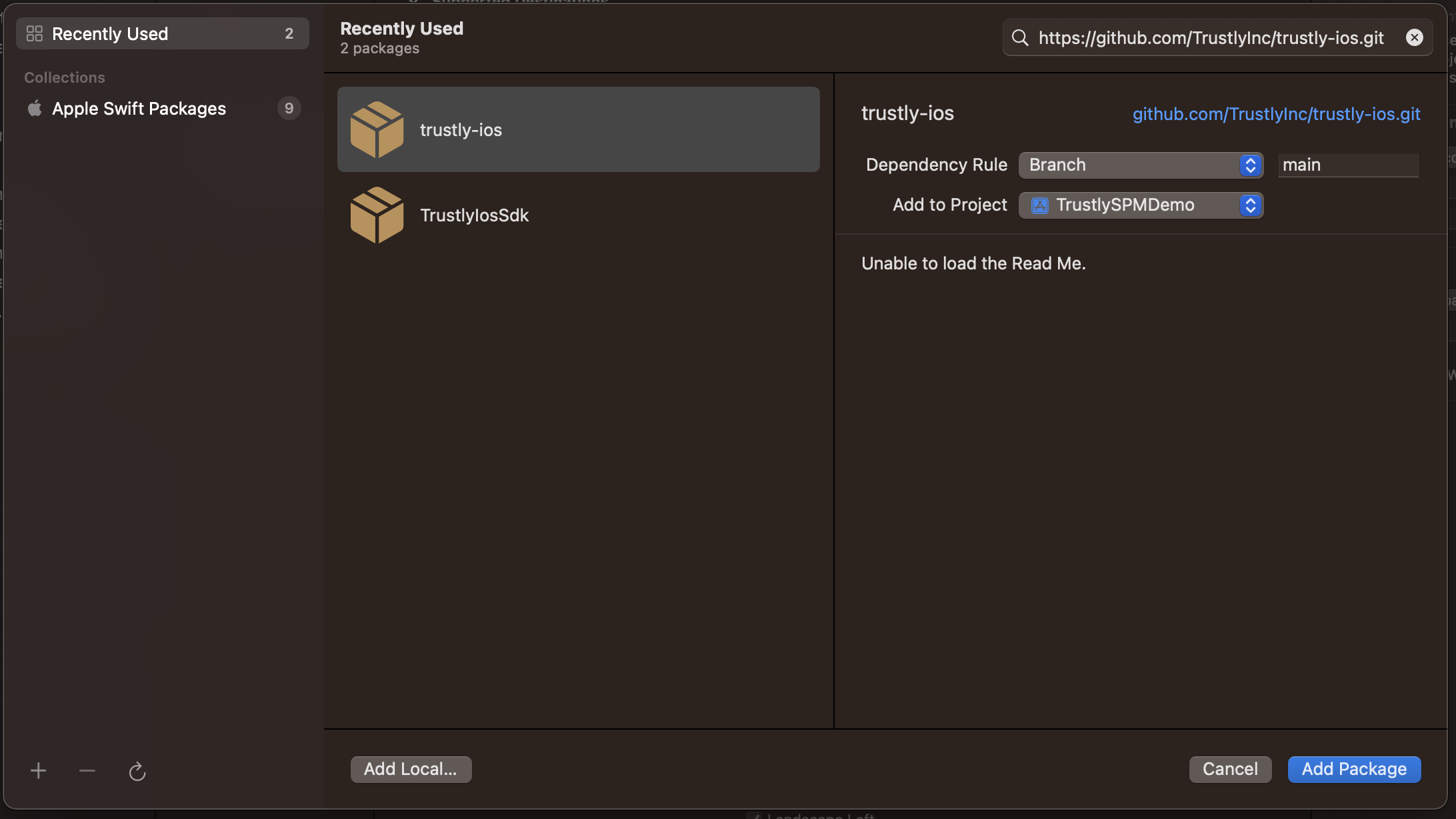
For production reason choose the main branch, but for test or validation choose the branch described in the release version table.
To quickly get up and running with this SDK see the iOS Quickstart in the Trustly Developer Documentation.
| VERSION | DESCRIPTION | BRANCH |
|---|---|---|
| 3.2.2 | Fix a bug when we try to check if the sdk is loading a error page(400 and 500) | main |
| 3.2.1 | Prepare the sdk to support Buck build system | main |
| 3.2.0 | Add PrivacyInfo.xcprivacy | main |
| 3.1.1 | Fix minor bug when use the SDK in local environment | main |
| 3.1.0 | Add SessionCid to to distinct widget impressions and transactions | main |
| 3.0.0 | Add cocoapods, and swift package manager support | main |
TrustlySDK is available under the MIT license. See the LICENSE file for more info.