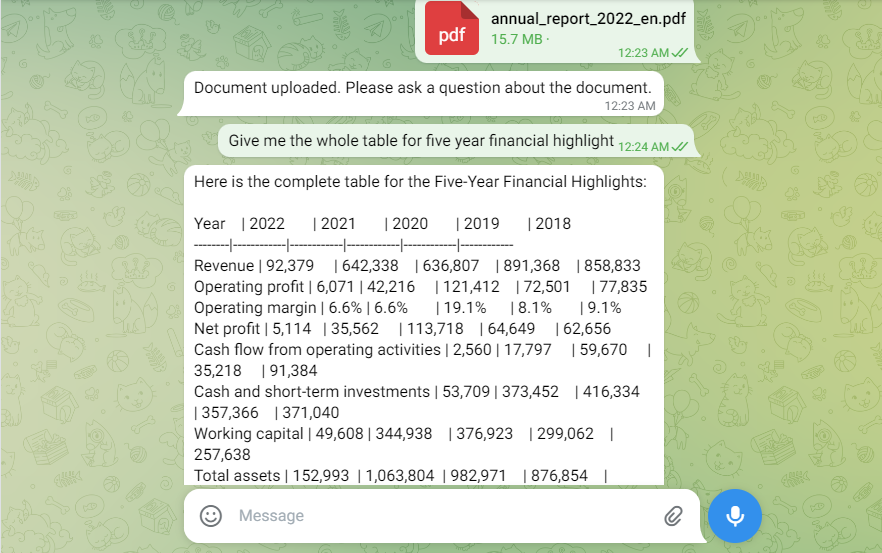Overview
This Telegram bot is designed to analyze documents in various formats such as PDFs, DOCX, and TXT files. It uses the power of OpenAI's GPT (Generative Pre-trained Transformer) to provide intelligent responses.
To use this bot, you'll need to follow these steps:
Get the OpenAI Token
Obtain an OpenAI API token for the language model.
Create a Telegram Bot
Create a new bot on Telegram using BotFather and obtain the bot token.
Configure the Environment
Paste the OpenAI and Telegram bot tokens into the appropriate fields in the .env file.
Activate the Environment
Run pipenv shell to activate the pipenv environment. The Pipfile already contains all the required dependencies.
Set Environment Variables
Run the config.py file to ensure that all required environment variables are correctly set.
backend: Contains core.py, where the run_llm function is defined.
config: Holds config.py, where folder paths are defined. Make sure to update them as needed.
data: Stores files sent by users through Telegram in the data/output/ folder. It also creates local vector database indexes.
local_vector_store.py: Responsible for creating a local vector store and generating embeddings.
main.py: The main application file.
Run the following command:
python3 main.py
Go to your Telegram bot and send /start command to initiate the bot.
To analyze documents, specify that you want to analyze a document by using the keywords 'analyze' and 'document' in your message.
Upload the document you want to analyze.
Ask any questions or queries you have regarding the document.
Note: The bot will continue responding as long as the script is running.