Sfvip All wraps Sfvip Player to add new features:
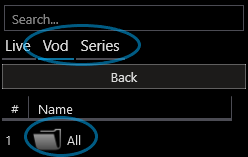
by MS Defender • 1.1.24030.4 • 1.409.55.0
by MS Defender • 1.1.24030.4 • 1.409.55.0
Hover your mouse over the Sfvip All logo:

To open the settings:
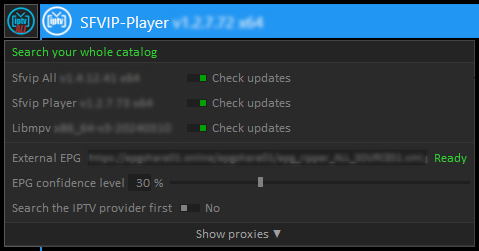
| Color & pulse | Meaning |
|---|---|
|
|
Everything is fine |
|
|
Sfvip All needs your attention |
The logs go in pairs, one for each process (main & mitmproxy).
You'll find them in the app folder3:
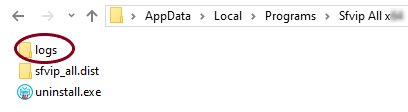
You need Rust and Python 3.11 x64 & x86:
rustup target add i686-pc-windows-msvc
py -3.11-64 -m dev.create
py -3.11-32 -m dev.createGet a Github token & a DeepL API key and store those in api_keys.py:
# api_keys.py
GITHUB_TOKEN=your_github_token
DEEPL_KEY=your_deepl_api_keyActivate the x64 environment:
.sfvip64scriptsactivateOr the x86 environment:
.sfvip86scriptsactivatepython -m sfvip_allIt's the fastest option but with more AV false positives:
python -m dev.build --pyinstallerIt's the easiest option:
python -m dev.build --mingwIt's the recommended option:
python -m dev.buildYou need Visual Studio with those components:
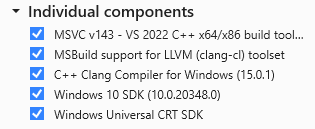
python -m dev.build [--x86 | --x64 | --both] [--pyinstaller | --mingw] [--nobuild | --noinstaller | --readme] [--upgrade] [--publish]It checks for Nsis, Python minor updates and all packages dependencies:
python -m dev.upgrade [--x86 | --x64 | --both] [--noeager] [--clean] [--force]It updates Microsoft Defender engine and signatures before scanning:
python -m dev.scan [--x86 | --x64 | --both]python -m dev.translate [--force] [--language LANGUAGE]python -m dev.publish [--x86 | --x64 | --both] [--version VERSION] [--info]| Nuitka | Pyinstaller | |
|---|---|---|
| AV false positives | ✅ lower | higher |
| Run time speed | ✅ faster | slower |
| Distribution size | bigger | ✅ smaller |
| Build time | slower | ✅ faster |
External EPG doesn't work with local m3u accounts. ↩
Sfvip All will ask for network connection its first run because it relies on local proxies to do its magic.
On old systems you might need to install vc redist for x86 or x64. ↩
The app is installed by default in %LocalAppData%ProgramsSfvip All x64, %LocalAppData%ProgramsSfvip All x86 or the installation directory you've specified during the installation. ↩