PanelList
1.3.0.1a
PanelList es una biblioteca sencilla para mostrar datos. Permite mostrar datos masivos en una pantalla limitada, tal como se ve en Microsoft Excel.
Podría usarse para mostrar datos de reservas de hotel (como la demostración a continuación), datos de acciones, etc.
Si tiene algún problema al utilizar esta biblioteca, no dude en ponerse en contacto conmigo a través de [email protected].
No olvides destacar si te ayuda. :)
中文文档
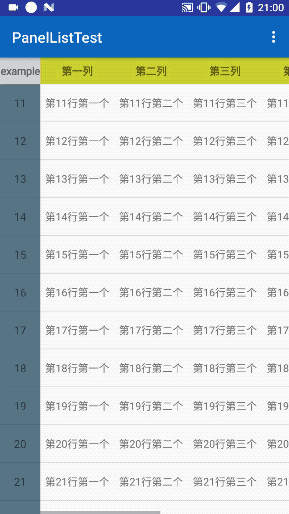

Algo salió mal con jitpack, descargue panlelistlibrary y agregue la dependencia local. Me temo que tendré que solucionarlo más tarde, lo siento chicos.
Paso 1. agrega esto a tu proyecto build.gradle
allprojects {
repositories {
.. .
maven { url ' https://jitpack.io ' }
}
}Paso 2. agrega esto al build.gradle de tu módulo
dependencies {
compile ' com.github.z3896823:PanelList:v1.x.x ' // please click the release tag up ahead to fill in the latest version
} <!-- activity view -->
< sysu .zyb.panellistlibrary.PanelListLayout
xmlns : android = " http://schemas.android.com/apk/res/android "
android : layout_width = " match_parent "
android : layout_height = " match_parent "
android : id = " @+id/id_pl_root " >
< ListView
android : id = " @+id/id_lv_content "
android : layout_width = " match_parent "
android : layout_height = " match_parent "
android : fastScrollEnabled = " false "
android : overScrollMode = " never " />
</ sysu .zyb.panellistlibrary.PanelListLayout> public class MainActivity extends AppCompatActivity {
private PanelListLayout pl_root ;
private ListView lv_content ;
private MyPanelListAdapter adapter ;
private List < Map < String , String >> contentList = new ArrayList <>();
@ Override
protected void onCreate ( Bundle savedInstanceState ) {
super . onCreate ( savedInstanceState );
setContentView ( R . layout . activity_main );
initView ();
initRowDataList ();
initContentDataList ();
initItemWidthList ();
adapter = new AbstractPanelListAdapter ( this , pl_root , lv_content ) {
@ Override
protected BaseAdapter getContentAdapter () {
return null ;
}
};
adapter . setInitPosition ( 10 );
adapter . setSwipeRefreshEnabled ( true );
adapter . setRowDataList ( rowDataList );
adapter . setTitle ( "example" );
adapter . setOnRefreshListener ( new CustomRefreshListener ());
adapter . setContentDataList ( contentList );
adapter . setItemWidthList ( itemWidthList );
adapter . setItemHeight ( 40 );
pl_root . setAdapter ( adapter );
// don`t forget to update column manually if you are using a
// custom column data instead of the default 1,2,3...
}
}
public void setTitle ( String title );
public void setTitleBackgroundResource ( int resourceId );
public void setTitleWidth ( int titleWidth ) ;
public void setTitleHeight ( int titleHeight );
public void setRowDataList ( List < String > rowDataList );
public void setColumnDataList ( List < String > columnDataList );
public void setRowDivider ( Drawable rowDivider ) ;
public void setColumnDivider ( Drawable columnDivider );
public void setColumnColor ( String columnColor );
public void setTitleColor ( String titleColor );
public void setRowColor ( String rowColor ) ;
public void setColumnAdapter ( BaseAdapter columnAdapter );
/**
* if you want the 100th data to be your first data on screen, pass 100
*/
public void setInitPosition ( int initPosition );
public ListView getContentListView ();
public BaseAdapter getContentAdapter ();
public ListView getColumnListView ();
public BaseAdapter getColumnAdapter ();
public LinearLayout getRowLayout ();
/**
* default state of swiperefresh is disabled, you can call this method and * pass true to enable it
*/
public void setSwipeRefreshEnabled ( boolean bool );
public void setOnRefreshListener ( SwipeRefreshLayout . OnRefreshListener listener ) ;
public SwipeRefreshLayout getSwipeRefreshLayout (); Copyright 2017 z3896823(hbdxzyb)
Licensed under the Apache License, Version 2.0 (the "License");
you may not use this file except in compliance with the License.
You may obtain a copy of the License at
http://www.apache.org/licenses/LICENSE-2.0
Unless required by applicable law or agreed to in writing, software
distributed under the License is distributed on an "AS IS" BASIS,
WITHOUT WARRANTIES OR CONDITIONS OF ANY KIND, either express or implied.
See the License for the specific language governing permissions and
limitations under the License.