
Un correo electrónico temporal directamente desde su terminal escrito en POSIX sh
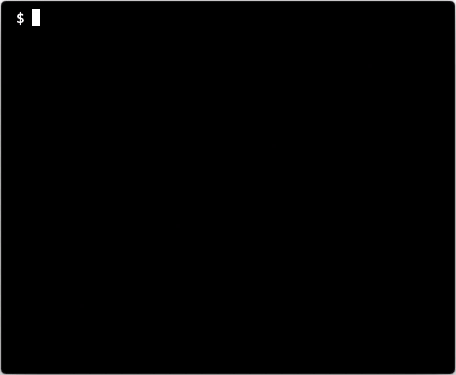
tmpmail es una utilidad de línea de comandos escrita en POSIX sh que le permite crear una dirección de correo electrónico temporal y recibir correos electrónicos en la dirección de correo electrónico temporal. Utiliza la API de 1secmail para recibir correos electrónicos.
De forma predeterminada, w3m se utiliza para representar los correos electrónicos HTML en el terminal. Pero si prefiere otro navegador web basado en texto o prefiere ver el correo electrónico en un navegador web GUI como Firefox, simplemente use el argumento --browser seguido del comando necesario para iniciar el navegador web de su elección.
w3mcurljqxclip # Download the tmpmail file and make it executable
$ curl -L " https://raw.githubusercontent.com/sdushantha/tmpmail/master/tmpmail " > tmpmail && chmod +x tmpmail
# Then move it somewhere in your $PATH. Here is an example:
$ mv tmpmail ~ /bin/ tmpmail está disponible en AUR, cuyo mantenimiento actualmente corre a cargo de Benjamin Bädorf
$ yay -S tmpmail-git tmpmail está disponible en el repositorio de programas pacstall, que actualmente está siendo mantenido por Wizard-28
$ pacstall -I tmpmail-bin
tmpmail también está disponible en la colección de paquetes nix (actualmente solo inestable), mantenida por legendofmiracles
Agréguelo a los paquetes de su sistema, instálelo con nix-env o pruébelo en un nix-shell efímero nix-shell -p tmpmail
requisitos:
$ docker build -t mail . ; # Dockerfile available in source code
$ docker run -it mail ; $ tmpmail --help
tmpmail
tmpmail -h | --version
tmpmail -g [ADDRESS]
tmpmail [-t | -b BROWSER] -r | ID
When called with no option and no argument, tmpmail lists the messages in
the inbox and their numeric IDs. When called with one argument, tmpmail
shows the email message with specified ID.
-b, --browser BROWSER
Specify BROWSER that is used to render the HTML of
the email (default: w3m)
--clipboard-cmd COMMAND
Specify the COMMAND to use for copying the email address to your
clipboard (default: xclip -selection c)
-c, --copy
Copy the email address to your clipboard
-d, --domains
Show list of available domains
-g, --generate [ADDRESS]
Generate a new email address, either the specified ADDRESS, or
randomly create one
-h, --help
Show help
-r, --recent
View the most recent email message
-t, --text
View the email as raw text, where all the HTML tags are removed.
Without this option, HTML is used.
--version
Show versionCrear correo electrónico aleatorio
$ tmpmail --generate
[email protected]Crear correo electrónico personalizado
$ tmpmail --generate [email protected]
[email protected]Ver la bandeja de entrada
$ tmpmail
[ Inbox for [email protected] ]
83414443 [email protected] Test EmailVer el correo electrónico
$ tmpmail 83414443Ver el correo electrónico más reciente
$ tmpmail -rVer correos electrónicos como texto puro
$ tmpmail -t 83414443
To: [email protected]
From: [email protected]
Subject: Test Email
Hello World
[Attachments]
https://is.gd/aBCdEf [apple.jpg]
https://is.gd/AbCDeF [ball.jpg] Este script está fuertemente inspirado en el script 1secmail de Mitch Weaver.