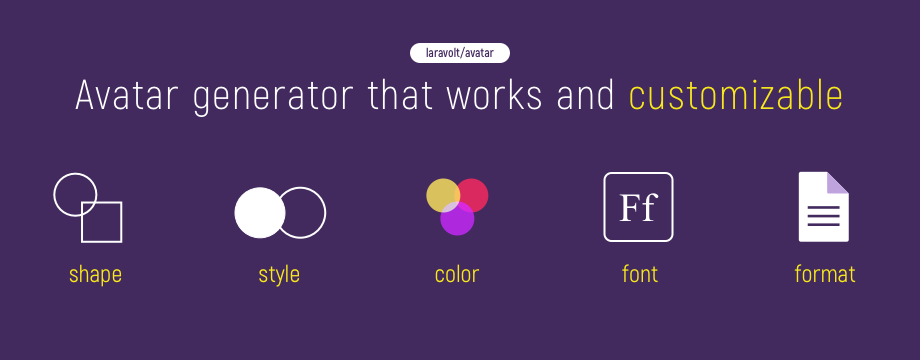
Muestra un avatar único para cualquier usuario según su nombre (iniciales).
Este paquete se creó originalmente para Laravel, pero también se puede utilizar en cualquier proyecto PHP.
Lea más sobre la integración con el proyecto PHP aquí.
composer require laravolt/avatarcomposer require laravolt/avatar ~ 0.3Nota: solo para Laravel 5.4 y versiones anteriores, porque desde Laravel 5.5 usamos el descubrimiento automático de paquetes.
Laravolt Avatar ServiceProvider::class,
...
' Avatar ' => Laravolt Avatar Facade::class,php artisan vendor:publish -- provider ="Laravolt Avatar ServiceProvider " Esto creará un archivo de configuración ubicado en config/laravolt/avatar.php .
$ app -> register ( Laravolt Avatar LumenServiceProvider); //this will output data-uri (base64 image data)
//something like data:image/png;base64,iVBORw0KGg....
Avatar:: create ( ' Joko Widodo ' )-> toBase64 ();
//use in view
//this will display initials JW as an image
<img src="{{ Avatar::create('Joko Widodo')->toBase64() }}" />Avatar:: create ( ' Susilo Bambang Yudhoyono ' )-> save ( ' sample.png ' );
Avatar:: create ( ' Susilo Bambang Yudhoyono ' )-> save ( ' sample.jpg ' , 100 ); // quality = 100Avatar:: create ( ' [email protected] ' )-> toGravatar ();
// Output: http://gravatar.com/avatar/0c5cbf5a8762d91d930795a6107b2ce5814a6ab26e60c7ec6b75bc81c7dfe3ee
Avatar:: create ( ' [email protected] ' )-> toGravatar ([ ' d ' => ' identicon ' , ' r ' => ' pg ' , ' s ' => 100 ]);
// Output: http://gravatar.com/avatar/0c5cbf5a8762d91d930795a6107b2ce5814a6ab26e60c7ec6b75bc81c7dfe3ee?d=identicon&r=pg&s=100Referencia de parámetros de Gravatar: https://docs.gravatar.com/api/avatars/images/
Avatar:: create ( ' Susilo Bambang Yudhoyono ' )-> toSvg ();Puede especificar una familia de fuentes personalizada para su texto SVG.
< head >
<!--Prepare custom font family, using Google Fonts-->
< link href =" https://fonts.googleapis.com/css?family=Laravolt " rel =" stylesheet " >
<!--OR-->
<!--Setup your own style-->
< style >
@font-face {
font-family: Laravolt;
src: url({{ asset('fonts/laravolt.woff')) }});
}
</ style >
</ head > Avatar:: create ( ' Susilo Bambang Yudhoyono ' )-> setFontFamily ( ' Laravolt ' )-> toSvg ();Avatar:: create ( ' Abdul Somad ' )-> getImageObject ();El método devolverá una instancia del objeto de imagen de intervención, para que pueda utilizarlo para otros fines.
De forma predeterminada, este paquete intentará generar cualquier letra inicial tal como está. Si el nombre proporcionado contiene algún carácter que no sea ASCII (por ejemplo, ā, Ě, ǽ), el resultado dependerá de la fuente utilizada (consulte la configuración). Si la fuente admite los caracteres proporcionados, se mostrará correctamente; de lo contrario, no.
Alternativamente, podemos convertir todos los que no son ASCII a sus homólogos ASCII más cercanos. Si no se encuentran contrapartes más cercanas, esos personajes se eliminan. Gracias a Stringy por proporcionar funciones tan útiles. Lo que necesitamos es simplemente cambiar una línea en config/avatar.php :
' ascii ' => true, <?php
/*
* Set specific configuration variables here
*/
return [
/*
|--------------------------------------------------------------------------
| Image Driver
|--------------------------------------------------------------------------
| Avatar use Intervention Image library to process image.
| Meanwhile, Intervention Image supports "GD Library" and "Imagick" to process images
| internally. You may choose one of them according to your PHP
| configuration. By default PHP's "Imagick" implementation is used.
|
| Supported: "gd", "imagick"
|
*/
' driver ' => ' gd ' ,
// Initial generator class
' generator ' => Laravolt Avatar Generator DefaultGenerator::class,
// Whether all characters supplied must be replaced with their closest ASCII counterparts
' ascii ' => false ,
// Image shape: circle or square
' shape ' => ' circle ' ,
// Image width, in pixel
' width ' => 100 ,
// Image height, in pixel
' height ' => 100 ,
// Number of characters used as initials. If name consists of single word, the first N character will be used
' chars ' => 2 ,
// font size
' fontSize ' => 48 ,
// convert initial letter in uppercase
' uppercase ' => false ,
// Right to Left (RTL)
' rtl ' => false ,
// Fonts used to render text.
// If contains more than one fonts, randomly selected based on name supplied
' fonts ' => [ __DIR__ . ' /../fonts/OpenSans-Bold.ttf ' , __DIR__ . ' /../fonts/rockwell.ttf ' ],
// List of foreground colors to be used, randomly selected based on name supplied
' foregrounds ' => [
' #FFFFFF ' ,
],
// List of background colors to be used, randomly selected based on name supplied
' backgrounds ' => [
' #f44336 ' ,
' #E91E63 ' ,
' #9C27B0 ' ,
' #673AB7 ' ,
' #3F51B5 ' ,
' #2196F3 ' ,
' #03A9F4 ' ,
' #00BCD4 ' ,
' #009688 ' ,
' #4CAF50 ' ,
' #8BC34A ' ,
' #CDDC39 ' ,
' #FFC107 ' ,
' #FF9800 ' ,
' #FF5722 ' ,
],
' border ' => [
' size ' => 1 ,
// border color, available value are:
// 'foreground' (same as foreground color)
// 'background' (same as background color)
// or any valid hex ('#aabbcc')
' color ' => ' background ' ,
// border radius, only works for SVG
' radius ' => 0 ,
],
// List of theme name to be used when rendering avatar
// Possible values are:
// 1. Theme name as string: 'colorful'
// 2. Or array of string name: ['grayscale-light', 'grayscale-dark']
// 3. Or wildcard "*" to use all defined themes
' theme ' => [ ' * ' ],
// Predefined themes
// Available theme attributes are:
// shape, chars, backgrounds, foregrounds, fonts, fontSize, width, height, ascii, uppercase, and border.
' themes ' => [
' grayscale-light ' => [
' backgrounds ' => [ ' #edf2f7 ' , ' #e2e8f0 ' , ' #cbd5e0 ' ],
' foregrounds ' => [ ' #a0aec0 ' ],
],
' grayscale-dark ' => [
' backgrounds ' => [ ' #2d3748 ' , ' #4a5568 ' , ' #718096 ' ],
' foregrounds ' => [ ' #e2e8f0 ' ],
],
' colorful ' => [
' backgrounds ' => [
' #f44336 ' ,
' #E91E63 ' ,
' #9C27B0 ' ,
' #673AB7 ' ,
' #3F51B5 ' ,
' #2196F3 ' ,
' #03A9F4 ' ,
' #00BCD4 ' ,
' #009688 ' ,
' #4CAF50 ' ,
' #8BC34A ' ,
' #CDDC39 ' ,
' #FFC107 ' ,
' #FF9800 ' ,
' #FF5722 ' ,
],
' foregrounds ' => [ ' #FFFFFF ' ],
],
]
];Podemos anular la configuración en tiempo de ejecución utilizando las siguientes funciones:
Avatar:: create ( ' Soekarno ' )-> setDimension ( 100 ); //width = height = 100 pixel
Avatar:: create ( ' Soekarno ' )-> setDimension ( 100 , 200 ); // width = 100, height = 200
Avatar:: create ( ' Soekarno ' )-> setBackground ( ' #001122 ' );
Avatar:: create ( ' Soekarno ' )-> setForeground ( ' #999999 ' );
Avatar:: create ( ' Soekarno ' )-> setFontSize ( 72 );
Avatar:: create ( ' Soekarno ' )-> setFont ( ' /path/to/font.ttf ' );
Avatar:: create ( ' Soekarno ' )-> setBorder ( 1 , ' #aabbcc ' ); // size = 1, color = #aabbcc
Avatar:: create ( ' Soekarno ' )-> setBorder ( 1 , ' #aabbcc ' , 10 ); // size = 1, color = #aabbcc, border radius = 10 (only for SVG)
Avatar:: create ( ' Soekarno ' )-> setShape ( ' square ' );
// Available since 3.0.0
Avatar:: create ( ' Soekarno ' )-> setTheme ( ' colorful ' ); // set exact theme
Avatar:: create ( ' Soekarno ' )-> setTheme ([ ' grayscale-light ' , ' grayscale-dark ' ]); // theme will be randomized from these two options
// chaining
Avatar:: create ( ' Habibie ' )-> setDimension ( 50 )-> setFontSize ( 18 )-> toBase64 (); // include composer autoload
require ' vendor/autoload.php ' ;
// import the Avatar class
use Laravolt Avatar Avatar ;
// create your first avatar
$ avatar = new Avatar ( $ config );
$ avatar -> create ( ' John Doe ' )-> toBase64 ();
$ avatar -> create ( ' John Doe ' )-> save ( ' path/to/file.png ' , $ quality = 90 ); $config es solo una matriz ordinaria con el mismo formato explicado anteriormente (consulte Configuración).