Un cliente de línea de comandos para MySQL que puede completar automáticamente y resaltar la sintaxis.
Página de inicio: http://mycli.net Documentación: http://mycli.net/docs
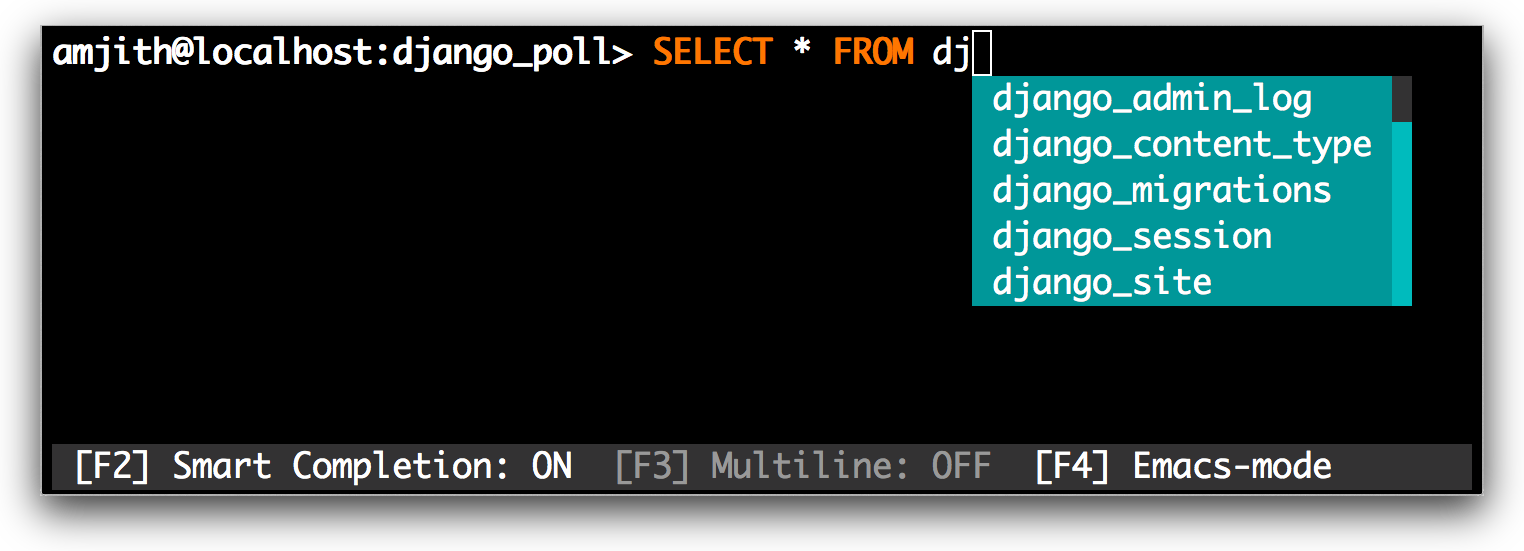
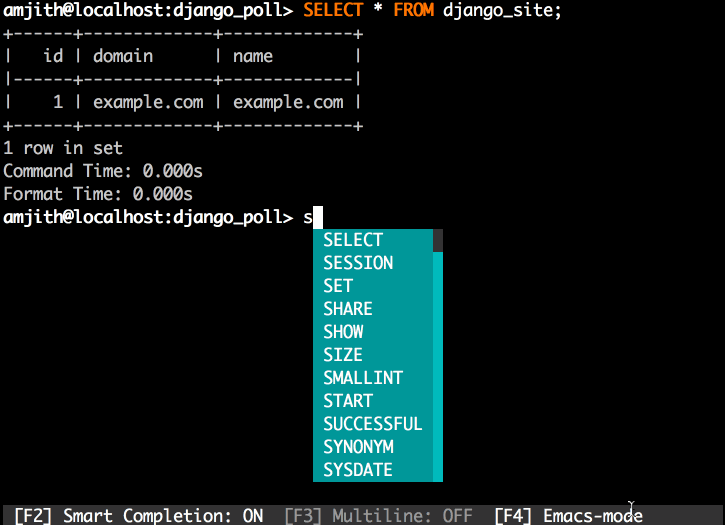
Equivalente de Postgres: http://pgcli.com
Si ya sabe cómo instalar paquetes de Python, puede instalarlo mediante pip:
Es posible que necesites sudo en Linux.
$ pip install -U mycli
o
$ brew update && brew install mycli # Only on macOS
o
$ sudo apt-get install mycli # Only on debian or ubuntu
$ mycli --help
Usage: mycli [OPTIONS] [DATABASE]
A MySQL terminal client with auto-completion and syntax highlighting.
Examples:
- mycli my_database
- mycli -u my_user -h my_host.com my_database
- mycli mysql://my_user@my_host.com:3306/my_database
Options:
-h, --host TEXT Host address of the database.
-P, --port INTEGER Port number to use for connection. Honors
$MYSQL_TCP_PORT.
-u, --user TEXT User name to connect to the database.
-S, --socket TEXT The socket file to use for connection.
-p, --password TEXT Password to connect to the database.
--pass TEXT Password to connect to the database.
--ssh-user TEXT User name to connect to ssh server.
--ssh-host TEXT Host name to connect to ssh server.
--ssh-port INTEGER Port to connect to ssh server.
--ssh-password TEXT Password to connect to ssh server.
--ssh-key-filename TEXT Private key filename (identify file) for the
ssh connection.
--ssh-config-path TEXT Path to ssh configuration.
--ssh-config-host TEXT Host to connect to ssh server reading from ssh
configuration.
--ssl Enable SSL for connection (automatically
enabled with other flags).
--ssl-ca PATH CA file in PEM format.
--ssl-capath TEXT CA directory.
--ssl-cert PATH X509 cert in PEM format.
--ssl-key PATH X509 key in PEM format.
--ssl-cipher TEXT SSL cipher to use.
--tls-version [TLSv1|TLSv1.1|TLSv1.2|TLSv1.3]
TLS protocol version for secure connection.
--ssl-verify-server-cert Verify server's "Common Name" in its cert
against hostname used when connecting. This
option is disabled by default.
-V, --version Output mycli's version.
-v, --verbose Verbose output.
-D, --database TEXT Database to use.
-d, --dsn TEXT Use DSN configured into the [alias_dsn]
section of myclirc file.
--list-dsn list of DSN configured into the [alias_dsn]
section of myclirc file.
--list-ssh-config list ssh configurations in the ssh config
(requires paramiko).
-R, --prompt TEXT Prompt format (Default: "t u@h:d> ").
-l, --logfile FILENAME Log every query and its results to a file.
--defaults-group-suffix TEXT Read MySQL config groups with the specified
suffix.
--defaults-file PATH Only read MySQL options from the given file.
--myclirc PATH Location of myclirc file.
--auto-vertical-output Automatically switch to vertical output mode
if the result is wider than the terminal
width.
-t, --table Display batch output in table format.
--csv Display batch output in CSV format.
--warn / --no-warn Warn before running a destructive query.
--local-infile BOOLEAN Enable/disable LOAD DATA LOCAL INFILE.
-g, --login-path TEXT Read this path from the login file.
-e, --execute TEXT Execute command and quit.
--init-command TEXT SQL statement to execute after connecting.
--charset TEXT Character set for MySQL session.
--password-file PATH File or FIFO path containing the password
to connect to the db if not specified otherwise
--help Show this message and exit.
mycli se escribe usando Prompt_Toolkit.
SELECT * FROM <tab> solo mostrará nombres de tablas.SELECT * FROM users WHERE <tab> solo mostrará los nombres de las columnas.fs alias query y ejecútela con f alias cuando lo necesite.~/.myclirc en el primer inicio.Si está interesado en contribuir a este proyecto, antes que nada me gustaría extenderle mi más sincero agradecimiento. Escribí un pequeño documento para describir cómo ejecutar esto en una configuración de desarrollo.
https://github.com/dbcli/mycli/blob/main/CONTRIBUTING.md
No dude en comunicarse conmigo si necesita ayuda.
Mi correo electrónico: [email protected]
Gorjeo: @amjithr
Puedes instalar el paquete mycli disponible en el AUR:
$ yay -S mycli
En las distribuciones Debian y Ubuntu, puede instalar fácilmente el paquete mycli usando apt:
$ sudo apt-get install mycli
Fedora tiene un paquete disponible para mycli, instálelo usando dnf:
$ sudo dnf install mycli
Siga las instrucciones de esta publicación de blog: http://web.archive.org/web/20221006045208/https://www.codewall.co.uk/installing-using-mycli-on-windows/
Este proyecto fue financiado a través de kickstarter. Mi agradecimiento a los patrocinadores que apoyaron el proyecto.
Un agradecimiento especial a Jonathan Slenders por crear Python Prompt Toolkit, que es literalmente la biblioteca principal que hizo posible esta aplicación. Jonathan también brindó valiosos comentarios y apoyo durante el desarrollo de esta aplicación.
El clic se utiliza para analizar opciones de línea de comando e imprimir mensajes de error.
Gracias a PyMysql por un adaptador de Python puro para la base de datos MySQL.
Mycli se prueba en macOS y Linux y requiere Python 3.7 o superior.
Mycli no está probado en Windows , pero las bibliotecas utilizadas en esta aplicación son compatibles con Windows. Esto significa que debería funcionar sin modificaciones. Si no puede ejecutarlo en Windows, presente un informe de error.
Para obtener más información sobre el uso y la configuración de mycli, consulte nuestra documentación.
Los temas comunes incluyen: