
La biblioteca es un widget altamente configurable para recortar imágenes.
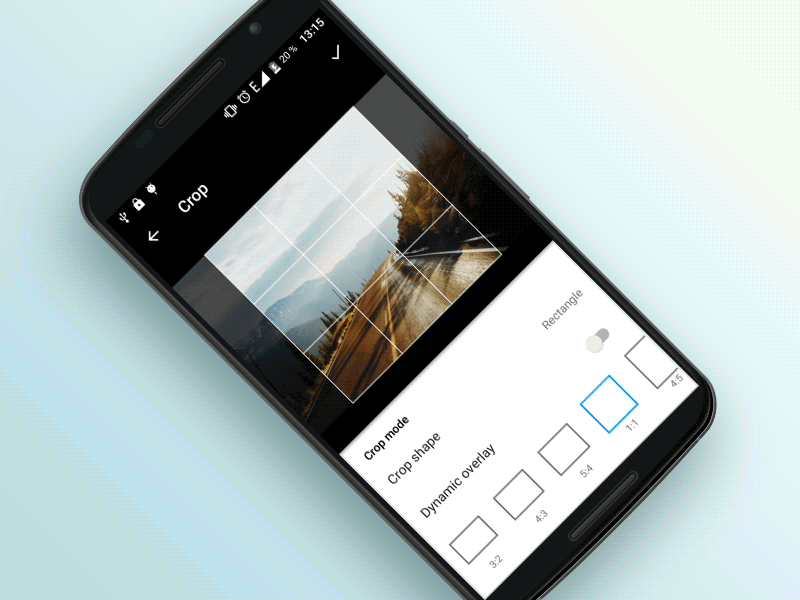
Agregue esto a su bloque de dependencias.
compile 'com.steelkiwi:cropiwa:1.0.3'
Consulte la aplicación de muestra para ver ejemplos de uso de la biblioteca.
La biblioteca tiene una arquitectura modular, lo que la hace altamente configurable. Para obtener información sobre cómo configurar CropIwaView consulte las secciones siguientes.
Una de las características útiles es que no tiene que esperar un resultado: después de realizar la solicitud de recorte, simplemente cambie a otra pantalla y espere el resultado en forma de transmisión.
Agregue CropIwa a su xml:
< com .steelkiwi.cropiwa.CropIwaView
android : id = " @+id/crop_view "
android : layout_width = " match_parent "
android : layout_height = " match_parent " /> cropView . crop ( new CropIwaSaveConfig . Builder ( destinationUri )
. setCompressFormat ( Bitmap . CompressFormat . PNG )
. setSize ( outWidth , outHeight ) //Optional. If not specified, SRC dimensions will be used
. setQuality ( 100 ) //Hint for lossy compression formats
. build ());Devolución de llamada guardada de la región recortada. Cuando se completa la solicitud de cultivo, se envía una transmisión. Puedes escucharlo usando la instancia CropIwaView
cropView . setCropSaveCompleteListener ( bitmapUri -> {
//Do something
});
cropView . setErrorListener ( error -> {
//Do something
}); o trabajar directamente con un receptor de transmisión. La ventaja es que se puede utilizar desde cualquier parte de la aplicación, donde tengas acceso a Context .
CropIwaResultReceiver resultReceiver = new CropIwaResultReceiver ();
resultReceiver . setListener ( resultListener );
resultReceiver . register ( context );
//Don't forget to unregister it when you are done
resultReceiver . unregister ( context ); Puede suscribirse para recibir cambios en las configuraciones de CropIwaView . Los oyentes serán notificados cada vez que se llame .apply() .
cropIwaView . configureOverlay (). addConfigChangeListener ( listener );
cropIwaView . configureImage (). addConfigChangeListener ( listener ) app : ci_dynamic_aspect_ratio = "true|false"
cropView . configureOverlay ()
. setDynamicCrop ( enabled )
. apply (); app : ci_draw_grid = "true|false"
cropView . configureOverlay ()
. setShouldDrawGrid ( draw )
. apply (); app : ci_aspect_ratio_w = "16"
app : ci_aspect_ratio_h = "9"
cropView . configureOverlay ()
. setAspectRatio ( new AspectRatio ( 16 , 9 ))
. setAspectRatio ( AspectRatio . IMG_SRC ) //If you want crop area to be equal to the dimensions of an image
. apply (); app : ci_initial_position = "centerCrop|centerInside"
cropView . configureImage ()
. setImageInitialPosition ( position )
. apply (); //Value is a float from 0.01f to 1
cropIwaView . configureImage ()
. setScale ( scale )
. apply (); app : ci_scale_enabled = "true|false"
cropView . configureImage ()
. setImageScaleEnabled ( enabled )
. apply (); app : ci_translation_enabled = "true|false"
cropView . configureImage ()
. setImageTranslationEnabled ( enabled )
. apply (); app : ci_crop_shape = "rectangle|oval"
cropView . configureOverlay ()
. setCropShape ( new CropIwaRectShape ( cropView . configureOverlay ()))
. setCropShape ( new CropIwaOvalShape ( cropView . configureOverlay ()))
. apply (); app : ci_max_scale = "1f"
cropView . configureImage ()
. setMinScale ( minScale )
. setMaxScale ( maxScale )
. apply (); app : ci_min_crop_width = "40dp"
app : ci_min_crop_height = "40dp"
cropView . configureOverlay ()
. setMinWidth ( dps )
. setMinHeight ( dps )
. apply (); app : ci_border_width = "1dp"
app : ci_corner_width = "1dp"
app : ci_grid_width = "1dp"
cropView . configureOverlay ()
. setBorderStrokeWidth ( dps )
. setCornerStrokeWidth ( dps )
. setGridStrokeWidth ( dps )
. apply (); app : ci_border_color = "#fff"
app : ci_corner_color = "#fff"
app : ci_grid_color = "#fff"
app : ci_overlay_color = "#fff"
cropView . configureOverlay ()
. setBorderColor ( Color . WHITE )
. setCornerColor ( Color . WHITE )
. setGridColor ( Color . WHITE )
. setOverlayColor ( Color . WHITE )
. apply (); Puedes trabajar directamente con objetos Paint . Esto le permite, por ejemplo, dibujar una cuadrícula con efecto discontinuo.
Paint gridPaint = cropView . configureOverlay ()
. getCropShape ()
. getGridPaint ();
gridPaint . setPathEffect ( new DashPathEffect ( new float [] { interval , interval }, 0 )); Puedes obtener otros Paint s de la misma manera.
CropIwaOverlayConfig config = cropView . configureOverlay ();
CropIwaShape shape = config . getCropShape ();
shape . getGridPaint ();
shape . getBorderPaint ();
shape . getCornerPaint (); También puede crear formas de área de recorte personalizadas. Simplemente extienda CropIwaShape (para ver un ejemplo, consulte CropIwaOvalShape) y establezca una instancia de su clase usando:
cropView . configureOverlay ()
. setCropShape ( new MyAwesomeShape ())
. apply (); Copyright © 2017 SteelKiwi, http://steelkiwi.com
Licensed under the Apache License, Version 2.0 (the "License");
you may not use this file except in compliance with the License.
You may obtain a copy of the License at
http://www.apache.org/licenses/LICENSE-2.0
Unless required by applicable law or agreed to in writing, software
distributed under the License is distributed on an "AS IS" BASIS,
WITHOUT WARRANTIES OR CONDITIONS OF ANY KIND, either express or implied.
See the License for the specific language governing permissions and
limitations under the License.