cloudgrep busca almacenamiento en la nube.

Actualmente admite la búsqueda de archivos de registro, opcionalmente comprimidos con gzip (.gz) o zip (.zip), en AWS S3, Azure Storage o Google Cloud Storage.
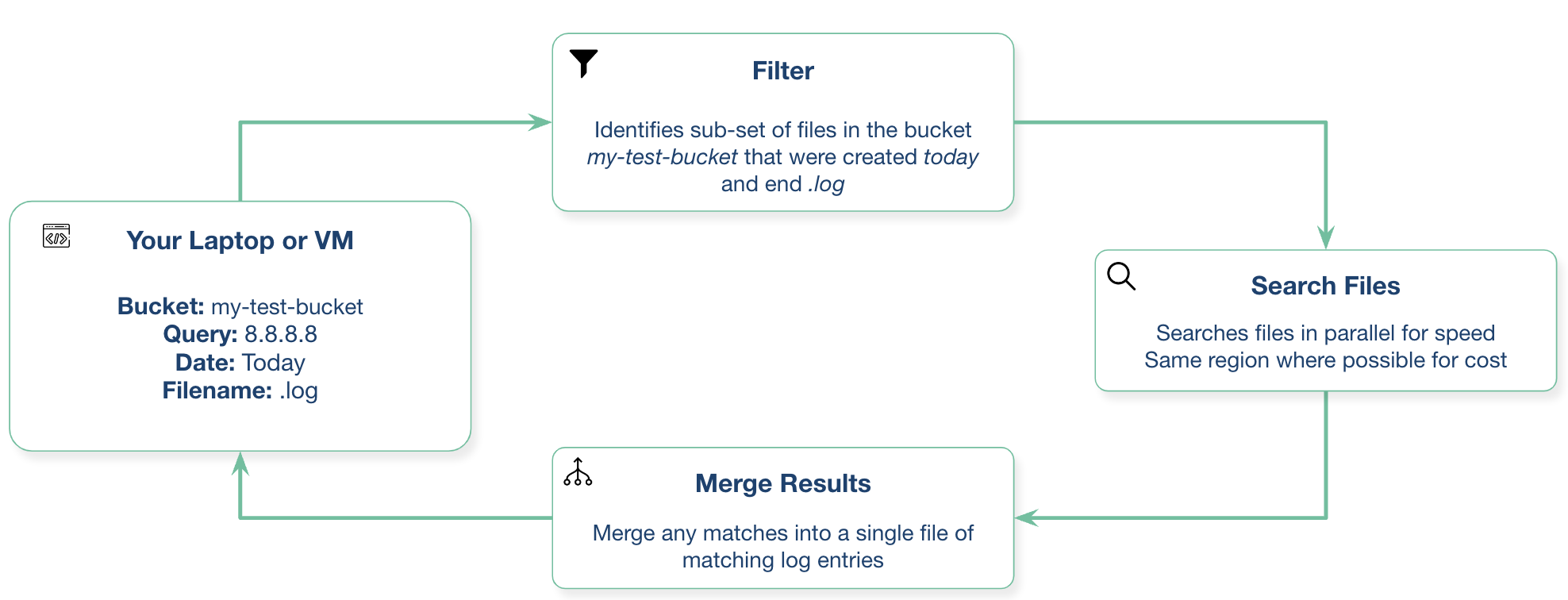
Ejemplo sencillo:
./cloudgrep --bucket test-s3-access-logs --query 9RXXKPREHHTFQD77
python3 cloudgrep.py -b test-s3-access-logs -q 9RXXKPREHHTFQD77
Ejemplo sencillo de Azure:
python3 cloudgrep.py -an some_account -cn some_container -q my_search
Ejemplo sencillo de Google:
python3 cloudgrep.py -gb my-gcp-bucket -q my_search
Ejemplo de registro simple de CloudTrail, que genera resultados como JSON:
python3 cloudgrep.py -b test-s3-access-logs -q 9RXXKPREHHTFQD77 -lt cloudtrail -jo
Ejemplo de registro personalizado simple:
python3 cloudgrep.py -b test-s3-access-logs -q 9RXXKPREHHTFQD77 -lf json -lp Records
Ejemplo más complicado:
python3 cloudgrep.py -b test-s3-access-logs --prefix "logs/" --filename ".log" -q 9RXXKPREHHTFQD77 -s "2023-01-09 20:30:00" -e "2023-01-09 20:45:00" --file_size 10000 --debug
Guardar la salida en un archivo:
python3 cloudgrep.py -b test-s3-access-logs -q 9RXXKPREHHTFQD77 --hide_filenames > matching_events.log
Salida de ejemplo:
[2023-11-30 13:37:12,416] - Bucket is in region: us-east-2 : Search from the same region to avoid egress charges.
[2023-11-30 13:37:12,417] - Searching 11 files in test-s3-access-logs for 9RXXKPREHHTFQD77...
{"key_name": "access2023-01-09-20-34-20-EAC533CB93B4ACBE", "line": "abbd82b5ad5dc5d024cd1841d19c0cf2fd7472c47a1501ececde37fe91adc510 bucket-72561-s3bucketalt-1my9piwesfim7 [09/Jan/2023:19:20:00 +0000] 1.125.222.333 arn:aws:sts::000011110470:assumed-role/bucket-72561-myResponseRole-1WP2IOKDV7B4Y/1673265251.340187 9RXXKPREHHTFQD77 REST.GET.BUCKET - "GET /?list-type=2&prefix=-collector%2Fproject-&start-after=&encoding-type=url HTTP/1.1" 200 - 946 - 33 32 "-" "Boto3/1.21.24 Python/3.9.2 Linux/5.10.0-10-cloud-amd64 Botocore/1.24.46" - aNPuHKw== SigV4 ECDHE-RSA-AES128-GCM-SHA256 AuthHeader bucket-72561-s3bucketalt-1my9piwesfim7.s3.us-east-2.amazonaws.com TLSv1.2 - -"}
usage: cloudgrep.py [-h] [-b BUCKET] [-an ACCOUNT_NAME] [-cn CONTAINER_NAME] [-gb GOOGLE_BUCKET] [-q QUERY]
[-v FILE] [-y YARA] [-p PREFIX] [-f FILENAME] [-s START_DATE] [-e END_DATE]
[-fs FILE_SIZE] [-pr PROFILE] [-d] [-hf] [-lt LOG_TYPE] [-lf LOG_FORMAT]
[-lp LOG_PROPERTIES] [-jo JSON_OUTPUT]
CloudGrep searches is grep for cloud storage like S3 and Azure Storage. Version: 1.0.5
options:
-h, --help show this help message and exit
-b BUCKET, --bucket BUCKET
AWS S3 Bucket to search. E.g. my-bucket
-an ACCOUNT_NAME, --account-name ACCOUNT_NAME
Azure Account Name to Search
-cn CONTAINER_NAME, --container-name CONTAINER_NAME
Azure Container Name to Search
-gb GOOGLE_BUCKET, --google-bucket GOOGLE_BUCKET
Google Cloud Bucket to Search
-q QUERY, --query QUERY
Text to search for. Will be parsed as a Regex. E.g. example.com
-v FILE, --file FILE File containing a list of words or regular expressions to search for. One per line.
-y YARA, --yara YARA File containing Yara rules to scan files.
-p PREFIX, --prefix PREFIX
Optionally filter on the start of the Object name. E.g. logs/
-f FILENAME, --filename FILENAME
Optionally filter on Objects that match a keyword. E.g. .log.gz
-s START_DATE, --start_date START_DATE
Optionally filter on Objects modified after a Date or Time. E.g. 2022-01-01
-e END_DATE, --end_date END_DATE
Optionally filter on Objects modified before a Date or Time. E.g. 2022-01-01
-fs FILE_SIZE, --file_size FILE_SIZE
Optionally filter on Objects smaller than a file size, in bytes. Defaults to 100 Mb.
-pr PROFILE, --profile PROFILE
Set an AWS profile to use. E.g. default, dev, prod.
-d, --debug Enable Debug logging.
-hf, --hide_filenames
Dont show matching filenames.
-lt LOG_TYPE, --log_type LOG_TYPE
Return individual matching log entries based on pre-defined log types, otherwise
custom log_format and log_properties can be used. E.g. cloudtrail.
-lf LOG_FORMAT, --log_format LOG_FORMAT
Define custom log format of raw file to parse before applying search logic. Used if
--log_type is not defined. E.g. json.
-lp LOG_PROPERTIES, --log_properties LOG_PROPERTIES
Define custom list of properties to traverse to dynamically extract final list of log
records. Used if --log_type is not defined. E.g. [Records].
-jo JSON_OUTPUT, --json_output JSON_OUTPUT
Output as JSON.
Instale con: pip3 install -r requirements.txt O descargue la última versión compilada aquí
Puede ejecutar esto desde su computadora portátil local o desde una máquina virtual en su proveedor de nube.
Esto requiere python3.10 o posterior
Compile con: docker build -t cloudgrep .
Ejecutar con: docker run --rm -ti cloudgrep
Para pasar variables de entorno, por ejemplo, para AWS: docker run --rm --env-file <(env|grep AWS) -ti cloudgrep
Su sistema necesitará acceso al depósito S3. Por ejemplo, si está ejecutando en su computadora portátil, deberá configurar la CLI de AWS. Si está ejecutando un EC2, un perfil de instancia probablemente sea la mejor opción.
Si ejecuta una instancia EC2 en la misma región que el depósito de S3 con un punto final de VPC para S3, puede evitar cargos de salida. Puede autenticarse de varias maneras.
La forma más sencilla de autenticarse con Azure es ejecutar primero:
az login
Esto abrirá una ventana del navegador y le pedirá que inicie sesión en Azure.
Deberá crear una cuenta de servicio y descargar el archivo de credenciales, luego configurarlo con:
export GOOGLE_APPLICATION_CREDENTIALS="/Users/creds.json"
¡Agradecemos cualquier contribución a este proyecto! Agregue mediante una solicitud de extracción.
El posible trabajo futuro podría incluir:
Abra una edición de GitHub si tiene alguna pregunta o sugerencia. Este no es un producto de Cado Security con soporte oficial.