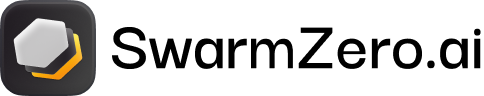
Esta biblioteca le proporciona una manera sencilla de crear y ejecutar agentes de IA y enjambres de agentes.
Proveedores de LLM admitidos:
Puedes instalar directamente con pip:
pip install swarmzeroO puede instalarlo directamente con poesía:
poetry add swarmzeroO agréguelo a su archivo requisitos.txt :
...
swarmzero==x.y.z
... Debe especificar OPENAI_API_KEY en un archivo .env en este directorio.
Haga una copia del archivo .env.example y cámbiele el nombre a .env .
Para utilizar un archivo de configuración con su Agent , siga estos pasos:
Cree un archivo de configuración :
swarmzero_config.toml ) en el directorio de su proyecto. (Ver swarmzero_config_example.toml).Crear un contexto SDK :
from swarmzero . sdk_context import SDKContext
sdk_context = SDKContext ( config_path = "./swarmzero_config.toml" )Especifique la ruta de configuración :
Agent , proporcione la ruta relativa o absoluta a su archivo de configuración. from swarmzero import Agent
simple_agent = Agent (
name = "Simple Agent" ,
functions = [],
instruction = "your instructions for this agent's goal" ,
# sdk_context=sdk_context
config_path = "./swarmzero_config.toml"
)Se pueden encontrar ejemplos más detallados en https://github.com/swarmzero/examples
Primero importe la clase Agent :
from swarmzero import AgentCargue sus variables de entorno:
from dotenv import load_dotenv
load_dotenv ()Luego cree una instancia de Agente:
my_agent = Agent (
name = "my_agent" ,
functions = [],
instruction = "your instructions for this agent's goal" ,
)Luego, ejecute su agente:
my_agent . run () Finalmente, llame al punto final de API, /api/v1/chat , para ver el resultado:
curl --request POST
--url http://localhost:8000/api/v1/chat
--header ' Content-Type: multipart/form-data '
--form ' user_id="test" '
--form ' session_id="test" '
--form ' chat_data={ "messages": [ { "role": "user", "content": "Who is Satoshi Nakamoto?" } ] } 'Puede crear herramientas que ayuden a su agente a manejar tareas más complejas. He aquí un ejemplo:
import os
from typing import Optional , Dict
from web3 import Web3
from swarmzero import Agent
from dotenv import load_dotenv
load_dotenv ()
rpc_url = os . getenv ( "RPC_URL" ) # add an ETH Mainnet HTTP RPC URL to your `.env` file
def get_transaction_receipt ( transaction_hash : str ) -> Optional [ Dict ]:
"""
Fetches the receipt of a specified transaction on the Ethereum blockchain and returns it as a dictionary.
:param transaction_hash: The hash of the transaction to fetch the receipt for.
:return: A dictionary containing the transaction receipt details, or None if the transaction cannot be found.
"""
web3 = Web3 ( Web3 . HTTPProvider ( rpc_url ))
if not web3 . is_connected ():
print ( "unable to connect to Ethereum" )
return None
try :
transaction_receipt = web3 . eth . get_transaction_receipt ( transaction_hash )
return dict ( transaction_receipt )
except Exception as e :
print ( f"an error occurred: { e } " )
return None
if __name__ == "__main__" :
my_agent = Agent (
name = "my_agent" ,
functions = [ get_transaction_receipt ]
)
my_agent . run ()
"""
[1] send a request:
```
curl --request POST
--url http://localhost:8000/api/v1/chat
--header 'Content-Type: multipart/form-data'
--form 'user_id="test"'
--form 'session_id="test"'
--form 'chat_data={ "messages": [ { "role": "user", "content": "Who is the sender of this transaction - 0x5c504ed432cb51138bcf09aa5e8a410dd4a1e204ef84bfed1be16dfba1b22060" } ] }'
```
[2] result:
The address that initiated the transaction with hash 0x5c504ed432cb51138bcf09aa5e8a410dd4a1e204ef84bfed1be16dfba1b22060 is 0xA1E4380A3B1f749673E270229993eE55F35663b4.
"""Puede crear un enjambre de agentes para colaborar en tareas complejas. A continuación se muestra un ejemplo de cómo configurar y utilizar un enjambre:
from swarmzero . swarm import Swarm
from swarmzero . agent import Agent
from swarmzero . sdk_context import SDKContext
import asyncio
# Create SDK Context
sdk_context = SDKContext ( config_path = "./swarmzero_config_example.toml" )
def save_report ():
return "save_item_to_csv"
def search_on_web ():
return "search_on_web"
# Create individual agents
agent1 = Agent ( name = "Research Agent" , instruction = "Conduct research on given topics" , sdk_context = sdk_context ,
functions = [ search_on_web ])
agent2 = Agent ( name = "Analysis Agent" , instruction = "Analyze data and provide insights" , sdk_context = sdk_context ,
functions = [ save_report ])
agent3 = Agent ( name = "Report Agent" , instruction = "Compile findings into a report" , sdk_context = sdk_context , functions = [])
# Create swarm
swarm = Swarm ( name = "Research Team" , description = "A swarm of agents that collaborate on research tasks" ,
instruction = "Be helpful and collaborative" , functions = [], agents = [ agent1 , agent2 , agent3 ])
async def chat_with_swarm ():
return await swarm . chat ( "Can you analyze the following data: [1, 2, 3, 4, 5]" )
if __name__ == "__main__" :
asyncio . run ( chat_with_swarm ())Puede agregar herramientas de recuperación para crear incrustaciones de vectores y recuperar información semántica. Creará un índice vectorial para cada documento pdf en la carpeta 'swarmzero-data/files/user' y puede filtrar archivos con el parámetro require_exts.
from swarmzero import Agent
from dotenv import load_dotenv
load_dotenv ()
if __name__ == "__main__" :
my_agent = Agent (
name = "retrieve-test" ,
functions = [],
retrieve = True ,
required_exts = [ '.md' ],
retrieval_tool = 'chroma'
)
my_agent . run ()
"""
[1] send a request:
```
curl --request POST
--url http://localhost:8000/api/v1/chat
--header 'Content-Type: multipart/form-data'
--form 'user_id="test"'
--form 'session_id="test"'
--form 'chat_data={ "messages": [ { "role": "user", "content": "Can you summarise the documents?" } ] }'
```
"""Es posible que los usuarios de su agente/enjambre no siempre estén familiarizados con sus capacidades. Proporcionar indicaciones de muestra les permite explorar lo que usted ha creado. Aquí se explica cómo agregar mensajes de muestra que pueden usar antes de comprometerse a usar su agente/enjambre.
En su archivo swarmzero_config.toml, cree una entrada de nivel superior llamada [sample_prompts] y agregue una nueva matriz a las prompts clave como esta:
[ sample_prompts ]
prompts = [
" What can you help me do? " ,
" Which tools do you have access to? " ,
" What are your capabilities? "
][ target_agent_id ]
model = " gpt-3.5-turbo "
timeout = 15
environment = " dev "
enable_multi_modal = true
ollama_server_url = ' http://123.456.78.90:11434 '
sample_prompts = [
" What can you help me do? " ,
" Which tools do you have access to? " ,
" What are your capabilities? "
]Consulte ./swarmzero_config_example.toml para ver un archivo de configuración de ejemplo.
Si desea contribuir al código base, deberá configurar su entorno de desarrollo. Siga estos pasos:
OPENAI_API_KEY de OpenAIcurl -sSL https://install.python-poetry.org | python3 -
export PATH= " $HOME /.local/bin: $PATH "poetry shellpoetry install --no-roottests/ : cd tests/pytestpytest tests/path/to/test_module.pypytest -vpytest -spip install coverage pytest-cov
pytest --cov --cov-report=html Archivo de informes tests/htmlcov/index.html
Abra http://localhost:8000/docs con su navegador para ver la interfaz de usuario Swagger de la API.
https://swarmzero.ai