Importante
Consulte la documentación oficial sobre GitHub para obtener más información sobre la escritura y el formateo de la sintaxis. Además, puede leer las últimas actualizaciones y funciones en Markdown visitando las publicaciones de GitHub ChangeLog.
Markdown es una forma de escribir contenido de texto rico (texto formateado) utilizando sintaxis de formato de texto sin formato. También es una herramienta que convierte el formato de texto plano en HTML.
Esta guía le proporcionará una comprensión integral de los comandos clave en Markdown con sabor a GitHub (GFM), es un superconjunto estricto de CommonMark. Puede leer el artículo completo, la mejor hoja de trucos de Markdown en Medium.
# Heading 1
## Heading 2
### Heading 3
#### Heading 4
##### Heading 5
###### Heading 6< h1 >Heading 1</ h1 >
< h2 >Heading 2</ h2 >
< h3 >Heading 3</ h3 >
< h4 >Heading 4</ h4 >
< h5 >Heading 5</ h5 >
< h6 >Heading 6</ h6 >Heading 1
=
Heading 2
-The quick brown fox jumps over the lazy dog.El rápido zorro marrón salta sobre el perro perezoso.
Mac: Comando+B
Windows: Control+B
** The quick brown fox jumps over the lazy dog. **
__ The quick brown fox jumps over the lazy dog. __
< strong >The quick brown fox jumps over the lazy dog.</ strong >El rápido zorro marrón salta sobre el perro perezoso.
El rápido zorro marrón salta sobre el perro perezoso.
El rápido zorro marrón salta sobre el perro perezoso.
Mac: comando+yo
Windows: Control+I
* The quick brown fox jumps over the lazy dog. *
_ The quick brown fox jumps over the lazy dog. _
< em >The quick brown fox jumps over the lazy dog.</ em >El rápido zorro marrón salta sobre el perro perezoso.
El rápido zorro marrón salta sobre el perro perezoso.
El rápido zorro marrón salta sobre el perro perezoso.
** _ The quick brown fox jumps over the lazy dog. _ **
< strong >< em >The quick brown fox jumps over the lazy dog.</ em ></ strong >El rápido zorro marrón salta sobre el perro perezoso.
El rápido zorro marrón salta sobre el perro perezoso.
Mac: Comando+Shift+.
Windows: Control+Shift+.
> The quick brown fox jumps over the lazy dog.
< br >
> The quick brown fox jumps over the lazy dog.
>
> The quick brown fox jumps over the lazy dog.
>
> The quick brown fox jumps over the lazy dog.
< br >
> The quick brown fox jumps over the lazy dog.
> > The quick brown fox jumps over the lazy dog.
> > > The quick brown fox jumps over the lazy dog.
< br >
> ** The quick brown fox ** * jumps over the lazy dog. *El rápido zorro marrón salta sobre el perro perezoso.
El rápido zorro marrón salta sobre el perro perezoso.
El rápido zorro marrón salta sobre el perro perezoso.
El rápido zorro marrón salta sobre el perro perezoso.
El rápido zorro marrón salta sobre el perro perezoso.
El rápido zorro marrón salta sobre el perro perezoso.
El rápido zorro marrón salta sobre el perro perezoso.
El rápido zorro marrón salta sobre el perro perezoso.
< samp >The quick brown fox jumps over the lazy dog.</ samp >El rápido zorro marrón salta sobre el perro perezoso.
< ins >The quick brown fox jumps over the lazy dog.</ ins >El rápido zorro marrón salta sobre el perro perezoso.
~~ The quick brown fox jumps over the lazy dog. ~~ El rápido zorro marrón salta sobre el perro perezoso.
< pre >
Lorem ipsum dolor sit amet, consectetur adipiscing elit. < strike >Sed do eiusmod tempor incididunt ut labore et dolore magna
aliqua.</ strike > Ut enim ad minim veniam, quis nostrud exercitation ullamco laboris nisi ut aliquip ex ea commodo consequat.
Duis aute irure dolor in reprehenderit in voluptate velit esse cillum dolore eu fugiat nulla pariatur. < strike >Excepteur sint
occaecat cupidatat non proident, sunt in culpa qui officia deserunt mollit anim id est laborum.</ strike >
</ pre >Lorem ipsum dolor sit amet, consectetur adipiscing elit.Sed do eiusmod tempor incididunt ut labore et dolore magna Aliqua.UT enim ad minim Veniam, Quis Nostrud Ejercicio Ullamco Laboris nisi ut aliquip ex ea comrodo consecuente. DUIS Aute Irure Dolor en Reprehenderit en Volupted Velit Esse Cillum Dolore Eu Fugiat Nulla Pariatur.Excepto Sinteting Occaecat Cupidatat No Proident, Sunt in Culpa Qui Officia Deserunt Mollit Anim Id est Laborum.
< strike >
``` js
console . log ( ' Error ' );
```
</ strike >console . log ( 'Error' ) ;< table >< tr >< td >The quick brown fox jumps over the lazy dog.</ td ></ tr ></ table >| El rápido zorro marrón salta sobre el perro perezoso. |
log< sub >2</ sub >(x)
Subscript < sub >The quick brown fox jumps over the lazy dog.</ sub >log 2 (x)
Subíndico, el zorro marrón rápido salta sobre el perro perezoso.
2 < sup >53-1</ sup > and -2 < sup >53-1</ sup >
Superscript < sup >The quick brown fox jumps over the lazy dog.</ sup >2 53-1 y -2 53-1
Superscript , el zorro marrón rápido salta sobre el perro perezoso.
Usando la sintaxis de Mathjax:
| Nombre de color | Código | Ejemplo |
|---|---|---|
| Albaricoque | $color{Apricot}{The quick brown fox jumps over the lazy dog.}$ | |
| Aguamarina | $color{Aquamarine}{The quick brown fox jumps over the lazy dog.}$ | |
| Agridulce | $color{Bittersweet}{The quick brown fox jumps over the lazy dog.}$ | |
| Negro | $color{Black}{The quick brown fox jumps over the lazy dog.}$ |
Mesa llena
El rápido
zorro marrón
salta
El perro perezoso.
The quick
brown fox
jumps over
the lazy dog. Un método de clase es un método de instancia del objeto de clase. Cuando se crea una nueva clase, se inicializa un objeto de Class de tipo y se asigna a una constante global (móvil en este caso).
Puede usar Command + E en Mac o Control + E en Windows para insertar código en línea.
public static String monthNames[] = {"January", "February", "March", "April", "May", "June", "July", "August", "September", "October", "November", "December"};
```
public static String monthNames[] = {"January", "February", "March", "April", "May", "June", "July", "August", "September", "October", "November", "December"};
``` public static String monthNames [] = { "January" , "February" , "March" , "April" , "May" , "June" , "July" , "August" , "September" , "October" , "November" , "December" }; ``` java
public static String monthNames[] = { " January " , " February " , " March " , " April " , " May " , " June " , " July " , " August " , " September " , " October " , " November " , " December " };
```Consulte esto y este documento GitHub para encontrar todas las palabras clave válidas.
# # git diff a/test.txt b/test.txt
diff --git a/a/test.txt b/b/test.txt
index 309ee57..c995021 100644
--- a/a/test.txt
+++ b/b/test.txt
@@ -1,8 +1,6 @@
- The quick brown fox jumps over the lazy dog
+ The quick brown fox jumps over the lazy cat
a
- b
c
d
- e
f ``` diff
# # git diff a/test.txt b/test.txt
diff --git a/a/test.txt b/b/test.txt
index 309ee57..c995021 100644
--- a/a/test.txt
+++ b/b/test.txt
@@ -1,8 +1,6 @@
- The quick brown fox jumps over the lazy dog
+ The quick brown fox jumps over the lazy cat
a
- b
c
d
- e
f
``` - Text in Red
+ Text in Green
! Text in Orange
# Text in Gray
@@ Text in Purple and bold @@ ``` diff
- Text in Red
+ Text in Green
! Text in Orange
# Text in Gray
@@ Text in Purple and bold @@
```< p align = " left " >
< img src = " https://images.unsplash.com/photo-1415604934674-561df9abf539?ixlib=rb-1.2.1&ixid=eyJhcHBfaWQiOjEyMDd9&auto=format&fit=crop&w=2772&q=80 " width = " 100 " height = " 100 " border = " 10 " />
</ p >< p align = " center " >
< img src = " https://images.unsplash.com/photo-1415604934674-561df9abf539?ixlib=rb-1.2.1&ixid=eyJhcHBfaWQiOjEyMDd9&auto=format&fit=crop&w=2772&q=80 " width = " 100 " height = " 100 " border = " 10 " />
</ p >< p align = " right " >
< img src = " https://images.unsplash.com/photo-1415604934674-561df9abf539?ixlib=rb-1.2.1&ixid=eyJhcHBfaWQiOjEyMDd9&auto=format&fit=crop&w=2772&q=80 " width = " 100 " height = " 100 " border = " 10 " />
</ p >< h3 align = " center " > My latest Medium posts </ h3 >< table >
< tr >
< td width = " 33% " " >
The quick brown fox jumps over the lazy dog.
</ td >
< td width = " 33% " >
The quick brown fox jumps over the lazy dog.
</ td >
< td width = " 33% " >
The quick brown fox jumps over the lazy dog.
</ td >
</ tr >
</ table >| El rápido zorro marrón salta sobre el perro perezoso. | El rápido zorro marrón salta sobre el perro perezoso. | El rápido zorro marrón salta sobre el perro perezoso. |
| Default | Left align | Center align | Right align |
| - | :- | :-: | -: |
| 9999999999 | 9999999999 | 9999999999 | 9999999999 |
| 999999999 | 999999999 | 999999999 | 999999999 |
| 99999999 | 99999999 | 99999999 | 99999999 |
| 9999999 | 9999999 | 9999999 | 9999999 |
| Default | Left align | Center align | Right align |
| ---------- | :--------- | :----------: | ----------: |
| 9999999999 | 9999999999 | 9999999999 | 9999999999 |
| 999999999 | 999999999 | 999999999 | 999999999 |
| 99999999 | 99999999 | 99999999 | 99999999 |
| 9999999 | 9999999 | 9999999 | 9999999 |
Default | Left align | Center align | Right align
---------- | :--------- | :----------: | ----------:
9999999999 | 9999999999 | 9999999999 | 9999999999
999999999 | 999999999 | 999999999 | 999999999
99999999 | 99999999 | 99999999 | 99999999
9999999 | 9999999 | 9999999 | 9999999| Por defecto | Izquierda alineada | Center alinearse | Alinearse correctamente |
|---|---|---|---|
| 99999999999 | 99999999999 | 99999999999 | 99999999999 |
| 9999999999 | 9999999999 | 9999999999 | 9999999999 |
| 999999999 | 999999999 | 999999999 | 999999999 |
| 99999999 | 99999999 | 99999999 | 99999999 |
| Por defecto | Izquierda alineada | Center alinearse | Alinearse correctamente |
|---|---|---|---|
| 99999999999 | 99999999999 | 99999999999 | 99999999999 |
| 9999999999 | 9999999999 | 9999999999 | 9999999999 |
| 999999999 | 999999999 | 999999999 | 999999999 |
| 99999999 | 99999999 | 99999999 | 99999999 |
| Por defecto | Izquierda alineada | Center alinearse | Alinearse correctamente |
|---|---|---|---|
| 99999999999 | 99999999999 | 99999999999 | 99999999999 |
| 9999999999 | 9999999999 | 9999999999 | 9999999999 |
| 999999999 | 999999999 | 999999999 | 999999999 |
| 99999999 | 99999999 | 99999999 | 99999999 |
< table >
< tr >
< th >Heading 1</ th >
< th >Heading 2</ th >
</ tr >
< tr >
< td >
| A | B | C |
| -- | -- | -- |
| 1 | 2 | 3 |
</ td >< td >
| A | B | C |
| -- | -- | -- |
| 1 | 2 | 3 |
</ td ></ tr > </ table >| Encabezado 1 | Encabezado 2 | ||||||||||||
|---|---|---|---|---|---|---|---|---|---|---|---|---|---|
|
|
| A | B | C |
| --- | --- | --- |
| 1 | 2 | 3 < br /> 4 < br /> 5 || A | B | do |
|---|---|---|
| 1 | 2 | 3 4 5 |
< table >
< tr >
< th >Before Hoisting</ th >
< th >After Hoisting</ th >
</ tr >
< tr >
< td >
< pre lang = " js " >
console.log(fullName); // undefined
fullName = "Dariana Trahan";
console.log(fullName); // Dariana Trahan
var fullName;
</ pre >
</ td >
< td >
< pre lang = " js " >
var fullName;
console.log(fullName); // undefined
fullName = "Dariana Trahan";
console.log(fullName); // Dariana Trahan
</ pre >
</ td >
</ tr >
</ table >| Antes de izar | Después de izar |
|---|---|
console . log ( fullName ) ; // undefined
fullName = "Dariana Trahan" ;
console . log ( fullName ) ; // Dariana Trahan
var fullName ; | var fullName ;
console . log ( fullName ) ; // undefined
fullName = "Dariana Trahan" ;
console . log ( fullName ) ; // Dariana Trahan |
[ The-Ultimate-Markdown-Cheat-Sheet ] ( https://github.com/lifeparticle/Markdown-Cheatsheet )La hojas de ultimate-markdown-cheat
[ The-Ultimate-Markdown-Cheat-Sheet ] [ reference text ]
[ The-Ultimate-Markdown-Cheat-Sheet ] [ 1 ]
[ Markdown-Cheat-Sheet ]
[ reference text ] : https://github.com/lifeparticle/Markdown-Cheatsheet
[ 1 ] : https://github.com/lifeparticle/Markdown-Cheatsheet
[ Markdown-Cheat-Sheet ] : https://github.com/lifeparticle/Markdown-CheatsheetLa hojas de ultimate-markdown-cheat
La hojas de ultimate-markdown-cheat
Hojas de markdown-Cheat
Nota. 1
Alguna otra nota importante. 2
Footnote. [ ^ 1 ]
Some other important footnote. [ ^ 2 ]
[ ^ 1 ] : This is footnote number one.
[ ^ 2 ] : Here is the second footnote.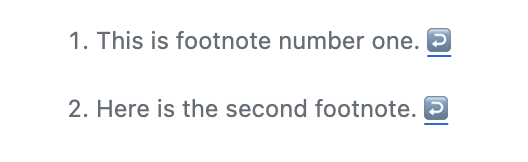
[ Example of a relative link ] ( rl.md )Ejemplo de un enlace relativo
Visit https://github.com/Visite https://github.com/
Email at [email protected]Envíe un correo electrónico a [email protected]
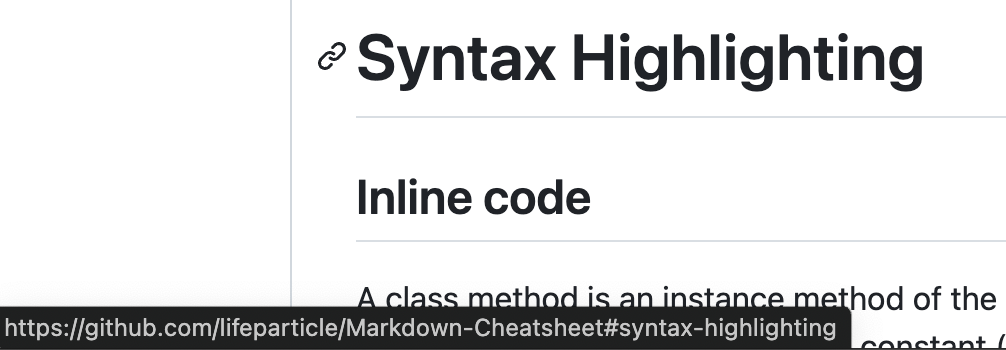
Puede usar BinaryTree para crear tablas de Markdown.
Puede usar BinaryTree para crear tablas de Markdown.
< https://github.com/ >https://github.com/
[ BinaryTree ] ( https://binarytree.dev/ )Binarytree
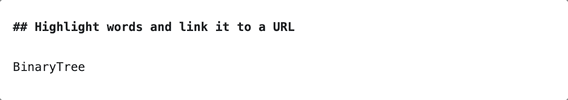
El texto y el título alternativo son opcionales.
![ alt text ] ( https://images.unsplash.com/photo-1415604934674-561df9abf539?ixlib=rb-1.2.1&ixid=eyJhcHBfaWQiOjEyMDd9&auto=format&fit=crop&w=100&q=80 " Title text ") ![ alt text ] [ image ]
[ image ] : https://images.unsplash.com/photo-1415604934674-561df9abf539?ixlib=rb-1.2.1&ixid=eyJhcHBfaWQiOjEyMDd9&auto=format&fit=crop&w=100&q=80 " Title text " < img src = " https://images.unsplash.com/photo-1415604934674-561df9abf539?ixlib=rb-1.2.1&ixid=eyJhcHBfaWQiOjEyMDd9&auto=format&fit=crop&w=2772&q=80 " width = " 100 " height = " 100 " border = " 10 " />< img src = " https://media.giphy.com/media/qLHzYjlA2FW8g/giphy.gif " />< img src = " https://img.shields.io/badge/theultimatemarkdowncheatsheet-brightgreen.svg " />
[ ![ BinaryTree ] ( https://github.com/lifeparticle/lifeparticle/blob/master/gh_social_light.png )] ( https://binarytree.dev/ ) 
< a href = ' https://binarytree.dev/ ' target = ' _blank ' > < img src = ' https://github.com/lifeparticle/lifeparticle/blob/master/gh_social_light.png ' /> </ a > El elemento HTML <picture> , junto con la función de medios prefers-color-scheme , le permite ajustar dinámicamente las imágenes de acuerdo con la preferencia del esquema de color del usuario, proporcionando opciones para los modos de luz y oscuridad.
Por ejemplo, el fragmento de código a continuación demuestra cómo mostrar un logotipo de BinaryTree de temática oscura cuando el dispositivo del usuario está configurado en un modo oscuro, y un logotipo de BinaryTree con temas de luz para configuraciones de modo de luz:
< picture >
< source media = " (prefers-color-scheme: dark) " srcset = " https://github.com/lifeparticle/lifeparticle/blob/master/gh_social_dark.png " >
< source media = " (prefers-color-scheme: light) " srcset = " https://github.com/lifeparticle/lifeparticle/blob/master/gh_social_light.png " >
< img alt = " BinaryTree " src = " https://github.com/lifeparticle/lifeparticle/blob/master/gh_social_light.png " width = " 200 " >
</ picture >
[ ![ Badge ] [ Logo-dark ]] ( https://binarytree.dev#gh-dark-mode-only )
[ ![ Badge ] [ Logo-light ]] ( https://binarytree.dev#gh-light-mode-only )
[ Logo-dark ] : https://github-readme-stats.vercel.app/api?username=lifeparticle&theme=graywhite&show_icons=true#gh-light-mode-only
[ Logo-light ] : https://github-readme-stats.vercel.app/api?username=lifeparticle&theme=dark&show_icons=true#gh-dark-mode-only < a href = " https://github.com/anuraghazra/github-readme-stats#gh-light-mode-only " >
< img src = " https://github-readme-stats.vercel.app/api?username=lifeparticle&theme=graywhite&show_icons=true#gh-light-mode-only " width = " 350 " alt = " This image shows a summary of Mahbub Zaman's GitHub statistics. " />
</ a >
< a href = " https://github.com/anuraghazra/github-readme-stats#gh-dark-mode-only " >
< img src = " https://github-readme-stats.vercel.app/api?username=lifeparticle&theme=dark&show_icons=true#gh-dark-mode-only " width = " 350 " alt = " This image shows a summary of Mahbub Zaman's GitHub statistics. " />
</ a > ![ GitHub forks ] ( https://img.shields.io/github/forks/lifeparticle/Markdown-Cheatsheet?style=for-the-badge )Mac: comando+cambio+7
Windows: Control+Shift+7
1 . One
2 . Two
3 . Three 1 . First level
1 . Second level
- Third level
- Fourth level
2 . First level
1 . Second level
3 . First level
1 . Second levelMac: comando+cambio+8
Windows: Control+Shift+8
* 1
* 2
* 3
+ 1
+ 2
+ 3
- 1
- 2
- 3 - First level
- Second level
- Third level
- Fourth level
- First level
- Second level
- First level
- Second level< ul >
< li >First item</ li >
< li >Second item</ li >
< li >Third item</ li >
< li >Fourth item</ li >
</ ul > - [x] Fix Bug 223
- [ ] Add Feature 33
- [ ] Add unit tests< kbd >cmd + shift + p</ kbd >CMD + Shift + P
< kbd > < br > cmd + shift + p < br > </ kbd >
CMD + Shift + P
< kbd > [ Markdown-Cheatsheet ] ( https://github.com/lifeparticle/Markdown-Cheatsheet ) </ kbd >Hojas de markdown-cheat
[ < kbd >Markdown-Cheatsheet</ kbd > ] ( https://github.com/lifeparticle/Markdown-Cheatsheet )Hojas de markdown-cheat
Hojas de markdown-cheat
< kbd > < br > [ Markdown-Cheatsheet ] ( https://github.com/lifeparticle/Markdown-Cheatsheet ) ↗️ < br > </ kbd >< details >
< summary >Markdown</ summary >
- < kbd > [ Markdown Editor ] ( https://binarytree.dev/me ) </ kbd >
- < kbd > [ Table Of Content ] ( https://binarytree.dev/toc ) </ kbd >
- < kbd > [ Markdown Table Generator ] ( https://binarytree.dev/md_table_generator ) </ kbd >
</ details > ---
***
___ ``` mermaid
pie
"Movies" : 80
"TV shows" : 20
``` pastel
"Películas": 80
"Programas de televisión": 20
Importante
Consulte la documentación oficial sobre GitHub para obtener más información sobre la escritura y el formateo de la sintaxis de Mathjax.
This is an inline math expression $x = {-b pm sqrt{b^2-4ac} over 2a}$ Esta es una expresión matemática en línea
$$
x = {-b pm sqrt{b^2-4ac} over 2a}
$$ > [ !NOTE ]
> Essential details that users should not overlook, even when browsing quickly.
< br >
> [ !TIP ]
> Additional advice to aid users in achieving better outcomes.
< br >
> [ !IMPORTANT ]
> Vital information required for users to attain success.
< br >
> [ !WARNING ]
> Urgent content that requires immediate user focus due to possible risks.
< br >
> [ !CAUTION ]
> Possible negative outcomes resulting from an action. Nota
Detalles esenciales que los usuarios no deben pasar por alto, incluso cuando se navegan rápidamente.
Consejo
Asesoramiento adicional para ayudar a los usuarios a lograr mejores resultados.
Importante
Información vital requerida para que los usuarios alcancen el éxito.
Advertencia
Contenido urgente que requiere enfoque inmediato del usuario debido a posibles riesgos.
Precaución
Posibles resultados negativos resultantes de una acción.
En cuestiones:
@ lifeparticleEjemplo que se muestra en el problema
En el archivo de Markdown:
https://github.com/lifeparticlehttps://github.com/lifeparticle
En cuestiones:
# 1
# 10Ejemplo que se muestra en el problema
En el archivo de Markdown:
https://github.com/lifeparticle/Markdown-Cheatsheet/issues/1
https://github.com/lifeparticle/Markdown-Cheatsheet/pull/10#1
#10
En cuestiones:
` #ffffff `
` #000000 `Ejemplo que se muestra en el problema

Haga clic en la opción Código (arriba a la derecha) o RAW (superior a la izquierda) para ver el código de Markdown.

Nota
Asegúrese de haber hecho clic en el archivo de Markdown para ver la vista anterior.
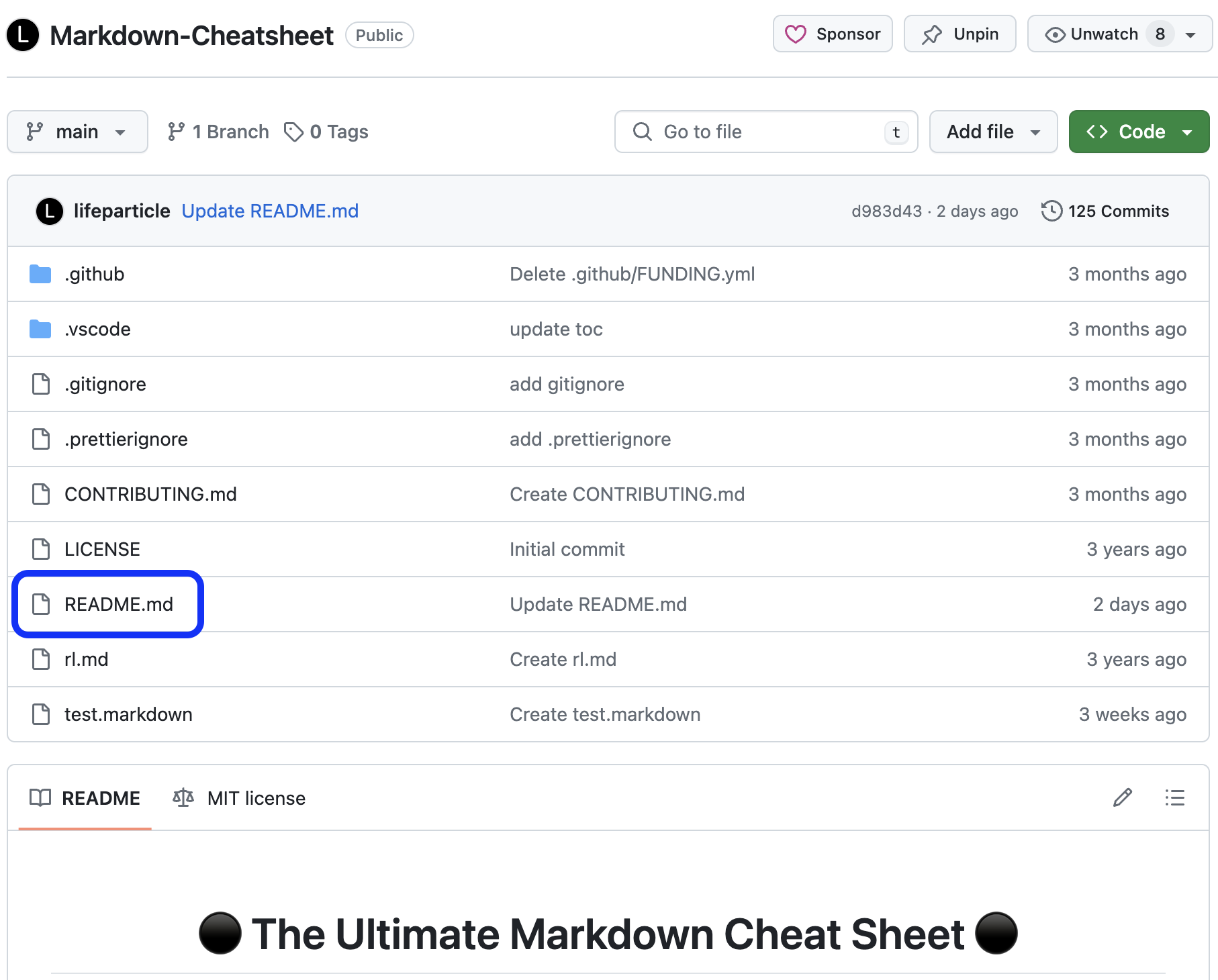
En problemas y títulos de solicitud de solicitud.
Problema TEST
` TEST ` ISSUE
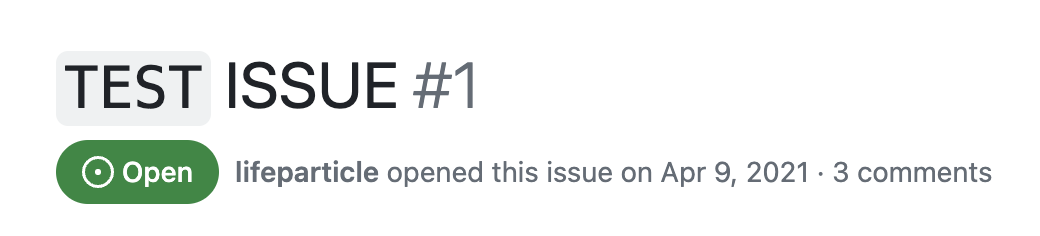
Las etiquetas a las que se hace referencia por URL en Markdown ahora se renderizan automáticamente.
documentación
https://github.com/lifeparticle/Markdown-Cheatsheet/labels/documentation <!--
Lorem ipsum dolor sit amet
--> * Asterisk
Backslash
` Backtick
{} Curly braces
. Dot
! Exclamation mark
# Hash symbol
- Hyphen symbol
() Parentheses
+ Plus symbol
[ ] Square brackets
_ Underscore`() Paréntesis
[] Brackets cuadrados _ Subsensor
* Asterisk
\ Backslash
` Backtick
{ } Curly braces
. Dot
! Exclamation mark
# Hash symbol
- Hyphen symbol
( ) Parentheses
+ Plus symbol
[ ] Square brackets
_ Underscore* Asterisk Backshash `Backtick {} Brazis rizados. Punto ! Símbolo de la marca de exclamación # hash - símbolo de hyphen () paréntesis + símbolo más brackets cuadrados _
:octocat:Lista completa del marcado de emoji de Markdown de Github
Puede usar <br> para insertar un descanso de una sola línea. Asegúrese de usar un espacio EM . Por ejemplo:
< table >< tr >< td > < br > The quick brown fox jumps over the lazy dog. < br > </ td ></ tr ></ table >El rápido zorro marrón salta sobre el perro perezoso. |
O
< table >< tr >< td > < br >< br >< br > The quick brown fox jumps over the lazy dog. < br >< br >< br > </ td ></ tr ></ table >El rápido zorro marrón salta sobre el perro perezoso. |
Primero lugar al siguiente código al inicio de su archivo de Markdown
< a name = " top " ></ a >Luego use uno de los siguientes código en el lugar donde desea volver a la cima.
Volver arriba
⬆️
[ Back to top ] ( #top )
[ : arrow_up : ] ( #top )Bitbucket admitió Markdown para Readmes. Además, cree una tabla de contenido.
Azure DevOps apoyó a Markdown para Project Wiki.
Puede escribir JSX en su documento de Markdown usando MDX.
Este readMe ha sido optimizado para la accesibilidad basado en el BlogPost de GitHub "Consejos para hacer que su página de perfil GitHub sea accesible".
Esta es la nota al pie número uno. ↩
Aquí está la segunda nota al pie. ↩