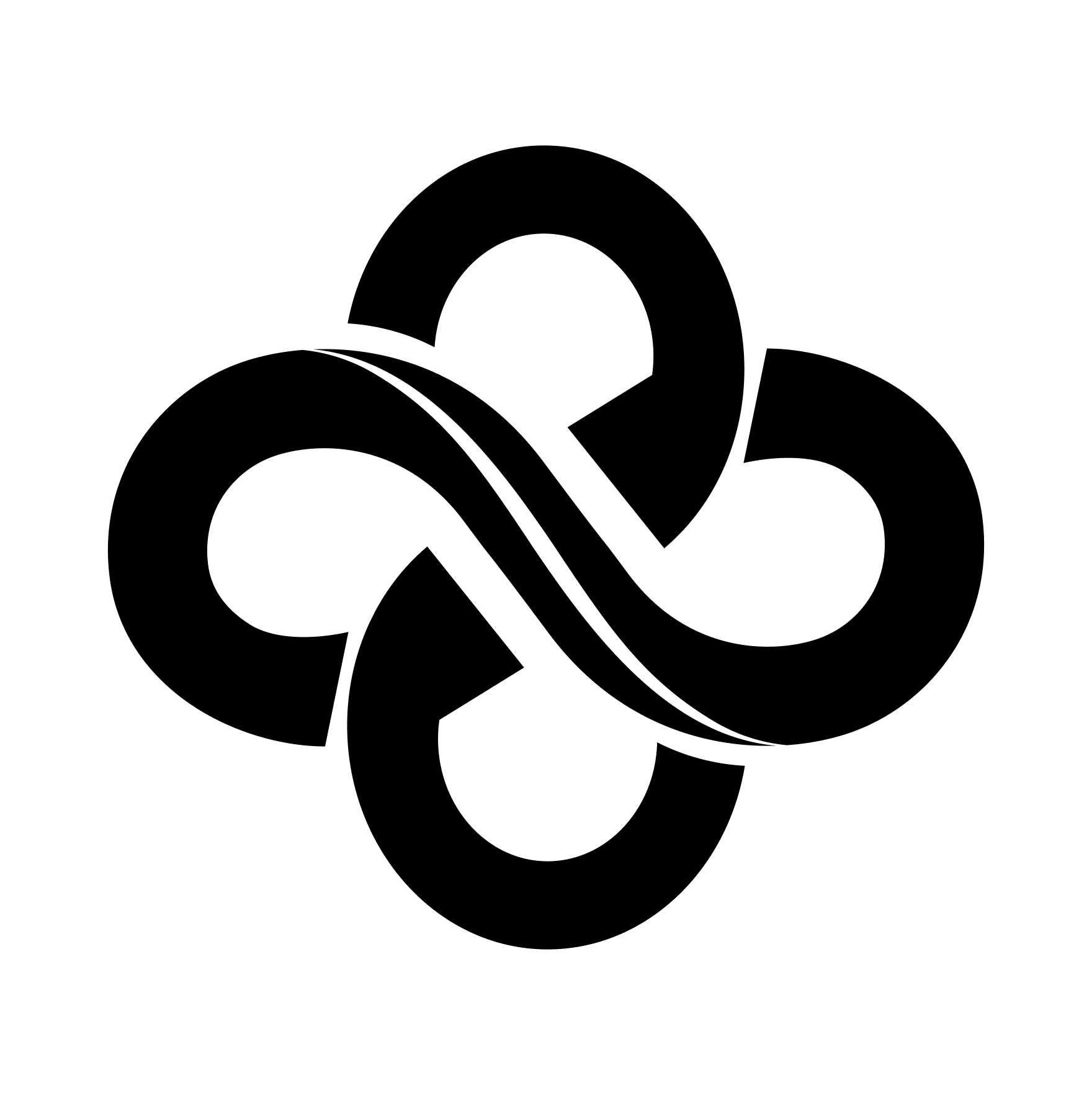
Attribuez différents rôles aux GPT pour former une entité collaborative pour des tâches complexes.
29 octobre 2024 : Nous avons introduit trois articles : AFLOW, FACT et SELA, vérifiez le code !
29 mars 2024 : sortie de la v0.8.0. Vous pouvez désormais utiliser Data Interpreter (arxiv, exemple, code) via l'importation du package pypi. Pendant ce temps, nous avons intégré le module RAG et pris en charge plusieurs nouveaux LLM.
8 février 2024 : sortie de la v0.7.0, prenant en charge l'attribution de différents LLM à différents rôles. Nous avons également introduit Data Interpreter, un agent puissant capable de résoudre un large éventail de problèmes du monde réel.
16 janvier 2024 : Notre article MetaGPT : Meta Programming for A Multi-Agent Collaborative Framework accepté pour une présentation orale (1,2 %) à l'ICLR 2024, se classant n°1 dans la catégorie Agent basé sur LLM.
3 janvier 2024 : version 0.6.0 publiée, les nouvelles fonctionnalités incluent la sérialisation, le package OpenAI mis à niveau et la prise en charge de plusieurs LLM, un exemple minimal fourni pour le débat, etc.
15 décembre 2023 : sortie de la v0.5.0, introduisant certaines fonctionnalités expérimentales telles que le développement incrémentiel, le multilingue, plusieurs langages de programmation, etc.
08 novembre 2023 : MetaGPT est sélectionné dans Open100 : Top 100 des réalisations Open Source.
01 septembre 2023 : MetaGPT en tête des tendances GitHub mensuelles pour la 17e fois en août 2023.
? 30 juin 2023 : MetaGPT est désormais open source.
? 24 avril 2023 : première ligne de code MetaGPT validée.
Code = SOP(Team) est la philosophie de base. Nous matérialisons les SOP et les appliquons aux équipes composées de LLM. 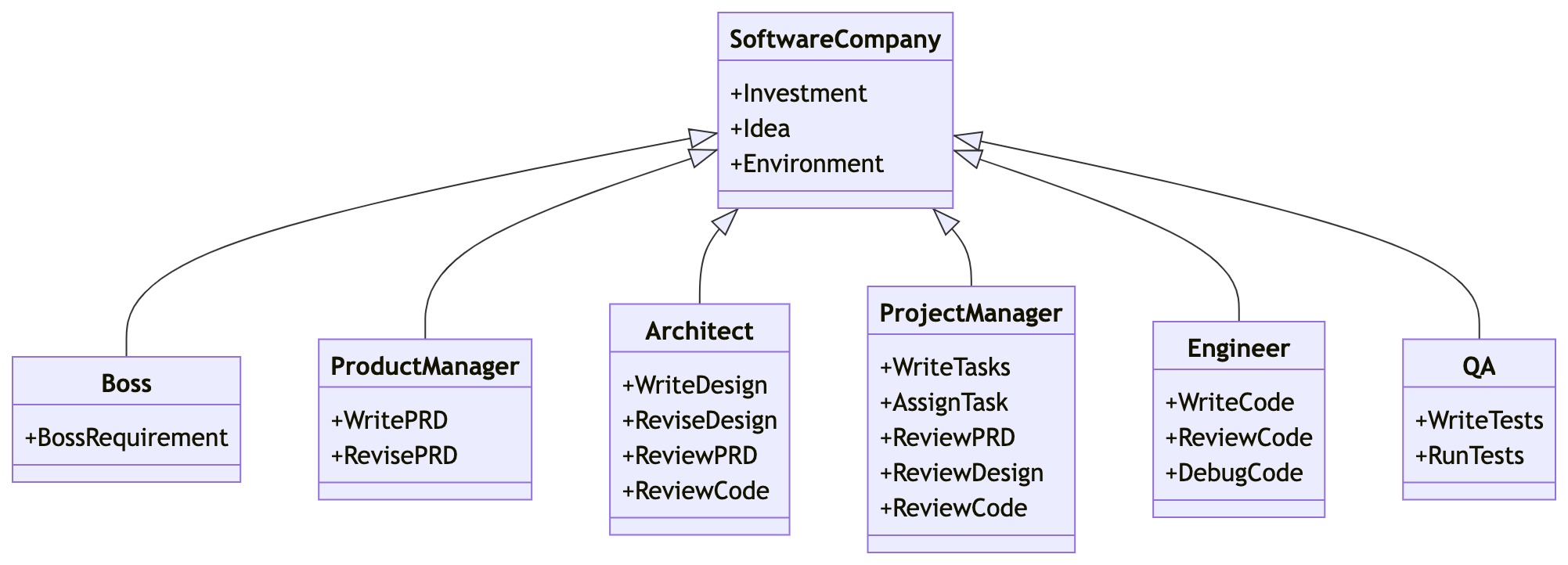
Schéma multi-agent de l'éditeur de logiciels (mise en œuvre progressive)
Assurez-vous que Python 3.9 ou version ultérieure, mais inférieure à 3.12, est installé sur votre système. Vous pouvez vérifier cela en utilisant :
python --version.
Vous pouvez utiliser conda comme ceci :conda create -n metagpt python=3.9 && conda activate metagpt
pip install --upgrade metagpt
# or `pip install --upgrade git+https://github.com/geekan/MetaGPT.git`
# or `git clone https://github.com/geekan/MetaGPT && cd MetaGPT && pip install --upgrade -e .`Pour des conseils d'installation détaillés, veuillez vous référer à cli_install ou docker_install
Vous pouvez initialiser la configuration de MetaGPT en exécutant la commande suivante ou créer manuellement le fichier ~/.metagpt/config2.yaml :
# Check https://docs.deepwisdom.ai/main/en/guide/get_started/configuration.html for more details
metagpt --init-config # it will create ~/.metagpt/config2.yaml, just modify it to your needs Vous pouvez configurer ~/.metagpt/config2.yaml selon l'exemple et la doc :
llm :
api_type : " openai " # or azure / ollama / groq etc. Check LLMType for more options
model : " gpt-4-turbo " # or gpt-3.5-turbo
base_url : " https://api.openai.com/v1 " # or forward url / other llm url
api_key : " YOUR_API_KEY "Après l'installation, vous pouvez utiliser MetaGPT sur CLI
metagpt " Create a 2048 game " # this will create a repo in ./workspaceou utilisez-le comme bibliothèque
from metagpt . software_company import generate_repo , ProjectRepo
repo : ProjectRepo = generate_repo ( "Create a 2048 game" ) # or ProjectRepo("<path>")
print ( repo ) # it will print the repo structure with filesVous pouvez également utiliser Data Interpreter pour écrire du code :
import asyncio
from metagpt . roles . di . data_interpreter import DataInterpreter
async def main ():
di = DataInterpreter ()
await di . run ( "Run data analysis on sklearn Iris dataset, include a plot" )
asyncio . run ( main ()) # or await main() in a jupyter notebook setting? Rejoignez notre chaîne Discord ! Au plaisir de vous y voir ! ?
Remplissez le formulaire pour devenir contributeur. Nous attendons votre participation avec impatience !
Si vous avez des questions ou des commentaires sur ce projet, n'hésitez pas à nous contacter. Nous apprécions grandement vos suggestions !
Nous répondrons à toutes les questions dans un délai de 2 à 3 jours ouvrables.
Pour rester informé des dernières recherches et développements, suivez @MetaGPT_ sur Twitter.
Pour citer MetaGPT ou Data Interpreter dans des publications, veuillez utiliser les entrées BibTeX suivantes.
@inproceedings { hong2024metagpt ,
title = { Meta{GPT}: Meta Programming for A Multi-Agent Collaborative Framework } ,
author = { Sirui Hong and Mingchen Zhuge and Jonathan Chen and Xiawu Zheng and Yuheng Cheng and Jinlin Wang and Ceyao Zhang and Zili Wang and Steven Ka Shing Yau and Zijuan Lin and Liyang Zhou and Chenyu Ran and Lingfeng Xiao and Chenglin Wu and J{"u}rgen Schmidhuber } ,
booktitle = { The Twelfth International Conference on Learning Representations } ,
year = { 2024 } ,
url = { https://openreview.net/forum?id=VtmBAGCN7o }
}
@misc { hong2024data ,
title = { Data Interpreter: An LLM Agent For Data Science } ,
author = { Sirui Hong and Yizhang Lin and Bang Liu and Bangbang Liu and Binhao Wu and Danyang Li and Jiaqi Chen and Jiayi Zhang and Jinlin Wang and Li Zhang and Lingyao Zhang and Min Yang and Mingchen Zhuge and Taicheng Guo and Tuo Zhou and Wei Tao and Wenyi Wang and Xiangru Tang and Xiangtao Lu and Xiawu Zheng and Xinbing Liang and Yaying Fei and Yuheng Cheng and Zongze Xu and Chenglin Wu } ,
year = { 2024 } ,
eprint = { 2402.18679 } ,
archivePrefix = { arXiv } ,
primaryClass = { cs.AI }
}
@misc { zhang2024aflow ,
title = { AFlow: Automating Agentic Workflow Generation } ,
author = { Jiayi Zhang and Jinyu Xiang and Zhaoyang Yu and Fengwei Teng and Xionghui Chen and Jiaqi Chen and Mingchen Zhuge and Xin Cheng and Sirui Hong and Jinlin Wang and Bingnan Zheng and Bang Liu and Yuyu Luo and Chenglin Wu } ,
year = { 2024 } ,
eprint = { 2410.10762 } ,
archivePrefix = { arXiv } ,
primaryClass = { cs.AI } ,
url = { https://arxiv.org/abs/2410.10762 } ,
}