Spotlight
1.0.0

dependencies {
implementation ' com.github.takusemba:spotlight:x.x.x '
} val spotlight = Spotlight . Builder ( this )
.setTargets(firstTarget, secondTarget, thirdTarget .. .)
.setBackgroundColor( R .color.spotlightBackground)
.setDuration( 1000L )
.setAnimation( DecelerateInterpolator ( 2f ))
.setContainer(viewGroup)
.setOnSpotlightListener( object : OnSpotlightListener {
override fun onStarted () {
Toast .makeText( this @MainActivity, " spotlight is started " , Toast . LENGTH_SHORT ).show()
}
override fun onEnded () {
Toast .makeText( this @MainActivity, " spotlight is ended " , Toast . LENGTH_SHORT ).show()
}
})
.build() Si vous souhaitez afficher Spotlight immédiatement, vous devez attendre que les vues soient disposées.
// with core-ktx method.
view.doOnPreDraw { Spotlight . Builder ( this ) .. .start() }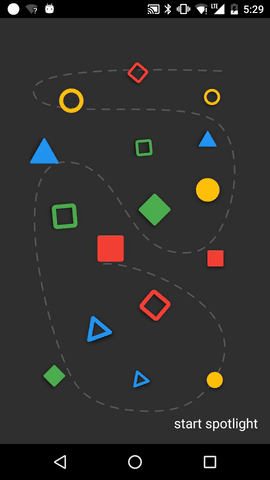
Créez une cible pour ajouter Spotlight.
La cible est un point qui doit être lancé par Spotlight. Vous pouvez ajouter plusieurs cibles à Spotlight.
val target = Target . Builder ()
.setAnchor( 100f , 100f )
.setShape( Circle ( 100f ))
.setEffect( RippleEffect ( 100f , 200f , argb( 30 , 124 , 255 , 90 )))
.setOverlay(layout)
.setOnTargetListener( object : OnTargetListener {
override fun onStarted () {
makeText( this @MainActivity, " first target is started " , LENGTH_SHORT ).show()
}
override fun onEnded () {
makeText( this @MainActivity, " first target is ended " , LENGTH_SHORT ).show()
}
})
.build() val spotlight = Spotlight . Builder ( this ) .. .start()
spotlight.finish() val spotlight = Spotlight . Builder ( this ) .. .start()
spotlight.next()
spotlight.previous()
spotlight.show( 2 ) Shape définit à quoi ressemblera votre cible. Les formes Circle et RoundedRectangle sont déjà implémentées, mais si vous souhaitez votre forme personnalisée, vous pouvez l'archiver en implémentant l'interface Shape .
class CustomShape (
override val duration : Long ,
override val interpolator : TimeInterpolator
) : Shape {
override fun draw ( canvas : Canvas , point : PointF , value : Float , paint : Paint ) {
// draw your shape here.
}
} Effect vous permet de décorer votre cible. Les formes RippleEffect et FlickerEffect sont déjà implémentées, mais si vous souhaitez votre effet personnalisé, il peut être archivé en implémentant l'interface Effect .
class CustomEffect (
override val duration : Long ,
override val interpolator : TimeInterpolator ,
override val repeatMode : Int
) : Effect {
override fun draw ( canvas : Canvas , point : PointF , value : Float , paint : Paint ) {
// draw your effect here.
}
}Clonez ce dépôt et consultez le module d'application.
Copyright 2017 Taku Semba.
Licensed under the Apache License, Version 2.0 (the "License");
you may not use this file except in compliance with the License.
You may obtain a copy of the License at
http://www.apache.org/licenses/LICENSE-2.0
Unless required by applicable law or agreed to in writing, software
distributed under the License is distributed on an "AS IS" BASIS,
WITHOUT WARRANTIES OR CONDITIONS OF ANY KIND, either express or implied.
See the License for the specific language governing permissions and
limitations under the License.