android target tooltip
Release 2.0.5
Créez des toasts comme des info-bulles, des cibles physiques peuvent être spécifiées ou même des points à l'écran. De nombreuses fonctionnalités et personnalisations supplémentaires. Il suffit de regarder les exemples d'activités.
implementation ' it.sephiroth.android.library.targettooltip:target-tooltip-library:**version** ' Étape 1. Ajoutez le référentiel JitPack à votre fichier de build :
allprojects {
repositories {
.. .
maven { url ' https://jitpack.io ' }
}
}Étape 2. Ajoutez la dépendance
dependencies {
implementation ' com.github.sephiroth74:android-target-tooltip:Tag '
}Obtenez la dernière version sur JitPack
val tooltip = Tooltip . Builder ( Context )
.anchor( View , Int , Int , Boolean )
.anchor( Int , Int )
.text( CharSequence )
.styleId( Int )
.typeface( Typeface )
.maxWidth( Int )
.arrow( Boolean )
.floatingAnimation( Tooltip . Animation )
.closePolicy( ClosePolicy )
.showDuration( Long )
.fadeDuration( Long )
.overlay( Boolean )
.create()
tooltip
.doOnHidden { }
.doOnFailure { }
.doOnShown { }
.show( View , Tooltip . Gravity , Boolean )Voir la classe interne Builder pour l'ensemble complet des options
Le style de l'info-bulle peut être personnalisé dans votre objet de style :
<!-- default style -->
< declare-styleable name = " TooltipLayout " >
< attr name = " ttlm_padding " format = " dimension " />
< attr name = " ttlm_strokeColor " format = " color " />
< attr name = " ttlm_backgroundColor " format = " color " />
< attr name = " ttlm_strokeWeight " format = " dimension " />
< attr name = " ttlm_cornerRadius " format = " dimension " />
< attr name = " ttlm_arrowRatio " format = " float " />
< attr name = " android:textAppearance " />
< attr name = " ttlm_overlayStyle " format = " reference " />
< attr name = " ttlm_elevation " format = " dimension " />
<!-- font file path inside your assets folder -->
< attr name = " ttlm_font " format = " string " />
<!-- textview text gravity -->
< attr name = " android:gravity " />
</ declare-styleable >Et voici le style de la touche de superposition :
< declare-styleable name = " TooltipOverlay " >
< attr name = " android:color " />
< attr name = " android:alpha " />
< attr name = " ttlm_repeatCount " format = " integer " />
< attr name = " ttlm_duration " format = " integer " />
< attr name = " android:layout_margin " />
</ declare-styleable >puis passez le style dans la méthode Builder avecStyleId(int resId)
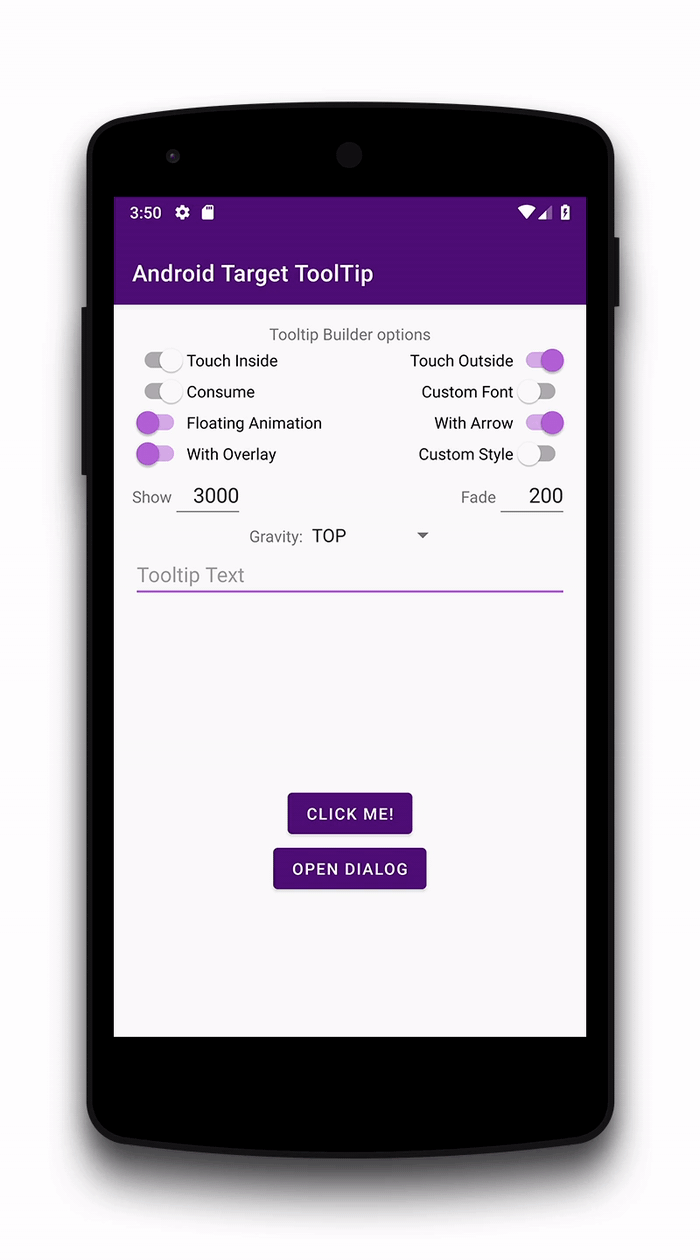
La licence MIT
Voir LICENCE