
Napier est une bibliothèque de journalisation pour Kotlin Multiplatform.
Il prend en charge Android, Darwin(iOS, macOS, watchOS, tvOS), JVM, JavaScript.
Les journaux écrits dans le module commun sont affichés sur le visualiseur d'enregistreurs de chaque plateforme.
format : [Class name]$[Method name]: [Your log]
utilise le android.util.Log (Logcat)
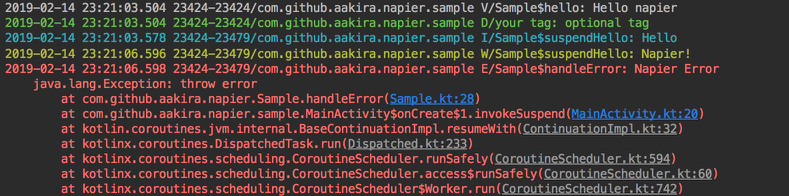
format : [Date time][Symbol][Log level][Class name].[Method name] - [Your log]
Ajout de l'étiquette [async] à la fin, si elle est appelée à partir de fonctions de suspension.
utilise l' print
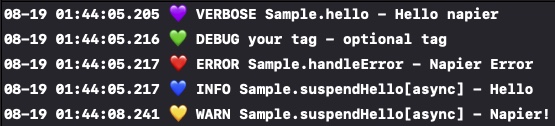
utilise le console.log
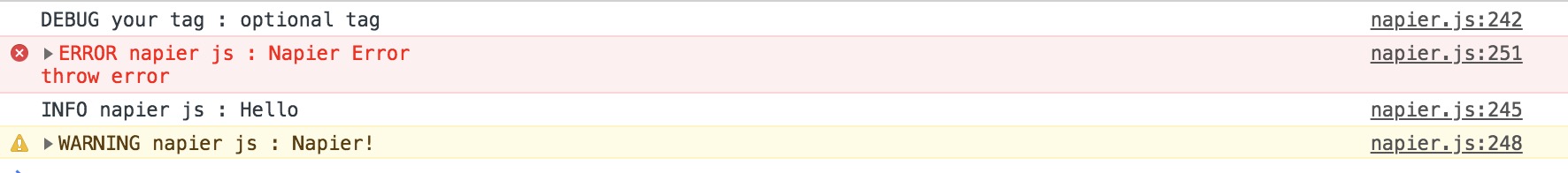
utilise le java.util.logging.Logger
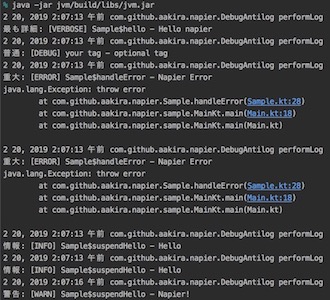
class Sample {
fun hello (): String {
Napier .v( " Hello napier " )
Napier .d( " optional tag " , tag = " your tag " )
return " Hello Napier "
}
suspend fun suspendHello (): String {
Napier .i( " Hello " )
delay( 3000L )
Napier .w( " Napier! " )
return " Suspend Hello Napier "
}
fun handleError () {
try {
throw Exception ( " throw error " )
} catch (e : Exception ) {
Napier .e( " Napier Error " , e)
}
}
}Vous pouvez télécharger cette bibliothèque depuis le référentiel MavenCentral ou jCenter.
Vous pouvez le télécharger à partir de 1.4.1 .
Le nom du package est io.github.aakira
repositories {
mavenCentral()
} Vous pouvez le télécharger jusqu'à 1.4.1 .
Le nom du package est com.github.aakira
repositories {
jCenter()
}Définissez le nom de la version dans votre build.gradle
def napierVersion = "[latest version]"
Ajoutez la dépendance à vos dépendances commonMain
sourceSets {
commonMain {
dependencies {
// ...
implementation " io.github.aakira:napier: $n apierVersion "
}
}
}sourceSets {
val commonMain by getting {
dependencies {
implementation( " io.github.aakira:napier: $napierVersion " )
}
}
} // verbose log
Napier .v( " Hello napier " )
Napier .v { " Hello napier " }
// you can set a tag for each log
Napier .d( " optional tag " , tag = " your tag " )
Napier .d(tag = " your tag " ) { " optional tag " }
try {
.. .
} catch (e : Exception ) {
// you can set the throwable
Napier .e( " Napier Error " , e)
Napier .e(e) { " Napier Error " }
}
// you can also use top-level function
log { " top-level " }
log(tag = " your tag " ) { " top-level " }
Vous devez initialiser le Napier dans votre module.
Napier .base( DebugAntilog ()) fun debugBuild () {
Napier .base( DebugAntilog ())
} |argument|type|description| |-|-| |coroutinesSuffix|Boolean|Ajout d'une étiquette [async] à la fin, si elle est appelée à partir de fonctions de suspension|
NapierProxyKt . debugBuild ( ) Napier .takeLogarithm()| Plate-forme | Échantillon |
|---|---|
| VERBEUX | Napier.v() |
| DÉBOGUER | Napier.d() |
| INFOS | Napier.i() |
| AVERTISSEMENT | Napier.w() |
| ERREUR | Napier.e() |
| AFFIRMER | Napier.wtf() |
Vous pouvez utiliser cette bibliothèque sur le fil d'arrière-plan sur iOS en utilisant Kotlin.coroutines en tant que natif-mt.
internal val mainScope = SharedScope ( Dispatchers . Main )
internal val backgroundScope = SharedScope ( Dispatchers . Default )
internal class SharedScope ( private val context : CoroutineContext ) : CoroutineScope {
private val job = Job ()
private val exceptionHandler = CoroutineExceptionHandler { _, throwable ->
println ( " [Coroutine Exception] $throwable " )
}
override val coroutineContext : CoroutineContext
get() = context + job + exceptionHandler
}backgroundScope.launch {
suspendFunction()
} Vous pouvez injecter Antilog personnalisé.
Vous devez donc modifier les Antilogs dans la version de débogage ou la version release.
Exemples de Crashlytics AntiLog
Les exemples de projets utilisent Firebase Crashlytics.
Vous devez définir les fichiers d'authentification sur android/google-services.json et ios/Napier/GoogleService-Info.plist .
Vérifiez le document Firebase. [Android, iOS]
Écrivez ceci dans votre classe d'application.
if ( BuildConfig . DEBUG ) {
// Debug build
// disable firebase crashlytics
FirebaseCrashlytics .getInstance().setCrashlyticsCollectionEnabled( false )
// init napier
Napier .base( DebugAntilog ())
} else {
// Others(Release build)
// enable firebase crashlytics
FirebaseCrashlytics .getInstance().setCrashlyticsCollectionEnabled( true )
// init napier
Napier .base( CrashlyticsAntilog ( this ))
}Écrivez ceci dans votre AppDelegate.
#if DEBUG
// Debug build
// init napier
NapierProxyKt . debugBuild ( )
#else
// Others(Release build)
// init firebase crashlytics
FirebaseApp . configure ( )
// init napier
NapierProxyKt . releaseBuild ( antilog : CrashlyticsAntilog (
crashlyticsAddLog : { priority , tag , message in
Crashlytics . crashlytics ( ) . log ( " ( String ( describing : tag ) ) : ( String ( describing : message ) ) " )
} ,
crashlyticsSendLog : { throwable in
Crashlytics . crashlytics ( ) . record ( error : throwable )
} ) )
#endif Copyright (C) 2019 A.Akira
Licensed under the Apache License, Version 2.0 (the "License");
you may not use this file except in compliance with the License.
You may obtain a copy of the License at
https://www.apache.org/licenses/LICENSE-2.0
Unless required by applicable law or agreed to in writing, software
distributed under the License is distributed on an "AS IS" BASIS,
WITHOUT WARRANTIES OR CONDITIONS OF ANY KIND, either express or implied.
See the License for the specific language governing permissions and
limitations under the License.
Cette bibliothèque est inspirée de Timber.
Je recommande de l'utiliser s'il prend en charge le projet multiplateforme Kotlin.
Merci pour les conseils.
@horita-yuya, @terachanple