Ajoutez un effet de flou d'arrière-plan ou un effet acrylique ou mica à l'explorateur pour Win10 et Win11.
Couleurs acryliques et mica pour Win10 et Win11
| Chine | Anglais | Türkçe Ce projet utilise la licence LGNU V3.
Ce projet est destiné à Explorer uniquement, si vous souhaitez appliquer l'effet globalement, jetez un œil à notre autre projet DWMBlurGlass.
Compatible avec StartAllBack, OldNewExplorer et d'autres logiciels qui modifient les styles de fenêtres.
Il est également compatible avec les thèmes tiers.
23H2 WinUI3
[config]
effect =1
clearBarBg =true
clearAddress =true
clearWinUIBg =true
[light]
r =255
g =255
b =255
a =200
....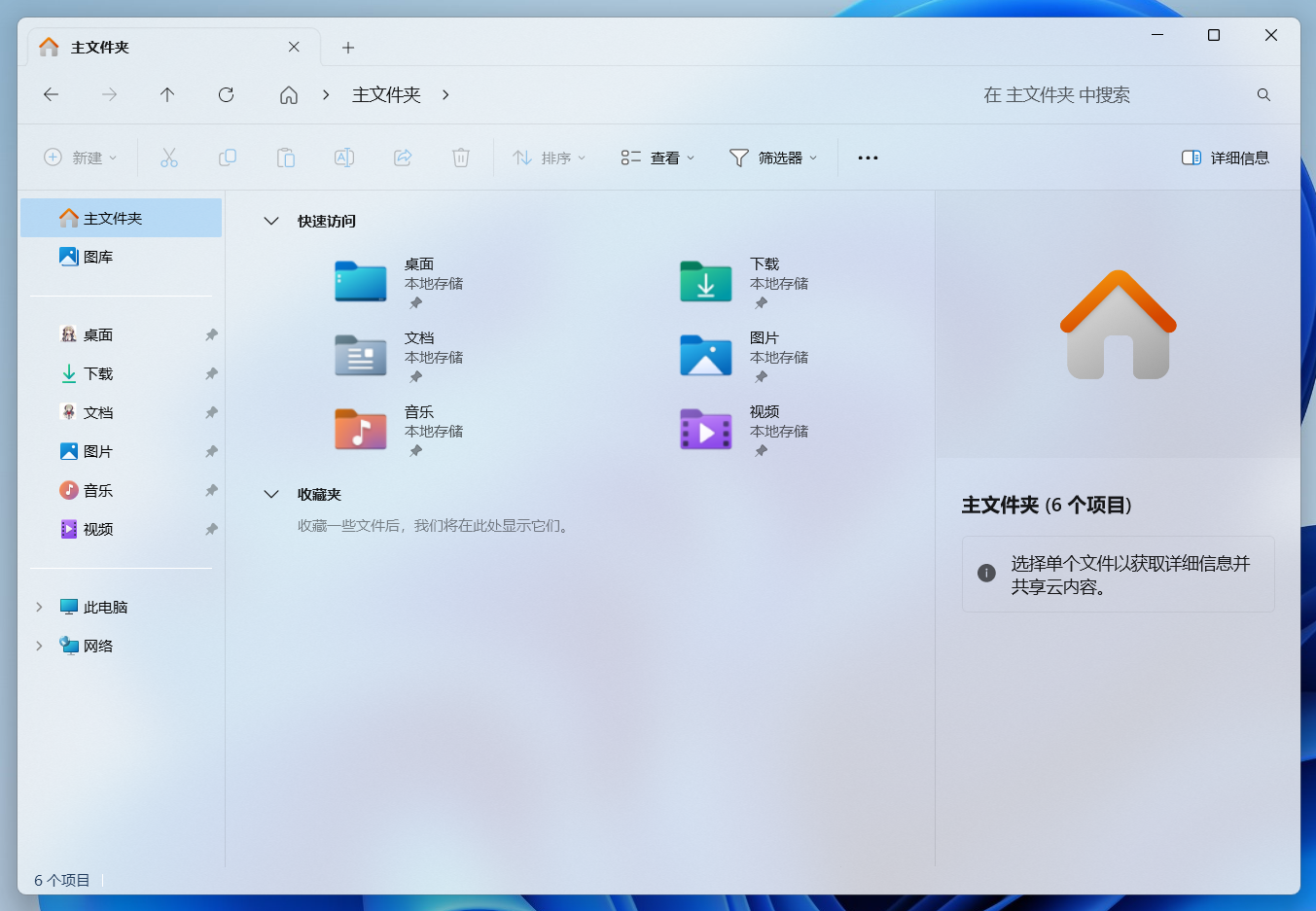
Mode sombre
[config]
effect =2
clearBarBg =true
clearAddress =true
clearWinUIBg =true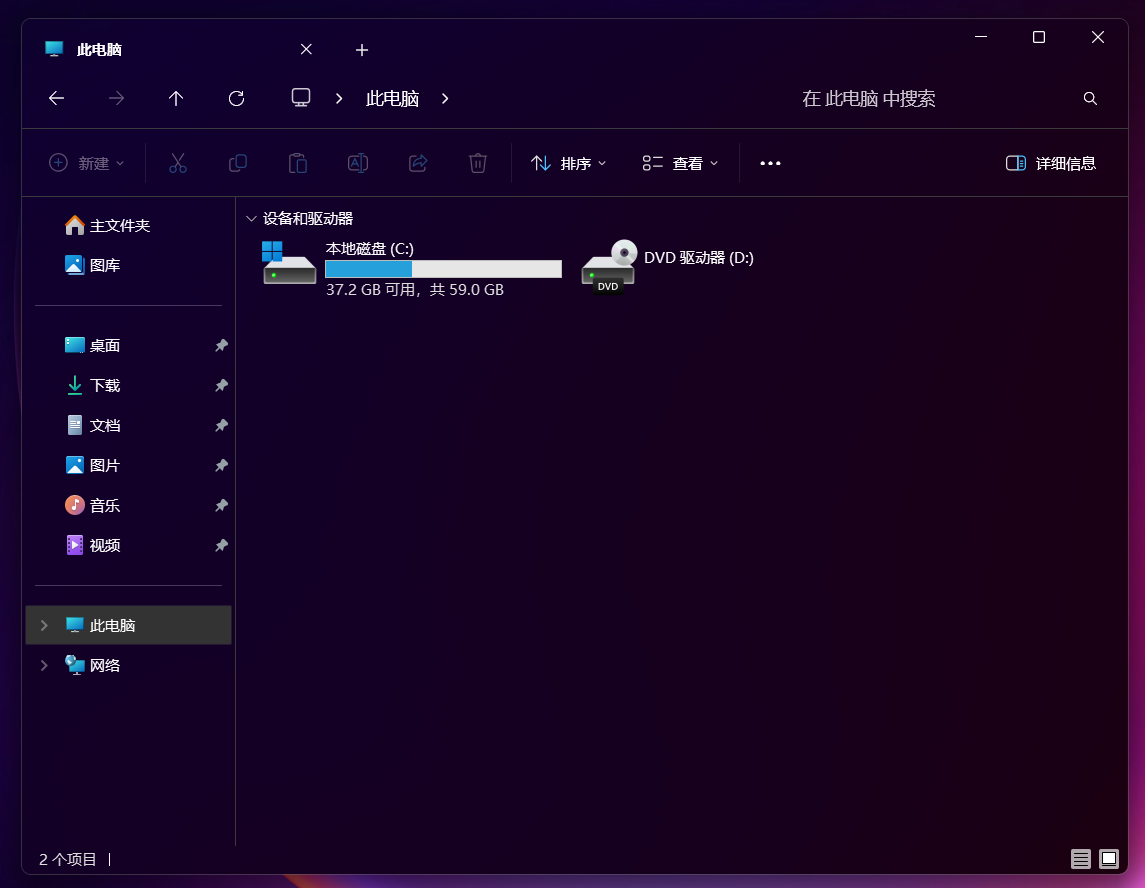
22H2 Îles Xaml
[config]
effect =1
clearBarBg =true
clearAddress =true
clearWinUIBg =true
[light]
r =255
g =255
b =255
a =200
....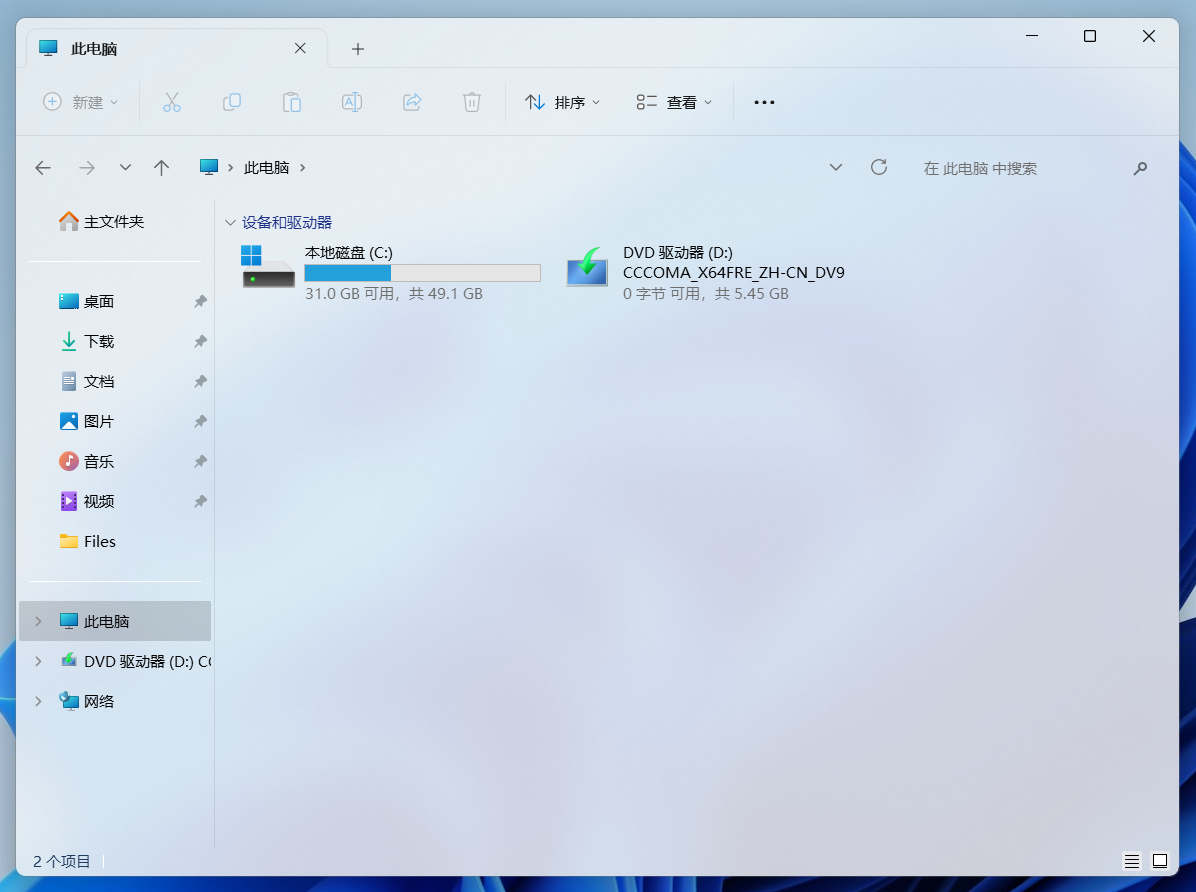
[config]
effect =1
clearBarBg =true
clearAddress =true
clearWinUIBg =false
[light]
r =255
g =255
b =255
a =200
....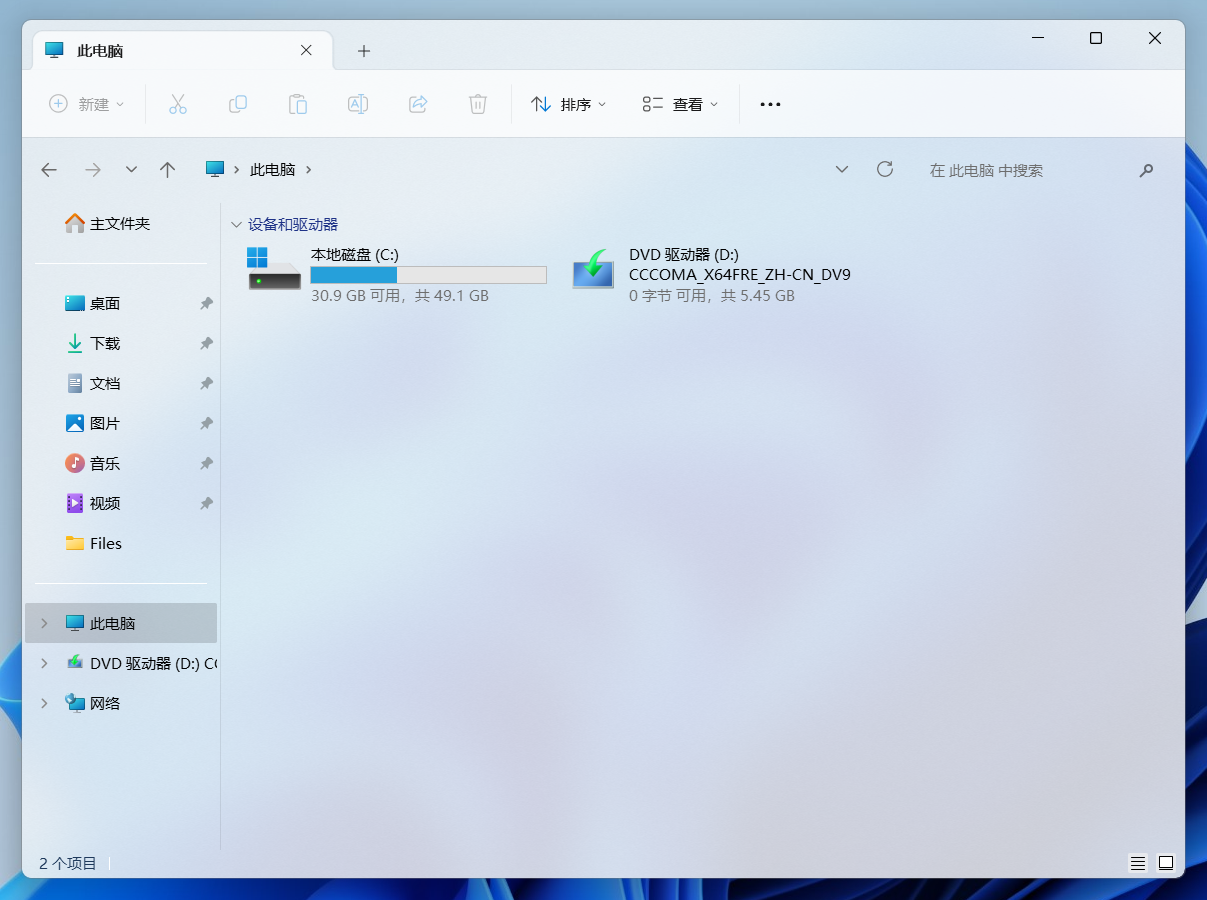
[config]
effect =1
clearBarBg =true
clearAddress =true
clearWinUIBg =false
[light]
r =222
g =222
b =222
a =200
C:Program Files ".register.cmd " en tant qu'administrateur. cmd : regsvr32 "you path/ExplorerBlurMica.dll"
uninstall.cmd " en tant qu'administrateur. cmd : regsvr32 /u "you path/ExplorerBlurMica.dll"
Remarque : Si quelque chose se produit et fait planter l'Explorateur, maintenez la touche ESC enfoncée pour ouvrir l'Explorateur et désinstaller le programme.
[config]
# Effect type 0=Blur 1=Acrylic 2=Mica 3=Blur(Clear) 4=MicaAlt
# Blur is only available until win11 22h2, Blur (Clear) is available in both win10 and win11, Mica is win11 only.
effect =1
# Clear the background of the address bar.
clearAddress =true
# Clear the background color of the scrollbar.
# (Note: Since the system scrollbar itself has a background color that cannot be removed,
# when this option is turned on, the scrollbar is drawn by the program and the style may be different from the system).
clearBarBg =true
# Remove the toolbar background color from the WinUI or XamlIslands section of Windows 11.
clearWinUIBg =true
# Show split line between TreeView and DUIView.
showLine =true
[light]
# The system color scheme is the color in Light mode.
# RGBA component of background blend color
r =220
g =220
b =220
a =160
[dark]
# The system color scheme is the color in Dark mode.
r =0
g =0
b =0
a =120Enregistrez la configuration après modification et rouvrez la fenêtre de l'Explorateur de fichiers pour prendre effet.
L'interface graphique fonctionnant sur Python. Dépend de minhook et customtkinter.
Ce projet est un composant indépendant basé sur le code de la MToolBox.