Une version Jekyll du thème "Eventually" de HTML5 UP.
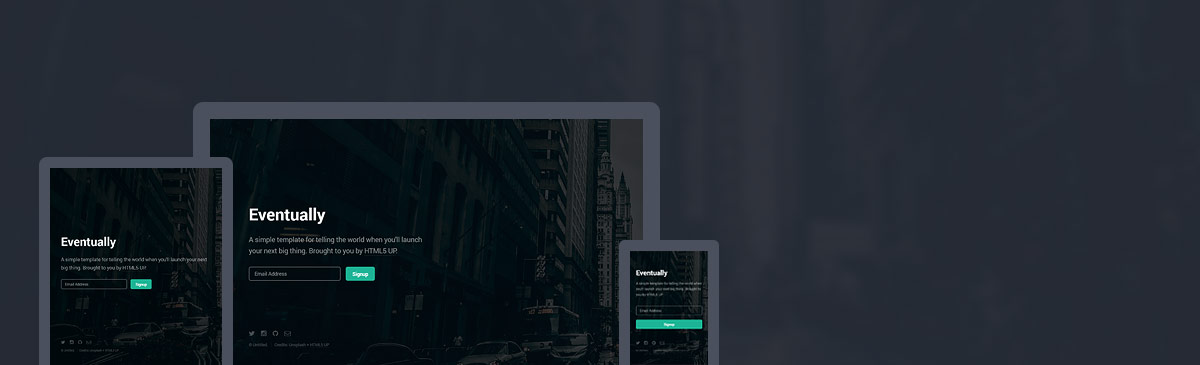
Pour ceux qui ne connaissent pas le fonctionnement de Jekyll, consultez https://jekyllrb.com/ pour tous les détails, ou lisez uniquement les bases de la présentation, de la rédaction d'articles et de la création de pages.
_config.yml !gh-pages , puis commencez à éditer le fichier _config.yml !_config.yml . Seuls les boutons de profils sociaux que vous saisissez dans config.yml apparaissent dans le pied de page du site !Si vous souhaitez signaler un bug, poser une question, demander une fonctionnalité, n'hésitez pas à le faire sur le référentiel GitLab et je me ferai un plaisir de vous aider !
Alternativement, vous pouvez ouvrir un problème par e-mail en envoyant un e-mail à incoming+andrewbanchich/[email protected].
Le référentiel GitHub est simplement un miroir du référentiel GitLab.
README original de HTML5 UP :
Eventually by HTML5 UP
html5up.net | @ajlkn
Free for personal and commercial use under the CCA 3.0 license (html5up.net/license)
Just a simple placeholder template for your kickass app/product/startup/whatever until it
launches. Includes an email signup form and a cool slideshow background (more on both below).
Demo images* courtesy of Unsplash, a radtastic collection of CC0 (public domain) images
you can use for pretty much whatever.
(* = not included)
AJ
[email protected] | @ajlkn
Signup Form:
The signup form won't actually do anything (other than report back with a "thank you" message)
until you tie it to either a third party service (eg. MailChimp) or your own hosted solution.
In either case, there are two ways to go:
1. The conventional (non-AJAX) way, which pretty much comes down to pointing the form's "action"
attribute to your service/script URL. If you go this route, remove the entire "Signup Form" code
block from assets/js/main.js (since it's not needed for this approach).
-or-
2. The AJAX way. How you set this up is largely dependent on the service/solution you're using
so you'll need to consult their/its documentation. However, I have included some basic code
(under "Signup Form" in assets/js/main.js) that will at least let you interact with the
form itself.
Slideshow Background:
This is pretty straightforward, but there are two JS settings you'll want to be aware of
(found under "Slideshow Background" in assets/js/main.js):
images
The list of images to cycle through, given in the following format:
'url': 'alignment'
Where 'url' is the image (eg. 'assets/images/foo.jpg', 'http://somewhere.else/foo.jpg'), and
'alignment' is how the image should be vertically aligned ('top', 'center', or 'bottom').
Note: Browsers that don't support CSS transitions (like IE<=9) will only see the first image.
delay
How long to wait between transitions (in ms). Note that this must be at least twice as long as
the transition speed itself (currently 3 seconds).
Credits:
Demo Images:
Unsplash (unsplash.com)
Icons:
Font Awesome (fortawesome.github.com/Font-Awesome)
Other:
html5shiv.js (@afarkas @jdalton @jon_neal @rem)
Respond.js (j.mp/respondjs)
Skel (skel.io)
Icône du logo Jekyll du référentiel sous licence internationale Creative Commons Attribution 4.0.