visual chatgpt
1.0.0
Visual ChatGPT は、ChatGPT と一連の Visual Foundation Model を接続し、チャット中に画像の送受信を可能にします。
私たちの論文を参照してください: Visual ChatGPT: Visual Foundation Models を使用した会話、描画、編集
一方では、 ChatGPT (または LLM) は、幅広いトピックについて幅広く多様な理解を提供する一般的なインターフェイスとして機能します。一方、基盤モデルは、特定のドメインに関する深い知識を提供することで、ドメインの専門家として機能します。一般的な知識と深い知識の両方を活用して、さまざまなタスクを処理できるAIの構築を目指します。

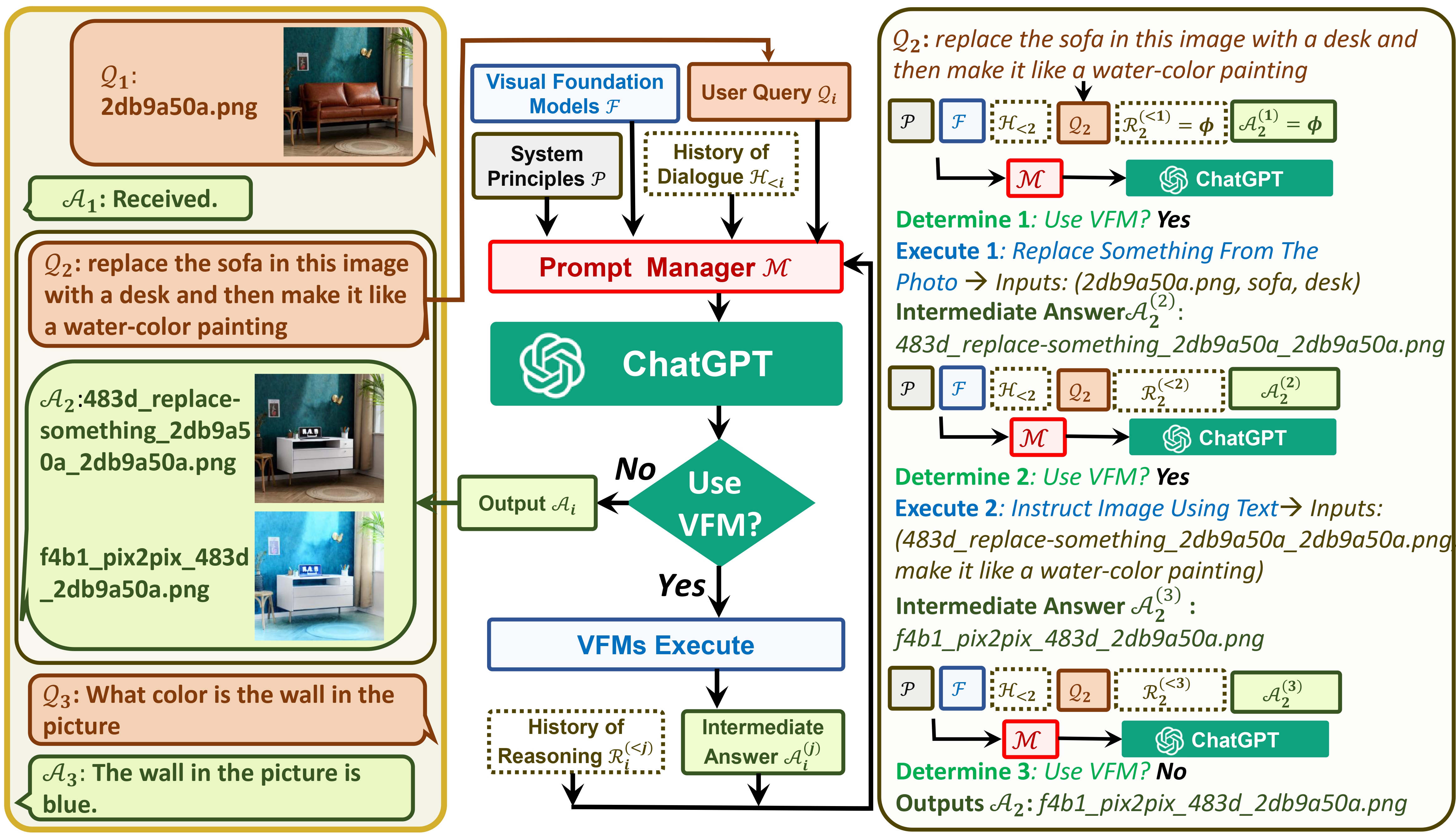
# clone the repo
git clone https://github.com/microsoft/visual-chatgpt.git
# Go to directory
cd visual-chatgpt
# create a new environment
conda create -n visgpt python=3.8
# activate the new environment
conda activate visgpt
# prepare the basic environments
pip install -r requirements.txt
# prepare your private OpenAI key (for Linux)
export OPENAI_API_KEY={Your_Private_Openai_Key}
# prepare your private OpenAI key (for Windows)
set OPENAI_API_KEY={Your_Private_Openai_Key}
# Start Visual ChatGPT !
# You can specify the GPU/CPU assignment by "--load", the parameter indicates which
# Visual Foundation Model to use and where it will be loaded to
# The model and device are sperated by underline '_', the different models are seperated by comma ','
# The available Visual Foundation Models can be found in the following table
# For example, if you want to load ImageCaptioning to cpu and Text2Image to cuda:0
# You can use: "ImageCaptioning_cpu,Text2Image_cuda:0"
# Advice for CPU Users
python visual_chatgpt.py --load ImageCaptioning_cpu,Text2Image_cpu
# Advice for 1 Tesla T4 15GB (Google Colab)
python visual_chatgpt.py --load "ImageCaptioning_cuda:0,Text2Image_cuda:0"
# Advice for 4 Tesla V100 32GB
python visual_chatgpt.py --load "ImageCaptioning_cuda:0,ImageEditing_cuda:0,
Text2Image_cuda:1,Image2Canny_cpu,CannyText2Image_cuda:1,
Image2Depth_cpu,DepthText2Image_cuda:1,VisualQuestionAnswering_cuda:2,
InstructPix2Pix_cuda:2,Image2Scribble_cpu,ScribbleText2Image_cuda:2,
Image2Seg_cpu,SegText2Image_cuda:2,Image2Pose_cpu,PoseText2Image_cuda:2,
Image2Hed_cpu,HedText2Image_cuda:3,Image2Normal_cpu,
NormalText2Image_cuda:3,Image2Line_cpu,LineText2Image_cuda:3"
ここでは、各ビジュアル基盤モデルの GPU メモリ使用量をリストします。好みのモデルを指定できます。
| 基礎モデル | GPU メモリ (MB) |
|---|---|
| 画像編集 | 3981 |
| InstructPix2Pix | 2827 |
| テキスト2画像 | 3385 |
| 画像キャプション | 1209 |
| 画像2キャニー | 0 |
| CannyText2Image | 3531 |
| 画像2ライン | 0 |
| ラインテキスト2画像 | 3529 |
| 画像2頭 | 0 |
| HedText2Image | 3529 |
| 画像2落書き | 0 |
| 落書きテキスト 2 イメージ | 3531 |
| 画像2ポーズ | 0 |
| ポーズテキスト2画像 | 3529 |
| 映像2セグ | 919 |
| セグメントテキスト 2 イメージ | 3529 |
| 画像2奥行き | 0 |
| 深さテキスト 2 イメージ | 3531 |
| 画像2通常 | 0 |
| NormalText2Image | 3529 |
| 視覚的な質問への回答 | 1495年 |
次のプロジェクトのオープンソースに感謝します。
ハグチェーン LangChain 安定拡散制御Net InstructPix2Pix CLIPSeg BLIP
Visual ChatGPT の使用に関するヘルプや問題が必要な場合は、GitHub の問題を送信してください。
その他の連絡については、Chenfei WU ([email protected]) または Nan DUAN ([email protected]) までお問い合わせください。