論文「T2M-GPT: Generating Human Motion from Textual descriptions with Discrete Representations」の Pytorch 実装
[プロジェクトページ] [論文] [ノートブックデモ] [HuggingFace] [宇宙デモ] [T2M-GPT+]
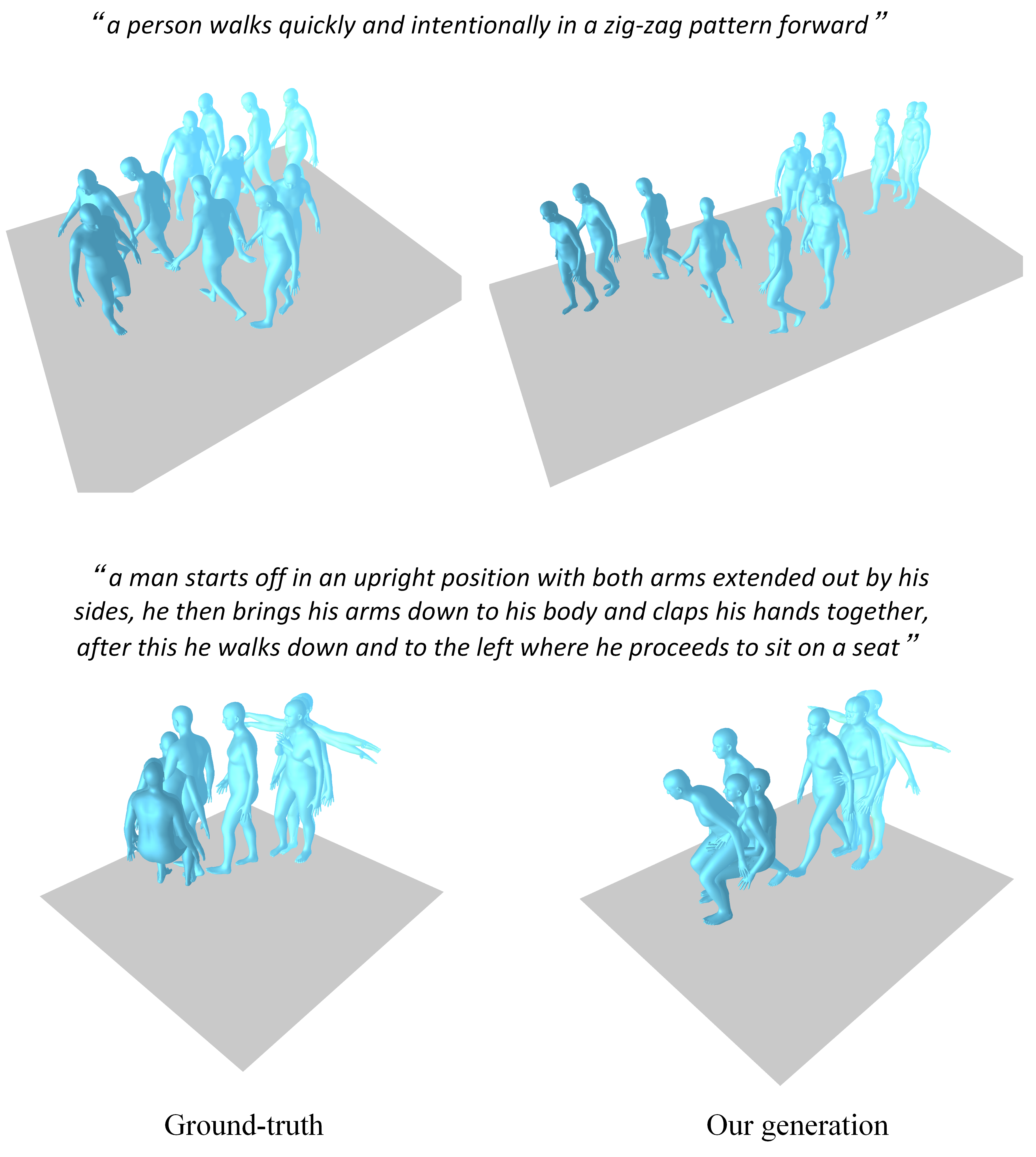
私たちのプロジェクトがあなたの研究に役立つ場合は、引用することを検討してください:
@inproceedings{zhang2023generating,
title={T2M-GPT: Generating Human Motion from Textual Descriptions with Discrete Representations},
author={Zhang, Jianrong and Zhang, Yangsong and Cun, Xiaodong and Huang, Shaoli and Zhang, Yong and Zhao, Hongwei and Lu, Hongtao and Shen, Xi},
booktitle={Proceedings of the IEEE/CVF Conference on Computer Vision and Pattern Recognition (CVPR)},
year={2023},
}
| テキスト: 男性が前に出て逆立ちをします。 | ||||
|---|---|---|---|---|
| GT | T2M | MDM | モーションディフューズ | 私たちのもの |
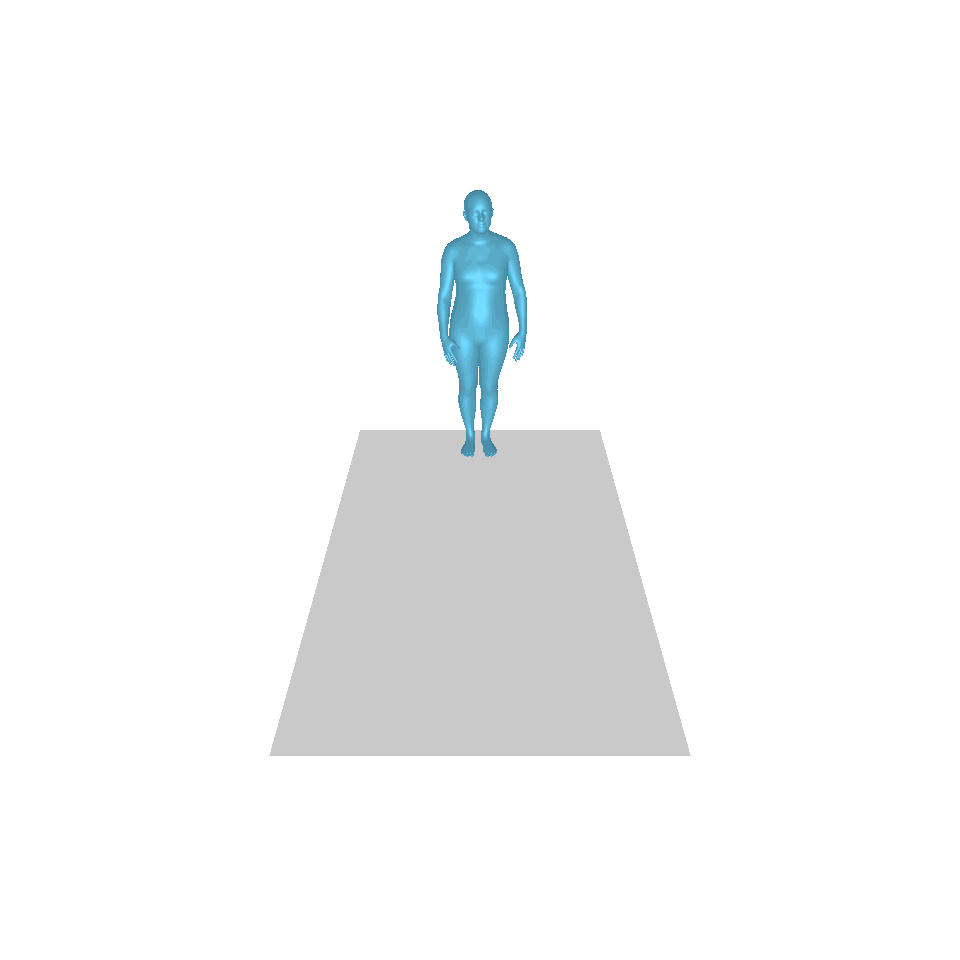 | 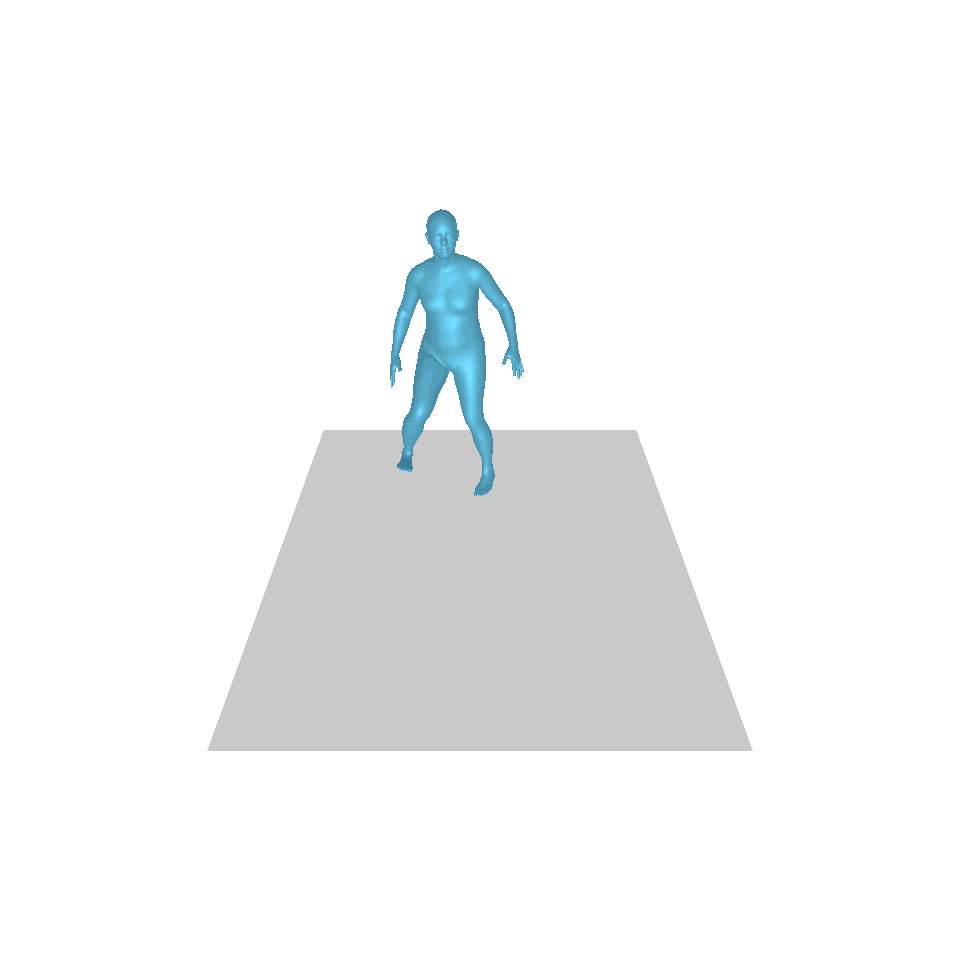 | 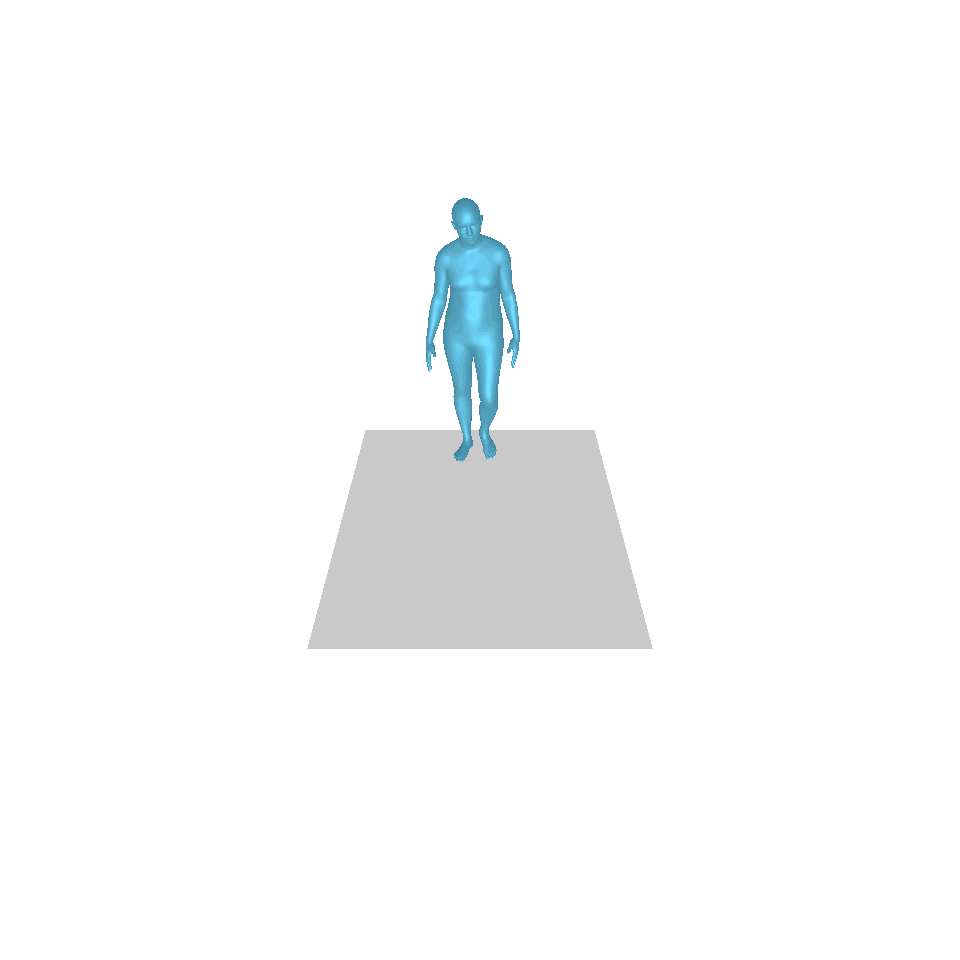 | 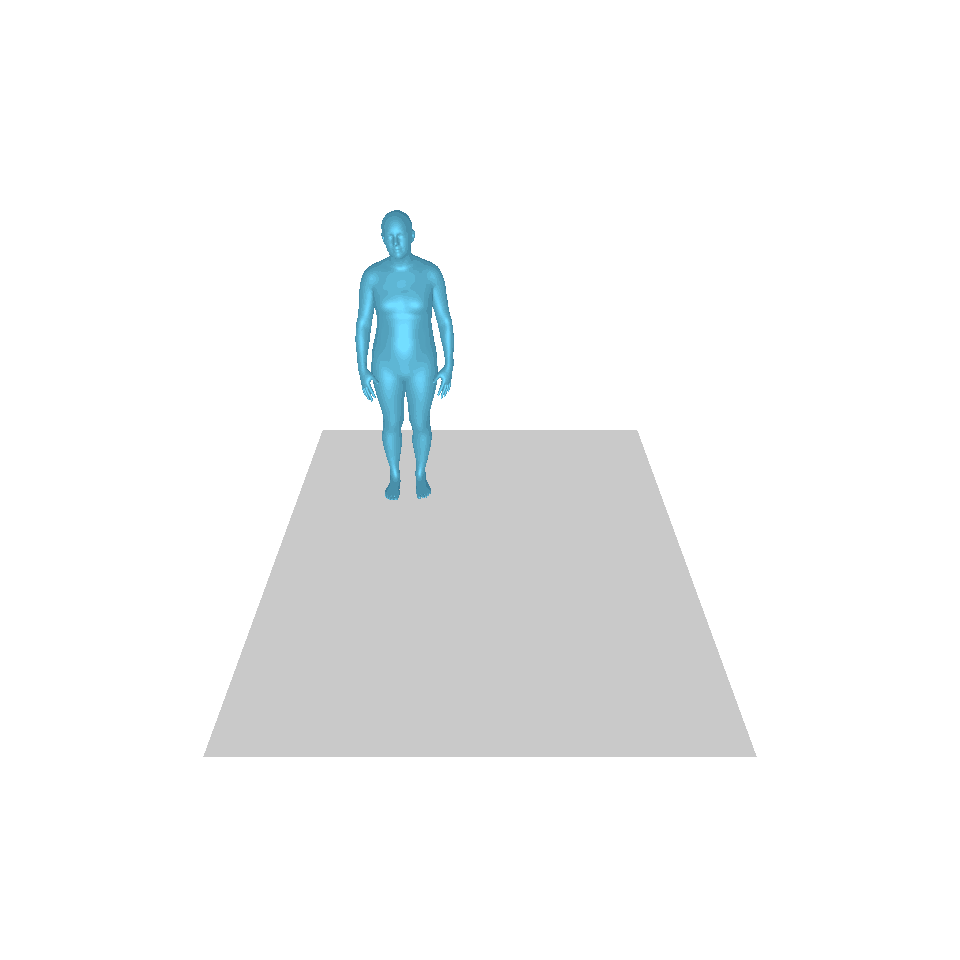 | 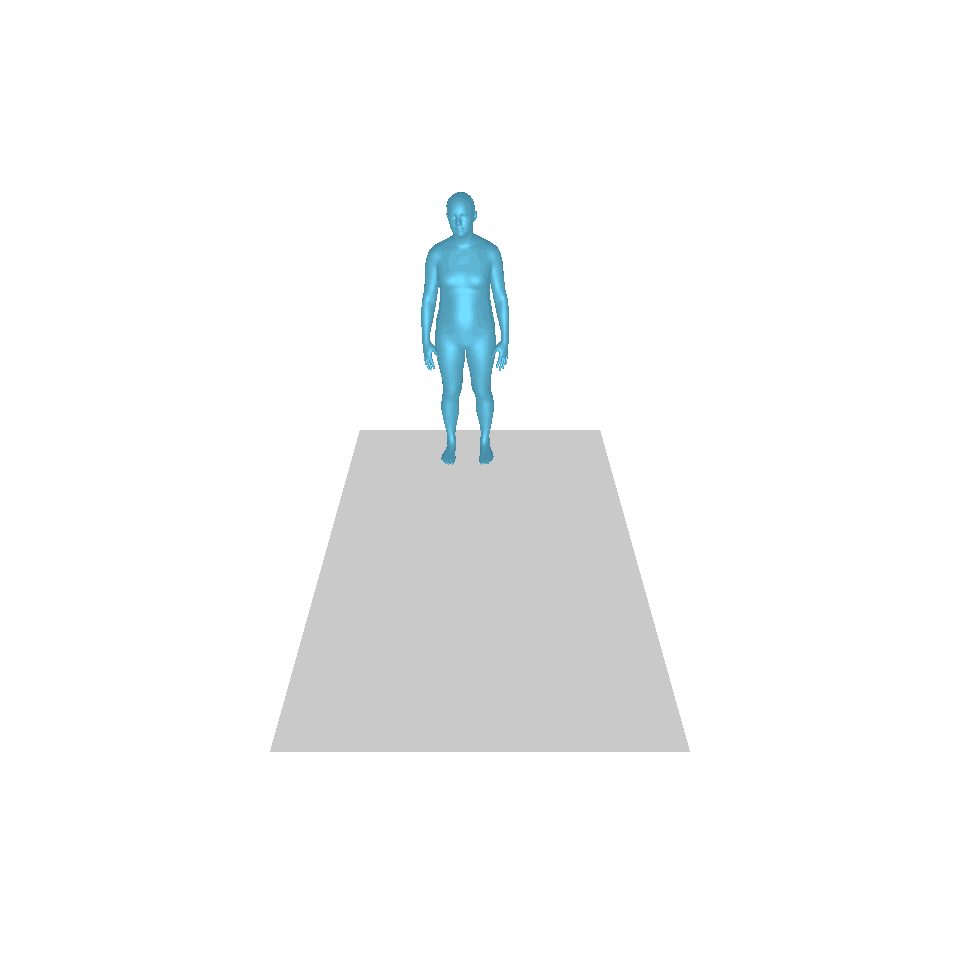 |
| テキスト: 男が地面から立ち上がり、円を描いて歩き、再び地面に座ります。 | ||||
| GT | T2M | MDM | モーションディフューズ | 私たちのもの |
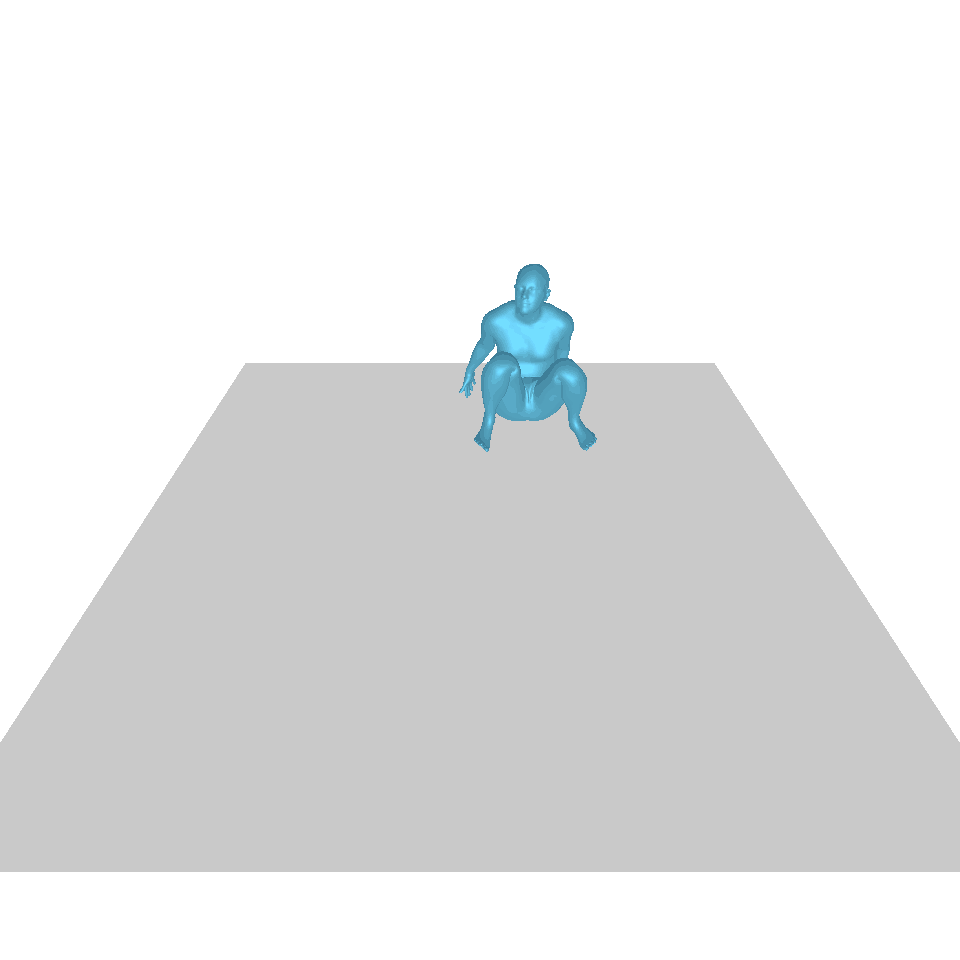 | 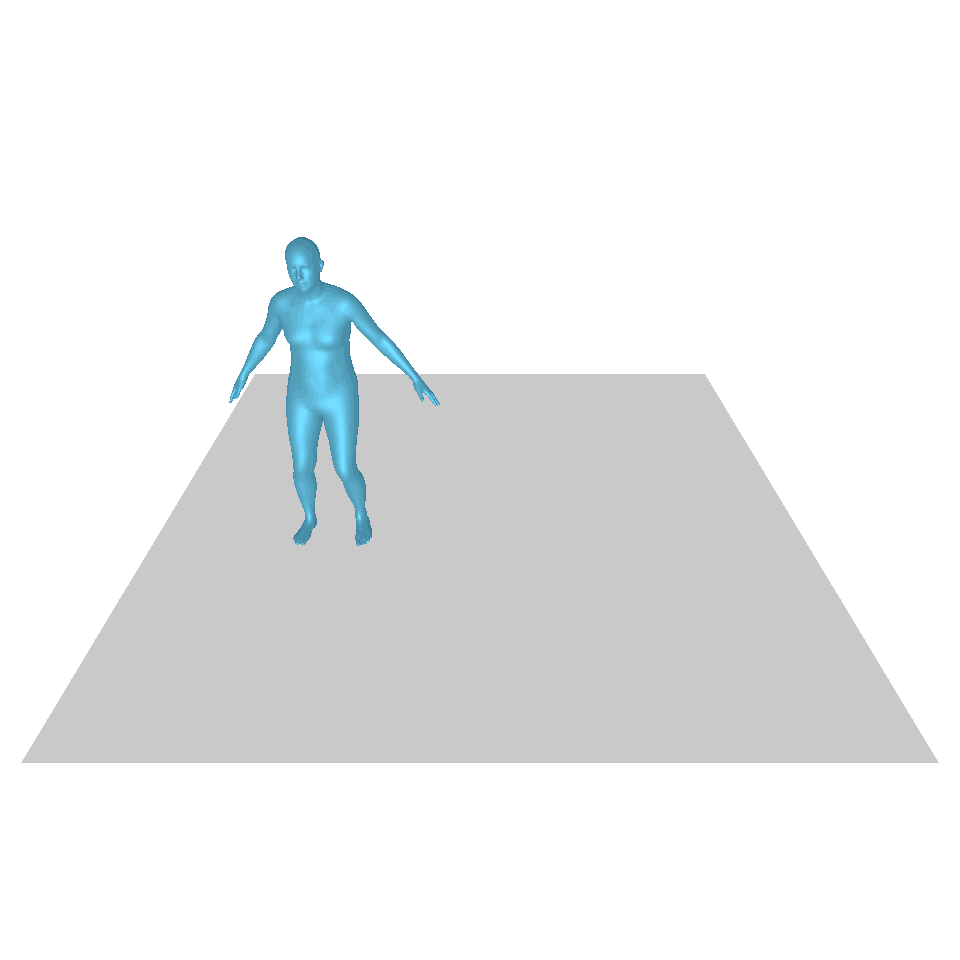 | 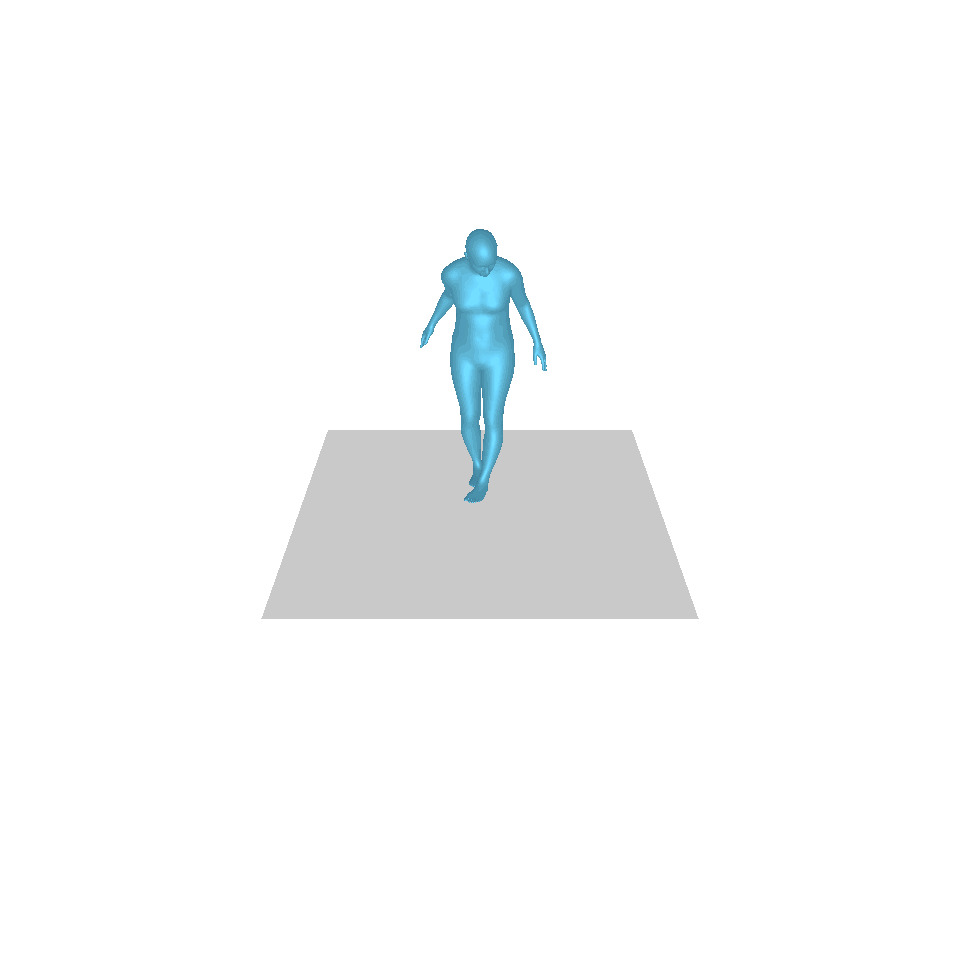 | 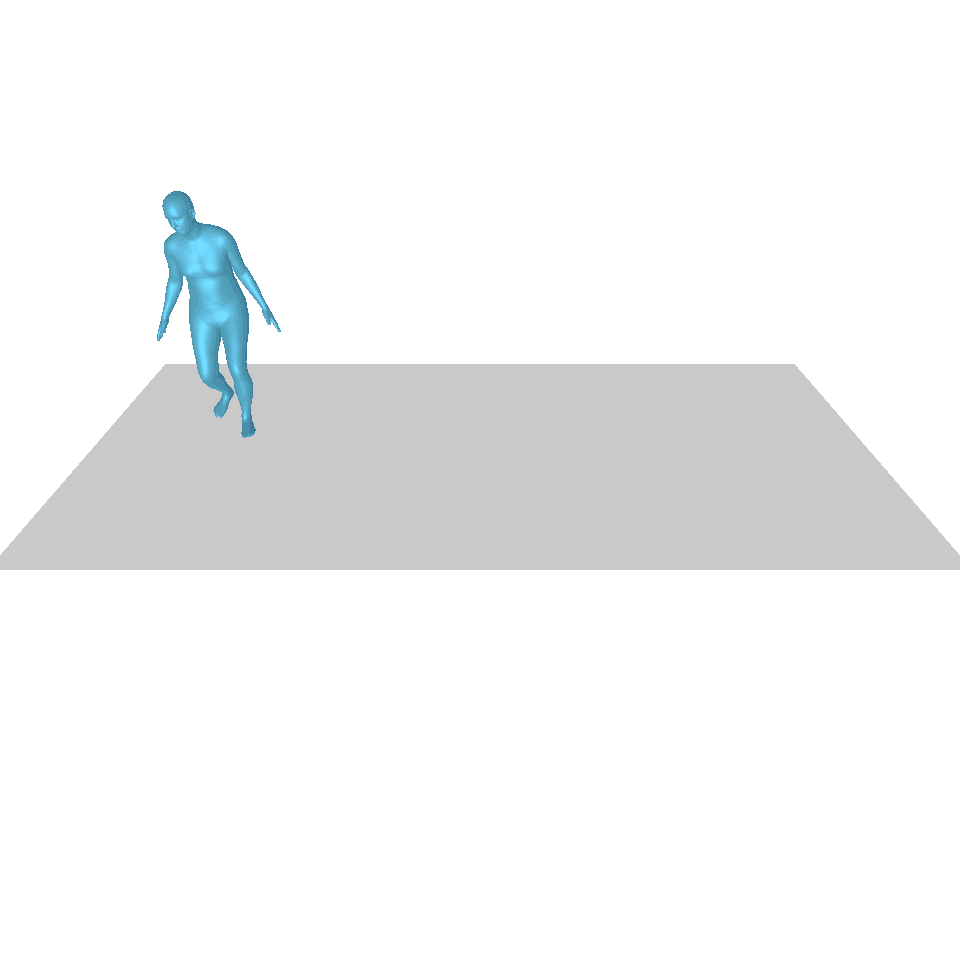 | 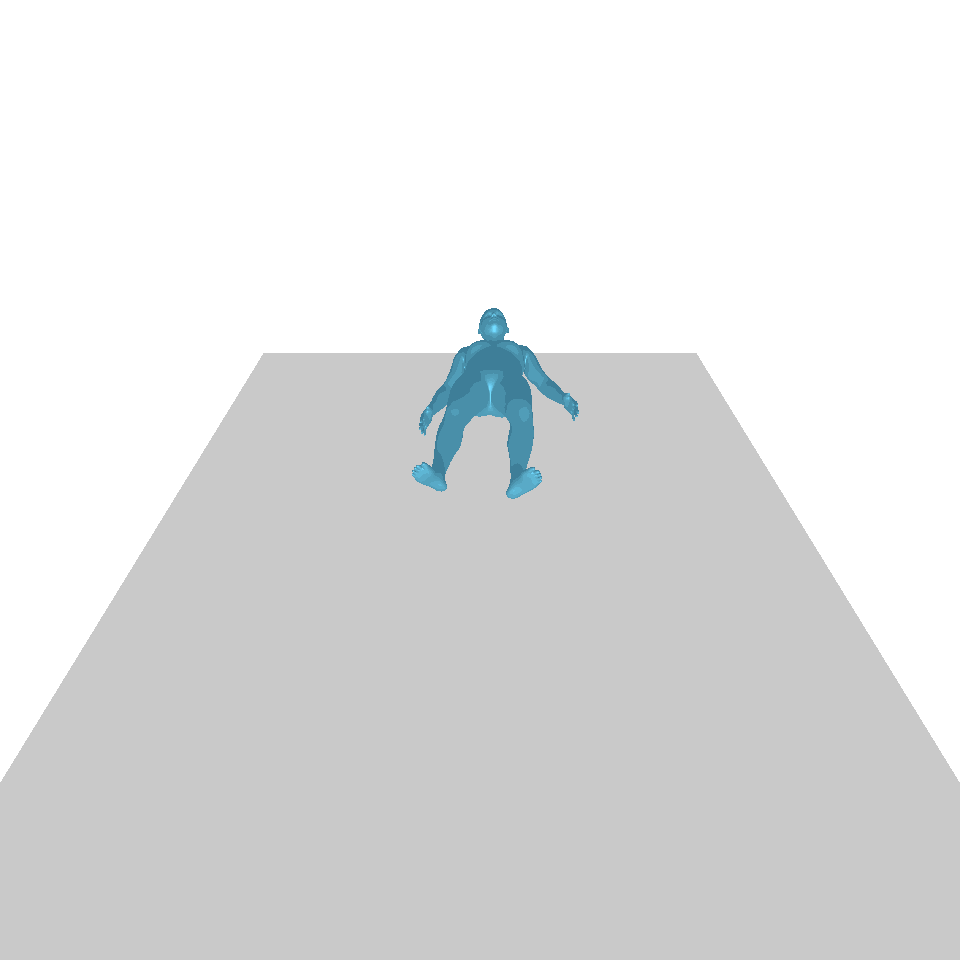 |
私たちのモデルは単一の GPU V100-32Gで学習できます
conda env create -f environment.yml
conda activate T2M-GPTコードは Python 3.8 と PyTorch 1.8.1 でテストされました。
bash dataset/prepare/download_glove.shHumanML3D と KIT-ML という 2 つの 3D ヒューマン モーション言語データセットを使用しています。どちらのデータセットについても、詳細とダウンロード リンクが [こちら] にあります。
HumanML3D を例に挙げると、ファイル ディレクトリは次のようになります。
./dataset/HumanML3D/
├── new_joint_vecs/
├── texts/
├── Mean.npy # same as in [HumanML3D](https://github.com/EricGuo5513/HumanML3D)
├── Std.npy # same as in [HumanML3D](https://github.com/EricGuo5513/HumanML3D)
├── train.txt
├── val.txt
├── test.txt
├── train_val.txt
└── all.txt
生成されたモーションを評価するために、t2m によって提供されるのと同じエクストラクターを使用します。エクストラクターをダウンロードしてください。
bash dataset/prepare/download_extractor.sh事前トレーニングされたモデル ファイルは、「pretrained」フォルダーに保存されます。
bash dataset/prepare/download_model.sh生成されたモーションをレンダリングしたい場合は、以下をインストールする必要があります。
sudo sh dataset/prepare/download_smpl.sh
conda install -c menpo osmesa
conda install h5py
conda install -c conda-forge shapely pyrender trimesh mapbox_earcutコードの使用方法に関するクイック スタート ガイドは、demo.ipynb で入手できます。
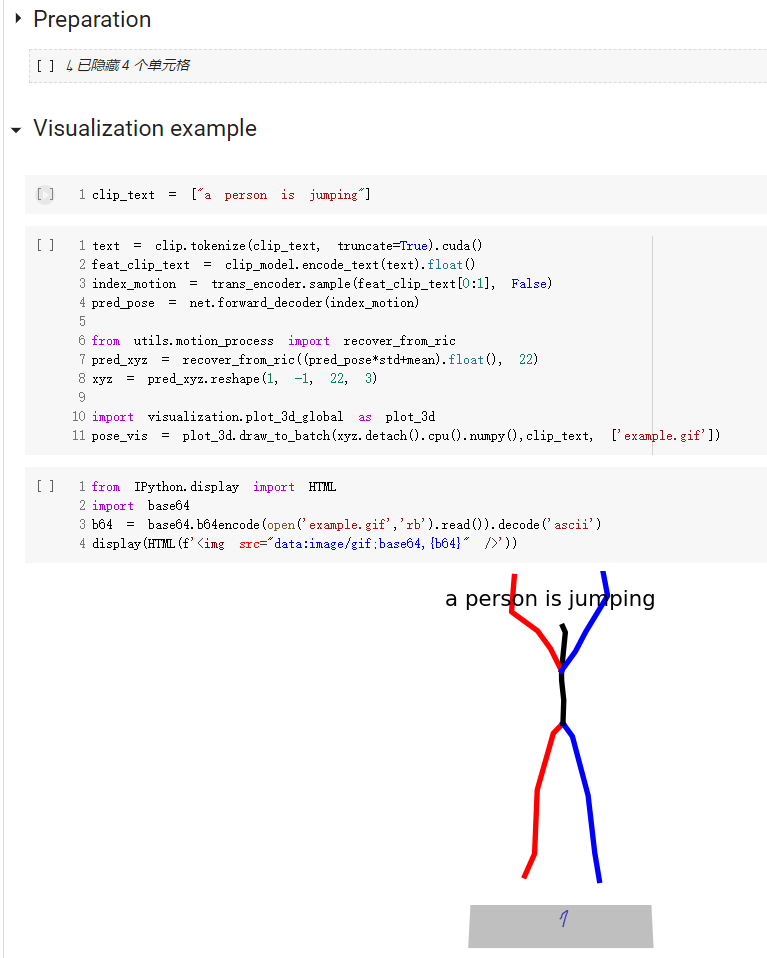
キット データセットの場合は、「--dataname kit」を設定するだけでよいことに注意してください。
結果はフォルダー出力に保存されます。
python3 train_vq.py
--batch-size 256
--lr 2e-4
--total-iter 300000
--lr-scheduler 200000
--nb-code 512
--down-t 2
--depth 3
--dilation-growth-rate 3
--out-dir output
--dataname t2m
--vq-act relu
--quantizer ema_reset
--loss-vel 0.5
--recons-loss l1_smooth
--exp-name VQVAE結果はフォルダー出力に保存されます。
python3 train_t2m_trans.py
--exp-name GPT
--batch-size 128
--num-layers 9
--embed-dim-gpt 1024
--nb-code 512
--n-head-gpt 16
--block-size 51
--ff-rate 4
--drop-out-rate 0.1
--resume-pth output/VQVAE/net_last.pth
--vq-name VQVAE
--out-dir output
--total-iter 300000
--lr-scheduler 150000
--lr 0.0001
--dataname t2m
--down-t 2
--depth 3
--quantizer ema_reset
--eval-iter 10000
--pkeep 0.5
--dilation-growth-rate 3
--vq-act relupython3 VQ_eval.py
--batch-size 256
--lr 2e-4
--total-iter 300000
--lr-scheduler 200000
--nb-code 512
--down-t 2
--depth 3
--dilation-growth-rate 3
--out-dir output
--dataname t2m
--vq-act relu
--quantizer ema_reset
--loss-vel 0.5
--recons-loss l1_smooth
--exp-name TEST_VQVAE
--resume-pth output/VQVAE/net_last.pthtext-to-motion の評価設定に従って、モデルを 20 回評価し、平均結果を報告します。同じテキストから 30 個のモーションを生成する必要があるマルチモダリティの部分により、評価に時間がかかります。
python3 GPT_eval_multi.py
--exp-name TEST_GPT
--batch-size 128
--num-layers 9
--embed-dim-gpt 1024
--nb-code 512
--n-head-gpt 16
--block-size 51
--ff-rate 4
--drop-out-rate 0.1
--resume-pth output/VQVAE/net_last.pth
--vq-name VQVAE
--out-dir output
--total-iter 300000
--lr-scheduler 150000
--lr 0.0001
--dataname t2m
--down-t 2
--depth 3
--quantizer ema_reset
--eval-iter 10000
--pkeep 0.5
--dilation-growth-rate 3
--vq-act relu
--resume-trans output/GPT/net_best_fid.pthnpyフォルダーのアドレスとモーション名を入力する必要があります。以下に例を示します。
python3 render_final.py --filedir output/TEST_GPT/ --motion-list 000019 005485以下の方々のご協力に感謝いたします。