VQAScore を使用すると、研究者は 1 行の Python コードを使用して、テキストから画像、ビデオ、3D モデルへの変換を自動的に評価できます。
[VQAScore ページ] [VQAScore デモ] [GenAI-Bench ページ] [GenAI-Bench デモ] [CLIP-FlanT5 Model Zoo]
VQAScore: 画像からテキストへの生成によるテキストからビジュアルへの生成の評価(ECCV 2024) [論文] [HF]
Zhiqiu Lin、Deepak Pathak、Baiqi Li、Jiayao Li、Xide Xia、Graham Neubig、Pengchuan Zhang、Deva Ramanan
GenAI-Bench: 構成テキストからビジュアルへの生成の評価と改善(CVPR 2024、最優秀短編論文 @ SynData Workshop ) [論文] [HF]
Baiqi Li*、Zhiqiu Lin*、Deepak Pathak、Jiayao Li、Yixin Fei、Kewen Wu、Tiffany Ling、Xide Xia*、Pengchuan Zhang*、Graham Neubig*、Deva Ramanan* (*共同筆頭著者および共同上級著者)
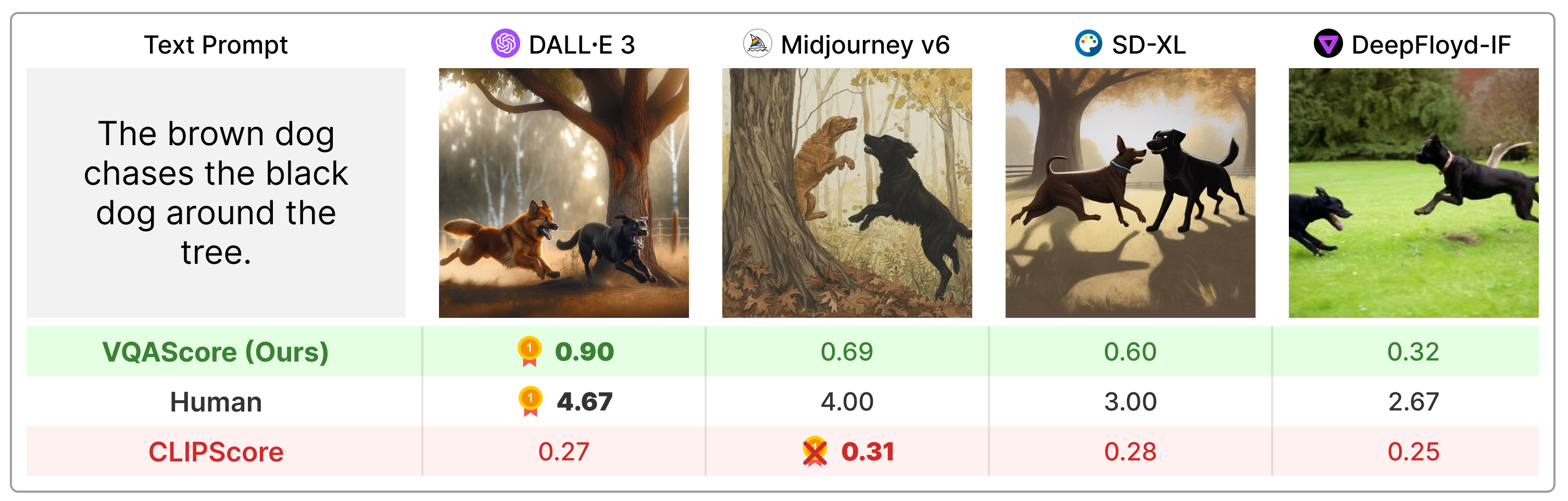
VQAScore は、構成テキスト プロンプトで CLIPScore や PickScore などの以前の指標を大幅に上回り、人間によるフィードバックや ChatGPT や GPT などの独自モデルを利用する従来技術 (ImageReward、HPSv2、TIFA、Davidsonian、VPEval、VIEScore など) よりもはるかに簡単です。 -4ビジョン。
次の方法でパッケージをインストールします。
git clone https://github.com/linzhiqiu/t2v_metrics
cd t2v_metrics
conda create -n t2v python=3.10 -y
conda activate t2v
conda install pip -y
pip install torch torchvision torchaudio
pip install git+https://github.com/openai/CLIP.git
pip install -e . # local pip installまたは、 pip install t2v-metrics経由でインストールすることもできます。
画像とテキストの位置合わせの VQAScore を計算するために必要なのは、次の Python コードだけです (スコアが高いほど、類似性が高いことを示します)。
import t2v_metrics
clip_flant5_score = t2v_metrics . VQAScore ( model = 'clip-flant5-xxl' ) # our recommended scoring model
### For a single (image, text) pair
image = "images/0.png" # an image path in string format
text = "someone talks on the phone angrily while another person sits happily"
score = clip_flant5_score ( images = [ image ], texts = [ text ])
### Alternatively, if you want to calculate the pairwise similarity scores
### between M images and N texts, run the following to return a M x N score tensor.
images = [ "images/0.png" , "images/1.png" ]
texts = [ "someone talks on the phone angrily while another person sits happily" ,
"someone talks on the phone happily while another person sits angrily" ]
scores = clip_flant5_score ( images = images , texts = texts ) # scores[i][j] is the score between image i and text jclip-flant5-xxlやllava-v1.5-13bなどの最大の VQAScore モデルには 40GB GPU をお勧めします。 GPU メモリが限られている場合は、 clip-flant5-xlやllava-v1.5-7bなどのより小さいモデルを検討してください。HF_CACHE_DIR更新することで、すべてのモデル チェックポイントを保存するキャッシュ フォルダー (デフォルトは./hf_cache/ ) を変更できます。 M 個の画像 x N 個のテキストからなる大きなバッチの場合、 batch_forward()関数を使用すると高速化できます。
import t2v_metrics
clip_flant5_score = t2v_metrics . VQAScore ( model = 'clip-flant5-xxl' )
# The number of images and texts per dictionary must be consistent.
# E.g., the below example shows how to evaluate 4 generated images per text
dataset = [
{ 'images' : [ "images/0/DALLE3.png" , "images/0/Midjourney.jpg" , "images/0/SDXL.jpg" , "images/0/DeepFloyd.jpg" ], 'texts' : [ "The brown dog chases the black dog around the tree." ]},
{ 'images' : [ "images/1/DALLE3.png" , "images/1/Midjourney.jpg" , "images/1/SDXL.jpg" , "images/1/DeepFloyd.jpg" ], 'texts' : [ "Two cats sit at the window, the blue one intently watching the rain, the red one curled up asleep." ]},
#...
]
scores = clip_flant5_score . batch_forward ( dataset = dataset , batch_size = 16 ) # (n_sample, 4, 1) tensor現在、CLIP-FlanT5、LLaVA-1.5、および InstructBLIP を使用した VQAScore の実行をサポートしています。アブレーションのために、CLIPScore、BLIPv2Score、PickScore、HPSv2Score、および ImageReward も含まれています。
llava_score = t2v_metrics . VQAScore ( model = 'llava-v1.5-13b' )
instructblip_score = t2v_metrics . VQAScore ( model = 'instructblip-flant5-xxl' )
clip_score = t2v_metrics . CLIPScore ( model = 'openai:ViT-L-14-336' )
blip_itm_score = t2v_metrics . ITMScore ( model = 'blip2-itm' )
pick_score = t2v_metrics . CLIPScore ( model = 'pickscore-v1' )
hpsv2_score = t2v_metrics . CLIPScore ( model = 'hpsv2' )
image_reward_score = t2v_metrics . ITMScore ( model = 'image-reward-v1' ) 以下のコマンドを実行すると、サポートされているすべてのモデルを確認できます。
print ( "VQAScore models:" )
t2v_metrics . list_all_vqascore_models ()
print ( "ITMScore models:" )
t2v_metrics . list_all_itmscore_models ()
print ( "CLIPScore models:" )
t2v_metrics . list_all_clipscore_models ()論文の付録に示すように、質問と回答は最終スコアにわずかに影響します。各モデルには単純なデフォルトのテンプレートが提供されていますが、再現性を確保するためにこれを変更することはお勧めしません。ただし、質問と回答は簡単に変更できることを指摘しておきます。たとえば、CLIP-FlanT5 および LLaVA-1.5 は、t2v_metrics/models/vqascore_models/clip_t5_model.py にある次のテンプレートを使用します。
# {} will be replaced by the caption
default_question_template = 'Does this figure show "{}"? Please answer yes or no.'
default_answer_template = 'Yes' question_templateとanswer_templateパラメーターをforward()関数またはbatch_forward()関数に渡すことで、テンプレートをカスタマイズできます。
# Use a different question for VQAScore
scores = clip_flant5_score ( images = images ,
texts = texts ,
question_template = 'Is this figure showing "{}"? Please answer yes or no.' ,
answer_template = 'Yes' )P(answer | image, question) の代わりに P(caption | image) (VisualGPTScore) を計算することもできます。
scores = clip_flant5_score ( images = images ,
texts = texts ,
question_template = "" , # no question
answer_template = "{}" ) # this computes P(caption | image)eval.py を使用すると、10 個の画像/ビジョン/3D アライメント ベンチマーク (例: Winoground/TIFA160/SeeTrue/StanfordT23D/T2VScore) を簡単に実行できます。
python eval.py --model clip-flant5-xxl # for VQAScore
python eval.py --model openai:ViT-L-14 # for CLIPScore
# You can optionally specify question/answer template, for example:
python eval.py --model clip-flant5-xxl --question " Is the figure showing '{}'? " --answer " Yes "genai_image_eval.py と genai_video_eval.py は GenAI-Bench の結果を再現できます。さらに genai_image_ranking.py は GenAI-Rank の結果を再現できます。
# GenAI-Bench
python genai_image_eval.py --model clip-flant5-xxl
python genai_video_eval.py --model clip-flant5-xxl
# GenAI-Rank
python genai_image_ranking.py --model clip-flant5-xxl --gen_model DALLE_3
python genai_image_ranking.py --model clip-flant5-xxl --gen_model SDXL_BaseGPT-4o を使用して VQAScore を実装し、新しい最先端のパフォーマンスを実現しました。例については、t2v_metrics/gpt4_eval.py を参照してください。コマンドラインでの使用方法は次のとおりです。
openai_key = # Your OpenAI key
score_func = t2v_metrics . get_score_model ( model = "gpt-4o" , device = "cuda" , openai_key = openai_key , top_logprobs = 20 ) # We find top_logprobs=20 to be sufficient for most (image, text) samples. Consider increase this number if you get errors (the API cost will not increase).独自のスコアリング指標を簡単に実装できます。たとえば、より効果的であると思われる VQA モデルがある場合は、それを t2v_metrics/models/vqascore_models のディレクトリに組み込むことができます。ガイダンスとして、開始点として LLaVA-1.5 および InstructBLIP の実装例を参照してください。
CLIP-FlanT5 を使用してテキスト (キャプションまたは VQA タスク) を生成するには、以下のコードを使用してください。
import t2v_metrics
clip_flant5_score = t2v_metrics . VQAScore ( model = 'clip-flant5-xxl' )
images = [ "images/0.png" , "images/0.png" ] # A list of images
prompts = [ "Please describe this image: " , "Does the image show 'someone talks on the phone angrily while another person sits happily'?" ] # Corresponding prompts
clip_flant5_score . model . generate ( images = images , prompts = prompts )このリポジトリが研究に役立つと思われる場合は、以下を使用してください (ArXiv ID で更新するには)。
@article{lin2024evaluating,
title={Evaluating Text-to-Visual Generation with Image-to-Text Generation},
author={Lin, Zhiqiu and Pathak, Deepak and Li, Baiqi and Li, Jiayao and Xia, Xide and Neubig, Graham and Zhang, Pengchuan and Ramanan, Deva},
journal={arXiv preprint arXiv:2404.01291},
year={2024}
}
このリポジトリは、Richard Zhang による画質の自動評価用の Perceptual Metric (LPIPS) リポジトリからインスピレーションを得ています。