obsidian copilot
1.0.0
考えられる実装は次のとおりです。セクション ヘッダーを記述すると、副操縦士が関連するメモとドキュメントを取得して、そのセクションの下書きを作成します。この検索拡張生成パターンは、他のユースケースにも拡張できます。以下は、副操縦士が毎日の日記エントリに基づいて 1 週間を振り返るのを支援する例です。
現在、副操縦士は次のことに役立ちます。
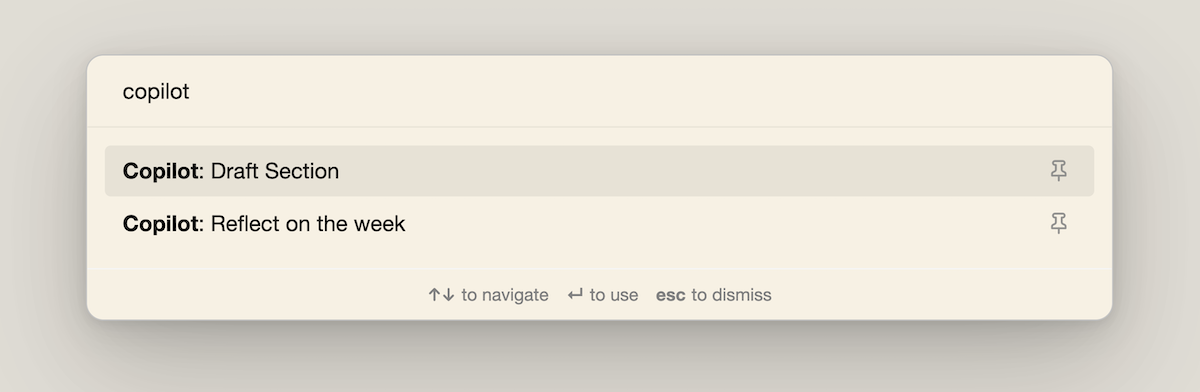
仕組みに関する技術的な詳細については、こちらをご覧ください: Obsidian-Copilot: A Prototype Assistant for Writing & Thinking
Obsidian-Vault と Huggingface ハブ キャッシュへのパスを複製して更新します。
git clone https://github.com/eugeneyan/obsidian-copilot.git
~/.bashrcまたは~/.zshrc OBSIDIAN_PATHおよびTRANSFORMER_CACHEパスで更新し、ソースします。注: 末尾のスラッシュは重要です。
export OBSIDIAN_PATH=/path/to/obsidian-vault/
export TRANSFORMER_CACHE=/path/to/.cache/huggingface/hub
ハグフェイス ハブ キャッシュをまだ持っていない場合は、 mkdir -p $TRANSFORMER_CACHEを使用してディレクトリを作成できます。
OpenSearch とセマンティック インデックスを構築する
# Build the docker image
make build
# Start the opensearch container and wait for it to start.
# You should see something like this: [c6587bf83572] Node 'c6587bf83572' initialized
make opensearch
# In ANOTHER terminal, build your artifacts (this can take a while)
make build-artifacts
検索アプリを実行する
# First, stop the opensearch container (CTRL + C). Then, start the retrieval app.
# You should see this: Uvicorn running on http://0.0.0.0:8000
make run
copilot-plugin をインストールし、コミュニティ プラグイン設定で有効にし、copilot で API キーを更新します。
make install-plugin
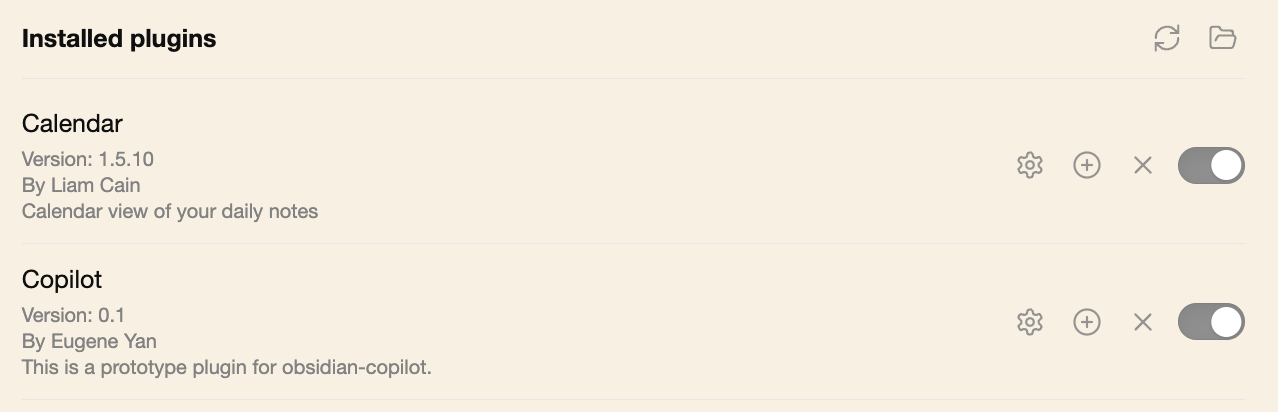
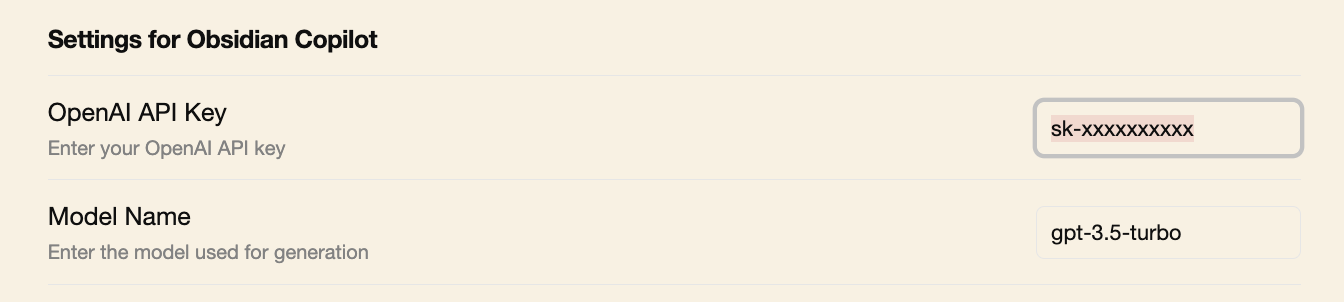
大まかに言うと、セクション ヘッダーを入力すると、次のようになります。
コミット前フックをインストールするには、リポジトリのルートでpip install pre-commit && pre-commit installを実行します。