きめの細かい遅延インタラクション マルチモーダル レトリバーのハグフェイス トランスフォーマーの実装。
正式な実装はここにあります。
モデルの詳細やチェックポイントはこちらをご覧ください。
論文内のデータセットの再現と評価の詳細については、ここを参照してください。
| モデル | WIT リコール@10 | IGLUE リコール@1 | KVQA リコール@5 | MSMARCO リコール@5 | オーブンリコール@5 | LLaVA リコール@1 | EVQA リコール@5 | EVQA 疑似リコール@5 | OKVQA リコール@5 | OKVQA 疑似リコール@5 | インフォシーク リコール@5 | Infoseek 疑似リコール@5 |
|---|---|---|---|---|---|---|---|---|---|---|---|---|
| LinWeizheDragon/PreFLMR_ViT-G? | 0.619 | 0.718 | 0.419 | 0.783 | 0.643 | 0.726 | 0.625 | 0.721 | 0.302 | 0.674 | 0.392 | 0.577 |
| LinWeizheDragon/PreFLMR_ViT-L? | 0.605 | 0.699 | 0.440 | 0.779 | 0.608 | 0.729 | 0.609 | 0.708 | 0.314 | 0.690 | 0.374 | 0.578 |
| LinWeizheDragon/PreFLMR_ViT-B? | 0.427 | 0.574 | 0.294 | 0.786 | 0.468 | 0.673 | 0.550 | 0.663 | 0.272 | 0.658 | 0.260 | 0.496 |
注:チェックポイントを PyTorch から Huggingface-transformers に変換しました。そのベンチマーク結果は、元の論文で報告された数値と若干異なります。このドキュメントの手順を参照すると、上記の論文の結果を再現できます。
virtualenv を作成します。
conda create -n FLMR python=3.10 -y
conda activate FLMR
Pytorch をインストールします。
pip3 install torch torchvision torchaudio --index-url https://download.pytorch.org/whl/cu118
フェイスのインストール
conda install -c pytorch -c nvidia faiss-gpu=1.7.4 mkl=2021 blas=1.0=mkl
fais がエラーを生成するかどうかをテストする
python -c "import faiss"
FLMR をインストールする
git clone https://github.com/LinWeizheDragon/FLMR.git
cd FLMR
pip install -e .
ColBERT エンジンをインストールする
cd third_party/ColBERT
pip install -e .
他の依存関係をインストールする
pip install ujson gitpython easydict ninja datasets transformers
事前トレーニングされたモデルをロードする
import os
import torch
import pandas as pd
import numpy as np
from torchvision . transforms import ToPILImage
from transformers import AutoImageProcessor
from flmr import index_custom_collection
from flmr import FLMRQueryEncoderTokenizer , FLMRContextEncoderTokenizer , FLMRModelForRetrieval
# load models
checkpoint_path = "LinWeizheDragon/PreFLMR_ViT-G"
image_processor_name = "laion/CLIP-ViT-bigG-14-laion2B-39B-b160k"
query_tokenizer = FLMRQueryEncoderTokenizer . from_pretrained ( checkpoint_path , subfolder = "query_tokenizer" )
context_tokenizer = FLMRContextEncoderTokenizer . from_pretrained (
checkpoint_path , subfolder = "context_tokenizer"
)
model = FLMRModelForRetrieval . from_pretrained (
checkpoint_path ,
query_tokenizer = query_tokenizer ,
context_tokenizer = context_tokenizer ,
)
image_processor = AutoImageProcessor . from_pretrained ( image_processor_name )ドキュメントコレクションを作成する
num_items = 100
feature_dim = 1664
passage_contents = [ f"This is test sentence { i } " for i in range ( num_items )]
# Option 1. text-only documents
custom_collection = passage_contents
# Option 2. multi-modal documents with pre-extracted image features
# passage_image_features = np.random.rand(num_items, feature_dim)
# custom_collection = [
# (passage_content, passage_image_feature, None) for passage_content, passage_image_feature in zip(passage_contents, passage_image_features)
# ]
# Option 3. multi-modal documents with images
# random_images = torch.randn(num_items, 3, 224, 224)
# to_img = ToPILImage()
# if not os.path.exists("./test_images"):
# os.makedirs("./test_images")
# for i, image in enumerate(random_images):
# image = to_img(image)
# image.save(os.path.join("./test_images", "{}.jpg".format(i)))
# image_paths = [os.path.join("./test_images", "{}.jpg".format(i)) for i in range(num_items)]
# custom_collection = [
# (passage_content, None, image_path)
# for passage_content, image_path in zip(passage_contents, image_paths)
# ]カスタム コレクションに対してインデックス作成を実行する
index_custom_collection (
custom_collection = custom_collection ,
model = model ,
index_root_path = "." ,
index_experiment_name = "test_experiment" ,
index_name = "test_index" ,
nbits = 8 , # number of bits in compression
doc_maxlen = 512 , # maximum allowed document length
overwrite = True , # whether to overwrite existing indices
use_gpu = False , # whether to enable GPU indexing
indexing_batch_size = 64 ,
model_temp_folder = "tmp" ,
nranks = 1 , # number of GPUs used in indexing
)おもちゃのクエリデータを作成する
num_queries = 2
query_instructions = [ f"instruction { i } " for i in range ( num_queries )]
query_texts = [ f" { query_instructions [ i ] } : query { i } " for i in range ( num_queries )]
query_images = torch . zeros ( num_queries , 3 , 224 , 224 )
query_encoding = query_tokenizer ( query_texts )
query_pixel_values = image_processor ( query_images , return_tensors = "pt" )[ 'pixel_values' ]モデルを使用してクエリ埋め込みを取得する
inputs = dict (
input_ids = query_encoding [ 'input_ids' ],
attention_mask = query_encoding [ 'attention_mask' ],
pixel_values = query_pixel_values ,
)
# Run model query encoding
res = model . query ( ** inputs )
queries = { i : query_texts [ i ] for i in range ( num_queries )}
query_embeddings = res . late_interaction_outputコレクションを検索する
from flmr import search_custom_collection , create_searcher
# initiate a searcher
searcher = create_searcher (
index_root_path = "." ,
index_experiment_name = "test_experiment" ,
index_name = "test_index" ,
nbits = 8 , # number of bits in compression
use_gpu = True , # whether to enable GPU searching
)
# Search the custom collection
ranking = search_custom_collection (
searcher = searcher ,
queries = queries ,
query_embeddings = query_embeddings ,
num_document_to_retrieve = 5 , # how many documents to retrieve for each query
)
# Analyse retrieved documents
ranking_dict = ranking . todict ()
for i in range ( num_queries ):
print ( f"Query { i } retrieved documents:" )
retrieved_docs = ranking_dict [ i ]
retrieved_docs_indices = [ doc [ 0 ] for doc in retrieved_docs ]
retrieved_doc_scores = [ doc [ 2 ] for doc in retrieved_docs ]
retrieved_doc_texts = [ passage_contents [ doc_idx ] for doc_idx in retrieved_docs_indices ]
data = {
"Confidence" : retrieved_doc_scores ,
"Content" : retrieved_doc_texts ,
}
df = pd . DataFrame . from_dict ( data )
print ( df ) import torch
from flmr import FLMRQueryEncoderTokenizer , FLMRContextEncoderTokenizer , FLMRModelForRetrieval
checkpoint_path = "LinWeizheDragon/PreFLMR_ViT-L"
image_processor_name = "openai/clip-vit-large-patch14"
query_tokenizer = FLMRQueryEncoderTokenizer . from_pretrained ( checkpoint_path , subfolder = "query_tokenizer" )
context_tokenizer = FLMRContextEncoderTokenizer . from_pretrained ( checkpoint_path , subfolder = "context_tokenizer" )
model = FLMRModelForRetrieval . from_pretrained ( checkpoint_path ,
query_tokenizer = query_tokenizer ,
context_tokenizer = context_tokenizer ,
)
Q_encoding = query_tokenizer ([ "Using the provided image, obtain documents that address the subsequent question: What is the capital of France?" , "Extract documents linked to the question provided in conjunction with the image: What is the capital of China?" ])
D_encoding = context_tokenizer ([ "Paris is the capital of France." , "Beijing is the capital of China." ,
"Paris is the capital of France." , "Beijing is the capital of China." ])
Q_pixel_values = torch . zeros ( 2 , 3 , 224 , 224 )
inputs = dict (
query_input_ids = Q_encoding [ 'input_ids' ],
query_attention_mask = Q_encoding [ 'attention_mask' ],
query_pixel_values = Q_pixel_values ,
context_input_ids = D_encoding [ 'input_ids' ],
context_attention_mask = D_encoding [ 'attention_mask' ],
use_in_batch_negatives = True ,
)
res = model . forward ( ** inputs )
print ( res )このコード ブロックの例はデモのみを目的としていることに注意してください。これらは、事前トレーニングされたモデルが正しい文書に対してより高いスコアを与えることを示しています。実際のトレーニングでは、常に「クエリ 1 のポジティブ ドキュメント、クエリ 1 のネガティブ ドキュメント 1、クエリ 1 のネガティブ ドキュメント 2、...、クエリ 2 のポジティブ ドキュメント、クエリ 2 のネガティブ ドキュメント 1、クエリ 2 のネガティブ ドキュメント 2、 ...」。微調整スクリプトの例を提供する後のセクションを参照してください。
pip install transformers
from transformers import AutoConfig , AutoModel , AutoImageProcessor , AutoTokenizer
import torch
checkpoint_path = "LinWeizheDragon/PreFLMR_ViT-L"
image_processor_name = "openai/clip-vit-large-patch14"
query_tokenizer = AutoTokenizer . from_pretrained ( checkpoint_path , subfolder = "query_tokenizer" , trust_remote_code = True )
context_tokenizer = AutoTokenizer . from_pretrained ( checkpoint_path , subfolder = "context_tokenizer" , trust_remote_code = True )
model = AutoModel . from_pretrained ( checkpoint_path ,
query_tokenizer = query_tokenizer ,
context_tokenizer = context_tokenizer ,
trust_remote_code = True ,
)
image_processor = AutoImageProcessor . from_pretrained ( image_processor_name )事前トレーニング済みモデルを評価に使用する方法を示す 2 つのスクリプトが提供されています。
examples/example_use_flmr.py : OK-VQA で FLMR (10 ROI を含む) を評価するサンプル スクリプト。examples/example_use_preflmr.py : E-VQA で PreFLMR を評価するサンプル スクリプト。 cd examples/ここからKBVQA_dataをダウンロードし、画像フォルダーを解凍します。 ROI/キャプション/オブジェクト検出の結果が含まれています。
次のコマンドを実行します (インデックス作成をすでに 1 回実行している場合は、 --run_indexing削除します)。
python example_use_flmr.py
--use_gpu --run_indexing
--index_root_path " . "
--index_name OKVQA_GS
--experiment_name OKVQA_GS
--indexing_batch_size 64
--image_root_dir /path/to/KBVQA_data/ok-vqa/
--dataset_path BByrneLab/OKVQA_FLMR_preprocessed_data
--passage_dataset_path BByrneLab/OKVQA_FLMR_preprocessed_GoogleSearch_passages
--use_split test
--nbits 8
--Ks 1 5 10 20 50 100
--checkpoint_path LinWeizheDragon/FLMR
--image_processor_name openai/clip-vit-base-patch32
--query_batch_size 8
--num_ROIs 9 E-VQA イメージは、https://github.com/google-research/google-research/tree/master/encyclopedic_vqa からダウンロードできます。すぐにここにデータセットのリンクを追加する予定です。
cd examples/次のコマンドを実行します (インデックス作成をすでに 1 回実行している場合は、 --run_indexing削除します)。
python example_use_preflmr.py
--use_gpu --run_indexing
--index_root_path " . "
--index_name EVQA_PreFLMR_ViT-G
--experiment_name EVQA
--indexing_batch_size 64
--image_root_dir /rds/project/rds-hirYTW1FQIw/shared_space/vqa_data/KBVQA_data/EVQA/eval_image/
--dataset_hf_path BByrneLab/multi_task_multi_modal_knowledge_retrieval_benchmark_M2KR
--dataset EVQA
--use_split test
--nbits 8
--Ks 1 5 10 20 50 100 500
--checkpoint_path LinWeizheDragon/PreFLMR_ViT-G
--image_processor_name laion/CLIP-ViT-bigG-14-laion2B-39B-b160k
--query_batch_size 8
--compute_pseudo_recall ここでは、すべての M2KR データセットを、異なるデータセットをサブセットとして使用して 1 つの HF データセットBByrneLab/multi_task_multi_modal_knowledge_retrieval_benchmark_M2KRにアップロードします。論文内の他のデータセットの結果を再現するには、 --dataset OKVQA 、 KVQA 、 LLaVA 、 OVEN 、 Infoseek 、 WIT 、 IGLUEおよびEVQAに変更します。
更新情報:
--compute_pseudo_recall有効にして、EVQA/OKVQA/Infoseek などのデータセットの疑似リコールを計算します。--Ks 1 5 10 20 50 100 500を有効にする: PreFLMR 論文で報告されているパフォーマンスと一致するには、max(Ks) を 500 にする必要があります。examples/evaluate_all.shのイメージ ルート パスを変更し、次を実行します。
cd examples
bash evaluate_all.shレポートを入手するには:
python report.pypytorch-lightning をインストールする必要があります。
pip install pytorch-lightning==2.1.0
python example_finetune_preflmr.py
--image_root_dir /path/to/EVQA/images/
--dataset_hf_path BByrneLab/multi_task_multi_modal_knowledge_retrieval_benchmark_M2KR
--dataset EVQA
--freeze_vit
--log_with_wandb
--model_save_path saved_models
--checkpoint_path LinWeizheDragon/PreFLMR_ViT-G
--image_processor_name laion/CLIP-ViT-bigG-14-laion2B-39B-b160k
--batch_size 8
--accumulate_grad_batches 8
--valid_batch_size 16
--test_batch_size 64
--mode train
--max_epochs 99999999
--learning_rate 0.000005
--warmup_steps 100
--accelerator auto
--devices auto
--strategy ddp_find_unused_parameters_true
--num_sanity_val_steps 2
--precision bf16
--val_check_interval 2000
--save_top_k -1 python example_use_preflmr.py
--use_gpu --run_indexing
--index_root_path " . "
--index_name EVQA_PreFLMR_ViT-G_finetuned_model_step_10156
--experiment_name EVQA
--indexing_batch_size 64
--image_root_dir /path/to/EVQA/images/
--dataset_hf_path BByrneLab/multi_task_multi_modal_knowledge_retrieval_benchmark_M2KR
--dataset EVQA
--use_split test
--nbits 8
--num_gpus 1
--Ks 1 5 10 20 50 100 500
--checkpoint_path saved_models/model_step_10156
--image_processor_name laion/CLIP-ViT-bigG-14-laion2B-39B-b160k
--query_batch_size 8 上記のスクリプトを実行すると、次の微調整パフォーマンスを得ることができます。
| ステップ | EVQA の疑似リコール@5 |
|---|---|
| 2500 | 73.6 |
| 10000 | 73.55 |
| 12000 | 74.21 |
| 14000 | 73.73 |
(検証損失が低いチェックポイントが選択されてテストされ、2 つの A100 GPU で実行されました)
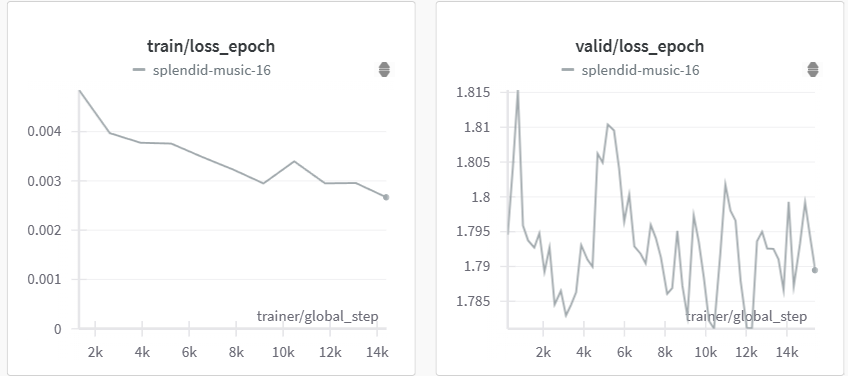
FLMR モデルは、 transformersのドキュメント スタイルに従って実装されます。詳細なドキュメントはモデリング ファイルにあります。
私たちの研究があなたの研究に役立った場合は、FLMR および PreFLMR に関する私たちの論文を引用してください。
@inproceedings{
lin2023finegrained,
title={Fine-grained Late-interaction Multi-modal Retrieval for Retrieval Augmented Visual Question Answering},
author={Weizhe Lin and Jinghong Chen and Jingbiao Mei and Alexandru Coca and Bill Byrne},
booktitle={Thirty-seventh Conference on Neural Information Processing Systems},
year={2023},
url={https://openreview.net/forum?id=IWWWulAX7g}
}
@inproceedings{lin-etal-2024-preflmr,
title = "{P}re{FLMR}: Scaling Up Fine-Grained Late-Interaction Multi-modal Retrievers",
author = "Lin, Weizhe and
Mei, Jingbiao and
Chen, Jinghong and
Byrne, Bill",
editor = "Ku, Lun-Wei and
Martins, Andre and
Srikumar, Vivek",
booktitle = "Proceedings of the 62nd Annual Meeting of the Association for Computational Linguistics (Volume 1: Long Papers)",
month = aug,
year = "2024",
address = "Bangkok, Thailand",
publisher = "Association for Computational Linguistics",
url = "https://aclanthology.org/2024.acl-long.289",
pages = "5294--5316",
abstract = "Large Multimodal Models (LMMs) excel in natural language and visual understanding but are challenged by exacting tasks such as Knowledge-based Visual Question Answering (KB-VQA) which involve the retrieval of relevant information from document collections to use in shaping answers to questions. We present an extensive training and evaluation framework, M2KR, for KB-VQA. M2KR contains a collection of vision and language tasks which we have incorporated into a single suite of benchmark tasks for training and evaluating general-purpose multi-modal retrievers. We use M2KR to develop PreFLMR, a pre-trained version of the recently developed Fine-grained Late-interaction Multi-modal Retriever (FLMR) approach to KB-VQA, and we report new state-of-the-art results across a range of tasks. We also present investigations into the scaling behaviors of PreFLMR intended to be useful in future developments in general-purpose multi-modal retrievers.",
}