PageSpeed Insights とレポート機能
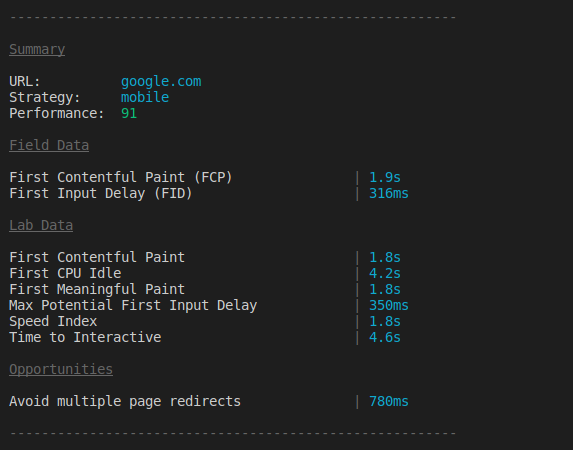
Google PageSpeed Insights v5 を使用して、構築プロセスのきちんとしたレポートを作成して、展開したサイトのモバイルおよびデスクトップのパフォーマンス テストを実行します。
$ npm install psi
const psi = require ( 'psi' ) ;
( async ( ) => {
// Get the PageSpeed Insights report
const { data } = await psi ( 'https://theverge.com' ) ;
console . log ( 'Speed score:' , data . lighthouseResult . categories . performance . score ) ;
// Output a formatted report to the terminal
await psi . output ( 'https://theverge.com' ) ;
console . log ( 'Done' ) ;
// Supply options to PSI and get back speed
const data2 = await psi ( 'https://theverge.com' , {
nokey : 'true' ,
strategy : 'desktop'
} ) ;
console . log ( 'Speed score:' , data2 . data . lighthouseResult . categories . performance . score ) ;
} ) ( ) ;PSI 2.x では、PageSpeed Insights の速度と使いやすさのスコアの両方を公開しています。後者は、実用的なモバイル ビューポートの存在などの要素に基づいてページをスコアリングするユーザビリティ ルールに基づいています。
Google PageSpeed Insights からの応答データの Promise を返します。
タイプ: string
PageSpeed Insights API が結果を生成するページの URL。
タイプ: Object
タイプ: string
デフォルト: 無料利用枠
このモジュールを実稼働レベルのビルド プロセスに使用する場合は、Google Developer Console から API キーを登録することをお勧めします。
タイプ: string
デフォルト: mobile
値: mobile desktop
ページを分析するときに使用する戦略。
タイプ: string
デフォルト: en_US
ロケールの結果は で生成される必要があります。
タイプ: number
デフォルト: 70
PageSpeed テストに合格するためのしきい値スコア。パフォーマンスの予算を設定するのに役立ちます。
タイプ: boolean
デフォルト: false
合格すると、機会に関する詳細情報を含むリンクが追加されます。機会に関するドキュメントを確認するのに役立ちます。
フォーマットされたレポートを端末に出力します。
Google PageSpeed Insights からの応答データの Promise を返します。
urlとoptions psi()と同じです。
$ npm install --global psi
$ psi --help
Usage
$ psi <url>
Options
--key Google API Key. By default the free tier is used
--strategy Strategy to use when analyzing the page: mobile|desktop
--format Output format: cli|json|tap
--locale Locale results should be generated in
--threshold Threshold score to pass the PageSpeed test
Example
$ psi https://addyosmani.com --strategy=mobile
PSI を使用したサンプル Gulp プロジェクトが利用可能です。
Grunt を使用している場合、 grunt-pagespeed内部で PSI を使用する James Cryer によるタスクです。
ローカル プロジェクトをテストするには、 psi-ngrokまたはngrok使用することをお勧めします。
フィルムストリップは、v5 API によってデータ URI として返されますが、psi ツールはそれらを cli で公開しません。フィルムストリップ(または監査の詳細) を取得したい場合は、 psiを要求し、 auditsオブジェクトから取得できます。
const psi = require ( 'psi' ) ;
( async ( ) => {
// Get the PageSpeed Insights report
const { data } = await psi ( 'https://theverge.com' ) ;
console . log ( data . lighthouseResult . audits [ 'screenshot-thumbnails' ] . details . items ) ;
} ) ( ) ; Apache-2.0 - Copyright 2015 Google Inc