Tabby ターミナル用プラグイン
このシンプルなプラグインを使用すると、コンテキスト メニュー ([Sftp タブを開く]) をクリックするか、ホットキー (Ctrl-Shift-S) を押して、ssh 接続用の SecureCRT などの sftp タブを開くことができます。
sftp-tabプラグインをインストールします。 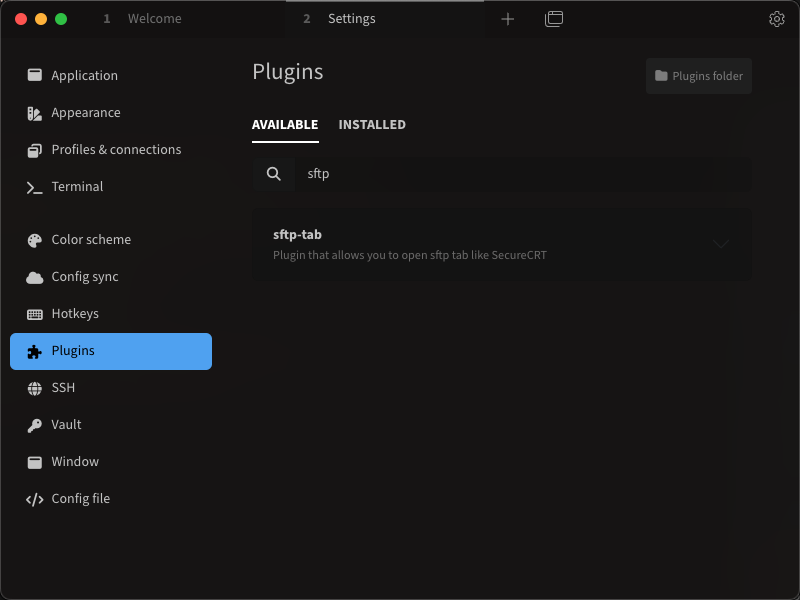
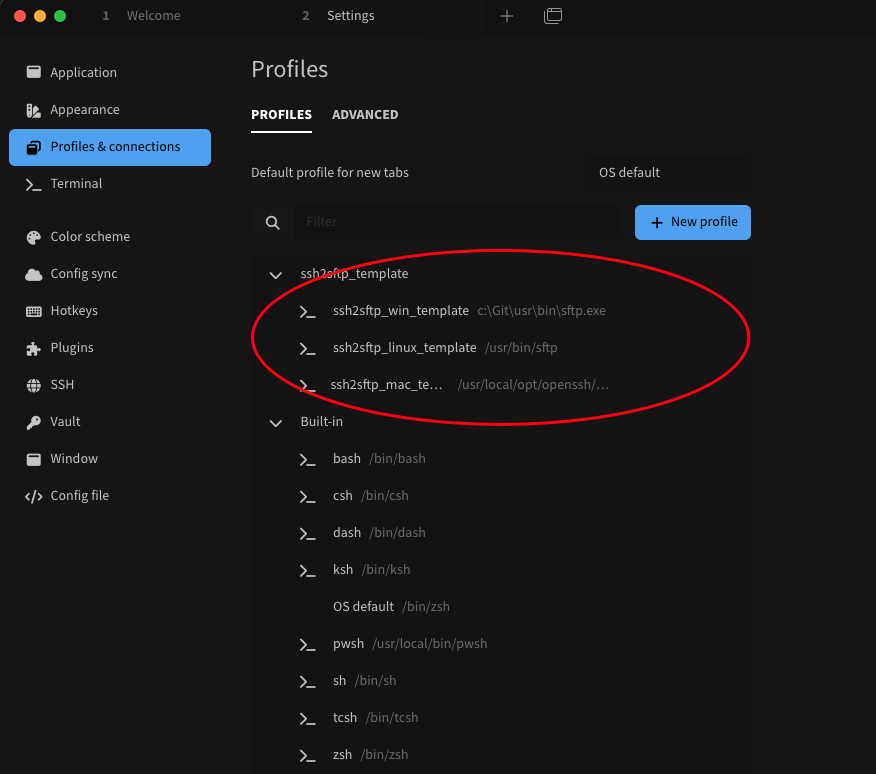
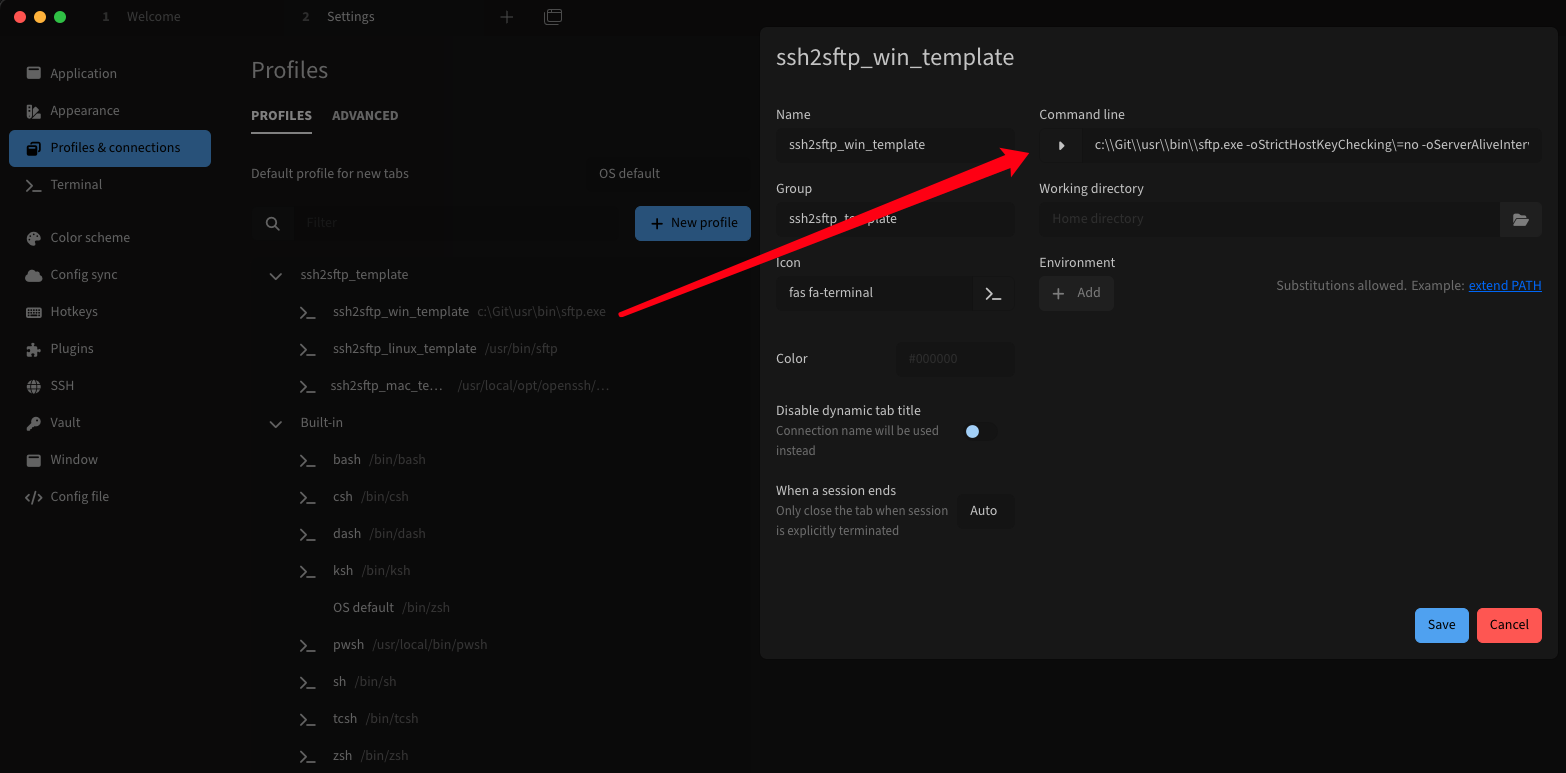
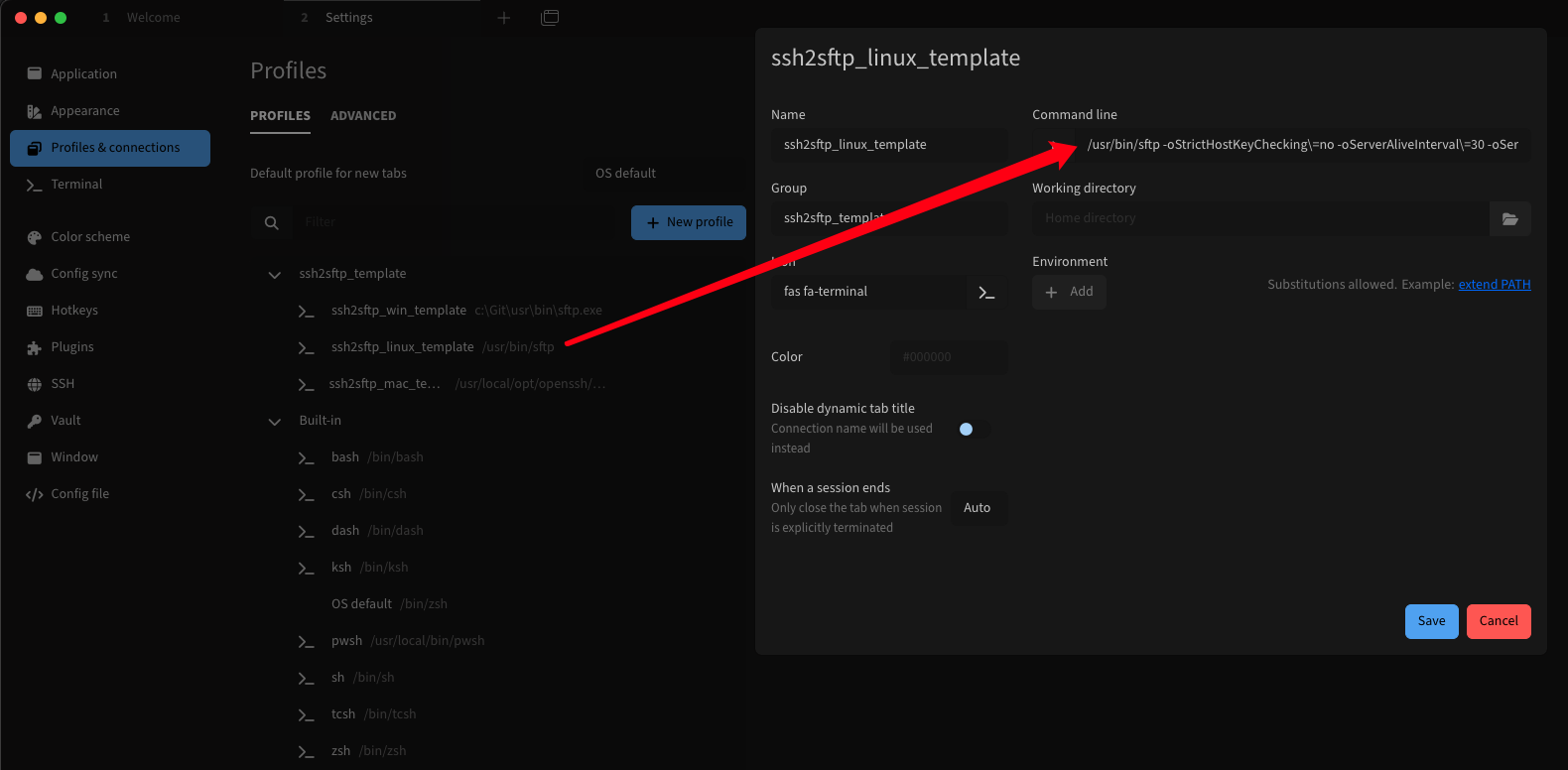
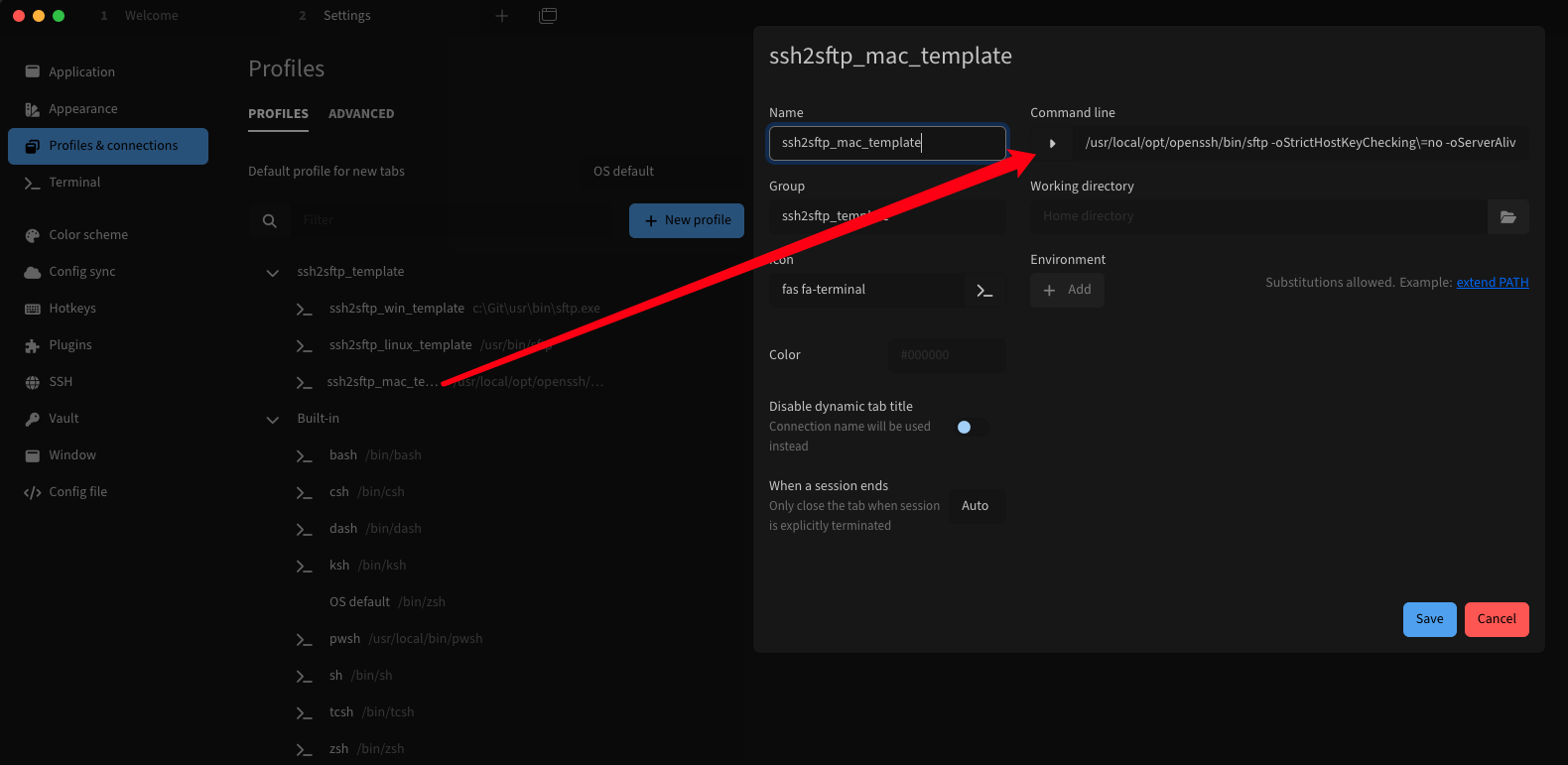
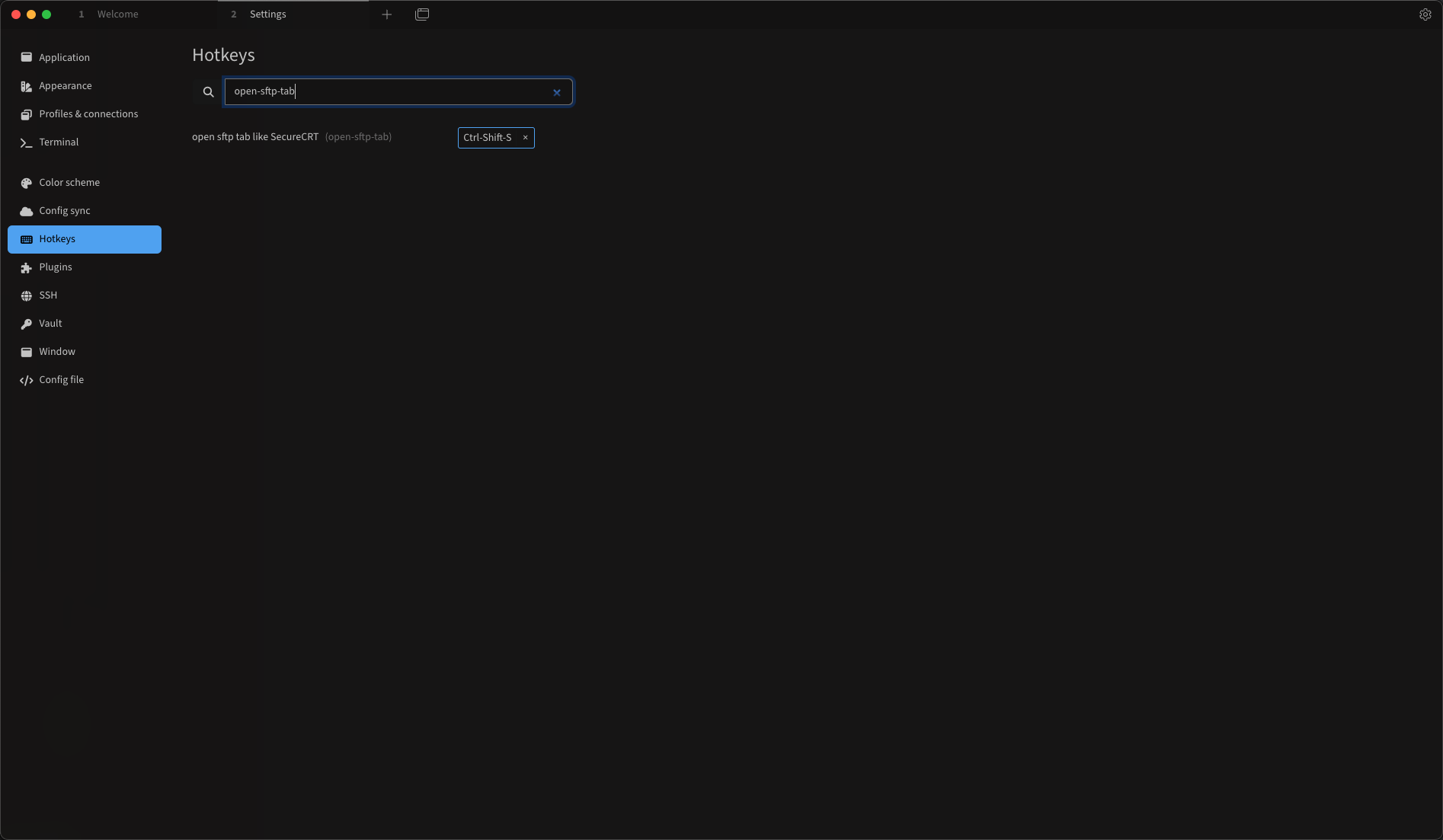
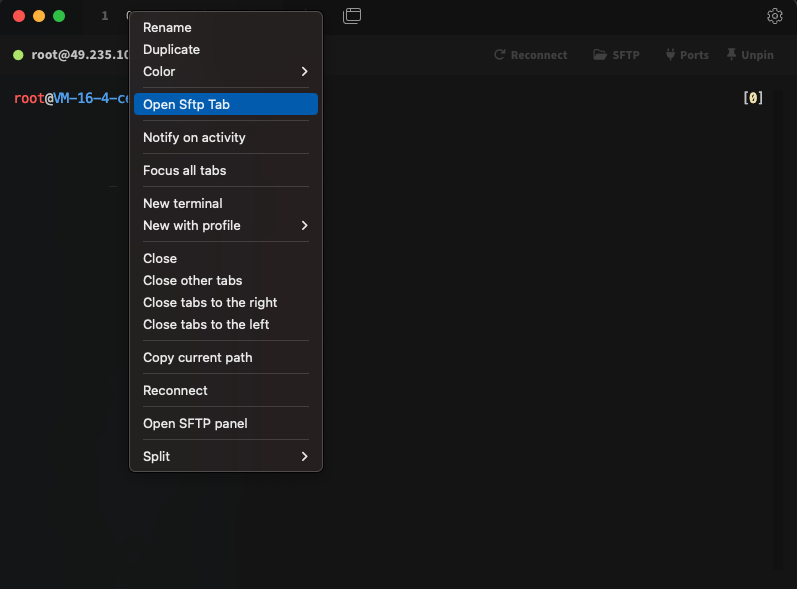
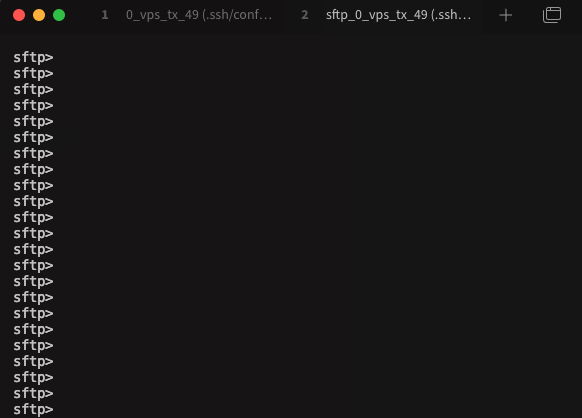
profiles:
- type: local
name: ssh2sftp_win_template
icon: fas fa-terminal
options:
command: c:Gitusrbinsftp.exe
env: {}
cwd: ''
args:
- '-oStrictHostKeyChecking=no'
- '-oServerAliveInterval=30'
- '-oServerAliveCountMax=1051200'
- '-oTCPKeepAlive=yes'
group: ssh2sftp_template
id: local:custom:ssh2sftp_win_template:c617da05-d05c-482d-8ca6-3c7eb99452e9
disableDynamicTitle: true
isTemplate: true
- type: local
name: ssh2sftp_linux_template
icon: fas fa-terminal
options:
command: /usr/bin/sftp
env: {}
cwd: ''
args:
- '-oStrictHostKeyChecking=no'
- '-oServerAliveInterval=30'
- '-oServerAliveCountMax=1051200'
- '-oTCPKeepAlive=yes'
group: ssh2sftp_template
id: local:custom:ssh2sftp_linux_template:6c4bcc75-f690-482a-a882-40e1c9851a3d
disableDynamicTitle: true
isTemplate: true
- type: local
name: ssh2sftp_mac_template
icon: fas fa-terminal
options:
command: /usr/local/opt/openssh/bin/sftp
args:
- '-oStrictHostKeyChecking=no'
- '-oServerAliveInterval=30'
- '-oServerAliveCountMax=1051200'
- '-oTCPKeepAlive=yes'
env: {}
cwd: ''
id: local:custom:ssh2sftp_mac_template:33162a26-7807-4c5e-ac2d-68cd2d9a4a24
group: ssh2sftp_template
disableDynamicTitle: true
isTemplate: true
-F configfileに関する ssh のマニュアル ページを参照してください。たとえば、MacOS 上の openssh-config ファイルは次のとおりです。