tmpmail
v1.2.3

POSIX sh で書かれた端末からの一時電子メール
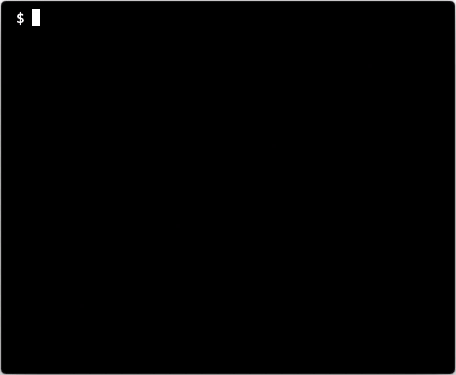
tmpmail 、POSIX shで書かれたコマンド ライン ユーティリティで、一時的な電子メール アドレスを作成し、その一時的な電子メール アドレスで電子メールを受信できます。メールの受信には 1secmail の API を使用します。
デフォルトでは、端末上で HTML 電子メールをレンダリングするためにw3mが使用されます。ただし、別のテキスト ベースの Web ブラウザを使用したい場合、または Firefox などの GUI Web ブラウザで電子メールを表示したい場合は、 --browser引数の後に、選択した Web ブラウザの起動に必要なコマンドを続けて使用します。
w3mcurljqxclip # Download the tmpmail file and make it executable
$ curl -L " https://raw.githubusercontent.com/sdushantha/tmpmail/master/tmpmail " > tmpmail && chmod +x tmpmail
# Then move it somewhere in your $PATH. Here is an example:
$ mv tmpmail ~ /bin/tmpmail AUR で利用でき、現在 Benjamin Bädorf によって保守されています。
$ yay -S tmpmail-git tmpmail pacstall-programs リポジトリで利用でき、現在 wizard-28 によって保守されています。
$ pacstall -I tmpmail-bin
tmpmail 、legendofmiracles によって管理されている nix パッケージ コレクション (現在は不安定なのみ) からも入手できます。
システムパッケージに追加するか、nix-env でインストールするか、一時的な nix-shell nix-shell -p tmpmailで試してください。
要件:
$ docker build -t mail . ; # Dockerfile available in source code
$ docker run -it mail ; $ tmpmail --help
tmpmail
tmpmail -h | --version
tmpmail -g [ADDRESS]
tmpmail [-t | -b BROWSER] -r | ID
When called with no option and no argument, tmpmail lists the messages in
the inbox and their numeric IDs. When called with one argument, tmpmail
shows the email message with specified ID.
-b, --browser BROWSER
Specify BROWSER that is used to render the HTML of
the email (default: w3m)
--clipboard-cmd COMMAND
Specify the COMMAND to use for copying the email address to your
clipboard (default: xclip -selection c)
-c, --copy
Copy the email address to your clipboard
-d, --domains
Show list of available domains
-g, --generate [ADDRESS]
Generate a new email address, either the specified ADDRESS, or
randomly create one
-h, --help
Show help
-r, --recent
View the most recent email message
-t, --text
View the email as raw text, where all the HTML tags are removed.
Without this option, HTML is used.
--version
Show versionランダムメールを作成する
$ tmpmail --generate
[email protected]カスタムメールを作成する
$ tmpmail --generate [email protected]
[email protected]受信箱を表示する
$ tmpmail
[ Inbox for [email protected] ]
83414443 [email protected] Test Emailメールを見る
$ tmpmail 83414443最新のメールを表示する
$ tmpmail -r電子メールを純粋なテキストとして表示する
$ tmpmail -t 83414443
To: [email protected]
From: [email protected]
Subject: Test Email
Hello World
[Attachments]
https://is.gd/aBCdEf [apple.jpg]
https://is.gd/AbCDeF [ball.jpg] このスクリプトは、Mitch Weaver の1secmailスクリプトに大きく影響を受けています。