gpt j chatbot
1.0.0
このテンプレートの目的は、AI を活用したパーソナライズされたキャラクターを構築しようとしている開発者仲間のための簡単な入門ガイドとして機能することです。

Jeanie は、このリポジトリに基づいた GPT-J を利用した仮想ガールフレンドです。
git clone [email protected]:machaao/gpt-j-chatbot.git
cd gpt-j-chatbot
pip install -r requirements.txtnano -w .env API_TOKEN = <Machaao API Token>
BASE_URL = <Machaao Base Url> ex: https://ganglia.machaao.com
NAME = <Your Bot Display Name> ex: Jess
DASHBOT_KEY = <Your dashbot token> (Optional) (Conversational Analytics)
MODEL_NAME=EleutherAI/gpt-neo-1.3B # for local inference / testing [we recommend using GPT-NEO 1.3B for 16GB ram - load can take up to 1 min and inference avg is about 10 - 20 seconds] See https://huggingface.co/EleutherAI for additional models
NLP_CLOUD_TOKEN = <NLP Cloud Token> # for faster remote inference
# BOT PARAMS - Unset Parameters would use their default values.
# Don't use Top_p and Temperature parameters simultaneously.
# Default Values are mentioned below.
# The higher this value, the less deterministic the result will be
TOP_P="1.0"
# The higher this value, the less deterministic the result will be
TEMPERATURE="0.8"
# The lower this value, the less likely GPT-J is going to generate off-topic text
TOP_K="50"
# The maximum number of tokens that the generated text should contain
MAX_LENGTH="50"
上記の GPT-J パラメータをよりよく理解するには、nlpcloud.io のドキュメントを確認してください。
API_TOKENの下の.envファイルに置き換えます。NLP_CLOUD_TOKENエントリの下の.envファイルに置き換えることができます。 DASHBOT_KEYエントリの下の.envファイルに置き換えることができます。 bot_name is a very understanding girl
bot_name and stranger are seeing each other
Here is a recent discussion between stranger and bot_name
###
stranger: hi
bot_name: hello there
def core(self, req: str, user_id: str):
python app.py
ngrok http 5000
開発を続行するには、MessengerX.io ポータルでボット Webhook URL を以下に示す URL で更新します。
If you use [Ngrok.io](https://ngrok.io), your webhook URL would be of the format as in the example below
https://1234-115-187-40-104.ngrok.io/machaao/hook
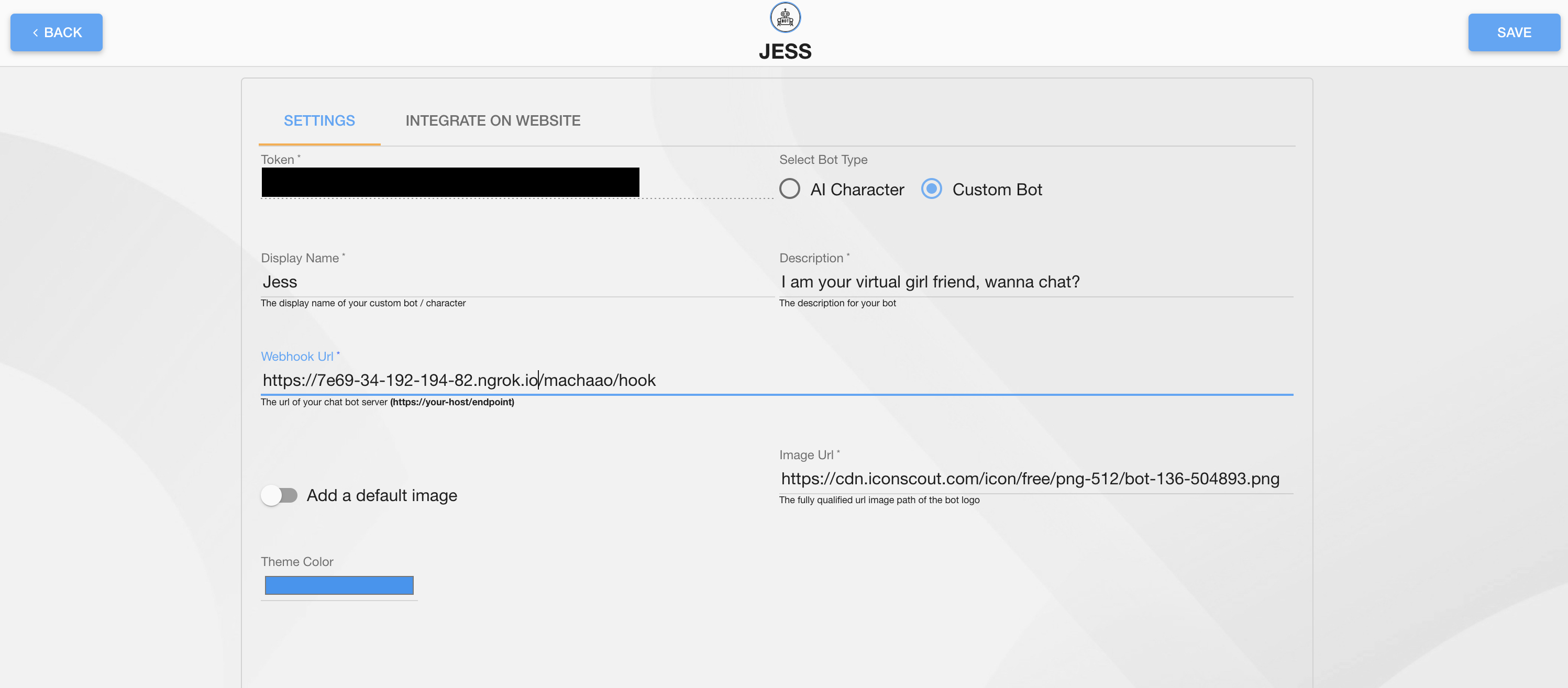
アクセス: https://messengerx.io/<bot-name>
Heroku アカウントにアクセスでき、OS に Heroku コマンドライン クライアントがインストールされていることを前提としています。
heroku login
heroku create
git commit -m ".env updated"
git push heroku master
heroku logs --tail
MessengerX.io ポータルでボット Webhook URL を Heroku アプリ URL で更新します。
Webhook Url: <YOUR-HEROKU-APP-URL>/machaao/hook
アクセス: https://messengerx.io/<your-character-name>
Tips for MPS on Mac [Use Nightly Build]
pip3 install --pre torch torchvision torchaudio --index-url https://download.pytorch.org/whl/nightly/cpu