オートコンプリートと構文ハイライトを実行できる MySQL 用のコマンド ライン クライアント。
ホームページ: http://mycli.net ドキュメント: http://mycli.net/docs
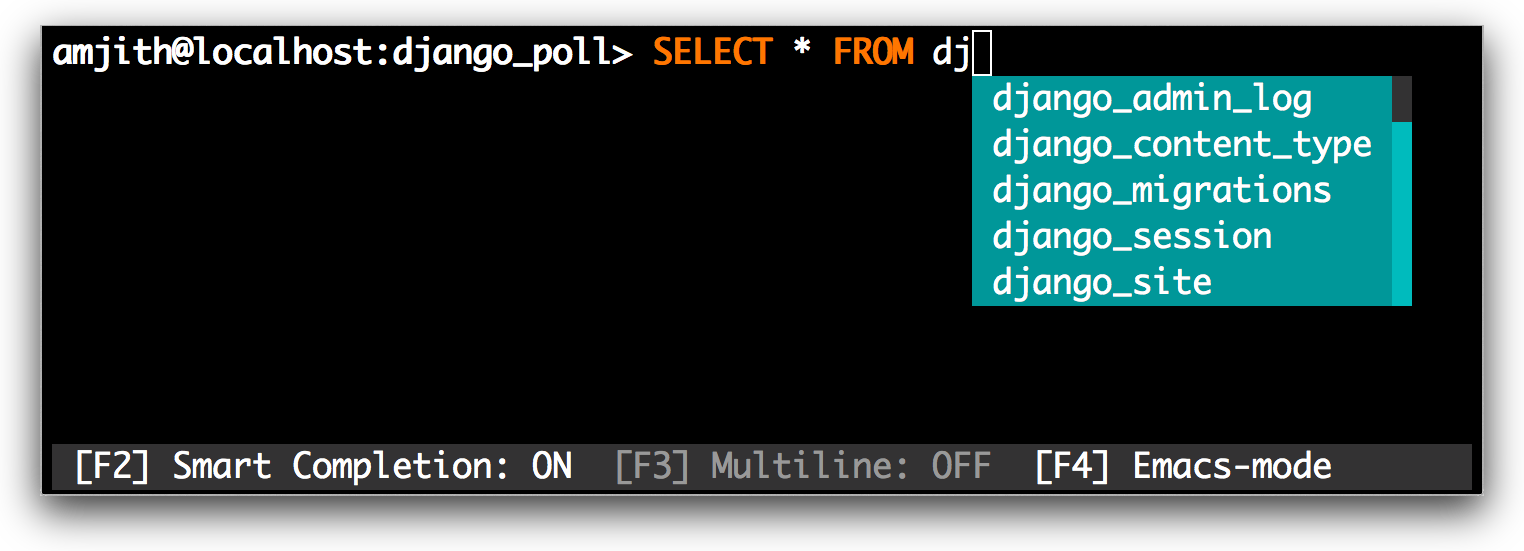
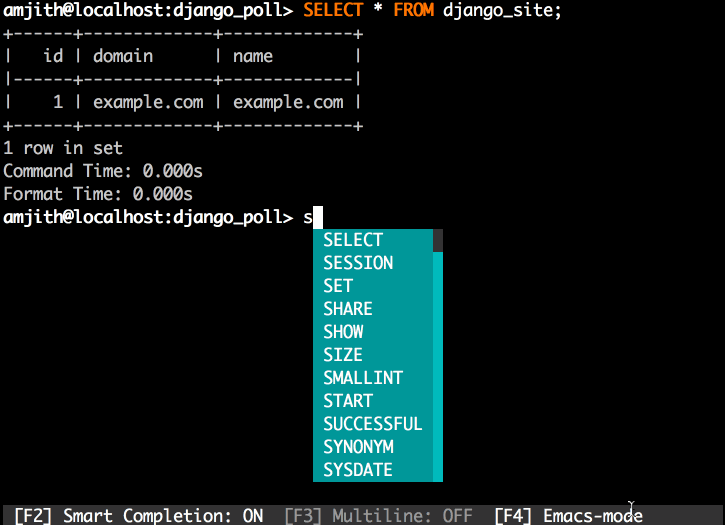
同等の Postgres: http://pgcli.com
Python パッケージのインストール方法をすでに知っている場合は、pip 経由でインストールできます。
Linux では sudo が必要になる場合があります。
$ pip install -U mycli
または
$ brew update && brew install mycli # Only on macOS
または
$ sudo apt-get install mycli # Only on debian or ubuntu
$ mycli --help
Usage: mycli [OPTIONS] [DATABASE]
A MySQL terminal client with auto-completion and syntax highlighting.
Examples:
- mycli my_database
- mycli -u my_user -h my_host.com my_database
- mycli mysql://my_user@my_host.com:3306/my_database
Options:
-h, --host TEXT Host address of the database.
-P, --port INTEGER Port number to use for connection. Honors
$MYSQL_TCP_PORT.
-u, --user TEXT User name to connect to the database.
-S, --socket TEXT The socket file to use for connection.
-p, --password TEXT Password to connect to the database.
--pass TEXT Password to connect to the database.
--ssh-user TEXT User name to connect to ssh server.
--ssh-host TEXT Host name to connect to ssh server.
--ssh-port INTEGER Port to connect to ssh server.
--ssh-password TEXT Password to connect to ssh server.
--ssh-key-filename TEXT Private key filename (identify file) for the
ssh connection.
--ssh-config-path TEXT Path to ssh configuration.
--ssh-config-host TEXT Host to connect to ssh server reading from ssh
configuration.
--ssl Enable SSL for connection (automatically
enabled with other flags).
--ssl-ca PATH CA file in PEM format.
--ssl-capath TEXT CA directory.
--ssl-cert PATH X509 cert in PEM format.
--ssl-key PATH X509 key in PEM format.
--ssl-cipher TEXT SSL cipher to use.
--tls-version [TLSv1|TLSv1.1|TLSv1.2|TLSv1.3]
TLS protocol version for secure connection.
--ssl-verify-server-cert Verify server's "Common Name" in its cert
against hostname used when connecting. This
option is disabled by default.
-V, --version Output mycli's version.
-v, --verbose Verbose output.
-D, --database TEXT Database to use.
-d, --dsn TEXT Use DSN configured into the [alias_dsn]
section of myclirc file.
--list-dsn list of DSN configured into the [alias_dsn]
section of myclirc file.
--list-ssh-config list ssh configurations in the ssh config
(requires paramiko).
-R, --prompt TEXT Prompt format (Default: "t u@h:d> ").
-l, --logfile FILENAME Log every query and its results to a file.
--defaults-group-suffix TEXT Read MySQL config groups with the specified
suffix.
--defaults-file PATH Only read MySQL options from the given file.
--myclirc PATH Location of myclirc file.
--auto-vertical-output Automatically switch to vertical output mode
if the result is wider than the terminal
width.
-t, --table Display batch output in table format.
--csv Display batch output in CSV format.
--warn / --no-warn Warn before running a destructive query.
--local-infile BOOLEAN Enable/disable LOAD DATA LOCAL INFILE.
-g, --login-path TEXT Read this path from the login file.
-e, --execute TEXT Execute command and quit.
--init-command TEXT SQL statement to execute after connecting.
--charset TEXT Character set for MySQL session.
--password-file PATH File or FIFO path containing the password
to connect to the db if not specified otherwise
--help Show this message and exit.
mycli prompt_toolkit を使用して作成されます。
SELECT * FROM <tab>テーブル名のみを表示します。SELECT * FROM users WHERE <tab>列名のみを表示します。fs alias query使用してクエリを保存し、必要なときにはいつでもf aliasを使用して実行します。~/.myclircに自動的に作成されます。このプロジェクトに貢献することに興味を持っていただけましたら、まず心から感謝の意を表したいと思います。これを開発セットアップで実行する方法を説明する小さなドキュメントを書きました。
https://github.com/dbcli/mycli/blob/main/CONTRIBUTING.md
サポートが必要な場合はお気軽にご連絡ください。
私のメールアドレス: [email protected]
Twitter: @amjithr
AUR で入手可能な mycli パッケージをインストールできます。
$ yay -S mycli
Debian、Ubuntu ディストリビューションでは、apt を使用して mycli パッケージを簡単にインストールできます。
$ sudo apt-get install mycli
Fedora には mycli 用のパッケージが用意されており、dnf を使用してインストールします。
$ sudo dnf install mycli
このブログ投稿の手順に従ってください: http://web.archive.org/web/20221006045208/https://www.codewall.co.uk/installing-using-mycli-on-windows/
このプロジェクトはキックスターターを通じて資金提供されました。プロジェクトをサポートしてくださった後援者の皆様に感謝します。
このアプリを可能にした文字通りバックボーン ライブラリである Python Prompt Toolkit を作成してくれた Jonathan Slenders に特別に感謝します。ジョナサンは、このアプリの開発中に貴重なフィードバックとサポートも提供してくれました。
Click は、コマンド ライン オプションの解析とエラー メッセージの出力に使用されます。
MySQL データベースへの純粋な Python アダプターを提供する PyMysql に感謝します。
Mycli は macOS と Linux でテストされており、Python 3.7 以降が必要です。
Mycli は Windows ではテストされていませんが、このアプリで使用されているライブラリは Windows と互換性があります。これは、何も変更せずに動作するはずであることを意味します。 Windows で実行できない場合は、バグを報告してください。
mycli の使用と設定の詳細については、ドキュメントを参照してください。
一般的なトピックには次のようなものがあります。