MaterialSearchBar
MaterialSearchBar 0.8.5
Android 用マテリアル デザイン検索バー
この美しく使いやすいライブラリは、プロジェクトに Lollipop マテリアル デザイン SearchView を追加するのに役立ちます。
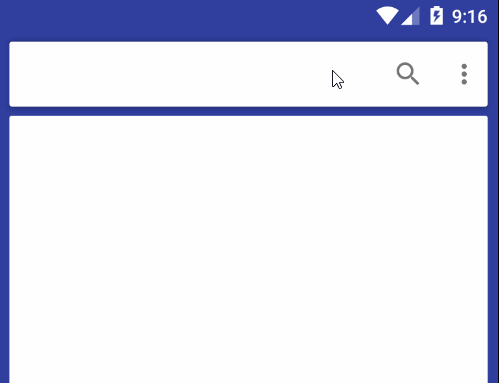
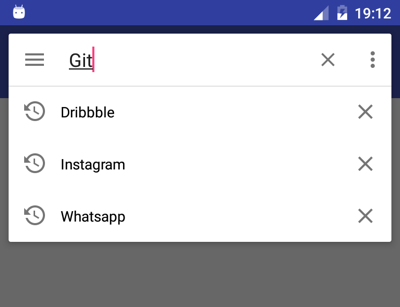
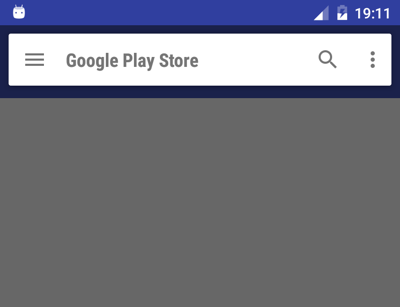
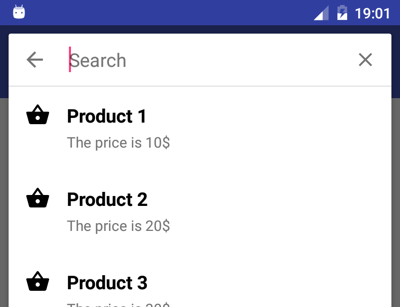
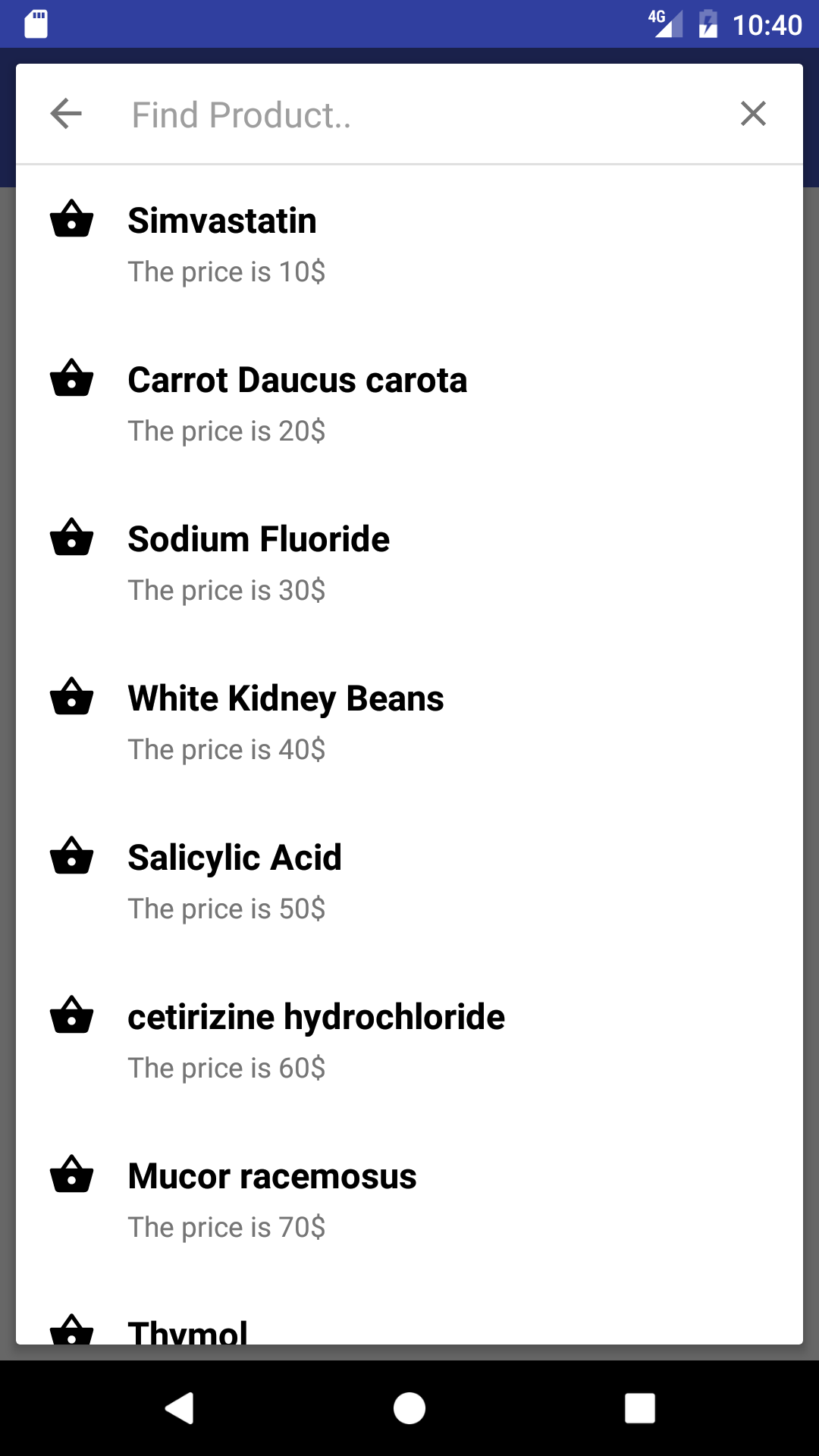
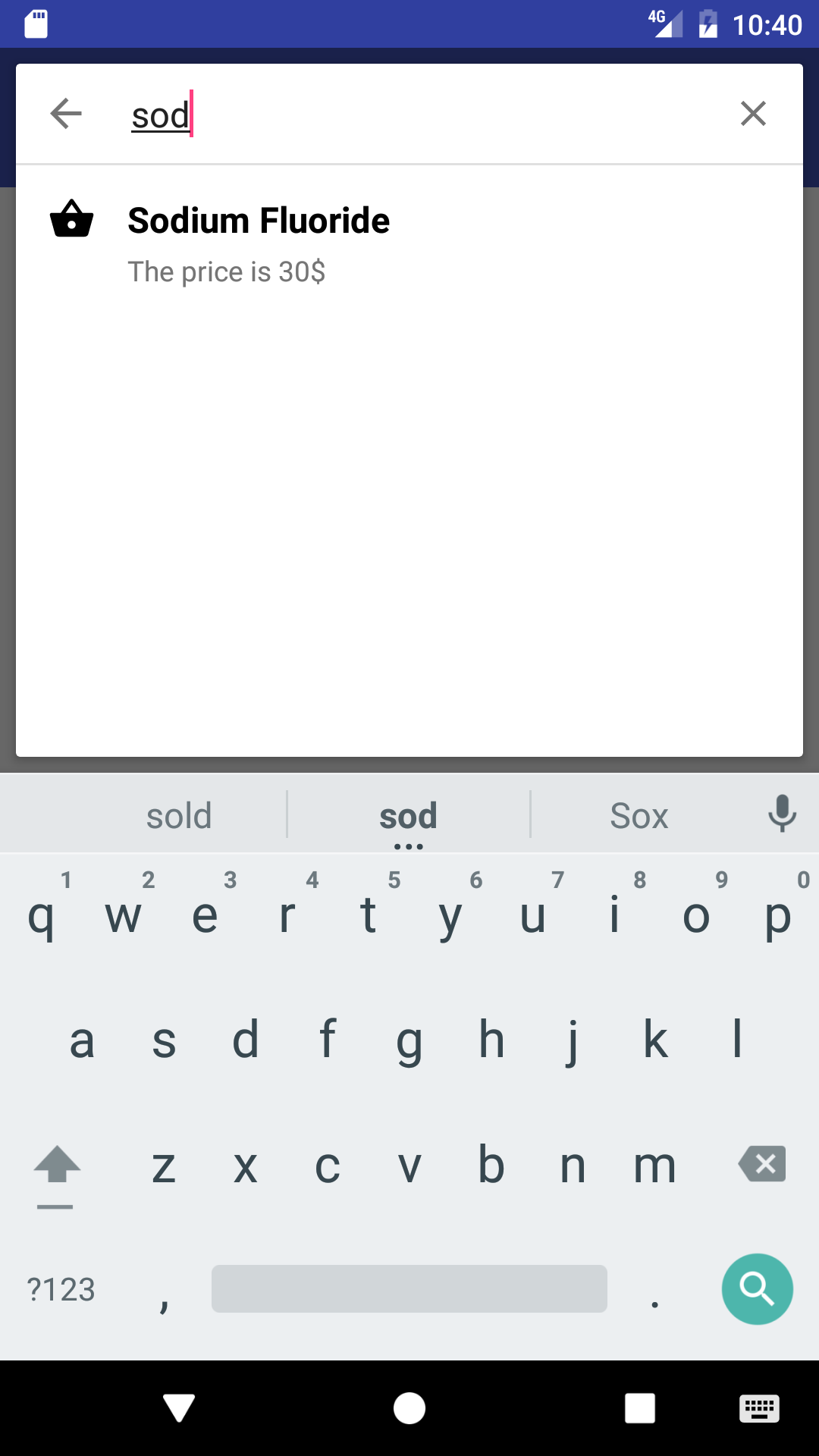
SearchBar をプロジェクトに含めるには:
このコードをプロジェクト レベルの build.gradle ファイルに追加します。
allprojects {
repositories {
.. .
maven { url " https://jitpack.io " }
}
}依存関係をアプリレベルの build.gradle ファイルに追加します
dependencies {
implementation ' com.github.mancj:MaterialSearchBar:X.X.X '
}
次に、SearchBar をアクティビティに追加します。
< com .mancj.materialsearchbar.MaterialSearchBar
style = " @style/MaterialSearchBarLight "
app : mt_speechMode = " true "
app : mt_hint = " Custom hint "
app : mt_maxSuggestionsCount = " 10 "
android : layout_width = " match_parent "
android : layout_height = " wrap_content "
android : id = " @+id/searchBar " />MaterialSearchBar には次の XML 属性があります。
| 属性 | 説明 |
|---|---|
| mt_speechMode | true に設定すると、検索アイコンの代わりにマイク アイコンが表示されます。 |
| mt_maxSuggestionsCount | 保存される検索クエリの最大数を指定します |
| mt_navIconEnabled | ナビゲーションアイコンを有効に設定します |
| mt_roundedSearchBarEnabled | v21 以降ではカプセル型の検索バーを使用し、それ以降ではデフォルトに戻す |
| mt_dividerColor | 提案とメニューの区切り線の色を設定する |
| mt_searchBarColor | 検索バーのメインカラーを設定します |
| mt_menuIconDrawable | メニューアイコンのドローアブルを設定する |
| mt_searchIconDrawable | 音声モードが false の場合に検索アイコンのドローアブルを設定します |
| mt_speechIconDrawable | 音声モードが true の場合に音声アイコンのドローアブルを設定します |
| mt_backIconDrawable | 戻る矢印アイコンのドローアブルを設定します |
| mt_clearIconDrawable | クリアアイコンのドローアブルを設定する |
| mt_navIconTint | ナビゲーション/バックアニメーションアイコンの色合いを設定します |
| mt_menuIconTint | メニューアイコンの色合いを設定する |
| mt_searchIconTint | ティントカラー検索/音声アイコンの設定 |
| mt_backIconTint | 戻る矢印アイコンの色合いを設定する |
| mt_clearIconTint | クリアアイコンの色合いを設定する |
| mt_navIconUseTint | アニメーション化されたナビゲーション アイコンは色合いを使用する必要がありますか |
| mt_menuIconUseTint | メニューアイコンは色合いを使用する必要がありますか |
| mt_searchIconUseTint | 検索/音声アイコンに色合いを使用する必要がありますか? |
| mt_backIconUseTint | 戻るアイコンは色合いを使用する必要がありますか |
| mt_clearIconUseTint | クリアアイコンは色合いを使用する必要がありますか |
| mt_ヒント | 検索バーがフォーカスされており、検索クエリが空の場合のヒントのテキストを設定します |
| mt_placeholder | MaterialSearchBar がフォーカスされていないときにプレースホルダー テキストを設定します |
| mt_textColor | テキストの色を設定する |
| mt_hintColor | ヒントカラーを設定する |
| mt_placeholderColor | プレースホルダーの色を設定する |
| mt_textCursorTint | テキストカーソルの色合いを設定する |
| mt_highlightedTextColor | テキストのハイライトの色合いを設定する |
パブリックメソッド:
addTextChangeListener(TextWatcher textWatcher)clearSuggestions()closeSearch()openSearch()getLastSuggestions()getMenu()getText()hideSuggestionList()inflateMenu(int menuResource)inflateMenu(int menuResource, int icon)isSearchOpened()isSpeechModeEnabled()isSuggestionsVisible()setArrowIcon(int arrowIconResId)setArrowIconTint(int arrowIconTint)setCardViewElevation(int elevation)setClearIcon(int clearIconResId)setClearIconTint(int clearIconTint)setCustomSuggestionAdapter(SuggestionsAdapter suggestionAdapter)setDividerColor(int dividerColor)setHint(CharSequence hintText)setIconRippleStyle(boolean borderlessRippleEnabled)setLastSuggestions(List suggestions)setMaxSuggestionCount(int maxSuggestionsCount)setMenuDividerEnabled(boolean menuDividerEnabled)setMenuIcon(int menuIconResId)setMenuIconTint(int menuIconTint)setNavButtonEnabled(boolean navButtonEnabled)setNavIconTint(int navIconTint)setOnSearchActionListener(OnSearchActionListener onSearchActionListener)setPlaceHolder(CharSequence placeholder)setPlaceHolderColor(int placeholderColor)setRoundedSearchBarEnabled(boolean roundedSearchBarEnabled)setSearchIcon(int searchIconResId)setSearchIconTint(int searchIconTint)setSpeechModeEnabled(boolean speechMode)setSuggestionsClickListener(SuggestionsAdapter.OnItemViewClickListener listener)setText(String text)setTextColor(int textColor)setTextHighlightColor(int highlightedTextColor)setTextHintColor(int hintColor)showSuggestions()updateLastSuggestions(List suggestions)スタイリング マテリアルの検索バー
カスタム スタイル -styles.xmlカスタム スタイルを作成し、提供されたスタイルの 1 つを親として使用します。
Provided Styles are: MaterialSearchBarLight and MaterialSearchBarDark
Example:
< style name = " MyCustomTheme " parent = " MaterialSearchBarLight " >
< item name = " mt_searchBarColor " >@color/searchBarPrimaryColor</ item >
< item name = " mt_dividerColor " >@color/searchBarDividerColor</ item >
< item name = " mt_navIconTint " >@color/searchBarNavIconTintColor</ item >
< item name = " mt_searchIconTint " >@color/searchBarSearchIconTintColor</ item >
< item name = " mt_clearIconTint " >@color/searchBarClearIconTintColor</ item >
< item name = " mt_menuIconTint " >@color/searchBarMenuIconTintColor</ item >
< item name = " mt_backIconTint " >@color/searchBarBackIconTintColor</ item >
< item name = " mt_textCursorTint " >@color/searchBarCursorColor</ item >
< item name = " mt_textColor " >@color/searchBarTextColor</ item >
< item name = " mt_hintColor " >@color/searchBarHintColor</ item >
< item name = " mt_placeholderColor " >@color/searchBarPlaceholderColor</ item >
< item name = " mt_highlightedTextColor " >@color/searchBarTextHighlightColor</ item >
</ style >または
カスタム カラー - Colors.xmlこれらの色 (または一部) を設定/変更するだけで、カスタム スタイルが完成します。
//Material SearchBar Light Theme Colors
< color name = " searchBarIconColor " >#3a3a3a</ color >
//Base
< color name = " searchBarPrimaryColor " >#FFFFFF</ color >
< color name = " searchBarCursorColor " >#8000a1ff</ color >
< color name = " searchBarDividerColor " >#1F000000</ color >
//Icons
< color name = " searchBarNavIconTintColor " >@color/searchBarIconColor</ color >
< color name = " searchBarMenuIconTintColor " >@color/searchBarIconColor</ color >
< color name = " searchBarSearchIconTintColor " >@color/searchBarIconColor</ color >
< color name = " searchBarClearIconTintColor " >@color/searchBarIconColor</ color >
< color name = " searchBarBackIconTintColor " >@color/searchBarIconColor</ color >
//Text
< color name = " searchBarTextColor " >#DE000000</ color >
< color name = " searchBarHintColor " >#42000000</ color >
< color name = " searchBarPlaceholderColor " >#8A000000</ color >
< color name = " searchBarTextHighlightColor " >#8000a1ff</ color >
//Base
< color name = " searchBarPrimaryColorDark " >#303030</ color >
< color name = " searchBarDividerColorDark " >#1FFFFFFF</ color >
//Material SearchBar Dark Theme Colors
< color name = " searchBarIconColorDark " >#00a1ff</ color >
//Icons
< color name = " searchBarNavIconTintColorDark " >@color/searchBarIconColorDark</ color >
< color name = " searchBarMenuIconTintColorDark " >@color/searchBarIconColorDark</ color >
< color name = " searchBarSearchIconTintColorDark " >@color/searchBarIconColorDark</ color >
< color name = " searchBarClearIconTintColorDark " >@color/searchBarIconColorDark</ color >
< color name = " searchBarBackIconTintColorDark " >@color/searchBarIconColorDark</ color >
//Text
< color name = " searchBarTextColorDark " >#DEFFFFFF</ color >
< color name = " searchBarHintColorDark " >#42FFFFFF</ color >
< color name = " searchBarPlaceholderColorDark " >#8AFFFFFF</ color >
< color name = " searchBarTextHighlightColorDark " >#BF00a1ff</ color >アクティビティが破棄されたときに検索クエリを保存するには、メソッドsearchBar.getLastSuggestions()を使用します。その後、検索クエリを復元するには、 searchBar.setLastSuggestions(List<String>);以下の例に示すように
これは、MaterialSearchBar を使用する簡単な例です。
private List < String > lastSearches ;
private MaterialSearchBar searchBar ;
@ Override
protected void onCreate ( Bundle savedInstanceState ) {
super . onCreate ( savedInstanceState );
setContentView ( R . layout . activity_main );
searchBar = ( MaterialSearchBar ) findViewById ( R . id . searchBar );
searchBar . setHint ( "Custom hint" );
searchBar . setSpeechMode ( true );
//enable searchbar callbacks
searchBar . setOnSearchActionListener ( this );
//restore last queries from disk
lastSearches = loadSearchSuggestionFromDisk ();
searchBar . setLastSuggestions ( list );
//Inflate menu and setup OnMenuItemClickListener
searchBar . inflateMenu ( R . menu . main );
searchBar . getMenu (). setOnMenuItemClickListener ( this );
}
@ Override
protected void onDestroy () {
super . onDestroy ();
//save last queries to disk
saveSearchSuggestionToDisk ( searchBar . getLastSuggestions ());
}
@ Override
public void onSearchStateChanged ( boolean enabled ) {
String s = enabled ? "enabled" : "disabled" ;
Toast . makeText ( MainActivity . this , "Search " + s , Toast . LENGTH_SHORT ). show ();
}
@ Override
public void onSearchConfirmed ( CharSequence text ) {
startSearch ( text . toString (), true , null , true );
}
@ Override
public void onButtonClicked ( int buttonCode ) {
switch ( buttonCode ){
case MaterialSearchBar . BUTTON_NAVIGATION :
drawer . openDrawer ( Gravity . LEFT );
break ;
case MaterialSearchBar . BUTTON_SPEECH :
openVoiceRecognizer ();
}
}他の例