react native search list
修复iphone X系列导航栏高度适配问题
中国語のピンインとアルファベット順のインデックスをサポートする検索可能なリストビュー。
次の図は、構造と API を理解する際に役立つかもしれません。
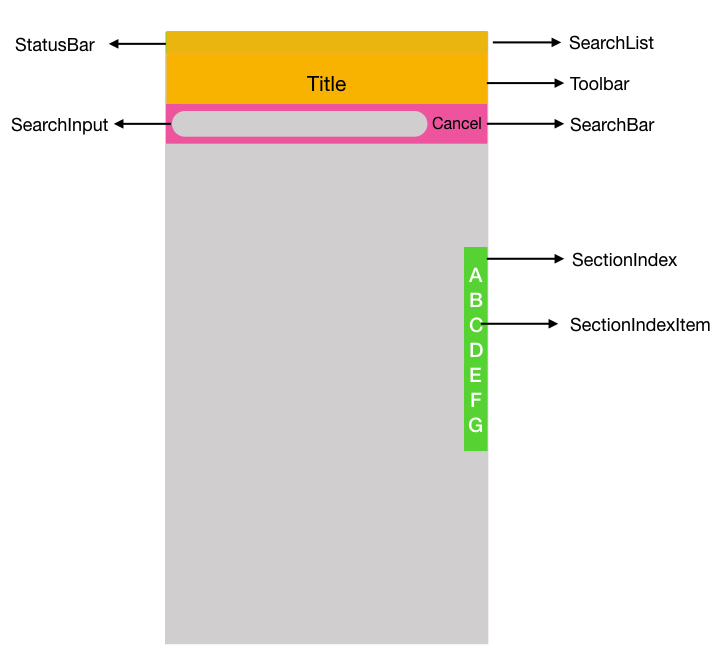
$ npm install @unpourtous/react-native-search-list --save
SearchList を使用するには、データ ソースとしてオブジェクトの配列が必要です。各オブジェクトには searchStr プロパティがあり、サンプル コードは./entry.jsに置かれます。
export default class example extends Component {
constructor ( props ) {
super ( props )
this . state = {
dataSource : demoList
}
}
// custom render row
renderRow ( item , sectionID , rowID , highlightRowFunc , isSearching ) {
return (
< Touchable onPress = { ( ) => {
Alert . alert ( 'Clicked!' , `sectionID: ${ sectionID } ; item: ${ item . searchStr } ` ,
[
{ text : 'OK' , onPress : ( ) => console . log ( 'OK Pressed' ) } ,
] ,
{ cancelable : true } )
} } >
< View key = { rowID } style = { { flex : 1 , marginLeft : 20 , height : rowHeight , justifyContent : 'center' } } >
{ /*use `HighlightableText` to highlight the search result*/ }
< HighlightableText
matcher = { item . matcher }
text = { item . searchStr }
textColor = { '#000' }
hightlightTextColor = { '#0069c0' }
/ >
< / View >
< / Touchable >
)
}
// render empty view when datasource is empty
renderEmpty ( ) {
return (
< View style = { styles . emptyDataSource } >
< Text style = { { color : '#979797' , fontSize : 18 , paddingTop : 20 } } > No Content < / Text >
< / View >
)
}
// render empty result view when search result is empty
renderEmptyResult ( searchStr ) {
return (
< View style = { styles . emptySearchResult } >
< Text style = { { color : '#979797' , fontSize : 18 , paddingTop : 20 } } > No Result For < Text
style = { { color : '#171a23' , fontSize : 18 } } > { searchStr } < / Text > < / Text >
< Text style = { { color : '#979797' , fontSize : 18 , alignItems : 'center' , paddingTop : 10 } } > Please search again < / Text >
< / View >
)
}
render ( ) {
return (
< View style = { styles . container } >
< StatusBar backgroundColor = '#F00' barStyle = 'light-content' / >
< SearchList
data = { this . state . dataSource }
renderRow = { this . renderRow . bind ( this ) }
renderEmptyResult = { this . renderEmptyResult . bind ( this ) }
renderBackButton = { ( ) => null }
renderEmpty = { this . renderEmpty . bind ( this ) }
rowHeight = { rowHeight }
toolbarBackgroundColor = { '#2196f3' }
title = 'Search List Demo'
cancelTitle = '取消'
onClickBack = { ( ) => { } }
searchListBackgroundColor = { '#2196f3' }
searchBarToggleDuration = { 300 }
searchInputBackgroundColor = { '#0069c0' }
searchInputBackgroundColorActive = { '#6ec6ff' }
searchInputPlaceholderColor = { '#FFF' }
searchInputTextColor = { '#FFF' }
searchInputTextColorActive = { '#000' }
searchInputPlaceholder = 'Search'
sectionIndexTextColor = { '#6ec6ff' }
searchBarBackgroundColor = { '#2196f3' }
/ >
< / View >
)
}
} | 小道具名 | タイプ | 説明 | デフォルト値 |
|---|---|---|---|
| データ | 配列 | list view.each オブジェクトの行にはsearchStr含まれている必要があり、検索ソースに使用されます。カスタム行 ID がある場合は、オブジェクトごとにsearchKey設定する必要があります。 | |
| レンダリング行 | 番号 | カスタム行コンテンツをレンダリングします。 | |
| 行の高さ | 番号 | デフォルトの行コンテンツの高さ。スクロール計算に使用されます。 | 40 |
| セクションヘッダーの高さ | 番号 | セクションヘッダーコンテンツの高さ。 | 24 |
| 検索リストの背景色 | 弦 | searchList の BackgroundColor。 | #171a23 |
| ツールバーの背景色 | 弦 | ツールバーの背景色。 | #171a23 |
| searchBarToggleDuration | 番号 | カスタム検索バーのアニメーションの長さ。 | 300 |
| 検索バーの背景色 | 弦 | カスタム検索バーの背景色。 | #171a23 |
| 検索入力背景色 | 弦 | カスタム検索入力のデフォルト状態の背景色。 | |
| searchInputBackgroundColorActive | 弦 | カスタム検索入力の検索状態の背景色。 | |
| 検索入力プレースホルダー | 弦 | カスタム検索入力プレースホルダー テキスト。 | |
| 検索入力プレースホルダー色 | 弦 | カスタム検索入力プレースホルダーのテキストの色。 | |
| 検索入力テキストの色 | 弦 | カスタム検索入力のデフォルト状態のテキストの色。 | |
| searchInputTextColorActive | 弦 | カスタム検索入力の検索状態のテキストの色。 | |
| 検索バーの背景色 | 弦 | カスタム検索バーの背景色。 | |
| タイトル | 弦 | ツールバーのタイトル。 | |
| タイトルテキストの色 | 弦 | ツールバーのタイトルのテキストの色。 | |
| cancelTextColor | 弦 | 検索バーの文字色をキャンセルします。 | |
| キャンセルタイトル | 弦 | 検索バーの文字色をキャンセルします。 | |
| セクションインデックステキストの色 | 弦 | セクションインデックスのテキストの色。 | |
| セクションリストを隠す | ブール | アルファベット順のセクションリストビューを非表示にするかどうか。 | |
| renderSectionIndexItem | 機能 | カスタムレンダリング SectionIndexItem。 | |
| ソート機能 | 機能 | リストビューデータソースのソート機能。デフォルトでアルファベット順にソートされます。 | |
| 結果ソート関数 | 機能 | 検索結果のソート機能、デフォルトで最初に一致した位置でソート | |
| onScrollToSection | 機能 | アルファベット断面図のコールバックをクリックまたはタッチします。 | |
| レンダリング戻るボタン | 機能 | ツールバーにカスタムの戻るボタンをレンダリングします。 | |
| レンダリング空 | 機能 | データが空の場合にビューをレンダリングします。 | |
| renderEmptyResult | 機能 | 検索結果が空の場合にビューをレンダリングします。 | |
| レンダーセパレーター | 機能 | 行区切り文字をレンダリングします。 | |
| renderSectionHeader | 機能 | 内部 ListView のrenderSectionHeader | |
| レンダリングヘッダー | 機能 | 内部ListViewのrenderHeader | |
| レンダーフッター | 機能 | 内部 ListView のrenderFooter | |
| レンダリング行 | 機能 | 内部 ListView のrenderRow | |
| onSearchStart | 機能 | 検索開始時のコールバック。 | |
| onSearchEnd | 機能 | 検索終了時のコールバック。 |
このライブラリは MIT ライセンスに基づいて配布されます。