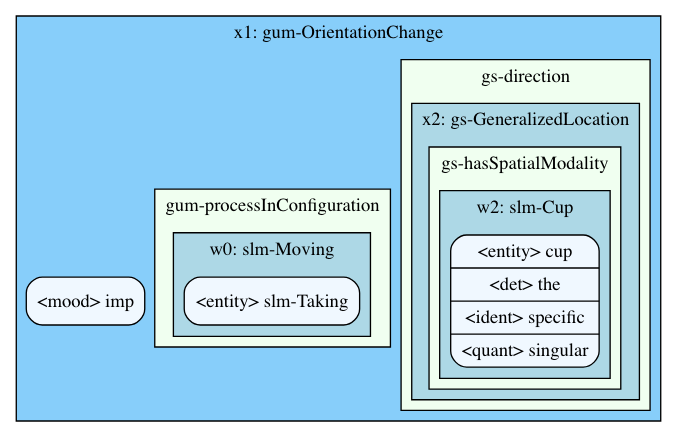このリポジトリは、GUM スペース オントロジーを使用して OpenCCG の周囲に薄い Python ラッパーを構築し、Docker コンテナ内で実行できるようにします。ライブバージョンは litmus.informatik.uni-bremen.de/openccg でご覧いただけます。
最初のdocker-compose upの後、単純な POST リクエスト (たとえば、curl を使用) を使用してサービスをクエリできます。
$ curl --data "Take the cup." "localhost/openccg/parse?graphs"
{"version": "2.2.0", "application": "web-openccg", "uuid": "3bafdaf8-cc9c-4fdf-b455-c9687babba49", "sentence": "take the cup", "parses": ..., "http_status": 200, "json_parses": ..., "graphs": ...}
「グラフ」フィールドは、 graphs URL パラメータが存在する場合にのみ含まれます。
例として、Python リクエストを使用すると、次のようになります。
import requests
# Without graphs
print ( requests . post ( 'http://localhost/openccg/parse' , data = { 'sentence' : 'Take the cup.' }). json ())
# With graphs
print ( requests . post ( 'http://localhost/openccg/parse' ,
data = { 'sentence' : 'Take the cup.' },
params = { 'graphs' : True }). json ())リトマス試験で nginx の背後で OpenCCG をホストする方法により、web-openccg の URL にはすべて「openccg」というプレフィックスが付きます。ただし、2 つの重要なエンドポイント (GUI の/と API の/parse ) については、リダイレクトが設定されています。これは、curl の場合curl -L --data "Take the cup." localhost/parseを意味します。 curl -L --data "Take the cup." localhost/parseも機能します ( -L ( --location ) 引数に注意してください)。
非常に遅く、最適化されていないため、本番環境に対応していないことに注意してください。クエリを高速化するために OpenCCG の 1 つ (または複数) のインスタンスを実行し続ける代わりに、リクエストごとに個別の OpenCCG インスタンスが生成されます。
サービスを視覚的にクエリするには、http://localhost/openccg でブラウザを開くだけです。それ以外の場合は、curl、wget、または Python リクエストなどを使用して、コマンド ラインまたはアプリケーション経由で web-openccg をクエリします。
クライアントが、curl のようにリクエスト本文を手動で構築することを許可している場合は、その中に次の文を入れるだけです。
curl --data "Take the cup." localhost/openccg/parse
ただし、Python リクエストなどの多くの高レベル フレームワークは、通常、ポスト データにキーと値のメカニズムを使用します。この場合、次のキーsentenceを使用します。
requests.post('http://localhost/openccg/parse', data={'sentence': 'Take the cup.'})
例については、以下を参照してください。
応答は JSON オブジェクトであり、常に次のフィールドが含まれます。
version : JSON オブジェクトのバージョン。application : 常に「web-openccg」。これは、さまざまなサービスからの解析を集約する場合に便利です。uuid : この応答の一意の ID。これは、何らかの方法でツールを統合する予定がある場合にのみ役立ちます。http_status : リクエストからの HTTP ステータス。リクエスト中に文が提供された場合、次のフィールドが表示されます。
sentence : クリーンアップされた入力文 (すべて小文字、句読点が削除された...)。成功した解析が少なくとも 1 つ存在する場合、次のフィールドが含まれます。
parses : OpenCCG が出力するときに実際に解析するための解析識別子 (例: 「np」) の辞書。json_parses : フラット JSON で出力される OpenCCG 出力のバージョン。これは、TatSu のカスタム文法を介して生成されます。詳細については以下を参照してください。個々の辞書値は、名目、変数、および/または役割のリストです。graphs : ドット文字列に対する解析識別子の辞書。これらは、graphviz を使用してレンダリングできます。オンライン GUI がこれらを自動的にレンダリングします。注:キーはparses 、 json_parses 、およびgraphsの間で共有されるため、JSON 解析の元の出力を簡単に検索したり、その逆を行うことができます。
エラーが発生した場合、エラー フィールドが表示されます。
error : エラーの説明。現在のバージョン: 2.3.0
OpenCCG 解析の JSON 形式は、上記の例から、または完全に型指定された OpenCCG.ebnf を注意深く調べることによって決定できます。
オブジェクトには、名義、変数、および役割の 3 つの異なるタイプがあります。完全なセマンティック仕様 (JSON ファイル) は、3 つのタイプのいずれかの 1 つのエンティティ、または Nominal のリストのいずれかになります。変数またはロールのリストである解析が見つかると、文法が拡張されます。正しく解析できない文章を見つけた場合は、問題を報告してください。
名詞は特別な変数のようなもので、文の「メインテーマ」を表します。これらは実質的に同じであるため (実際には非常に似た解析ルールを持っています)、JSON 形式はそれらを同一の構造で表します。
{
"__class__" : " Variable " ,
"name" : " x1 " ,
"type" : " gum-OrientationChange " ,
"roles" : []
}__class__ VariableまたはNominalいずれかです。nameは OpenCCG によって使用される名前付き変数で、文字の後に数字が続きます (例: x1またはw12 。type変数の型を示す GUM 指定子です。タイプが指定されていない場合は、 nullにすることもできます。roles 、以下で説明するロールのリストです。 役割は、変数または公称値が持つことができるすべてのプロパティを定義します。これは非常によく似た構造に従います。
{
"__class__" : " Role " ,
"type" : " quant " ,
"target" : ...
}__class__ : Role 。type : ロールのタイプ。これにより、 target可能性が決まります。target : ロールの値。これは複数の異なるものになる可能性があります。以下を参照してください。タイプがentityの場合、ターゲットは「cup」や「slm-Taking」などのインスタンスになります。 gs-hasSpatialModalityまたはgs-directionのように、タイプの後にダッシュが続くプレフィックスがある場合、ターゲットはVariableになります。 owl では、これは ObjectProperty になります。型が他の文字列の場合、ターゲットはアトミック文字列になります。たとえば、型detターゲットtheとすることができ、一方、型quantターゲットをsingularにすることができます。
ほとんどの Web サービスはデフォルト ポートとしてポート 80 を使用し、web-openccg も同様です。
ポートを変更するには、docker-compose ファイルを調整し、ポート行を"80:80"から左側のポートに変更します (ただし、右側の 80 はそのままにしておきます)。たとえば、ポート 9043 にサービスを設定します。の場合は、 "9043:80"に変更します。
開発を始める前に、以下を使用して Docker コンテナを構築する必要があります。
make build
この手順には、ビルド プロセス中にローカルの ./webopenccg/static ディレクトリにダウンロードされるいくつかのファイルも含まれます。開発サーバーがディレクトリをマウントするため、コピーが行われます。これにより、コンテナ内でのみ使用可能でホスト システムでは使用できないファイルが上書きされます。
開発 Docker コンテナを開始するには、Makefile を使用します。
make run
開発サーバーはポート 5000 にバインドし、Flask デバッグ環境を使用します。さらに、 make runで開始された docker コンテナはアプリ ディレクトリをバインドし、flask のリロードが適切に機能するようにします。
OpenCCG.ebnf 文法をコンパイルするには、次を実行します。
make
「カップを取ってください」という文に対する応答例。は:
{
"version" : " 2.2.0 " ,
"application" : " web-openccg " ,
"uuid" : " ecae8222-af9b-4185-a508-efa8be33c7e6 " ,
"sentence" : " take the cup " ,
"parses" : {
"smain" : " @x1:gum-OrientationChange( <mood>imp ^ <gs-direction>(x2:gs-GeneralizedLocation ^ <gs-hasSpatialModality>(w2:slm-Cup ^ cup ^ <det>the ^ <ident>specific ^ <quant>singular)) ^ <gum-processInConfiguration>(w0:slm-Moving ^ slm-Taking)) " ,
"smain/0" : " @x1:gum-OrientationChange( <mood>imp ^ <gs-direction>(x2:gs-GeneralizedLocation ^ <gs-hasSpatialModality>(w2:slm-Cup ^ cup ^ <det>the ^ <ident>specific ^ <quant>singular)) ^ <gum-processInConfiguration>(w0:slm-Taking ^ slm-Taking)) " ,
"smain/.r" : " @x1:gs-AffectingDirectedMotion( <mood>imperative ^ <gs-route>x2 ^ <gum-actee>(w2:slm-Cup ^ cup ^ <det>the ^ <ident>specific ^ <quant>singular) ^ <gum-processInConfiguration>(w0:slm-Moving ^ slm-Taking)) " ,
"smain/.r/0" : " @x1:gs-AffectingDirectedMotion( <mood>imperative ^ <gs-route>x2 ^ <gum-actee>(w2:slm-Cup ^ cup ^ <det>the ^ <ident>specific ^ <quant>singular) ^ <gum-processInConfiguration>(w0:slm-Taking ^ slm-Taking)) "
},
"http_status" : 200 ,
"json_parses" : {
"smain" : {
"__class__" : " Nominal " ,
"type" : " gum-OrientationChange " ,
"name" : " x1 " ,
"roles" : [
{
"__class__" : " Role " ,
"type" : " mood " ,
"target" : " imp "
},
{
"__class__" : " Role " ,
"type" : " gs-direction " ,
"target" : {
"__class__" : " Variable " ,
"type" : " gs-GeneralizedLocation " ,
"name" : " x2 " ,
"roles" : [
{
"__class__" : " Role " ,
"type" : " gs-hasSpatialModality " ,
"target" : {
"__class__" : " Variable " ,
"type" : " slm-Cup " ,
"name" : " w2 " ,
"roles" : [
{
"__class__" : " Role " ,
"type" : " entity " ,
"target" : " cup "
},
{
"__class__" : " Role " ,
"type" : " det " ,
"target" : " the "
},
{
"__class__" : " Role " ,
"type" : " ident " ,
"target" : " specific "
},
{
"__class__" : " Role " ,
"type" : " quant " ,
"target" : " singular "
}
]
}
}
]
}
},
{
"__class__" : " Role " ,
"type" : " gum-processInConfiguration " ,
"target" : {
"__class__" : " Variable " ,
"type" : " slm-Moving " ,
"name" : " w0 " ,
"roles" : [
{
"__class__" : " Role " ,
"type" : " entity " ,
"target" : " slm-Taking "
}
]
}
}
]
},
"smain/0" : {
"__class__" : " Nominal " ,
"type" : " gum-OrientationChange " ,
"name" : " x1 " ,
"roles" : [
{
"__class__" : " Role " ,
"type" : " mood " ,
"target" : " imp "
},
{
"__class__" : " Role " ,
"type" : " gs-direction " ,
"target" : {
"__class__" : " Variable " ,
"type" : " gs-GeneralizedLocation " ,
"name" : " x2 " ,
"roles" : [
{
"__class__" : " Role " ,
"type" : " gs-hasSpatialModality " ,
"target" : {
"__class__" : " Variable " ,
"type" : " slm-Cup " ,
"name" : " w2 " ,
"roles" : [
{
"__class__" : " Role " ,
"type" : " entity " ,
"target" : " cup "
},
{
"__class__" : " Role " ,
"type" : " det " ,
"target" : " the "
},
{
"__class__" : " Role " ,
"type" : " ident " ,
"target" : " specific "
},
{
"__class__" : " Role " ,
"type" : " quant " ,
"target" : " singular "
}
]
}
}
]
}
},
{
"__class__" : " Role " ,
"type" : " gum-processInConfiguration " ,
"target" : {
"__class__" : " Variable " ,
"type" : " slm-Taking " ,
"name" : " w0 " ,
"roles" : [
{
"__class__" : " Role " ,
"type" : " entity " ,
"target" : " slm-Taking "
}
]
}
}
]
},
"smain/.r" : {
"__class__" : " Nominal " ,
"type" : " gs-AffectingDirectedMotion " ,
"name" : " x1 " ,
"roles" : [
{
"__class__" : " Role " ,
"type" : " mood " ,
"target" : " imperative "
},
{
"__class__" : " Role " ,
"type" : " gs-route " ,
"target" : {
"__class__" : " Variable " ,
"type" : null ,
"name" : " x2 " ,
"roles" : [
{
"__class__" : " Role " ,
"type" : " gum-actee " ,
"target" : {
"__class__" : " Variable " ,
"type" : " slm-Cup " ,
"name" : " w2 " ,
"roles" : [
{
"__class__" : " Role " ,
"type" : " entity " ,
"target" : " cup "
},
{
"__class__" : " Role " ,
"type" : " det " ,
"target" : " the "
},
{
"__class__" : " Role " ,
"type" : " ident " ,
"target" : " specific "
},
{
"__class__" : " Role " ,
"type" : " quant " ,
"target" : " singular "
}
]
}
},
{
"__class__" : " Role " ,
"type" : " gum-processInConfiguration " ,
"target" : {
"__class__" : " Variable " ,
"type" : " slm-Moving " ,
"name" : " w0 " ,
"roles" : [
{
"__class__" : " Role " ,
"type" : " entity " ,
"target" : " slm-Taking "
}
]
}
}
]
}
}
]
},
"smain/.r/0" : {
"__class__" : " Nominal " ,
"type" : " gs-AffectingDirectedMotion " ,
"name" : " x1 " ,
"roles" : [
{
"__class__" : " Role " ,
"type" : " mood " ,
"target" : " imperative "
},
{
"__class__" : " Role " ,
"type" : " gs-route " ,
"target" : {
"__class__" : " Variable " ,
"type" : null ,
"name" : " x2 " ,
"roles" : [
{
"__class__" : " Role " ,
"type" : " gum-actee " ,
"target" : {
"__class__" : " Variable " ,
"type" : " slm-Cup " ,
"name" : " w2 " ,
"roles" : [
{
"__class__" : " Role " ,
"type" : " entity " ,
"target" : " cup "
},
{
"__class__" : " Role " ,
"type" : " det " ,
"target" : " the "
},
{
"__class__" : " Role " ,
"type" : " ident " ,
"target" : " specific "
},
{
"__class__" : " Role " ,
"type" : " quant " ,
"target" : " singular "
}
]
}
},
{
"__class__" : " Role " ,
"type" : " gum-processInConfiguration " ,
"target" : {
"__class__" : " Variable " ,
"type" : " slm-Taking " ,
"name" : " w0 " ,
"roles" : [
{
"__class__" : " Role " ,
"type" : " entity " ,
"target" : " slm-Taking "
}
]
}
}
]
}
}
]
}
},
"graphs" : {
"smain": "strict graph "" {ntnode [label="\N"];ntsubgraph cluster_x1 {nttgraph [fillcolor=lightskyblue,ntttlabel="x1: gum-OrientationChange",ntttstyle=filledntt];nttsubgraph "cluster_gs-direction" {ntttgraph [fillcolor=honeydew,nttttlabel="gs-direction",nttttstyle=fillednttt];ntttsubgraph cluster_x2 {nttttgraph [fillcolor=lightblue,ntttttlabel="x2: gs-GeneralizedLocation",ntttttstyle=filledntttt];nttttsubgraph "cluster_gs-hasSpatialModality" {ntttttgraph [fillcolor=honeydew,nttttttlabel="gs-hasSpatialModality",nttttttstyle=fillednttttt];ntttttsubgraph cluster_w2 {nttttttgraph [fillcolor=lightblue,ntttttttlabel="w2: slm-Cup",ntttttttstyle=filledntttttt];nttttttw2tttttt [fillcolor=aliceblue,ntttttttlabel="{<entity> cup|<det> the|<ident> specific|<quant> singular}",ntttttttshape=Mrecord,ntttttttstyle=filled];nttttt}ntttt}nttt}ntt}nttsubgraph "cluster_gum-processInConfiguration" {ntttgraph [fillcolor=honeydew,nttttlabel="gum-processInConfiguration",nttttstyle=fillednttt];ntttsubgraph cluster_w0 {nttttgraph [fillcolor=lightblue,ntttttlabel="w0: slm-Moving",ntttttstyle=filledntttt];nttttw0tttt [fillcolor=aliceblue,ntttttlabel="{<entity> slm-Taking}",ntttttshape=Mrecord,ntttttstyle=filled];nttt}ntt}nttx1tt [fillcolor=aliceblue,ntttlabel="{<mood> imp}",ntttshape=Mrecord,ntttstyle=filled];nt}n}n",
"smain/0": "strict graph "" {ntnode [label="\N"];ntsubgraph cluster_x1 {nttgraph [fillcolor=lightskyblue,ntttlabel="x1: gum-OrientationChange",ntttstyle=filledntt];nttsubgraph "cluster_gs-direction" {ntttgraph [fillcolor=honeydew,nttttlabel="gs-direction",nttttstyle=fillednttt];ntttsubgraph cluster_x2 {nttttgraph [fillcolor=lightblue,ntttttlabel="x2: gs-GeneralizedLocation",ntttttstyle=filledntttt];nttttsubgraph "cluster_gs-hasSpatialModality" {ntttttgraph [fillcolor=honeydew,nttttttlabel="gs-hasSpatialModality",nttttttstyle=fillednttttt];ntttttsubgraph cluster_w2 {nttttttgraph [fillcolor=lightblue,ntttttttlabel="w2: slm-Cup",ntttttttstyle=filledntttttt];nttttttw2tttttt [fillcolor=aliceblue,ntttttttlabel="{<entity> cup|<det> the|<ident> specific|<quant> singular}",ntttttttshape=Mrecord,ntttttttstyle=filled];nttttt}ntttt}nttt}ntt}nttsubgraph "cluster_gum-processInConfiguration" {ntttgraph [fillcolor=honeydew,nttttlabel="gum-processInConfiguration",nttttstyle=fillednttt];ntttsubgraph cluster_w0 {nttttgraph [fillcolor=lightblue,ntttttlabel="w0: slm-Taking",ntttttstyle=filledntttt];nttttw0tttt [fillcolor=aliceblue,ntttttlabel="{<entity> slm-Taking}",ntttttshape=Mrecord,ntttttstyle=filled];nttt}ntt}nttx1tt [fillcolor=aliceblue,ntttlabel="{<mood> imp}",ntttshape=Mrecord,ntttstyle=filled];nt}n}n",
"smain/.r": "strict graph "" {ntnode [label="\N"];ntsubgraph cluster_x1 {nttgraph [fillcolor=lightskyblue,ntttlabel="x1: gs-AffectingDirectedMotion",ntttstyle=filledntt];nttsubgraph "cluster_gs-route" {ntttgraph [fillcolor=honeydew,nttttlabel="gs-route",nttttstyle=fillednttt];ntttsubgraph cluster_x2 {nttttgraph [fillcolor=lightblue,ntttttlabel=None,ntttttstyle=filledntttt];nttttsubgraph "cluster_gum-actee" {ntttttgraph [fillcolor=honeydew,nttttttlabel="gum-actee",nttttttstyle=fillednttttt];ntttttsubgraph cluster_w2 {nttttttgraph [fillcolor=lightblue,ntttttttlabel="w2: slm-Cup",ntttttttstyle=filledntttttt];nttttttw2tttttt [fillcolor=aliceblue,ntttttttlabel="{<entity> cup|<det> the|<ident> specific|<quant> singular}",ntttttttshape=Mrecord,ntttttttstyle=filled];nttttt}ntttt}nttttsubgraph "cluster_gum-processInConfiguration" {ntttttgraph [fillcolor=honeydew,nttttttlabel="gum-processInConfiguration",nttttttstyle=fillednttttt];ntttttsubgraph cluster_w0 {nttttttgraph [fillcolor=lightblue,ntttttttlabel="w0: slm-Moving",ntttttttstyle=filledntttttt];nttttttw0tttttt [fillcolor=aliceblue,ntttttttlabel="{<entity> slm-Taking}",ntttttttshape=Mrecord,ntttttttstyle=filled];nttttt}ntttt}nttt}ntt}nttx1tt [fillcolor=aliceblue,ntttlabel="{<mood> imperative}",ntttshape=Mrecord,ntttstyle=filled];nt}n}n",
"smain/.r/0": "strict graph "" {ntnode [label="\N"];ntsubgraph cluster_x1 {nttgraph [fillcolor=lightskyblue,ntttlabel="x1: gs-AffectingDirectedMotion",ntttstyle=filledntt];nttsubgraph "cluster_gs-route" {ntttgraph [fillcolor=honeydew,nttttlabel="gs-route",nttttstyle=fillednttt];ntttsubgraph cluster_x2 {nttttgraph [fillcolor=lightblue,ntttttlabel=None,ntttttstyle=filledntttt];nttttsubgraph "cluster_gum-actee" {ntttttgraph [fillcolor=honeydew,nttttttlabel="gum-actee",nttttttstyle=fillednttttt];ntttttsubgraph cluster_w2 {nttttttgraph [fillcolor=lightblue,ntttttttlabel="w2: slm-Cup",ntttttttstyle=filledntttttt];nttttttw2tttttt [fillcolor=aliceblue,ntttttttlabel="{<entity> cup|<det> the|<ident> specific|<quant> singular}",ntttttttshape=Mrecord,ntttttttstyle=filled];nttttt}ntttt}nttttsubgraph "cluster_gum-processInConfiguration" {ntttttgraph [fillcolor=honeydew,nttttttlabel="gum-processInConfiguration",nttttttstyle=fillednttttt];ntttttsubgraph cluster_w0 {nttttttgraph [fillcolor=lightblue,ntttttttlabel="w0: slm-Taking",ntttttttstyle=filledntttttt];nttttttw0tttttt [fillcolor=aliceblue,ntttttttlabel="{<entity> slm-Taking}",ntttttttshape=Mrecord,ntttttttstyle=filled];nttttt}ntttt}nttt}ntt}nttx1tt [fillcolor=aliceblue,ntttlabel="{<mood> imperative}",ntttshape=Mrecord,ntttstyle=filled];nt}n}n"
}
}視覚化の例 (smain のみを表示):