discord php
1.0.0
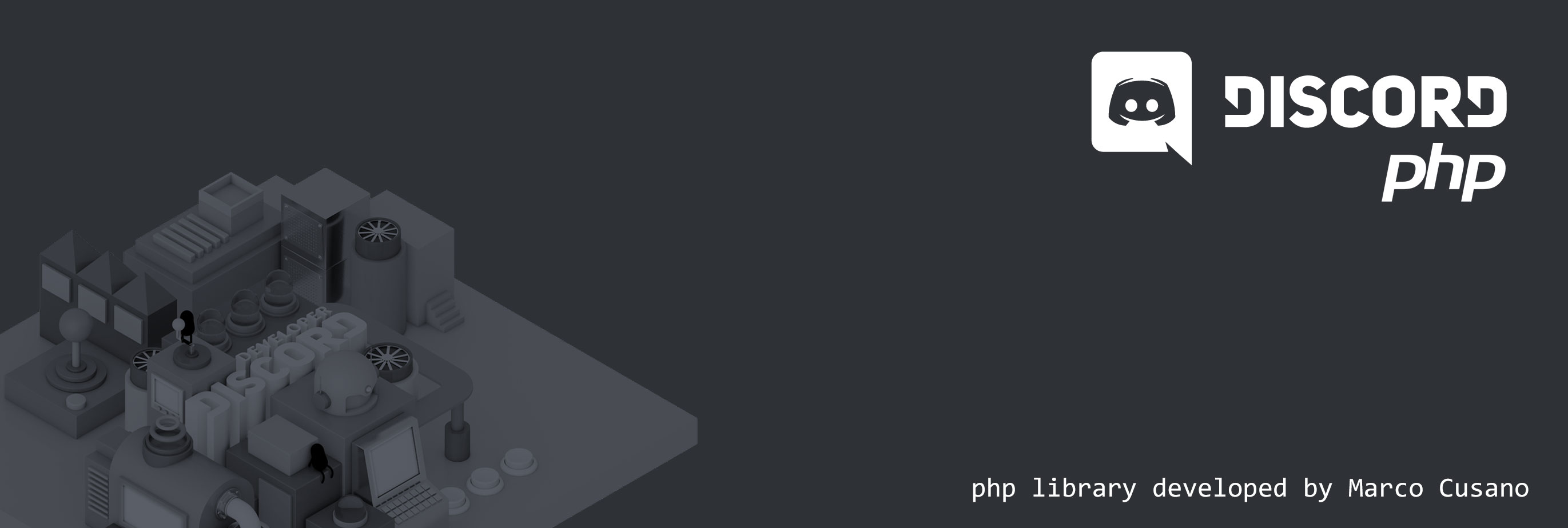
discord php 、Web サイト、オンライン アプリケーション、Discord 間の作成と接続を組み込み、簡素化するために開発された PHP ライブラリです。
PHP 5.6 以降のみが必要です。 discord-php ライブラリのダウンロードを開始し、 your_server_path/に解凍します。
簡単な方法は、 Autoload.phpをインポートすることです。
require_once ( " /your/custom/path/to/discord-php/Autoload.php " );また、必要なクラスのみを含めることもできます。
// Required
require_once ( " ./Discord.php " );
require_once ( " ./Client.php " );
// Optional
include_once ( " ./Discord/Guilds.php " );
include_once ( " ./Discord/Channels.php " );discord php lib を使用する前に、Discord アプリを作成してから、「新しい構成オブジェクト」を作成する必要があります。次のように:
$ configs = array ();
$ configs [ " token " ] = " YOUR_BOT_TOKEN " ;
$ configs [ " authType " ] = " Bot " ; // Optional (Default: "Bot")
$ configs [ " client_id " ] = " YOUR_CLIENT_ID " ; // Optional (Default: null)
$ configs [ " client_secret " ] = " YOUR_CLIENT_SECRET " ; // Optional (Default: null)
$ configs [ " public_key " ] = " YOUR_PUBLIC_KEY " ; // Optional (Default: null)
$ configs [ " stash " ] = array ( // Optional
" Guild Name " => array (
" guild_id " => " YOUR_SERVER_ID " ,
" channels " => array (
" Channel Name " => " YOUR_CHANNEL_ID "
),
" roles " => array (
" Role Name " => " YOUR_ROLE_ID "
),
" members " => array (
" Member Name " => " YOUR_MEMBER_USER_ID "
)
)
);
$ discord_configs = New Discord Configs ( $ configs );どこ:
client_id = @me - oAuth2 /トークン交換リクエストに必須;;client_secret = oAuth2 /トークン交換リクエストに必須。token = New DiscordClientUsers("USER_ID");などのAPI リクエストに必要です。 ;また、ファイル./Configs.phpを使用して、次のように含めることで、すべての Discord アプリケーション情報を簡単に追加できます。
$ discord_configs = New Discord Configs ( include ( " ./Configs.php " ));Discord 設定に基づいて Discord クライアントを作成し、次のように Discord API リクエストを送信します。
$discord = New DiscordClient($discord_configs);
これで、 discord php lib を自由に使用する準備が整いました。クラスや「使用方法」など、ライブラリについて知っておくべきことはすべて、ここ Wiki で説明されています。このライブラリが PHP での Discord のコーディングに役立つことを願っています。提案や改善はいつでも歓迎します。
require_once ( " ./Autoload.php " );
$ configs = include ( " ./Configs.php " );
$ discord = New Discord Client ( New Discord Configs ( $ configs ));
// Guilds
$ guild = New Discord Client Guilds ( $ discord , " GUILD_ID " );
$ members = $ guild -> members ();
$ specific_member = $ guild -> members ( " USER_ID " ); // Will return a DiscordClientMembers Object
$ channels = $ guild -> channels ();
$ specific_channel = $ guild -> channels ( " CHANNEL_ID " ); // Will return a DiscordClientChannels Object
// Channels
$ channel = New Discord Client Channels ( $ discord , " CHANNEL_ID " );
$ messages = $ channel -> messages ();
$ specific_message = $ channel -> message ( " MESSAGE_ID " ); // Will return a DiscordClientMessages Object $discord->stash使ってみましょう始める前に、「Stash」オブジェクトについて詳しく学ぶ必要があります。 まず第一に、stash は、新しい Discord 設定の作成中にセットアップするオプションの配列です。例で提案されている標準を尊重すると、次のように「Discord クライアント」を使用して API 応答を簡単に作成できます。
$ configs = array (
" token " => " YOUR_BOT_TOKEN " ,
" stash " => array (
" CUSTOM_GUILD_NAME " => array (
" guild_id " => " YOUR_GUILD_ID "
"channels" => array (
" CUSTOM_CHANNEL_NAME " => " YOUR_CHANNEL_ID "
)
),
" CUSTOM_GUILD_NAME_2 " => array (
" channels " => array (
" CUSTOM_CHANNEL_NAME_2 " => " YOUR_CHANNEL_ID_2 "
)
)
)
);
$ discord = New Discord Client ( New Discord Configs ( $ configs ));
// Get a DiscordClientGuilds directly from the client using your Stash
// Please, make sure you've correctly imported ./Discord/Guilds.php class before.
// Also, make sure you're using the right $config standard and "GUILD_NAME" in order to get automatically a GUILD_ID
$ guild = $ discord -> Guilds ( " CUSTOM_GUILD_NAME " );
// You can also send a custom Guild ID
$ guild = $ discord -> Guilds ( " GUILD_ID " );
// You can do the same for the channels
// Make sure you've correctly imported ./Discord/Channels.php class before
$ channel = $ discord -> Channels ( " CUSTOM_CHANNEL_NAME_2 " );
// And then, to get a channel using a custom Channel ID
$ channel = $ discord -> Channels ( " CHANNEL_ID " );