このリファレンス アプリケーションは、iOS フレームワーク内での CometChat の iOS UI キットの統合を紹介します。これは、iOS ベースのアプリケーションにリアルタイム メッセージングと音声およびビデオ通話機能を実装する例を開発者に提供します。
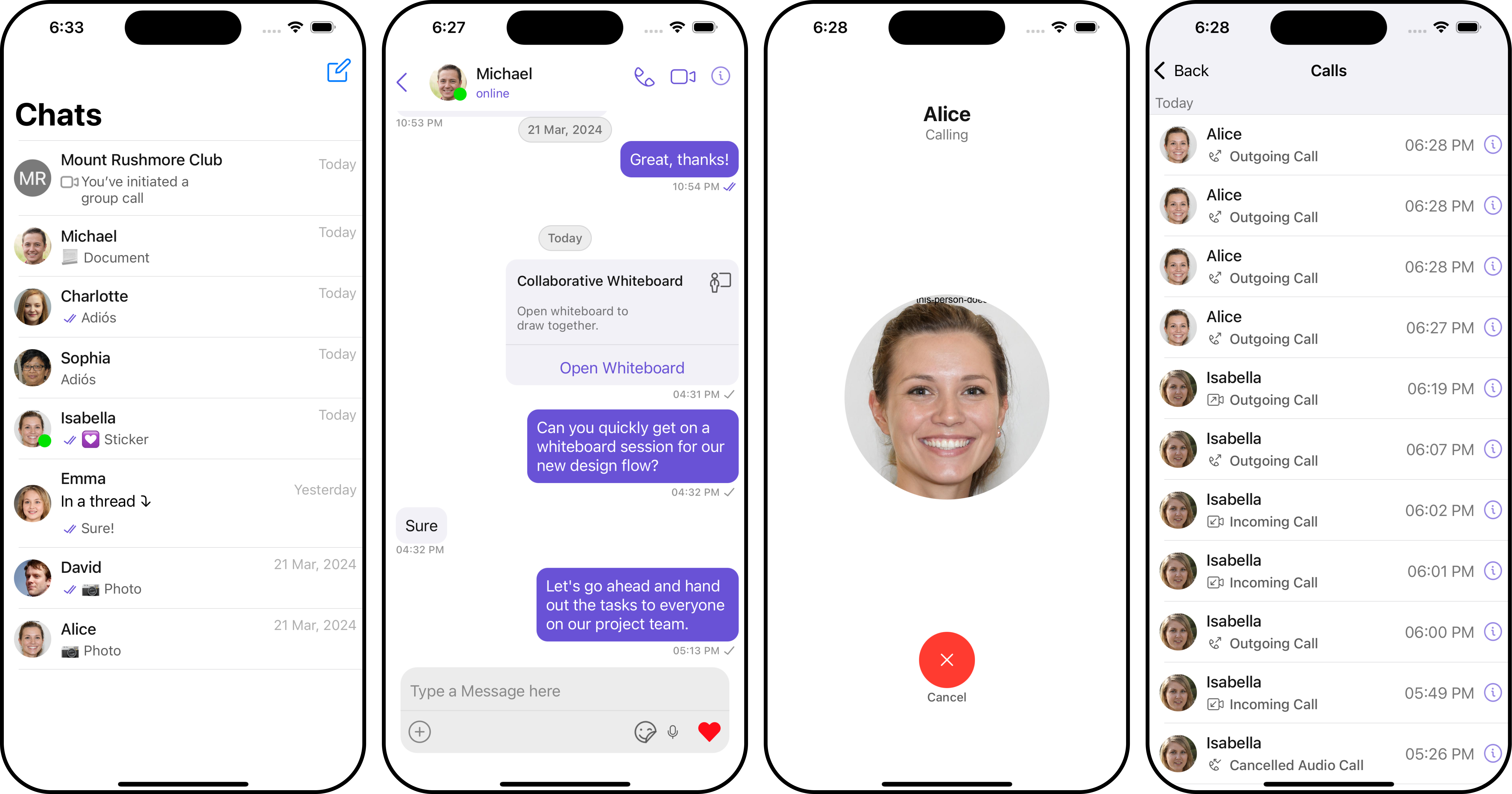
App ID 、 Region 、およびAuth Key リポジトリのクローンを作成します。
git clone https://github.com/cometchat/cometchat-sample-app-ios.git
プロジェクト ディレクトリに移動します。
cd cometchat-sample-app-ios/CometChatSwift依存関係をインストールします。
pod installポッドのインストール中に問題が発生した場合は、以下のコマンドを使用してください。
pod install --repo-update Xcode で、 cometchat-sample-app-ios/CometChatSwift.xcworkspaceを開いてプロジェクトを開きます。
CometChat App ID 、 Region 、およびAuth Key CometChatSwift/AppConstants.swift ファイルに入力します。
Cometchat-sample-app-ios/CometChatSwift/AppConstants.swift
056b60f の 9 行目から 13 行目
アプリが 2024 年 8 月 12 日より前に作成された場合は、CometChatSwift/Controllers/Login.swift ファイル内のサンプル データ URL をhttps://assets.cometchat.io/sampleapp/v1/sampledata.jsonに変更します。
Cometchat-sample-app-ios/CometChatSwift/Controllers/Login.swift
056b60f の 109 行目から 111 行目
デバイスまたはエミュレーターでアプリを実行します。
プロジェクトの実行または UI キットとの統合に関する問題については、ドキュメントを参照するか、サポート チケットを作成するか、CometChat ダッシュボード経由でリアルタイム サポートを求めてください。