chat miner
v0.5.4
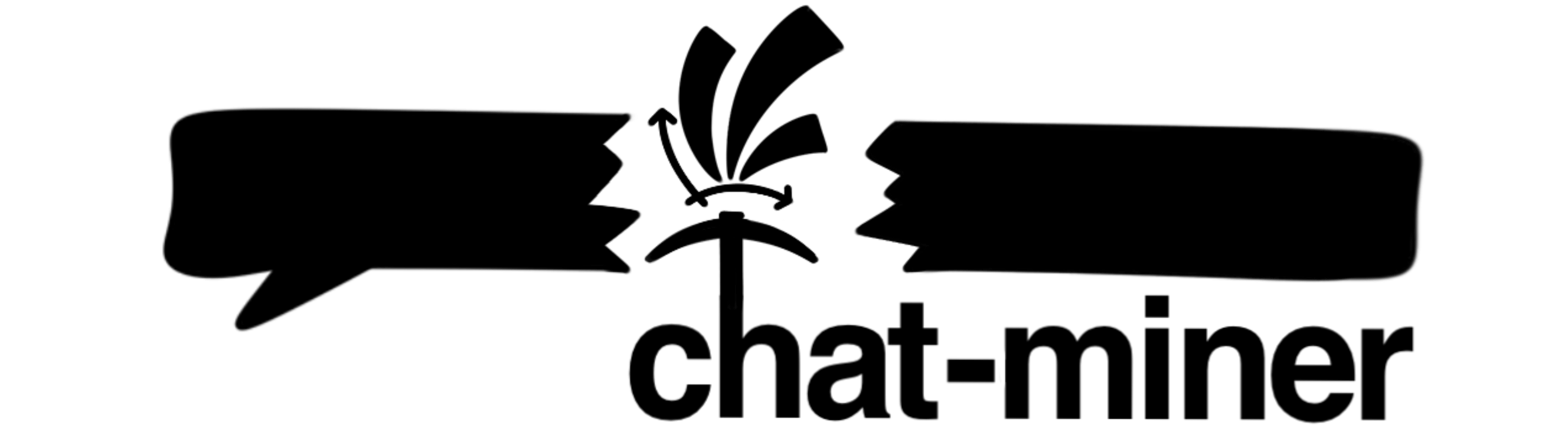
chat-miner は、チャットをデータフレームに変換するすべての主要プラットフォームに無駄のないパーサーを提供します。芸術的な視覚化により、データを探索し、チャットからアートワークを作成できます。
依存関係を含む最新リリースは、PyPI 経由でインストールできます。
pip install chat-miner貢献したり、最新のソース コードを実行したりすることに興味がある場合、または単にすべてを自分で構築したい場合は、次のようにします。
git clone https://github.com/joweich/chat-miner.git
cd chat-miner
pip install . プラットフォームのチャット ログをエクスポートする方法については、WhatsApp、Signal、Telegram、Facebook Messenger、または Instagram チャットの公式チュートリアルを参照してください。
次のコードはWhatsAppParserモジュールを示しています。 SignalParser 、 TelegramJsonParser 、 FacebookMessengerParser 、およびInstagramJsonParserの使用法は同じパターンに従います。
from chatminer . chatparsers import WhatsAppParser
parser = WhatsAppParser ( FILEPATH )
parser . parse_file ()
df = parser . parsed_messages . get_df ( as_pandas = True ) # as_pandas=False returns polars dataframe注:ソース システムによっては、Python ではファイルパスを生の文字列に変換する必要があります。
import os
FILEPATH = r"C:UsersUsernamechat.txt" # Windows
FILEPATH = "/home/username/chat.txt" # Unix
assert os . path . isfile ( FILEPATH ) import chatminer . visualizations as vis
import matplotlib . pyplot as plt fig , ax = plt . subplots ( 2 , 1 , figsize = ( 9 , 3 ))
ax [ 0 ] = vis . calendar_heatmap ( df , year = 2020 , cmap = 'Oranges' , ax = ax [ 0 ])
ax [ 1 ] = vis . calendar_heatmap ( df , year = 2021 , linewidth = 0 , monthly_border = True , ax = ax [ 1 ]) fig , ax = plt . subplots ( 1 , 2 , figsize = ( 7 , 3 ), subplot_kw = { 'projection' : 'polar' })
ax [ 0 ] = vis . sunburst ( df , highlight_max = True , isolines = [ 2500 , 5000 ], isolines_relative = False , ax = ax [ 0 ])
ax [ 1 ] = vis . sunburst ( df , highlight_max = False , isolines = [ 0.5 , 1 ], color = 'C1' , ax = ax [ 1 ]) fig , ax = plt . subplots ( figsize = ( 8 , 3 ))
stopwords = [ 'these' , 'are' , 'stopwords' ]
kwargs = { "background_color" : "white" , "width" : 800 , "height" : 300 , "max_words" : 500 }
ax = vis . wordcloud ( df , ax = ax , stopwords = stopwords , ** kwargs ) if not vis . is_radar_registered ():
vis . radar_factory ( 7 , frame = "polygon" )
fig , ax = plt . subplots ( 1 , 2 , figsize = ( 7 , 3 ), subplot_kw = { 'projection' : 'radar' })
ax [ 0 ] = vis . radar ( df , ax = ax [ 0 ])
ax [ 1 ] = vis . radar ( df , ax = ax [ 1 ], color = 'C1' , alpha = 0 ) from chatminer . nlp import add_sentiment
df_sentiment = add_sentiment ( df ) df_grouped = df_sentiment . groupby ([ 'author' , 'sentiment' ]). size (). unstack ( fill_value = 0 )
ax = df_grouped . plot ( kind = 'bar' , stacked = True , figsize = ( 8 , 3 ))CLI は、チャット ログの CSV ファイルへの解析をサポートしています。現時点では、CLI から直接ビジュアライゼーションを作成することはできません。
使用例:
$ chatminer -p whatsapp -i exportfile.txt -o output.csv使用ガイド:
usage: chatminer [-h] [-p {whatsapp,instagram,facebook,signal,telegram}] [-i INPUT] [-o OUTPUT]
options:
-h, --help
Show this help message and exit
-p {whatsapp,instagram,facebook,signal,telegram}, --parser {whatsapp,instagram,facebook,signal,telegram}
The platform from which the chats are imported
-i INPUT, --input INPUT
Input file to be processed
-o OUTPUT, --output OUTPUT
Output file for the results