Bing.com から毎日の壁紙を取得する RESTful API
HTTP GETformat応答形式は、 jsonまたはimageです。応答形式がimageとして設定されている場合は、壁紙画像に直接リダイレクトされます。image_format壁紙画像の形式。使用可能な値はjpgまたはwebpです。デフォルト値はjpgです。index壁紙のインデックスは 0 から始まります。デフォルトでは、 0今日の画像を取得することを意味し、 1昨日の画像を取得することを意味します。または、 randomとして指定して、0 から 7 までのランダムなインデックスを選択することもできます。mkt地域パラメーター。デフォルト値はzh-CNですが、 en-US 、 ja-JP 、 en-AU -AU 、 en-GB 、 de-DE 、 en-NZ 、 en-CAも使用できます。あるいは、 randomとして設定して領域をランダムに選択することもできます。resolution壁紙画像の解像度。 1920デフォルト値ですが、 1366および3840またはUHD (4K 解像度) も使用できます。利用可能な解像度オプションは以下のとおりです。
UHD
1920x1200
1920x1080
1366x768
1280x768
1024x768
800x600
800x480
768x1280 (Portrait mode)
720x1280 (Portrait mode)
640x480
480x800 (Portrait mode)
400x240
320x240
240x320 (Portrait mode)
https://bing.biturl.top/?resolution=UHD&format=json&index=0&mkt=zh-CN
{
"start_date" : " 20240803 " ,
"end_date" : " 20240804 " ,
"url" : " https://www.bing.com/th?id=OHR.ImpalaOxpecker_ZH-CN9652434873_UHD.jpg " ,
"copyright" : "黑斑羚和红嘴牛椋鸟,南非 (© Matrishva Vyas/Getty Images) " ,
"copyright_link" : " https://www.bing.com/search?q=%E5%8F%8B%E8%B0%8A%E6%97%A5&form=hpcapt&mkt=zh-cn "
}この API を使用して CSS 背景画像を設定することもできます。
background-image: url(https://bing.biturl.top/?resolution=1920&format=image&index=0&mkt=zh-CN);
height: 100%;
background-position: center;
background-repeat: no-repeat;
background-size: cover;
デモ
https://biturl.top
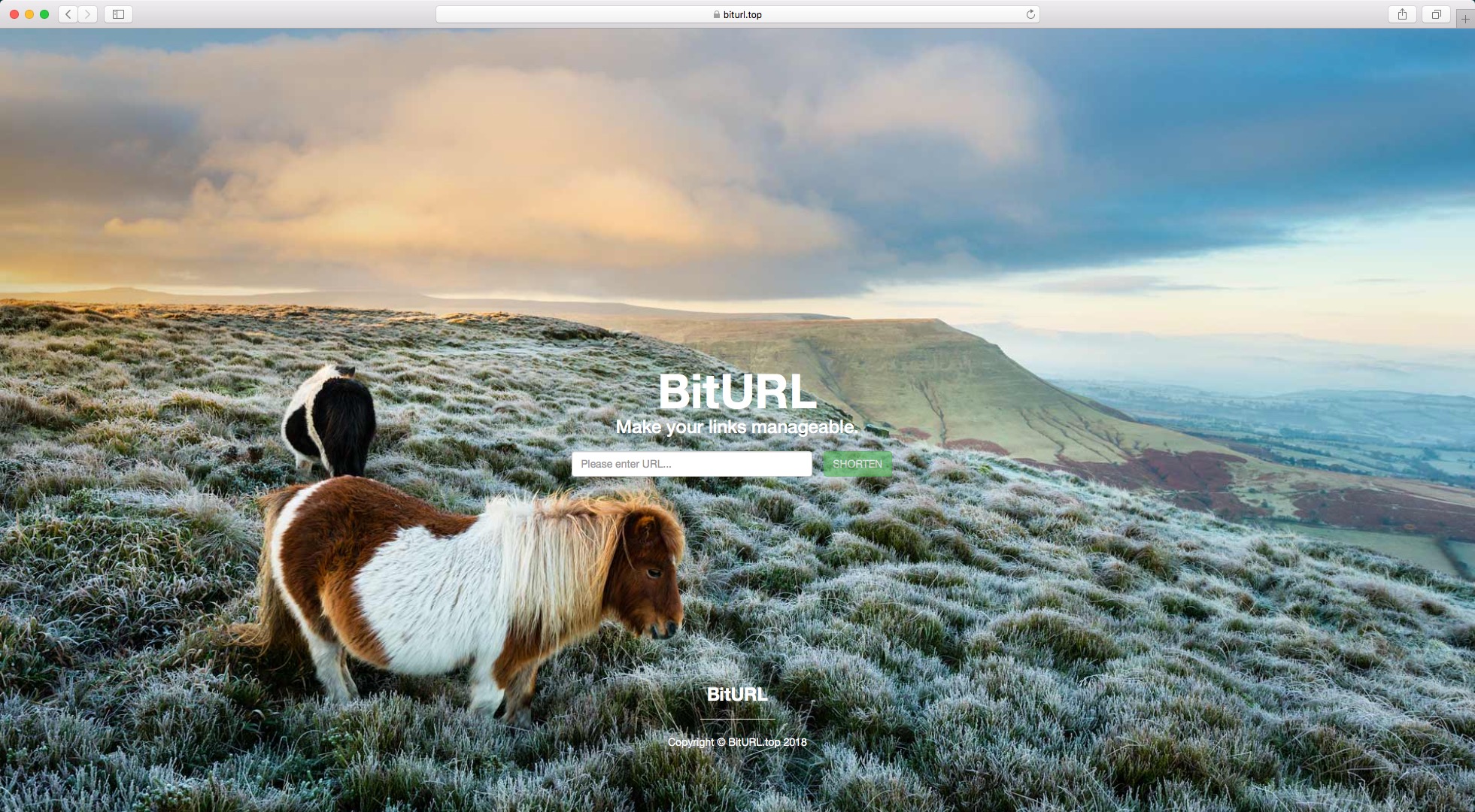
最新バージョンの Docker イメージを取得します。
docker pull timothyye/bing:latestイメージ名とタグ (YYYYMMDD または最新) を使用してコンテナーを開始します。例:
docker run -d --name=bing-wallpaper --restart=always -p 9000:9000 timothyye/bing:latestgit clone https://github.com/TimothyYe/bing-wallpaper.git
make buildbw/bw run