英語 | 简体中文
MIoT-Spec: Xiaomi IoT デバイスのプロトコル仕様は、ハードウェア製品のネットワーク モード、製品機能の特性、ユーザー使用シナリオの特性に応じてハードウェア製品の機能定義を記述するために、Xiaomi IoT プラットフォームによって設計された標準です。およびハードウェア製品の使用エクスペリエンス仕様に対するユーザーの要件。
このコンポーネントはmiotプロトコルを使用して Xiaomi デバイスを HomeAssistant に自動的に統合し、現在ほとんどの Xiaomi IoT デバイスをサポートしています。また、HA Web UI をサポートしており、yaml を設定せずに Xiaomi デバイスを HA に簡単に統合できます。
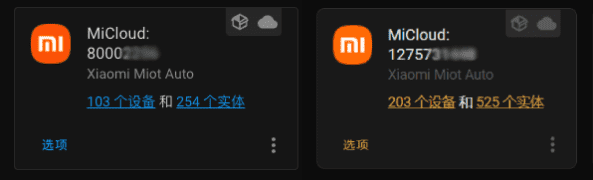
HACS > 統合 > ➕ リポジトリの探索とダウンロード >
Xiaomi Miot Auto> このリポジトリをダウンロード
HACS > 統合 >
Xiaomi Miot Auto> 更新/再ダウンロード
custom_components/xiaomi_miotフォルダーをダウンロードして、HomeAssistant config フォルダーのcustom_componentsフォルダーにコピーします。
wget -O - https://get.hacs.vip | DOMAIN=xiaomi_miot bash -
# Or
wget -O - https://raw.githubusercontent.com/al-one/hass-xiaomi-miot/master/install.sh | ARCHIVE_TAG=latest bash -configuration.yamlにコピーします。 shell_command :
update_xiaomi_miot : |-
wget -O - https://get.hacs.vip | DOMAIN=xiaomi_miot bash -service: shell_command.update_xiaomi_miot[設定] > [デバイスとサービス] > [?]統合 > ➕ 統合の追加 > ?
Xiaomi Miot Auto検索
または、次をクリックします。
v0.4.4 バージョン以降、コンポーネントはアカウントごとに統合された場合に接続デバイス モードを選択するためのサポートを追加しました。
LAN で miot-spec プロトコルをサポートするデバイスに適しています
ホスト/トークンによって統合されたデバイス用に Xiaomi クラウドを構成する
# configuration.yaml
xiaomi_miot :
username : xiaomi_username
password : xiaomi_password
# server_country: cn # Location of xiaomi cloud: cn(default), de, i2, ru, sg, tw, us
# http_timeout: 15 # Timeout (seconds) for requesting the xiaomi apis[設定] > [デバイスとサービス] > [?]統合 > Xiaomi Miot Auto > オプション > ☑️ miot クラウドを有効にする
皆様のご投稿をお待ちしております。
# configuration.yaml
xiaomi_miot :
language : zh # Using the built-in dictionary, currently only `zh` is supported
# https://github.com/al-one/hass-xiaomi-miot/blob/master/custom_components/xiaomi_miot/core/translation_languages.py
translations :
# Global dictionary
idle : '空闲'
busy : '工作中'
# Dictionary for specifying fan modes
fan.mode :
straight wind : '直吹模式'
natural wind : '自然风'
# Dictionary for specifying the drying modes of the washer
washer.drying_level :
moist : '微湿'
extra : '特干' # configuration.yaml
homeassistant :
customize : !include customize.yaml
# Customize via device model
xiaomi_miot :
# https://github.com/al-one/hass-xiaomi-miot/blob/master/custom_components/xiaomi_miot/core/device_customizes.py
device_customizes :
chuangmi.plug.212a01 :
miot_local : true
chunk_properties : 7
# Customize via parent entity
# customize.yaml
domain.your_entity_id :
miot_local : true # Force to read and write data in LAN (integrate by account)
miot_cloud : true # Enable miot cloud for entity (read, write, action)
miot_cloud_write : true # Enable miot cloud (only write)
miot_cloud_action : true # Enable miot cloud (only action)
check_lan : true # Check LAN connection in cloud mode
miio_properties : power,battery # Get miio properties to state attributes
miio_cloud_props : prop.power,event.dev_online
# Custom sub entities
domain.parent_entity_id :
sensor_properties : temperature,humidity,illumination # Miot properties
binary_sensor_properties : is_volume_muted,any_boolen_property
switch_properties : on,power
number_properties : volume
select_properties : mode
fan_properties : mode,fan_level
cover_properties : motor_control
light.your_entity_id :
color_temp_reverse : false # Reverse color temperature (Requires reload config entry)
yeelight_smooth_on : 2000 # milliseconds (Only for Yeelights in local mode)
yeelight_smooth_off : 3000 # milliseconds (Only for Yeelights in local mode)
climate.your_entity_id :
bind_sensor : sensor.temperature_entity,sensor.humidity_entity # Sensor entities
camera.your_entity_id :
video_attribute : 1 # https://github.com/al-one/hass-xiaomi-miot/issues/11#issuecomment-773054167
keep_streaming : true # Continuously update stream address
cover.your_entity_id :
closed_position : 5 # Change cover state to closed when position <= 5%
deviated_position : 2 # Current position deviation 2% -> 0%, 98% -> 100%
motor_reverse : true # Reverse motor state (Requires reload config entry)
position_reverse : true # Reverse motor position (Requires reload config entry)
open_texts : Open,Up
close_texts : Close,Down
media_player.mitv_entity_id :
bind_xiaoai : media_player.xiaoai_entity_id # Bind xiaoai speaker for turn on TV
domain.your_entity_id_xxxx :
interval_seconds : 30 # Seconds between each update state (Requires reload config entry)
chunk_properties : 10 # Chunk miot properties on update state (LAN)
reverse_state : true # Reverse the On/Off state of a binary sensorエンティティ属性が多すぎると、HA のデータベースが非常に大きくなります。一部のエンティティ属性が役に立たない場合は、それらを無視するように
exclude_state_attributesを構成できます。
# configuration.yaml
xiaomi_miot :
exclude_state_attributes :
- miot_type
- stream_address
- motion_video_latestこのコンポーネントには、構成の再読み込みのサポートが追加されました (YAML 構成の変更後に HomeAssistant インスタンスを再起動する必要を回避するため)。
?開発者ツール > YAML 構成 > YAML 構成の再読み込み > ?
Xiaomi Miot Autoを探します (リストのほぼ一番下)
このコンポーネントはポーリング方式を使用してデバイスの状態を取得するため、一部のデバイスのイベントをリアルタイムでリッスンすることができません。
HA サポート サービスの応答がしばらく続いたため、このコンポーネントは v0.7.18 以降イベントをトリガーしなくなりました。
xiaomi_miot.set_property service : xiaomi_miot.set_property
data :
entity_id : camera.isa_hlc7_xxxx
field : camera_control.on
value : true xiaomi_miot.set_miot_property service : xiaomi_miot.set_miot_property
data :
entity_id : camera.isa_hlc7_xxxx
siid : 2
piid : 1
value : true xiaomi_miot.get_properties service : xiaomi_miot.get_properties
data :
entity_id : camera.isa_hlc7_1ab7
mapping :
- siid : 2
piid : 1
- siid : 3
piid : 2
update_entity : true # Update to entity state attributes xiaomi_miot.call_action service : xiaomi_miot.call_action
data :
entity_id : vacuum.dreame_p2259_entity_id
siid : 4 # vacuum-extend
aiid : 1 # start-clean
params :
- 18 # piid: 1 - work-mode
- ' {"selects":[[7,1,0,2,1]]} ' # piid: 10 - clean-extend-data xiaomi_miot.send_command service : xiaomi_miot.send_command
data :
entity_id : switch.your_entity_id
method : set_power
params :
- on xiaomi_miot.get_token service : xiaomi_miot.get_token
data :
name : Light # Keyword of device name in Mihome / IP / Model. xiaomi_miot.intelligent_speaker service : xiaomi_miot.intelligent_speaker
data :
entity_id : media_player.xiaoai_lx04_xxxx
text : Turn on the light
execute : true # Execute text directive.
silent : true # Silent execution. xiaomi_miot.xiaoai_wakeup service : xiaomi_miot.xiaoai_wakeup
data :
entity_id : media_player.xiaoai_lx04_xxxx xiaomi_miot.renew_devices service : xiaomi_miot.renew_devices
data :
username : 80001234 # Xiaomi Account ID / Email / Phone xiaomi_miot.request_xiaomi_api service : xiaomi_miot.request_xiaomi_api
data :
entity_id : sensor.your_entity_id
api : /v2/plugin/fetch_plugin
data :
latest_req :
api_version : 10070
plugins :
- model : brand.device.modelその他のサービス
?開発者ツール > 状態 > ?フィルターエンティティ
# configuration.yaml
logger :
default : warning
logs :
custom_components.xiaomi_miot : debug設定 > システム > ✍️ ログ
xiaomi_miot.get_tokenを選択し、デバイス名のキーワードを入力しますWrite custom log filesとEnable app's debug modeにチェックを入れますvevs/logs/misc/devices.txtからトークンを見つけます。CXVbfhHuSRsi )