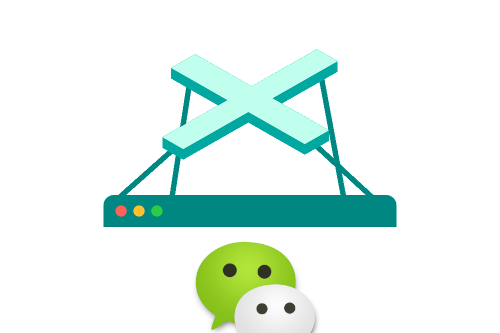
画像クレジット: https://www.forsbergplustwo.com
Wechat 用 Wechaty パペット
上記の制限を破りたい場合は、wechaty-puppet-padchat など、Web API を使用する以外の Wechaty Puppet の使用を検討してください。
Puppet について詳しくは、Wechaty wiki: Puppet をご覧ください。
storage.googleapis.com中国本土でブロックされているため、次のガイドに従って設定することをお勧めします。
PUPPETEER_DOWNLOAD_HOST=https://registry.npmmirror.com/mirrors npm install wechaty-puppet-wechatSET PUPPETEER_DOWNLOAD_HOST=https://registry.npmmirror.com/mirrors npm install wechaty-puppet-wechatpuppeteer/puppeteer#1597 から詳細をご覧ください (コメント)
puppeteer.launch() に executablePath を追加する例:
const bot = new Wechaty ( {
name : 'mybot' ,
puppet : 'wechaty-puppet-wechat' ,
// ...
puppetOptions : {
endpoint : '<executablePath>'
}
} ) ;
// or
const bot = new Wechaty ( {
name : 'mybot' ,
puppet : 'wechaty-puppet-wechat' ,
// ...
puppetOptions : {
launchOptions : {
executablePath : '<executablePath>' ,
// ... others launchOptions, see: https://github.com/GoogleChrome/puppeteer/blob/v1.18.1/docs/api.md#puppeteerlaunchoptions
}
}
} ) ; puppeteer を通常のブラウザに近づけるためにステルスを使用します。これを無効にしたい場合は、 WECHATY_PUPPET_WECHAT_PUPPETEER_STEALTHLESS環境変数を1に設定するだけです。例えば。 WECHATY_PUPPET_WECHAT_PUPPETEER_STEALTHLESS=1 ts-node your-bot.ts
まれに、 PuppetWeChatBridge を起動してinitBrowser()を実行しようとすると、何らかの問題が発生し、 Error: Could not find expected browserが表示されることがあります。この問題を解決する簡単な方法は、 WECHATY_PUPPET_WECHAT_ENDPOINT環境変数を<your executablePath>に設定することです。例えば。 WECHATY_PUPPET_WECHAT_ENDPOINT=/usr/bin/chromium-browser ts-node your-bot.ts
| オプション | 価値 | デフォルト値 | 説明 |
|---|---|---|---|
| トークン | 弦 | - | 独自の uos extspam 値、#127 を参照 |
| 終点 | 弦 | - | puppeteerlaunchoptions.executablePath |
| 頭 | ブール値 | 間違い | puppeteerlaunchoptions.headless |
| 起動オプション | 物体 | - | puppeteerlaunchoptions と同じ |
| ステルスレス | ブール値 | 間違い | puppeteer-extra-plugin-stealth が無効になっているかどうか |
| うおす | ブール値 | 間違い | UOSパッチを有効にするかどうか |
標準 Web プロトコルの安定版リリース
Wechat 用 Wechaty Puppet リリース 1.0
重磅:绕过登录制限,wechaty免费版web协议重放荣光
NPM パッケージ名の名前をwechaty-puppet-puppeteerからwechaty-puppet-wechatに変更します
アップグレードする前にバージョンをリリースします。
wechaty-puppet-puppeteer Linux 環境で Chrome を実行できる必要があります。 Ubuntu Linux を使用している場合:
apt install libnss3apt install libgbm-devapt install libxshmfence-devapt install libxss1参照: wechaty/wechaty#1152
Huan LI Tencent TVP チャットボット <[email protected]>