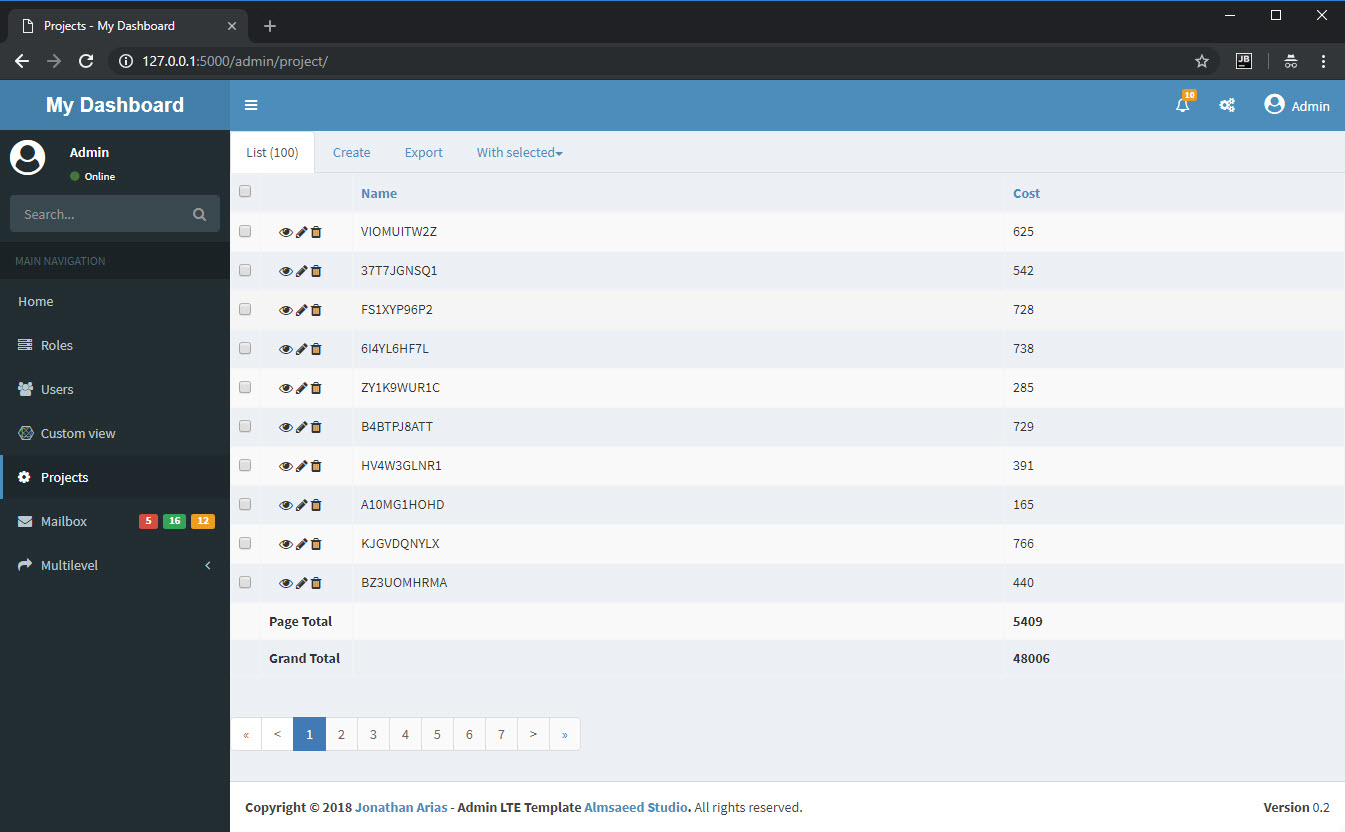
このプロジェクトは、この SO 質問 - Flask Admin Models - Summary 行に応じて作成されました。この質問は、以前の SO 質問「Flask-Admin の概要行を追加するにはどうすればよいですか?」を参照しています。
このプロジェクトは、Flask-Admin リスト ビューに概要行を追加する方法を示す追加ビュー (プロジェクト) を備えた Flask-Admin-Dashboard のクローンです。
このプロジェクトはオリジナルとは次の点で異なります。
create-databaseによって初期化されます。プロジェクトには、事前に初期化されたデータベース ( sample_db.sqlite ) が付属しています。 CLI からプロジェクトのルートに新しいデータベースを作成するには、次のコマンドを実行します。
> flask create-database
CLI から、プロジェクトのルートで次のコマンドを実行します。
> flask run
* Serving Flask app "app/__init__.py"
* Environment: production
WARNING: Do not use the development server in a production environment.
Use a production WSGI server instead.
* Debug mode: off
* Running on http://127.0.0.1:5000/ (Press CTRL+C to quit)
概要テーブルを表示するには、ビューで次のことを行う必要があります。
templates/admin/model/summary_list.html list.html の直接コピーです。
ファイル名summary_list.htmlに注目してください。これはビュー定義のrenderメソッドで使用されます。
次の HTML ブロックが 163 行目に挿入されています。
{# This adds the summary data #}
{% for row in summary_data %}
<tr>
{% if actions %}
<td>
{# leave this empty #}
</td>
{% endif %}
{# This is the summary line title and goes in the action column, note that the action may not be visible!!! #}
{% if admin_view.column_display_actions %}
<td><strong>{{ row['title'] or ''}}</strong></td>
{% endif %}
{# This is the summary line data and goes in the individual columns #}
{% for c, name in list_columns %}
<td class="col-{{c}}">
<strong>{{ row[c] or ''}}</strong>
</td>
{% endfor %}
</tr>
{% endfor %}
views.py 60 行目から始まります。
61 行目、使用するテンプレートを定義します。
# don't call the custom page list.html as you'll get a recursive call
list_template = 'admin/model/summary_list.html'
75 行目、ビューのrender(self, template, **kwargs)メソッドをオーバーライドします。
def render(self, template, **kwargs):
# we are only interested in the summary_list page
if template == 'admin/model/summary_list.html':
# append a summary_data dictionary into kwargs
# The title attribute value appears in the actions column
# all other attributes correspond to their respective Flask-Admin 'column_list' definition
_current_page = kwargs['page']
kwargs['summary_data'] = [
{'title': 'Page Total', 'name': None, 'cost': self.page_cost(_current_page)},
{'title': 'Grand Total', 'name': None, 'cost': self.total_cost()},
]
return super(ProjectView, self).render(template, **kwargs)
Edit/Create レンダリングとメソッドの**kwargs引数へのsummary_dataディクショナリの挿入には関係がないため、テンプレートの条件チェックに注意してください。
66 行目と 71 行目で実際の概要データを提供するヘルパー メソッドに注意してください。これらは必要に応じて調整する必要があります。
def page_cost(self, current_page):
# this should take into account any filters/search inplace
_query = self.session.query(Project).limit(self.page_size).offset(current_page * self.page_size)
return sum([p.cost for p in _query])
def total_cost(self):
# this should take into account any filters/search inplace
return self.session.query(func.sum(Project.cost)).scalar()