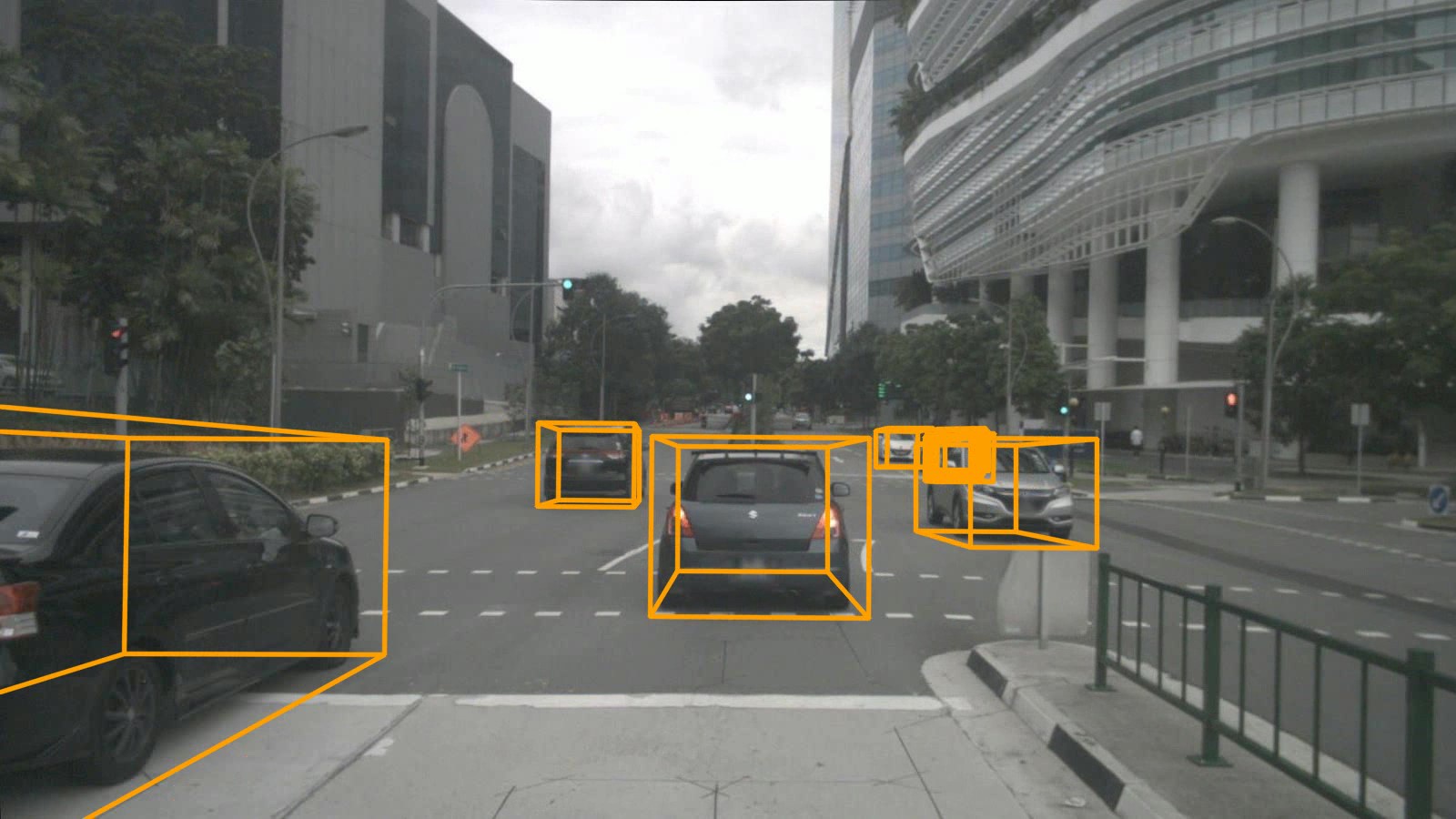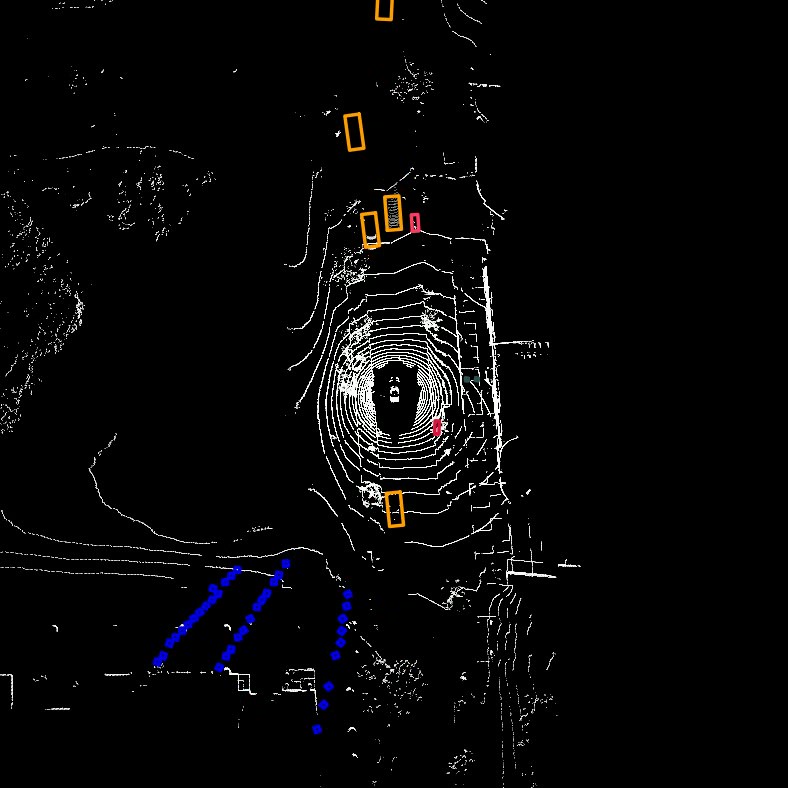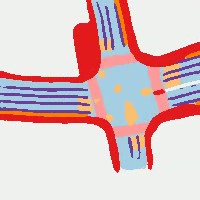紙の実装-Yolov7:トレーニング可能な袋の袋は、リアルタイムオブジェクト検出器用の新しい最先端の最先端
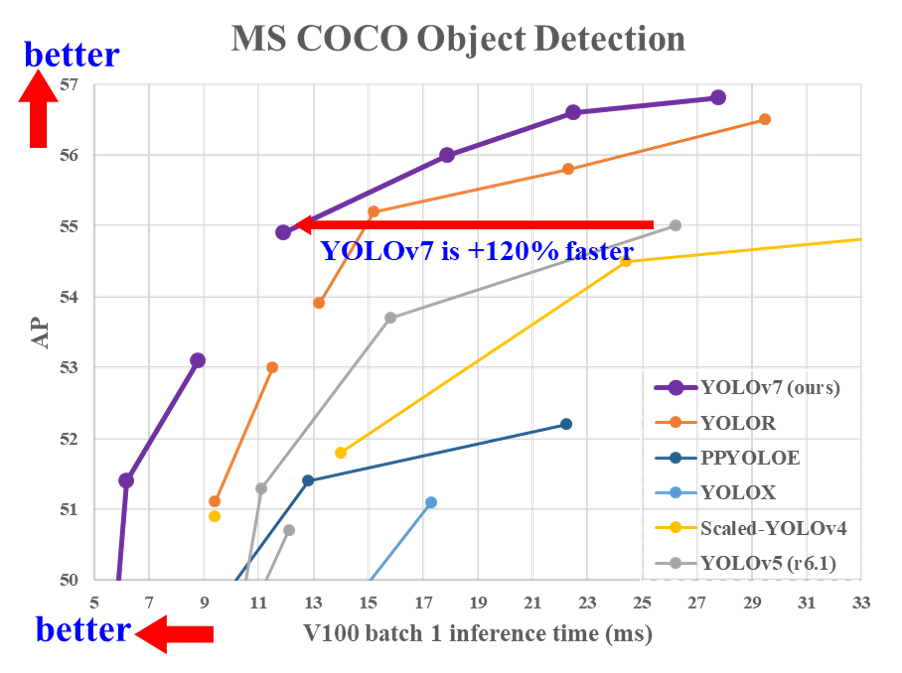
ココさん
| モデル | テストサイズ | APテスト | AP 50テスト | AP 75テスト | バッチ1 fps | バッチ32平均時間 |
|---|---|---|---|---|---|---|
| Yolov7 | 640 | 51.4% | 69.7% | 55.9% | 161 fps | 2.8ミリ秒 |
| yolov7-x | 640 | 53.1% | 71.2% | 57.8% | 114 fps | 4.3ミリ秒 |
| Yolov7-W6 | 1280 | 54.9% | 72.6% | 60.1% | 84 fps | 7.6ミリ秒 |
| yolov7-e6 | 1280 | 56.0% | 73.5% | 61.2% | 56 fps | 12.3ミリ秒 |
| Yolov7-D6 | 1280 | 56.6% | 74.0% | 61.8% | 44 fps | 15.0ミリ秒 |
| yolov7-e6e | 1280 | 56.8% | 74.4% | 62.1% | 36 fps | 18.7ミリ秒 |
Docker環境(推奨)
# create the docker container, you can change the share memory size if you have more.
nvidia-docker run --name yolov7 -it -v your_coco_path/:/coco/ -v your_code_path/:/yolov7 --shm-size=64g nvcr.io/nvidia/pytorch:21.08-py3
# apt install required packages
apt update
apt install -y zip htop screen libgl1-mesa-glx
# pip install required packages
pip install seaborn thop
# go to code folder
cd /yolov7yolov7.pt yolov7x.pt yolov7-w6.pt yolov7-e6.pt yolov7-d6.pt yolov7-e6e.pt
python test.py --data data/coco.yaml --img 640 --batch 32 --conf 0.001 --iou 0.65 --device 0 --weights yolov7.pt --name yolov7_640_val結果が得られます:
Average Precision (AP) @[ IoU=0.50:0.95 | area= all | maxDets=100 ] = 0.51206
Average Precision (AP) @[ IoU=0.50 | area= all | maxDets=100 ] = 0.69730
Average Precision (AP) @[ IoU=0.75 | area= all | maxDets=100 ] = 0.55521
Average Precision (AP) @[ IoU=0.50:0.95 | area= small | maxDets=100 ] = 0.35247
Average Precision (AP) @[ IoU=0.50:0.95 | area=medium | maxDets=100 ] = 0.55937
Average Precision (AP) @[ IoU=0.50:0.95 | area= large | maxDets=100 ] = 0.66693
Average Recall (AR) @[ IoU=0.50:0.95 | area= all | maxDets= 1 ] = 0.38453
Average Recall (AR) @[ IoU=0.50:0.95 | area= all | maxDets= 10 ] = 0.63765
Average Recall (AR) @[ IoU=0.50:0.95 | area= all | maxDets=100 ] = 0.68772
Average Recall (AR) @[ IoU=0.50:0.95 | area= small | maxDets=100 ] = 0.53766
Average Recall (AR) @[ IoU=0.50:0.95 | area=medium | maxDets=100 ] = 0.73549
Average Recall (AR) @[ IoU=0.50:0.95 | area= large | maxDets=100 ] = 0.83868
精度を測定するには、pycocotoolsのCoco-Annotationsを./coco/annotations/instances_val2017.jsonにダウンロードしてください
データの準備
bash scripts/get_coco.shtrain2017.cacheおよびval2017.cacheファイルを削除し、レッドダウンラベルを削除することを強くお勧めします。単一のGPUトレーニング
# train p5 models
python train.py --workers 8 --device 0 --batch-size 32 --data data/coco.yaml --img 640 640 --cfg cfg/training/yolov7.yaml --weights ' ' --name yolov7 --hyp data/hyp.scratch.p5.yaml
# train p6 models
python train_aux.py --workers 8 --device 0 --batch-size 16 --data data/coco.yaml --img 1280 1280 --cfg cfg/training/yolov7-w6.yaml --weights ' ' --name yolov7-w6 --hyp data/hyp.scratch.p6.yaml複数のGPUトレーニング
# train p5 models
python -m torch.distributed.launch --nproc_per_node 4 --master_port 9527 train.py --workers 8 --device 0,1,2,3 --sync-bn --batch-size 128 --data data/coco.yaml --img 640 640 --cfg cfg/training/yolov7.yaml --weights ' ' --name yolov7 --hyp data/hyp.scratch.p5.yaml
# train p6 models
python -m torch.distributed.launch --nproc_per_node 8 --master_port 9527 train_aux.py --workers 8 --device 0,1,2,3,4,5,6,7 --sync-bn --batch-size 128 --data data/coco.yaml --img 1280 1280 --cfg cfg/training/yolov7-w6.yaml --weights ' ' --name yolov7-w6 --hyp data/hyp.scratch.p6.yamlyolov7_training.pt yolov7x_training.pt yolov7-w6_training.pt yolov7-e6_training.pt yolov7-d6_training.pt yolov7-e6e_training.pt
カスタムデータセット用の単一GPU Finetuning
# finetune p5 models
python train.py --workers 8 --device 0 --batch-size 32 --data data/custom.yaml --img 640 640 --cfg cfg/training/yolov7-custom.yaml --weights ' yolov7_training.pt ' --name yolov7-custom --hyp data/hyp.scratch.custom.yaml
# finetune p6 models
python train_aux.py --workers 8 --device 0 --batch-size 16 --data data/custom.yaml --img 1280 1280 --cfg cfg/training/yolov7-w6-custom.yaml --weights ' yolov7-w6_training.pt ' --name yolov7-w6-custom --hyp data/hyp.scratch.custom.yamlReparameterization.ipynbを参照してください
ビデオで:
python detect.py --weights yolov7.pt --conf 0.25 --img-size 640 --source yourvideo.mp4画像:
python detect.py --weights yolov7.pt --conf 0.25 --img-size 640 --source inference/images/horses.jpg
pytorch to coreml(およびmacos/iosへの推論)
nms(および推論)を使用してonnxにpytorch
python export.py --weights yolov7-tiny.pt --grid --end2end --simplify
--topk-all 100 --iou-thres 0.65 --conf-thres 0.35 --img-size 640 640 --max-wh 640NMS(および推論)を使用してTensorrtにPytorch
wget https://github.com/WongKinYiu/yolov7/releases/download/v0.1/yolov7-tiny.pt
python export.py --weights ./yolov7-tiny.pt --grid --end2end --simplify --topk-all 100 --iou-thres 0.65 --conf-thres 0.35 --img-size 640 640
git clone https://github.com/Linaom1214/tensorrt-python.git
python ./tensorrt-python/export.py -o yolov7-tiny.onnx -e yolov7-tiny-nms.trt -p fp16別の言い方をするためにpytorch
wget https://github.com/WongKinYiu/yolov7/releases/download/v0.1/yolov7-tiny.pt
python export.py --weights yolov7-tiny.pt --grid --include-nms
git clone https://github.com/Linaom1214/tensorrt-python.git
python ./tensorrt-python/export.py -o yolov7-tiny.onnx -e yolov7-tiny-nms.trt -p fp16
# Or use trtexec to convert ONNX to TensorRT engine
/usr/src/tensorrt/bin/trtexec --onnx=yolov7-tiny.onnx --saveEngine=yolov7-tiny-nms.trt --fp16テスト:Python 3.7.13、Pytorch 1.12.0+Cu113
code yolov7-w6-pose.pt
keypoint.ipynbを参照してください。

code yolov7-mask.pt
instance.ipynbを参照してください。
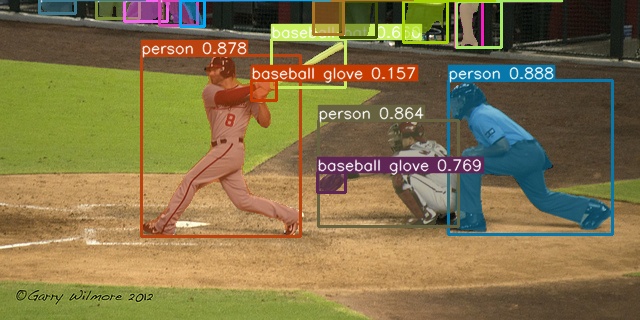
code yolov7-seg.pt
たとえばYolov7セグメンテーション(Yolor + Yolov5 + Yolact)
| モデル | テストサイズ | APボックス | AP 50ボックス | AP 75ボックス | APマスク | AP 50マスク | AP 75マスク |
|---|---|---|---|---|---|---|---|
| yolov7-seg | 640 | 51.4% | 69.4% | 55.8% | 41.5% | 65.5% | 43.7% |
code yolov7-u6.pt
分離されたタルヘッドを備えたYolov7(Yolor + Yolov5 + Yolov6)
| モデル | テストサイズ | ap val | AP 50 Val | AP 75 Val |
|---|---|---|---|---|
| Yolov7-U6 | 640 | 52.6% | 69.7% | 57.3% |
@inproceedings{wang2023yolov7,
title={{YOLOv7}: Trainable bag-of-freebies sets new state-of-the-art for real-time object detectors},
author={Wang, Chien-Yao and Bochkovskiy, Alexey and Liao, Hong-Yuan Mark},
booktitle={Proceedings of the IEEE/CVF Conference on Computer Vision and Pattern Recognition (CVPR)},
year={2023}
}
@article{wang2023designing,
title={Designing Network Design Strategies Through Gradient Path Analysis},
author={Wang, Chien-Yao and Liao, Hong-Yuan Mark and Yeh, I-Hau},
journal={Journal of Information Science and Engineering},
year={2023}
}
Yolov7-semantic&yolov7-panoptic&yolov7-caption



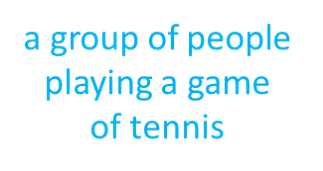
yolov7-semantic&yolov7-retection&yolov7-depth(ntut)

Yolov7-3D検出&Yolov7-Lidar&Yolov7-road(ntut)