1. Supportive confirmation
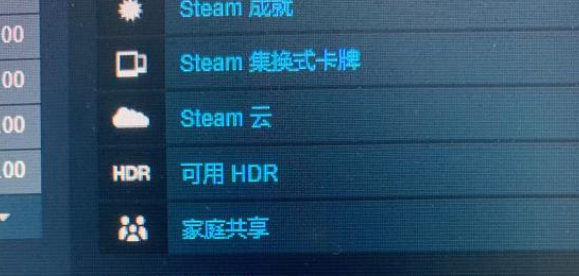
• Dragon's Dogma 2 does support family sharing: On the Steam platform, this game is clearly marked with the family sharing function, and relevant instructions can be found on the store page.

2. Sharing process:
• Important steps for sharing for the first time: The buyer needs to launch the game first so that the game will be displayed in the sharing list.
• Network factors: If the shared player cannot see the game, it may be due to the influence of network acceleration tools. Please make sure to turn off such software.
3. Account restrictions:
• Regional restrictions: Accounts in different regions may not support family sharing, and even if they can be shared, they may encounter unexpected problems.
4. Usage tips:
• Turn on the Home Sharing test: Be sure to turn on the Home Sharing test mode in Steam settings. This is a necessary condition to use the new version of the sharing function.
FAQ:
1. Q: After I purchased Dragon’s Dogma 2, why can’t other accounts see the game?
- A: Make sure the buyer has launched the game, and then turn off network acceleration tools that may cause sharing issues.
2. Q: Can accounts in different regions share Dragon’s Dogma 2?
- A: There may be regional restrictions, and you may encounter problems even if you can share. It is recommended to check and make sure you are in the same region.
3. Q: How to enable Steam’s home sharing function?
- A: Find the family sharing option in Steam settings and make sure the test function is turned on for correct use.