When you encounter the 0xc0000142 error when launching Apex Legends, don’t worry, here are detailed steps to solve it. Here are four practical suggestions for this problem:
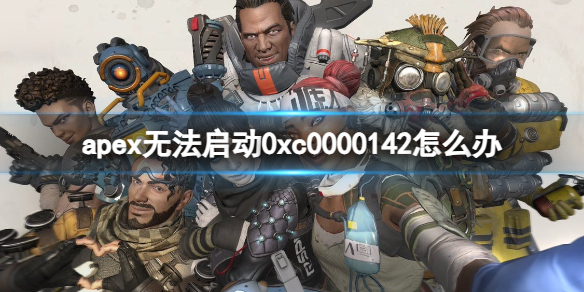
1. Network optimization:

-Network instability is the culprit : Try using a network optimization tool to ensure a smooth network environment, which can help resolve startup errors caused by network issues.
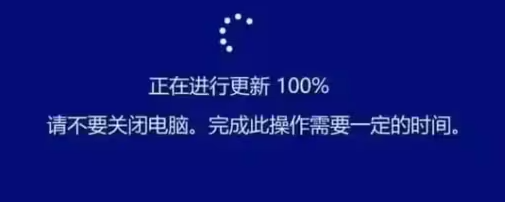
2. Repair or reinstall the game :
- Check file integrity : If the game files are damaged, try uninstalling Apex Legends, then re-download and install it from the official source to ensure that the game resources are correct.
3. Turn off firewall protection :
-Unlock system restrictions : Your computer's firewall may be preventing the game from running, turn it off or set it to allow Apex Legends access and see if that solves the problem.
4. Modify DNS settings :
- Optimize network configuration : In the device's network settings, check the IPv4 DNS address and try changing to another public DNS (such as Google DNS: 8.8.8.8 or 8.8.4.4). Sometimes this can solve the connection problem.
By following these steps, I believe you should be able to successfully resolve the Apex Legends startup 0xc0000142 issue, allowing you to get into the battle as quickly as possible.