1. Drag and drop enchantment skill macro:

The function of this macro is to drag the enchanting skill numbered 7418 in the game from the skill book to the skill bar for direct casting.

2. Enchanting operation macro:

When using these macros, first make sure to place the skill icon in the first skill slot, and then place the equipment to be enchanted in the first slot of the backpack. Execute /click ActionButton1 , then /click TradeSkillCreateButton , use the skill ( /use 0 1 ), and finally click StaticPopup1Button1 to complete the enchanting operation.

3. Leveling tips:

These macros are primarily used to quickly level up your subclass by looking at the spell number underneath each skill, rather than looking it up in the subclass list.

4. Icon and location:
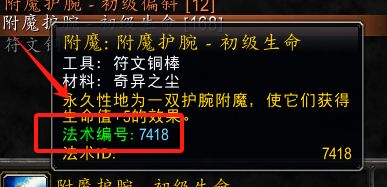
Make sure the enchantment icon is correctly displayed on the first skill bar before proceeding, this will simplify the enchantment process.
Through the above steps, players can easily use enchantment macros in the World of Warcraft Plus server to improve efficiency and quickly improve their enchantment skills.