• Overseas server restrictions: Apex Legends' servers are located overseas, and direct connections for domestic players may be unstable. Solution: Use an accelerator to improve your network connection and enhance your gaming experience.

• Misidentified game: Security software sometimes blocks Apex Legends as a threat. Countermeasures: Temporarily turn off the anti-virus software or add it to the whitelist to ensure that the game is not blocked.

• Connection obstacles: Abnormal hosts file may cause connection problems. Solution: Use a dedicated repair tool to check and repair the hosts file.
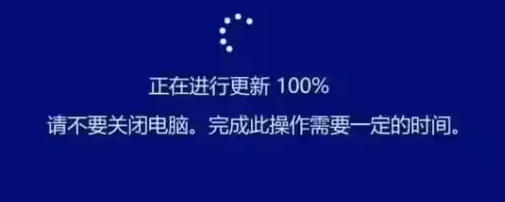
• Platform switching: Sometimes, different login platforms (Origin or Steam) may cause connection problems. Suggestion: Try changing the login method to see if that solves the problem.
Frequently Asked Questions from Users:
1. Q: What should I do if Apex Legends always shows that it cannot connect?
A: It may be due to network fluctuations. Try turning on the accelerator or switching to another login platform.
2. Q: Why is my antivirus software blocking Apex Legends?
A: Make sure to add Apex Legends to the whitelist to prevent security software from misjudging and interfering with the game.
3. Q: Will an error in the hosts file affect the game?
A: Yes, problems with the hosts file may cause the server to fail to connect. You need to repair it and try again.