1. Log in to the game - Open "Collapsed Sky Rail" and click on the mobile phone icon in the upper left corner to enter the main menu.

2. Navigate to Settings - Click the gear icon in the lower left corner to enter the game settings page.

3. Find the redemption function - Scroll down in the settings menu and find the "Redeem Code" or "Promo Code" related options.

4. Enter the redemption code - In the redemption code input box, paste or manually enter the redemption code "MIYOUSHE2024".
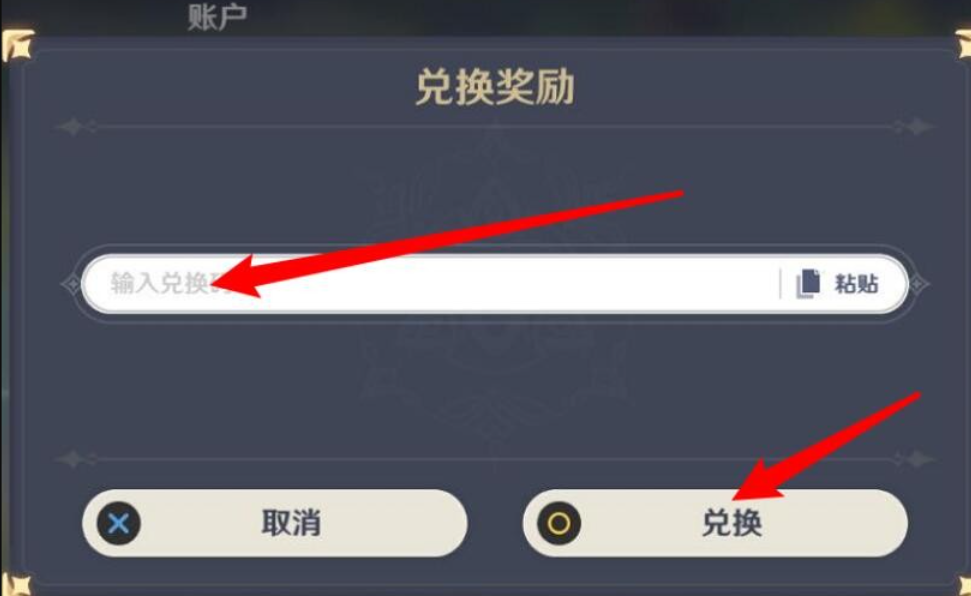
5. Activate the reward - After confirming that it is correct, click the "Redeem" or "Confirm" button, wait for system verification and receive the corresponding in-game items.
• Each redemption code may have an expiration date, please make sure to use it within the expiry date.
• Please ensure that the network connection is stable, verification may be required during the redemption process.
• If the redemption code has expired or cannot be used, the game official will usually update a new redemption code, so please pay attention to the official announcement.
Act now and take advantage of this redemption code to add more fun to your gaming experience!