imagecolorallocatealpha — 이미지에 색상과 투명도를 할당합니다.
int imagecolorallocatealpha(리소스 $image, int $red, int $green, int $blue, int $alpha)
imagecolorallocatealpha()는 imagecolorallocate()와 동일하게 동작하지만 0에서 127 사이의 값을 갖는 추가 투명도 매개변수인 alpha가 있습니다. 0은 완전 불투명을 의미하고 127은 완전 투명을 의미합니다.
할당이 실패하면 FALSE를 반환합니다.
참고: 이 기능을 사용하려면 GD 2.0.1 이상이 필요합니다(2.0.28 이상 권장).
<?php$size = 300;$image=imagecreatetruecolor($size, $size);//흰색 배경과 검정색 테두리가 있는 상자 그리기$back = imagecolorallocate($image, 255, 255, 255);$border = imagecolorallocate($image, 0, 0, 0);imagefilled직사각형($image, 0, 0, $size - 1, $size - 1, $back);imageRectangle($image, 0, 0, $size - 1, $size - 1, $border);$yellow_x = 100;$yellow_y = 75;$red_x = 120;$red_y = 165;$blue_x = 187;$blue_y = 125;$radius = 150;//알파 사용 일부 색상 할당 $yellow = imagecolorallocatealpha($image, 255, 255, 0, 75); $red = imagecolorallocatealpha($image, 255, 0, 0, 75) $blue = imagecolorallocatealpha($image, 0, 0, 255, 75);//세 개의 겹치는 원을 그립니다. imagefilledellipse($image, $yellow_x, $yellow_y, $radius, $radius, $yellow);imagefilledellipse($image, $red_x, $red_y, $radius, $radius, $red);imagefilledellipse($image, $blue_x, $blue_y, $radius , $radius, $blue);//올바른 헤더를 출력하는 것을 잊지 마세요! header('Content-type: image/png');//최종 출력 결과 imagepng($image);imagedestroy($image);?>위 예제의 출력 결과 그림은 다음과 같습니다.
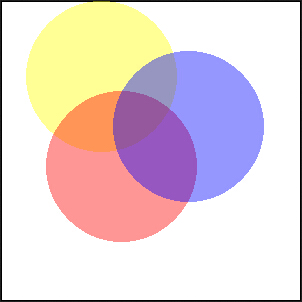
imagecolorallocate()는 이미지에 색상을 할당합니다.
imagecolordeallocate() 이미지 색상 할당을 취소합니다.