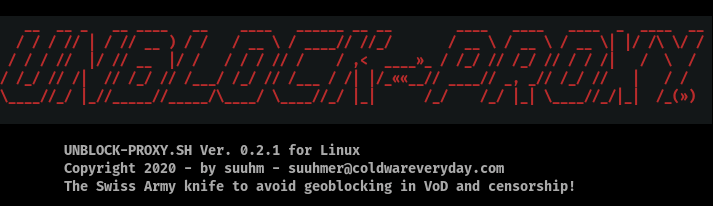
Existem muitos dispositivos na minha rede que não permitem configurar um proxy manualmente, sempre tive que preparar meu roteador ou um computador, o que exigia muito tempo e esforço de configuração.
Com este script, tenho a possibilidade de oferecer um proxy em toda a minha rede para os domínios desejados. Mesmo que seja DNS ou roteador transparente. Além disso, posso escolher qual mecanismo de proxy deve ser usado.
Não poderia ser mais fácil!
Este script usa uma lista de proxies e domínios (gratuitos) que permite configurar acesso irrestrito ao streaming de conteúdo em sua smart-TV, Kodi, Emby Mediaserver e outros dispositivos para assistir sua mídia sem região, como:
Zattoo
HULU (US region)
Netflix Originals
Amazon Prime
BBC iPlayer
Youtube
Discovery
Disney Channel Plus
Fox Now / Sports Go / News / Showtime
HBO Now
And many, many many more!
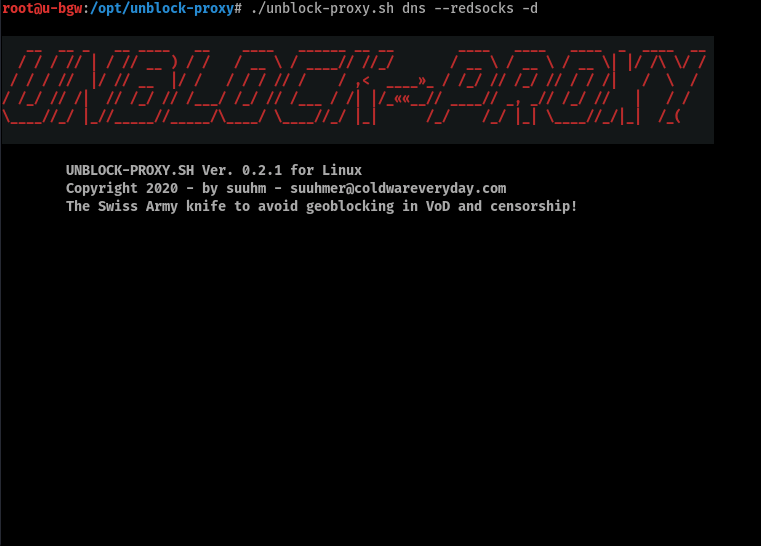

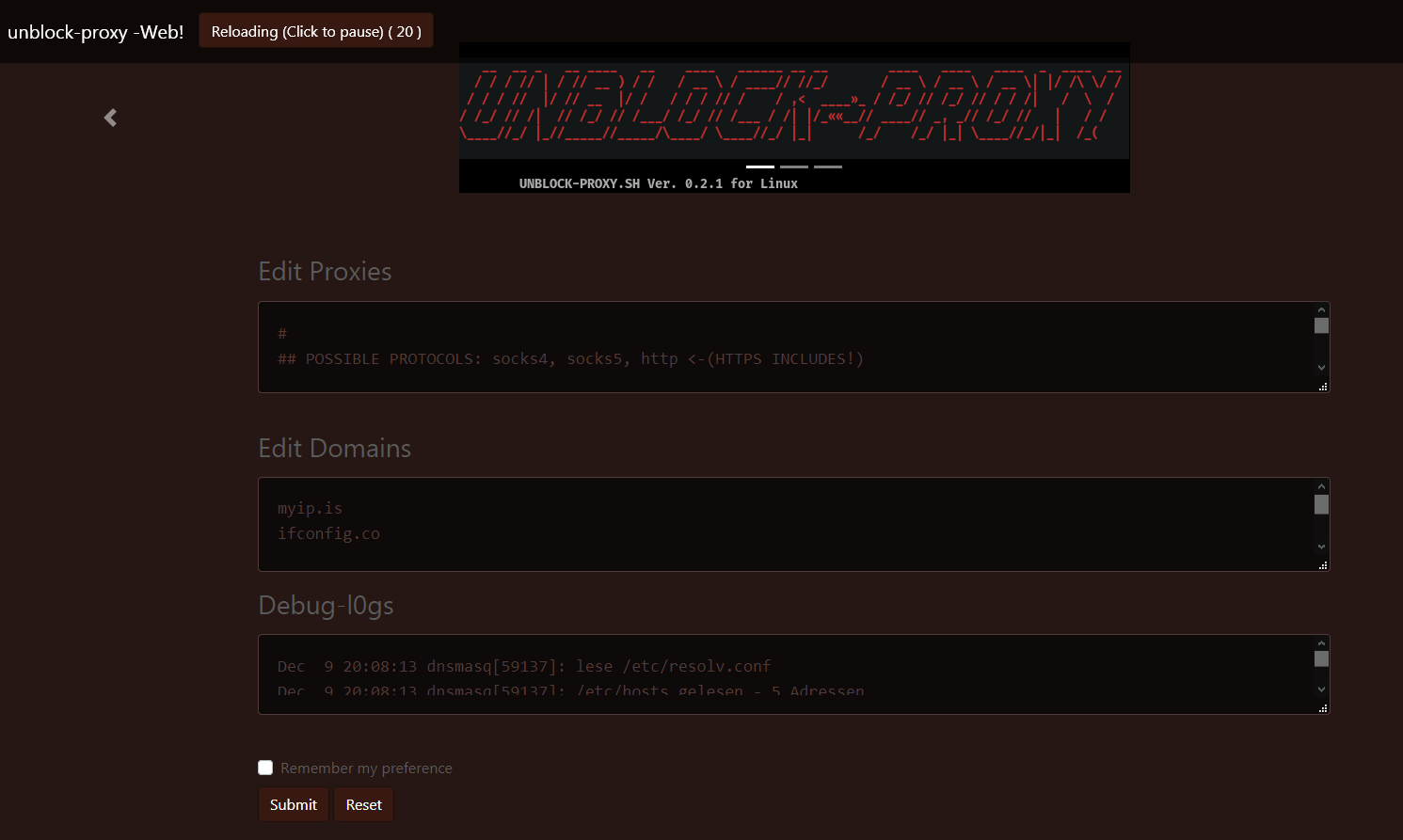
sudo apt install iproute2 iptables git sniproxy dnsmasq
# If you wish to use the integrated Web-Server
# apt install php
git clone https://github.com/suuhm/unblock-proxy.sh /opt/unblock-proxy.sh
chmod +x /opt/unblock-proxy.sh/unblock-proxy.sh && ln -s /opt/unblock-proxy.sh/unblock-proxy.sh /usr/bin/
sudo apt install tor
VER=4.13
sudo apt install build-essential openssl libssl-dev pkg-config privoxy
mkdir -p ~/squid4 && cd ~/squid4
wget http://www.squid-cache.org/Versions/v4/squid-$VER.tar.gz
tar -xzvf squid-$VER.tar.gz && cd squid-$VER
echo "Start Compiling:" ; sleep 1
./configure --with-default-user=proxy --with-openssl --enable-ssl-crtd
make && sudo make install
chown proxy:proxy -R /usr/local/squid/
# Initial crt database (For problems use 10M or more)
/usr/local/squid/libexec/security_file_certgen -c -s /usr/local/squid/var/cache/squid/ssl_db -M 4MB
sudo apt install redsocks
sudo apt install libevent-dev build-essential
git clone https://github.com/darkk/redsocks ~/redsocks
cd ~/redsocks && make
sudo ln -s ~/redsocks/redsocks /usr/bin/
sudo apt install proxychains
Para instalar esta incrível VPN você precisa criar uma conta e seguir estas instruções aqui: https://windscribe.com/guides/linux#how-to
ou
sudo wget https://windscribe.com/install/desktop/linux_deb_x64 -O /tmp/ws.deb
sudo apt install --no-install-recommends /tmp/ws.deb
Usage: unblock-proxy.sh main-mode proxy-engine [options]>
main-mode:
transparent Activates the transparent routing-gw.
dns Activates the DNS Smart-Proxy.
proxy engines:
-t, --tor Activates the TOR Engine.
-s, --squid Activates the Squid Engine.
-r, --redsocks Activates the RedSocks Engine.
-p, --proxychains Activates the proxychains Engine.
-w, --windscribe= Activates the windscribe Engine.
(Optional set Country: --windscribe=US or -w US or without arguments!)
options:
-i, --in-if= Sets the in-interface Device.
-o, --out-if= Sets the out-interface Device.
-S, --ssh-socks Set own Server as Parent Socks-Proxy over SSH-tunnel.
(Can't be use with tor-Engine!)
-w, --web-admin Starts a small Webserver-Backend at Port 8383
(Requires php framework >=5.4!)
-R, --reset Resets all the IPTABLES and MASQ Entries.
-C, --proxycheck Just scans/checks the Proxies in (/opt/unblock-proxy/proxies.lst).
-d, --debug Show debug-verbose messages into the system log.
-v, --version Prints script-version.
-h, --help Print this help message.
unblock-proxy.sh transparent --tor unblock-proxy.sh transparent --redsocks --debug
unblock-proxy.sh transparent -r -d
unblock-proxy.sh dns --squid --debug --web-admin
unblock-proxy.sh dns -s --ssh-socks --debug
unblock-proxy.sh dns --windscribe=TH --debug
unblock-proxy.sh dns --proxychains --in-if=eth2 -o wlan0 -d
unblock-proxy.sh -R
unblock-proxy.sh -C
Esta versão é uma versão beta pura! Quando você encontrar bugs, por favor me avise.
Obrigado.
This program is free software; you can redistribute it and/or modify it under
the terms of the GNU General Public License as published by the Free Software
Foundation
This program is distributed in the hope that it will be useful, but WITHOUT
ANY WARRANTY; without even the implied warranty of MERCHANTABILITY or FITNESS
FOR A PARTICULAR PURPOSE. See the GNU General Public License for more
details.