RAG Chatbot with Confluence
1.0.0
O suporte técnico permite que você crie um bot de resposta a perguntas com uma interface de usuário simplificada usando os dados do Confluence da sua empresa.
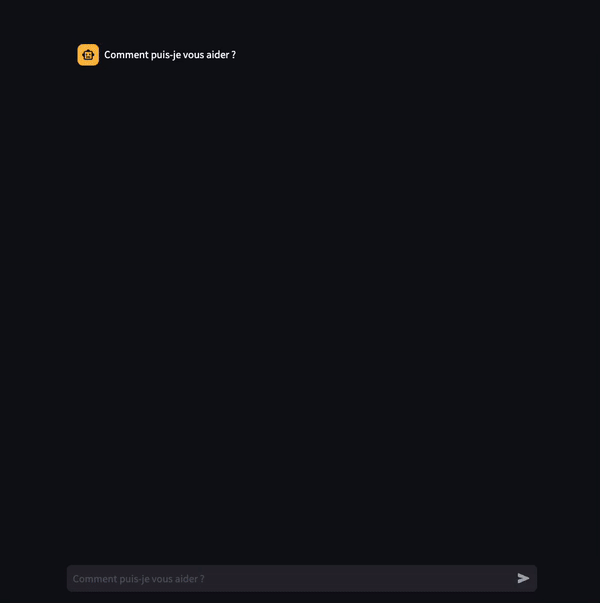
Crie um ambiente virtual:
python3.10 -m venv .venvsource .venv/bin/activatepip install -r requirements.txtCopie o env.template e preencha suas variáveis de ambiente
cp .env.template .env Verifique o arquivo config.py e env.template .
Para coletar dados do Confluence você terá que:
env :https://yoursite.atlassian.com/wiki/spaces/<space_key>/pages/<space_name>/spaces/<space_key>/pages/Para executar o aplicativo streamlit, execute:
cd src
streamlit run streamlit.py
# First replace the evaluation dataset file in the data folder with your topic questions
cd src
python evaluate.py
ipython kernel install --name RAG --user # Add the notebook kernel
jupyter lab
.
├── data/
├── evaluation_dataset.tsv # Questions and answers useful for evaluation
├── docs/ # Documentation files
├── src/ # The main directory for computer demo
├── __init__.py
├── load_db.py # Load data from confluence and creates smart chunks
├── help_desk.py # Instantiates the LLMs, retriever and chain
├── main.py # Run the Chatbot for a simple question
├── streamlit.py # Run the Chatbot in streamlit where you can ask your own questions
├── evaluate.py # Evaluate the RAG model based on questions-answers samples
├── notebooks/ # Interactive code, useful for try and learn
├── config.py
├── .env.template # Environment variables to feed
├── .gitignore
├── LICENSE # MIT License
├── README.md # Where to start
└── requirements.txt # The dependencies
O processo é o seguinte:
keep_markdown_format adicionada em nosso MRhelp_desk.ipynb para uma análise mais aprofundada