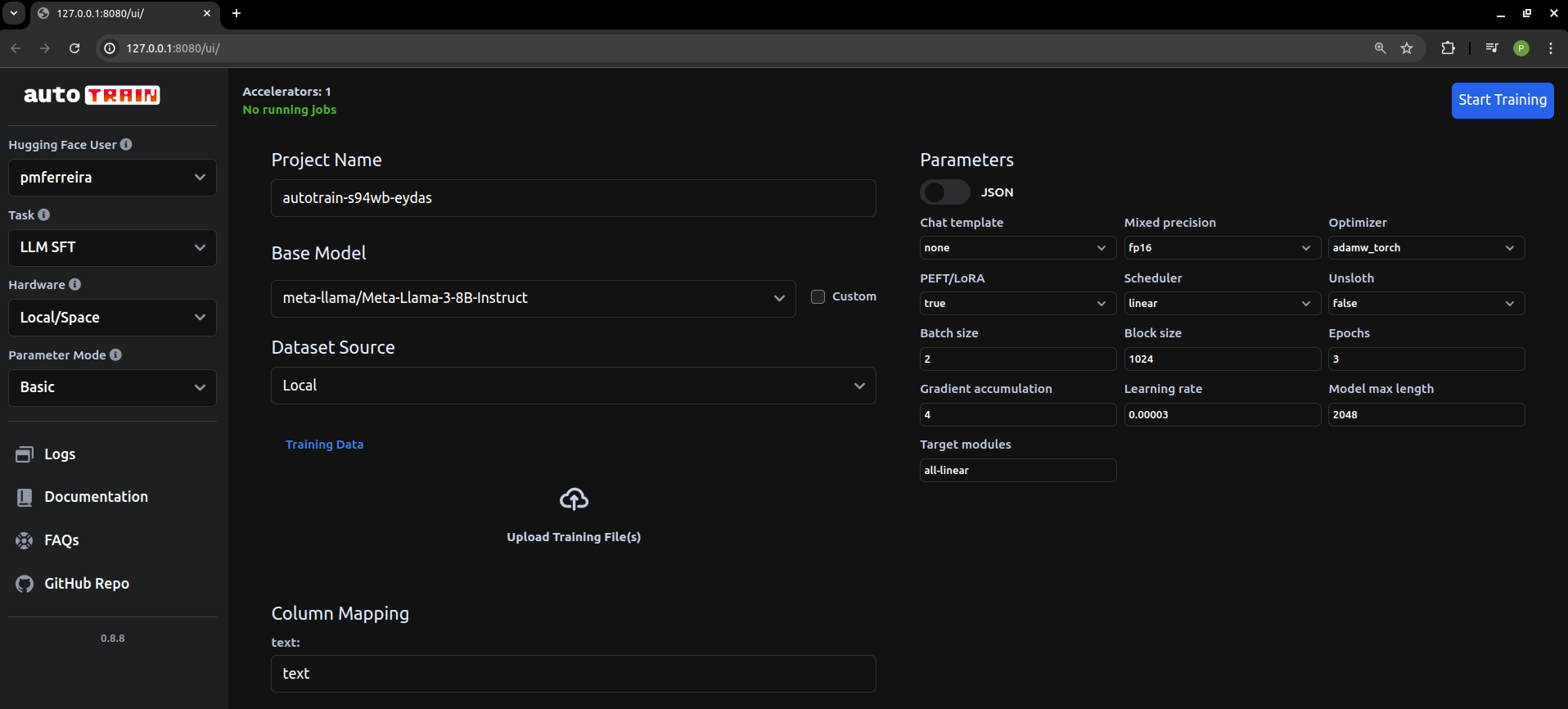Este é um projeto ponta a ponta que inclui ingestão de dados, criação de pares instrução/resposta, ajuste fino e avaliação dos resultados.
Comece instalando as dependências com:
pip install -r requirements.txt
Para encontrar dados para o ajuste fino, o Arxiv foi coletado de artigos do LLM publicados após a data de lançamento do Llama 3.
O código de raspagem do Selenium pode ser encontrado em llama3_8b_finetuning/arxiv_scraping/Arxiv_pdfs_download.py (o webdriver deve ser baixado antes da execução deste script).
O código de raspagem pega os documentos da primeira página do Arxiv e os baixa na pasta llama3_8b_finetuning/data/pdfs .
O código para esta etapa pode ser encontrado em /llama3_8b_finetuning/creating_instruction_dataset.py.
O conteúdo do texto dos artigos baixados foi analisado usando o PyPDFLoader da Langchain. Em seguida, o texto foi enviado para o modelo Llama 3 70B via Grok. Grok foi escolhido devido à sua rapidez e baixo custo. Deve-se observar que a licença de usuário do Llama 3 só permite seu uso para treinamento/ajuste dos LLMs do Llama. Portanto, não poderíamos usar o Llama 3 para criar pares instruções/respostas para outros modelos, mesmo os de código aberto, ou para uso não comercial.
O prompt para criação dos pares está no arquivo utils e também pode ser visto abaixo:
'''
You are a highly intelligent and knowledgeable assistant tasked with generating triples of instruction, input, and output from academic papers related to Large Language Models (LLMs). Each triple should consist of:
Instruction: A clear and concise task description that can be performed by an LLM.
Input: A sample input that corresponds to the instruction.
Output: The expected result or answer when the LLM processes the input according to the instruction.
Below are some example triples:
Example 1:
Instruction: Summarize the following abstract.
Input: "In this paper, we present a new approach to training large language models by incorporating a multi-task learning framework. Our method improves the performance on a variety of downstream tasks."
Output: "A new multi-task learning framework improves the performance of large language models on various tasks."
Example 2:
Instruction: Provide a brief explanation of the benefits of using multi-task learning for large language models.
Input: "Multi-task learning allows a model to learn from multiple related tasks simultaneously, which can lead to better generalization and performance improvements across all tasks. This approach leverages shared representations and can reduce overfitting."
Output: "Multi-task learning helps large language models generalize better and improve performance by learning from multiple related tasks simultaneously."
Now, generate similar triples based on the provided text from academic papers related to LLMs:
Source Text
(Provide the text from the academic papers here)
Generated Triples
Triple 1:
Instruction:
Input:
Output:
Triple 2:
Instruction:
Input:
Output:
Triple 3:
Instruction:
Input:
Output:
'''
Finalmente, as instruções são salvas em llama3_8b_finetuning/data/arxiv_instruction_dataset.json .
O código para esta etapa pode ser encontrado em /llama3_8b_finetuning/model_trainer.py
Primeiro, carregamos os pares instruções/respostas, dividimos-os em conjuntos de dados de teste e treinamento e
formate-os na estrutura correta.
class DatasetHandler :
def __init__ ( self , data_path ):
self . data_path = data_path
def load_and_split_dataset ( self ):
dataset = load_dataset ( "json" , data_files = self . data_path )
train_test_split = dataset [ 'train' ]. train_test_split ( test_size = 0.2 )
dataset_dict = DatasetDict ({
'train' : train_test_split [ 'train' ],
'test' : train_test_split [ 'test' ]
})
return dataset_dict [ 'train' ], dataset_dict [ 'test' ]
@ staticmethod
def format_instruction ( sample ):
return f"""
Below is an instruction that describes a task, paired with an input that provides further context.
Write a response that appropriately completes the request.
### Instruction:
{ sample [ 'Instruction' ] }
### Input:
{ sample [ 'Input' ] }
### Response:
{ sample [ 'Output' ] }
"""Em seguida, definimos a classe que carrega o modelo e o tokenizer do Hugging Face.
class ModelManager :
def __init__ ( self , model_id , use_flash_attention2 , hf_token ):
self . model_id = model_id
self . use_flash_attention2 = use_flash_attention2
self . hf_token = hf_token
self . bnb_config = BitsAndBytesConfig (
load_in_4bit = True ,
bnb_4bit_use_double_quant = True ,
bnb_4bit_quant_type = "nf4" ,
bnb_4bit_compute_dtype = torch . bfloat16 if use_flash_attention2 else torch . float16
)
def load_model_and_tokenizer ( self ):
model = AutoModelForCausalLM . from_pretrained (
self . model_id ,
quantization_config = self . bnb_config ,
use_cache = False ,
device_map = "auto" ,
token = self . hf_token ,
attn_implementation = "flash_attention_2" if self . use_flash_attention2 else "sdpa"
)
model . config . pretraining_tp = 1
tokenizer = AutoTokenizer . from_pretrained (
self . model_id ,
token = self . hf_token
)
tokenizer . pad_token = tokenizer . eos_token
tokenizer . padding_side = "right"
return model , tokenizer Definimos a classe Trainer e a configuração do treinamento:
class Trainer :
def __init__ ( self , model , tokenizer , train_dataset , peft_config , use_flash_attention2 , output_dir ):
self . model = model
self . tokenizer = tokenizer
self . train_dataset = train_dataset
self . peft_config = peft_config
self . args = TrainingArguments (
output_dir = output_dir ,
num_train_epochs = 3 ,
per_device_train_batch_size = 4 ,
gradient_accumulation_steps = 4 ,
gradient_checkpointing = True ,
optim = "paged_adamw_8bit" ,
logging_steps = 10 ,
save_strategy = "epoch" ,
learning_rate = 2e-4 ,
bf16 = use_flash_attention2 ,
fp16 = not use_flash_attention2 ,
tf32 = use_flash_attention2 ,
max_grad_norm = 0.3 ,
warmup_steps = 5 ,
lr_scheduler_type = "linear" ,
disable_tqdm = False ,
report_to = "none"
)
self . model = get_peft_model ( self . model , self . peft_config )
def train_model ( self , format_instruction_func ):
trainer = SFTTrainer (
model = self . model ,
train_dataset = self . train_dataset ,
peft_config = self . peft_config ,
max_seq_length = 2048 ,
tokenizer = self . tokenizer ,
packing = True ,
formatting_func = format_instruction_func ,
args = self . args ,
)
trainer . train ()
return trainerPor fim, as classes são instanciadas e o treinamento começa.
Observe que os modelos Llama são bloqueados, o que significa que o Hugging Face requer um token fornecido após os termos de uso serem aceitos e o Meta aprovar o acesso (que é quase instantâneo).
dataset_handler = DatasetHandler ( data_path = utils . Variables . INSTRUCTION_DATASET_JSON_PATH )
train_dataset , test_dataset = dataset_handler . load_and_split_dataset ()
new_test_dataset = []
for dict_ in test_dataset :
dict_ [ 'Output' ] = ''
new_test_dataset . append ( dict_ )
model_manager = ModelManager (
model_id = "meta-llama/Meta-Llama-3-8B" ,
use_flash_attention2 = True ,
hf_token = os . environ [ "HF_TOKEN" ]
)
model , tokenizer = model_manager . load_model_and_tokenizer ()
model_manager . save_model_and_tokenizer ( model , tokenizer , save_directory = utils . Variables . BASE_MODEL_PATH )
model = model_manager . prepare_for_training ( model )
peft_config = LoraConfig (
lora_alpha = 16 ,
lora_dropout = 0.1 ,
r = 64 ,
bias = "none" ,
task_type = "CAUSAL_LM" ,
target_modules = [
"q_proj" , "k_proj" , "v_proj" , "o_proj" , "gate_proj" , "up_proj" , "down_proj" ,
]
)
trainer = Trainer (
model = model ,
tokenizer = tokenizer ,
train_dataset = train_dataset ,
peft_config = peft_config ,
use_flash_attention2 = True ,
output_dir = utils . Variables . FINE_TUNED_MODEL_PATH
)
trained_model = trainer . train_model ( format_instruction_func = dataset_handler . format_instruction )
trained_model . save_model ()Para avaliar os resultados do ajuste fino, empregamos o Recall-Oriented Understudy for Gisting Evaluation (ROUGE), que compara a sobreposição entre dois conjuntos de texto para medir a similaridade entre eles.
Especificamente, usamos a biblioteca rouge_scorer para calcular ROUGE-1 e ROUGE-2, que medem a sobreposição de 1 grama e 2 gramas entre os textos.
import pandas as pd
from rouge_score import rouge_scorer
def calculate_rouge_scores ( generated_answers , ground_truth ):
scorer = rouge_scorer . RougeScorer ([ 'rouge1' , 'rouge2' , 'rougeL' ], use_stemmer = True )
total_rouge1 , total_rouge2 , total_rougeL = 0 , 0 , 0
for gen , ref in zip ( generated_answers , ground_truth ):
scores = scorer . score ( gen , ref )
total_rouge1 += scores [ 'rouge1' ]. fmeasure
total_rouge2 += scores [ 'rouge2' ]. fmeasure
total_rougeL += scores [ 'rougeL' ]. fmeasure
average_rouge1 = total_rouge1 / len ( generated_answers )
average_rouge2 = total_rouge2 / len ( generated_answers )
average_rougeL = total_rougeL / len ( generated_answers )
return { 'average_rouge1' : average_rouge1 ,
'average_rouge2' : average_rouge2 ,
'average_rougeL' : average_rougeL }Para realizar esse cálculo, pegamos as instruções do conjunto de dados de teste, passamos-as tanto para o modelo base quanto para o modelo ajustado e comparamos os resultados com os resultados esperados do conjunto de dados de instruções/respostas.
O código para a avaliação pode ser encontrado em /llama3_8b_finetuning/model_evaluation.py.
class ModelHandler :
def __init__ ( self ):
pass
def loading_model ( self , model_chosen = 'fine_tuned_model' ):
if model_chosen == 'fine_tuned_model' :
model_dir = utils . Variables . FINE_TUNED_MODEL_PATH
self . model = AutoPeftModelForCausalLM . from_pretrained (
model_dir ,
low_cpu_mem_usage = True ,
torch_dtype = torch . float16 ,
load_in_4bit = True ,
)
elif model_chosen == 'base_model' :
model_dir = utils . Variables . BASE_MODEL_PATH
self . model = AutoModelForCausalLM . from_pretrained (
model_dir ,
low_cpu_mem_usage = True ,
torch_dtype = torch . float16 ,
load_in_4bit = True ,
)
self . tokenizer = AutoTokenizer . from_pretrained ( model_dir )
def ask_question ( self , instruction , temperature = 0.5 , max_new_tokens = 1000 ):
prompt = format_instruction ( instruction )
input_ids = self . tokenizer ( prompt , return_tensors = "pt" , truncation = True ). input_ids . cuda ()
start_time = time . time ()
with torch . inference_mode ():
outputs = self . model . generate ( input_ids = input_ids , pad_token_id = self . tokenizer . eos_token_id , max_new_tokens = max_new_tokens , do_sample = True , top_p = 0.5 , temperature = temperature )
end_time = time . time ()
total_time = end_time - start_time
output_length = len ( outputs [ 0 ]) - len ( input_ids [ 0 ])
self . output = self . tokenizer . batch_decode ( outputs . detach (). cpu (). numpy (), skip_special_tokens = True )[ 0 ]
return self . outputAs pontuações do ROUGE são as seguintes:
MODELO AJUSTADO:
{'average_rouge1': 0.39997816307812206, 'average_rouge2': 0.2213826792342886, 'average_rougeL': 0.33508922374837047}
MODELO BÁSICO:
{'average_rouge1': 0.2524191394349585, 'average_rouge2': 0.13402054342344535, 'average_rougeL': 0.2115590931984475}
Portanto, pode-se observar que o desempenho do modelo ajustado no conjunto de dados de teste é significativamente superior ao do modelo base.
Demorou um pouco para escrever esse código e fazê-lo funcionar. Foi uma boa prática, mas para trabalhos diários relacionados ao ajuste fino, basta usar o Hugging Face AutoTrain hospedado localmente (https://github.com/huggingface/autotrain-advanced).