Um cliente de linha de comando para MySQL que pode realizar preenchimento automático e realce de sintaxe.
Página inicial: http://mycli.net Documentação: http://mycli.net/docs
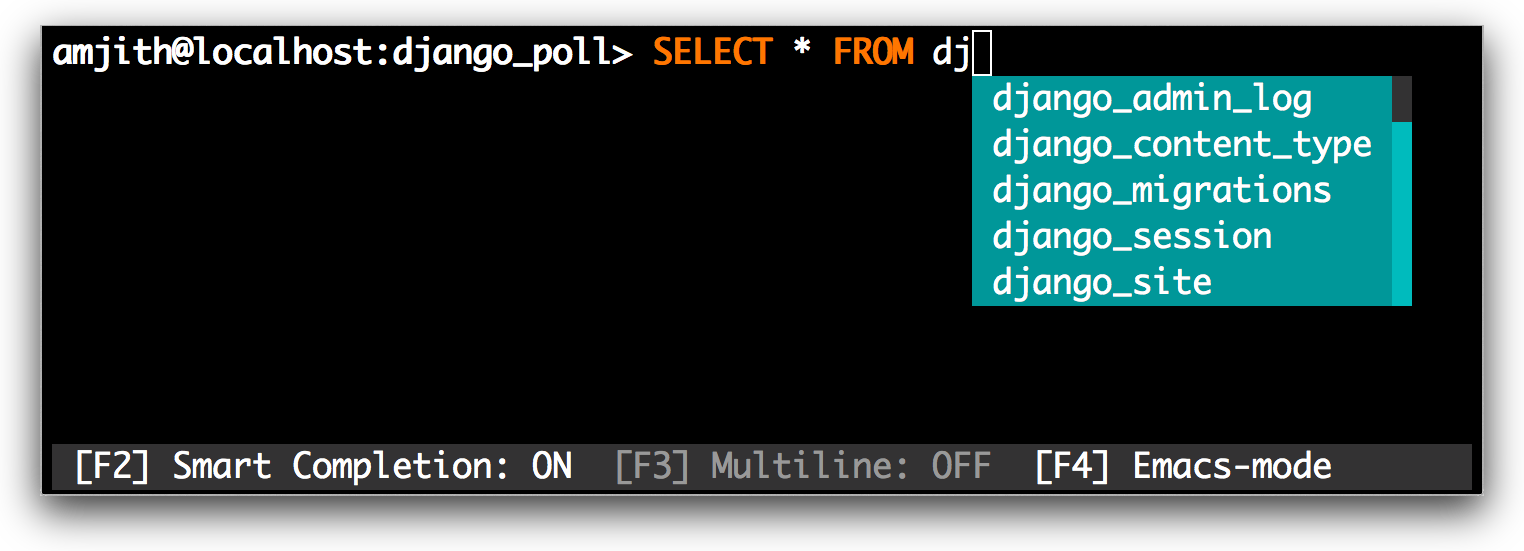
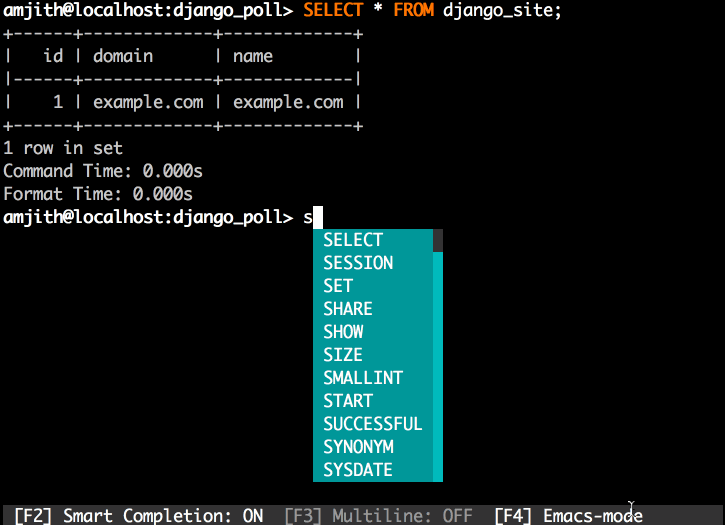
Equivalente ao Postgres: http://pgcli.com
Se você já sabe como instalar pacotes python, você pode instalá-los via pip:
Você pode precisar do sudo no Linux.
$ pip install -U mycli
ou
$ brew update && brew install mycli # Only on macOS
ou
$ sudo apt-get install mycli # Only on debian or ubuntu
$ mycli --help
Usage: mycli [OPTIONS] [DATABASE]
A MySQL terminal client with auto-completion and syntax highlighting.
Examples:
- mycli my_database
- mycli -u my_user -h my_host.com my_database
- mycli mysql://my_user@my_host.com:3306/my_database
Options:
-h, --host TEXT Host address of the database.
-P, --port INTEGER Port number to use for connection. Honors
$MYSQL_TCP_PORT.
-u, --user TEXT User name to connect to the database.
-S, --socket TEXT The socket file to use for connection.
-p, --password TEXT Password to connect to the database.
--pass TEXT Password to connect to the database.
--ssh-user TEXT User name to connect to ssh server.
--ssh-host TEXT Host name to connect to ssh server.
--ssh-port INTEGER Port to connect to ssh server.
--ssh-password TEXT Password to connect to ssh server.
--ssh-key-filename TEXT Private key filename (identify file) for the
ssh connection.
--ssh-config-path TEXT Path to ssh configuration.
--ssh-config-host TEXT Host to connect to ssh server reading from ssh
configuration.
--ssl Enable SSL for connection (automatically
enabled with other flags).
--ssl-ca PATH CA file in PEM format.
--ssl-capath TEXT CA directory.
--ssl-cert PATH X509 cert in PEM format.
--ssl-key PATH X509 key in PEM format.
--ssl-cipher TEXT SSL cipher to use.
--tls-version [TLSv1|TLSv1.1|TLSv1.2|TLSv1.3]
TLS protocol version for secure connection.
--ssl-verify-server-cert Verify server's "Common Name" in its cert
against hostname used when connecting. This
option is disabled by default.
-V, --version Output mycli's version.
-v, --verbose Verbose output.
-D, --database TEXT Database to use.
-d, --dsn TEXT Use DSN configured into the [alias_dsn]
section of myclirc file.
--list-dsn list of DSN configured into the [alias_dsn]
section of myclirc file.
--list-ssh-config list ssh configurations in the ssh config
(requires paramiko).
-R, --prompt TEXT Prompt format (Default: "t u@h:d> ").
-l, --logfile FILENAME Log every query and its results to a file.
--defaults-group-suffix TEXT Read MySQL config groups with the specified
suffix.
--defaults-file PATH Only read MySQL options from the given file.
--myclirc PATH Location of myclirc file.
--auto-vertical-output Automatically switch to vertical output mode
if the result is wider than the terminal
width.
-t, --table Display batch output in table format.
--csv Display batch output in CSV format.
--warn / --no-warn Warn before running a destructive query.
--local-infile BOOLEAN Enable/disable LOAD DATA LOCAL INFILE.
-g, --login-path TEXT Read this path from the login file.
-e, --execute TEXT Execute command and quit.
--init-command TEXT SQL statement to execute after connecting.
--charset TEXT Character set for MySQL session.
--password-file PATH File or FIFO path containing the password
to connect to the db if not specified otherwise
--help Show this message and exit.
mycli é escrito usando prompt_toolkit.
SELECT * FROM <tab> mostrará apenas nomes de tabelas.SELECT * FROM users WHERE <tab> mostrará apenas nomes de colunas.fs alias query e execute-a com f alias sempre que precisar.~/.myclirc na primeira inicialização.Se você estiver interessado em contribuir para este projeto, antes de mais nada gostaria de expressar minha sincera gratidão. Escrevi um pequeno documento para descrever como fazer isso funcionar em uma configuração de desenvolvimento.
https://github.com/dbcli/mycli/blob/main/CONTRIBUTING.md
Fique à vontade para entrar em contato comigo se precisar de ajuda.
Meu e-mail: [email protected]
Twitter: @amjithr
Você pode instalar o pacote mycli disponível no AUR:
$ yay -S mycli
Nas distribuições Debian e Ubuntu, você pode instalar facilmente o pacote mycli usando apt:
$ sudo apt-get install mycli
O Fedora tem um pacote disponível para mycli, instale-o usando dnf:
$ sudo dnf install mycli
Siga as instruções nesta postagem do blog: http://web.archive.org/web/20221006045208/https://www.codewall.co.uk/installing-using-mycli-on-windows/
Este projeto foi financiado através do kickstarter. Meus agradecimentos aos apoiadores que apoiaram o projeto.
Um agradecimento especial a Jonathan Slenders por criar o Python Prompt Toolkit, que é literalmente a biblioteca backbone que tornou este aplicativo possível. Jonathan também forneceu feedback e suporte valiosos durante o desenvolvimento deste aplicativo.
Click é usado para analisar opções de linha de comando e imprimir mensagens de erro.
Obrigado ao PyMysql por um adaptador python puro para banco de dados MySQL.
Mycli é testado em macOS e Linux e requer Python 3.7 ou superior.
Mycli não foi testado em Windows , mas as bibliotecas usadas neste aplicativo são compatíveis com Windows. Isso significa que deve funcionar sem quaisquer modificações. Se você não conseguir executá-lo no Windows, registre um bug.
Para obter mais informações sobre como usar e configurar o mycli, consulte nossa documentação.
Os tópicos comuns incluem: