Esta biblioteca visa superar as limitações de Torradas e Lanchonetes, ao mesmo tempo que reduz a complexidade de seus layouts.

Com a simplicidade em mente, o Alerter emprega o padrão de construtor para facilitar a integração em qualquer aplicativo. Uma visualização de alerta personalizável é adicionada dinamicamente à visualização de decoração da janela, sobrepondo todo o conteúdo.
Inclua o repositório JitPack.io Maven no arquivo build.gradle do seu projeto
allprojects {
repositories {
maven { url " https://jitpack.io " }
}
}Em seguida, adicione esta dependência ao arquivo build.gradle do seu aplicativo
dependencies {
implementation ' com.github.tapadoo:alerter:$current-version '
}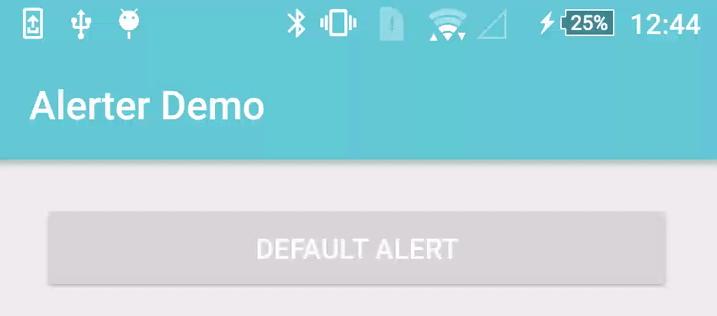
De uma atividade -
Alerter .create( this @DemoActivity)
.setTitle( " Alert Title " )
.setText( " Alert text... " )
.show()Ou de um fragmento -
Alerter .create(activity)
.setTitle( " Alert Title " )
.setText( " Alert text... " )
.show()Para verificar se um alerta está sendo exibido -
Alerter .isShowing()Para ocultar um alerta em exibição no momento -
Alerter .hide() Alerter .create( this @DemoActivity)
.setTitle( " Alert Title " )
.setText( " Alert text... " )
.setBackgroundColorRes( R .color.colorAccent) // or setBackgroundColorInt(Color.CYAN)
.show()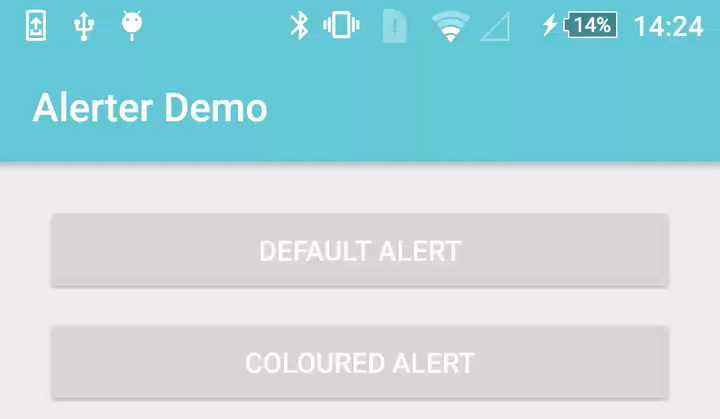
Alerter .create( this @DemoActivity)
.setText( " Alert text... " )
.setIcon( R .drawable.alerter_ic_mail_outline)
.setIconColorFilter( 0 ) // Optional - Removes white tint
.setIconSize( R .dimen.custom_icon_size) // Optional - default is 38dp
.show()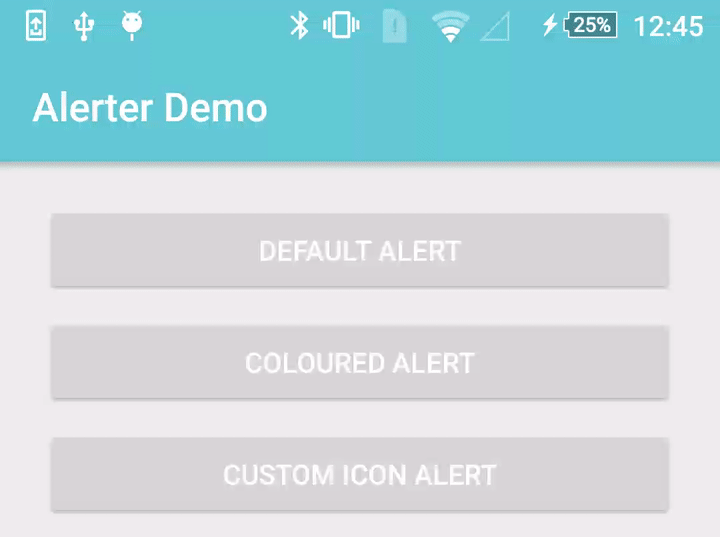
Alerter .create( this @DemoActivity)
.setTitle( " Alert Title " )
.setText( " Alert text... " )
.setDuration( 10000 )
.show() Alerter .create( this @DemoActivity)
.setText( " Alert text... " )
.show()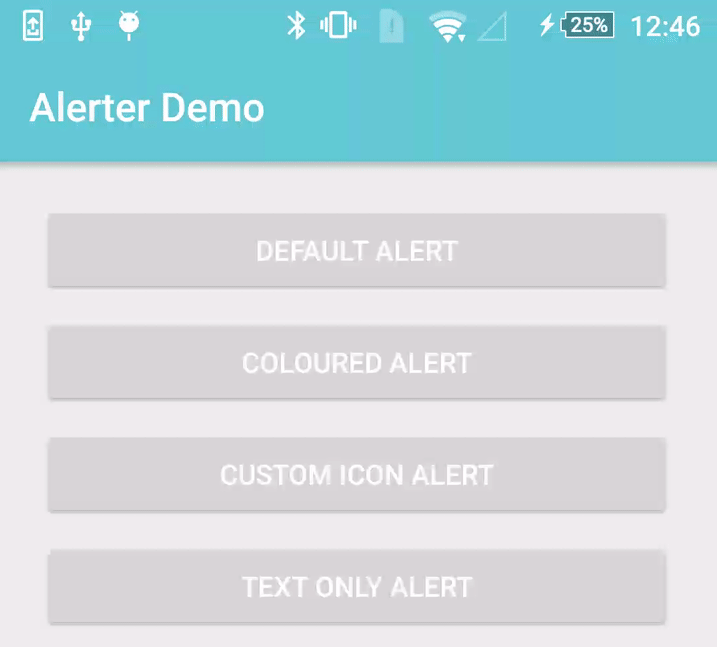
Alerter .create( this @DemoActivity)
.setTitle( " Alert Title " )
.setText( " Alert text... " )
.setDuration( 10000 )
.setOnClickListener( View . OnClickListener {
Toast .makeText( this @DemoActivity, " OnClick Called " , Toast . LENGTH_LONG ).show();
})
.show()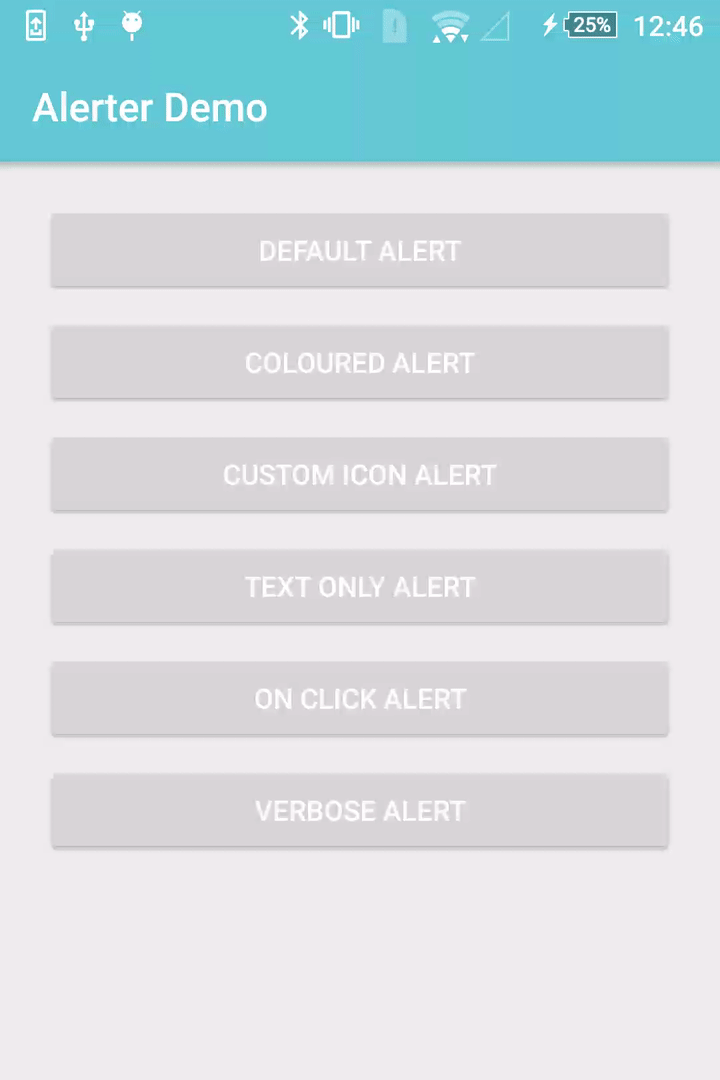
Alerter .create( this @DemoActivity)
.setTitle( " Alert Title " )
.setText( " The alert scales to accommodate larger bodies of text. " +
" The alert scales to accommodate larger bodies of text. " +
" The alert scales to accommodate larger bodies of text. " )
.show()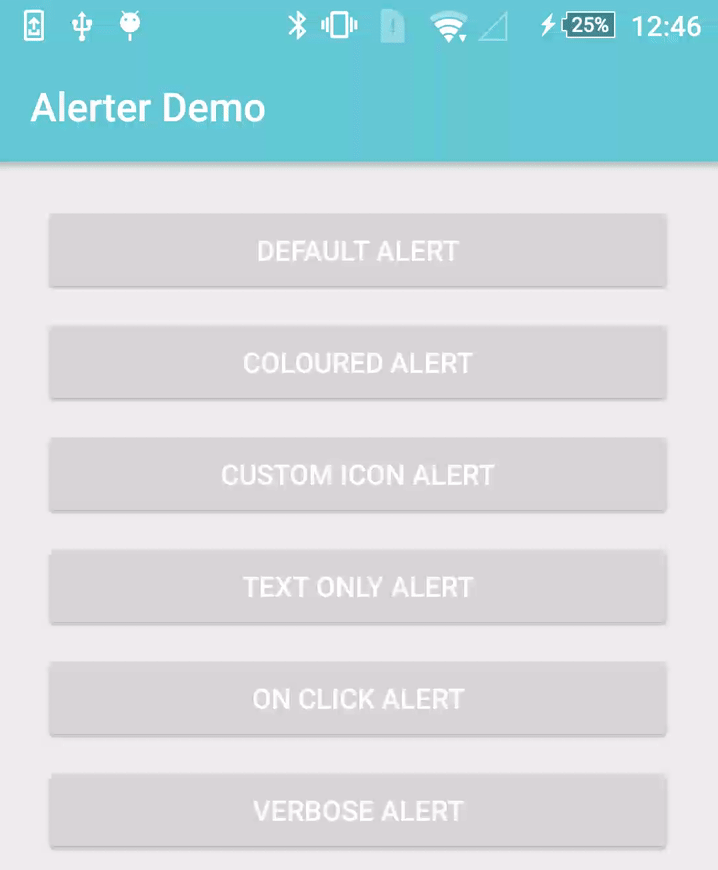
Alerter .create( this @KotlinDemoActivity)
.setTitle( " Alert Title " )
.setText( " Alert text... " )
.setEnterAnimation( R .anim.alerter_slide_in_from_left)
.setExitAnimation( R .anim.alerter_slide_out_to_right)
.show() Alerter .create( this @KotlinDemoActivity)
.setTitle( " Alert Title " )
.setText( " Alert text... " )
.setDuration( 10000 )
.setOnShowListener( OnShowAlertListener {
Toast .makeText( this @KotlinDemoActivity, " Show Alert " , Toast . LENGTH_LONG ).show()
})
.setOnHideListener( OnHideAlertListener {
Toast .makeText( this @KotlinDemoActivity, " Hide Alert " , Toast . LENGTH_LONG ).show()
})
.show() Alerter .create( this @DemoActivity)
.setTitle( " Alert Title " )
.setTitleAppearance( R .style. AlertTextAppearance_Title )
.setTitleTypeface( Typeface .createFromAsset(getAssets(), " Pacifico-Regular.ttf " ))
.setText( " Alert text... " )
.setTextAppearance( R .style. AlertTextAppearance_Text )
.setTextTypeface( Typeface .createFromAsset(getAssets(), " ScopeOne-Regular.ttf " ))
.show()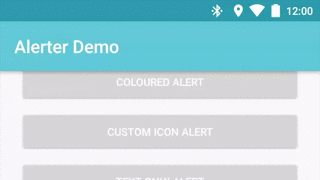
Alerter .create( this @DemoActivity)
.setTitle( " Alert Title " )
.setText( " Alert text... " )
.enableSwipeToDismiss()
.show()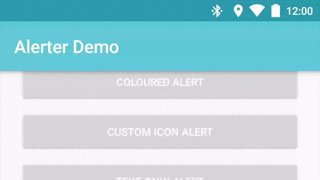
Alerter .create( this @DemoActivity)
.setTitle( " Alert Title " )
.setText( " Alert text... " )
.enableProgress( true )
.setProgressColorRes( R .color.colorAccent)
.show()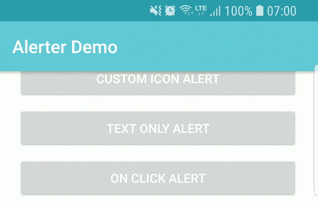
Alerter .create( this @KotlinDemoActivity)
.setTitle( R .string.title_activity_example)
.setText( " Alert text... " )
.addButton( " Okay " , R .style. AlertButton , View . OnClickListener {
Toast .makeText( this @KotlinDemoActivity, " Okay Clicked " , Toast . LENGTH_LONG ).show()
})
.addButton( " No " , R .style. AlertButton , View . OnClickListener {
Toast .makeText( this @KotlinDemoActivity, " No Clicked " , Toast . LENGTH_LONG ).show()
})
.show()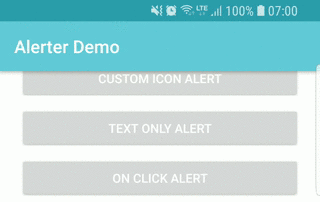
Alerter .create( this @KotlinDemoActivity, R .layout.custom_layout)
.setBackgroundColorRes( R .color.colorAccent)
. also { alerter ->
val tvCustomView = alerter.getLayoutContainer()?.tvCustomLayout
tvCustomView?.setText( R .string.with_custom_layout)
}
.show()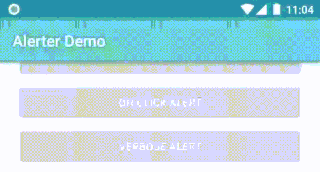
Por favor, leia isto se estiver relatando um problema ou pensando em contribuir!
Consulte o arquivo LICENSE para direitos e limitações de licença (MIT).
Direitos autorais 2017 Tapadoo, Dublin.